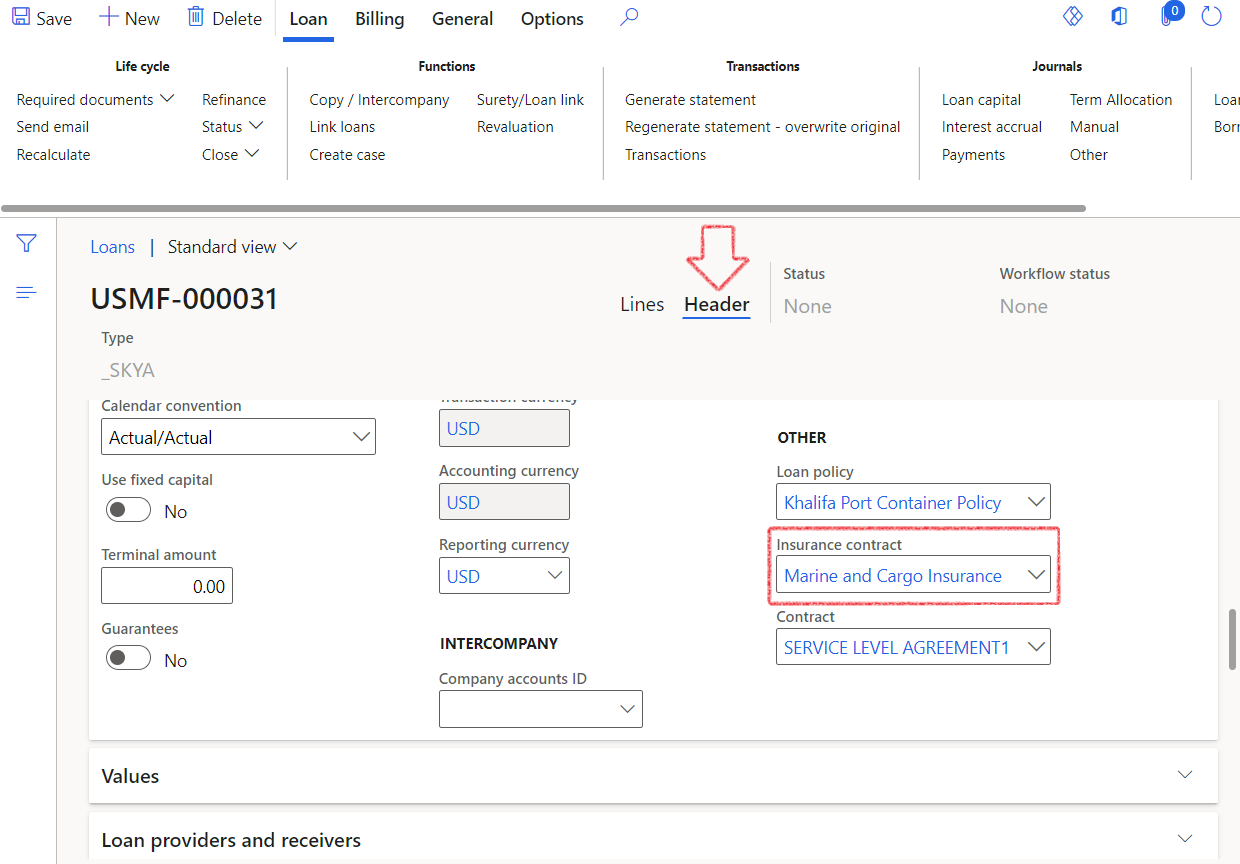¶ Introduction
Contract management involves overseeing the creation, execution, and analysis of contracts to enhance an organization’s operational and financial performance while minimizing risk. In today’s business environment, organizations face growing pressure to cut costs and improve overall efficiency, making effective contract management increasingly critical.
¶ Navigation
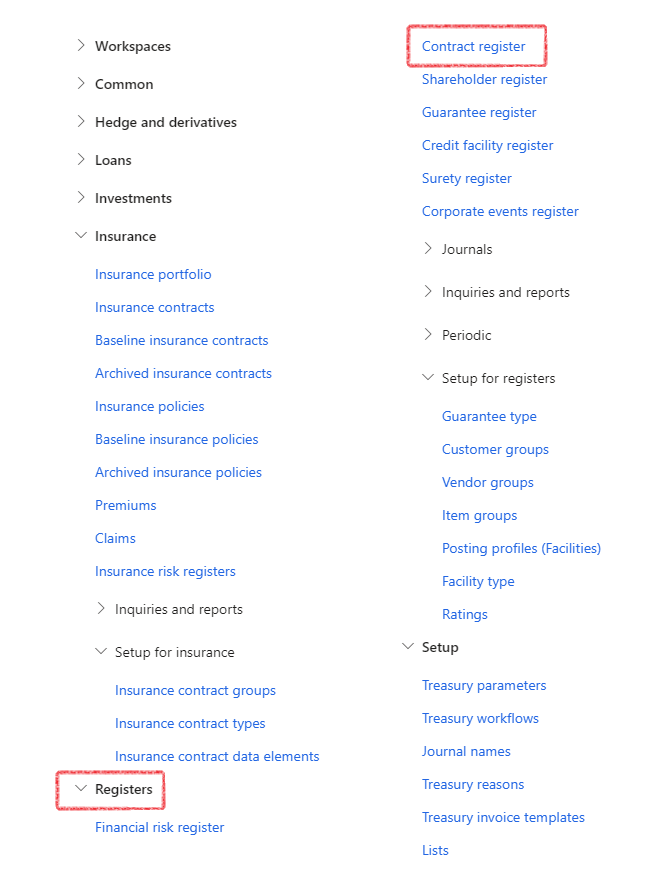
¶ Specific Setups
¶ Step 1: Set up Governance, Risk and Compliance parameters (G2T functionality)
Number sequences forms part of the assumed setups. Basic number sequences are done under the Organization administration module.
- To set up GRC parameters, go to Governance, Risk and Compliance > Setup > Governance Risk and Compliance parameters
- Under General, expand the Other FastTab
- Click on Maintenance button
- Then ensure the relevant users are linked to the Admin user group
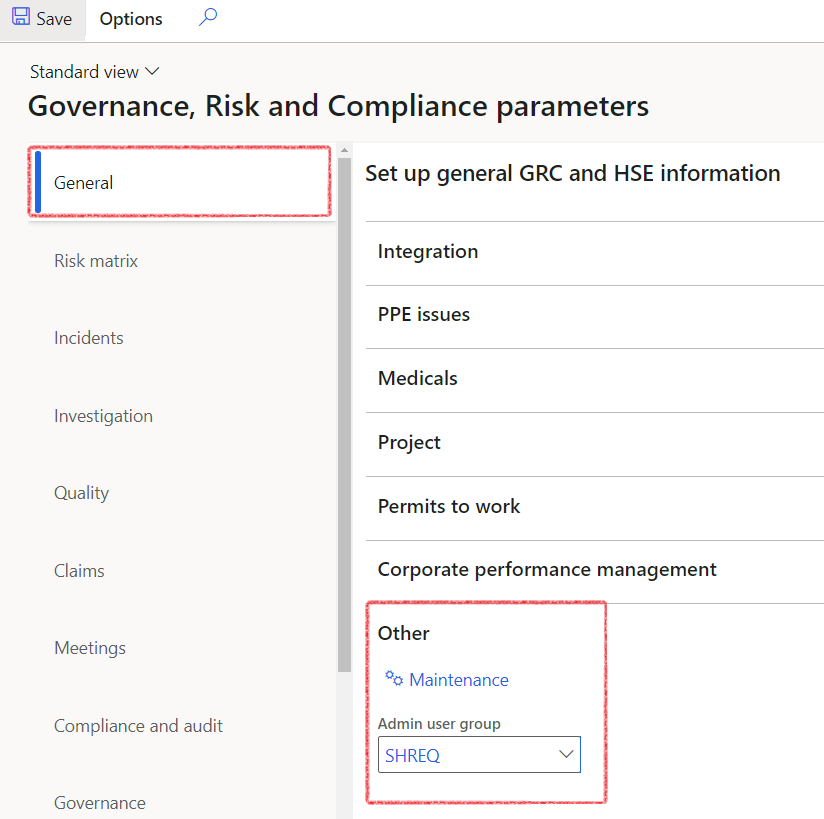
More information on setup for Contracts is available in the Test script for GRC Contract Management
¶ Daily use
¶ Step 2: Create a new contract
- Go to: Treasury > Registers > Contract register
- A list page will display with the following columns:
- Name
- Date created
- Description
- Status options:
- Receive
- Draft
- Submit
- Approve
- Revise
- Reject
- Archive
- Follow up
- Version number
- Type (Document type will be contract)
- Agenda
- Contract
- Minutes
- Policy
- Report
- Resolutions
- Specification
- Other
- Date of expiration
- Baseline
- Yes or No
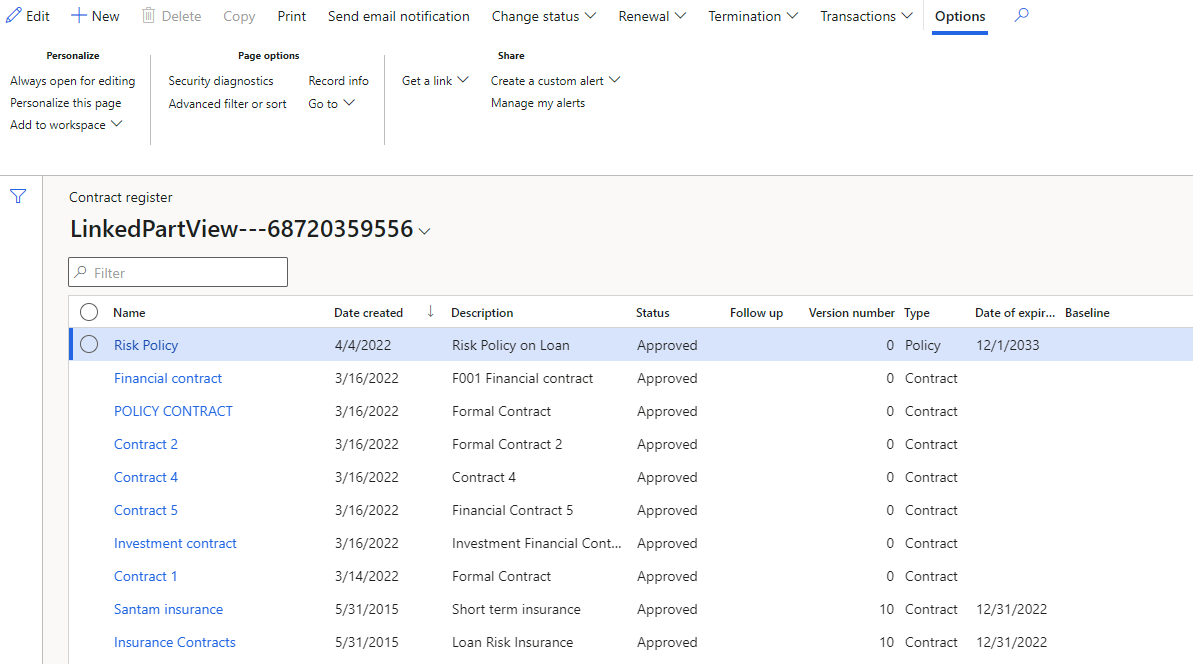
- Click on the New button
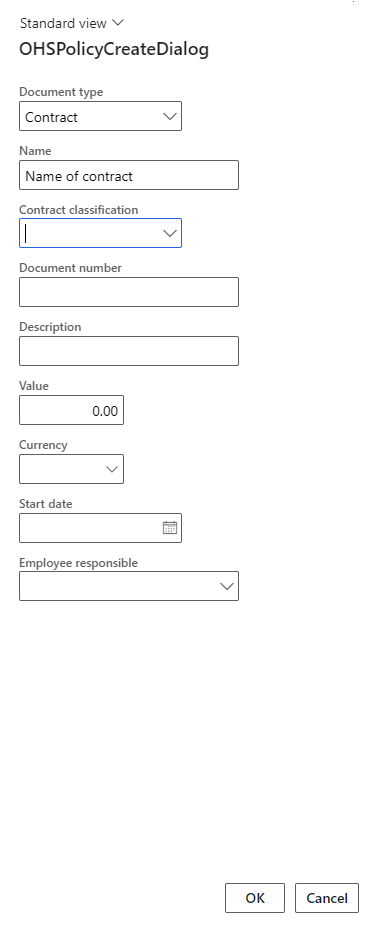
- Select Document type Contract
- Select Contract classification from a dropdown menu
- Enter a Document number
- Type a Description
- Enter a Value
- Choose a Currency
- Select a Start date
- From the dropdown menu, choose the Employee responsible
- Click OK
¶ Step 2.1: Normal Contract register *(G2T)
- Go to Treasury > Registers > Contract register
- A list page will open
- For a contract to display here, the following criteria should be met:
- The contract should be linked to a Loan, Cash investment, or Non-Cash investment
- PCR type should be Contract
- Status will be Draft, Submit, Approve or Revise
- Not baseline
- Not insurance
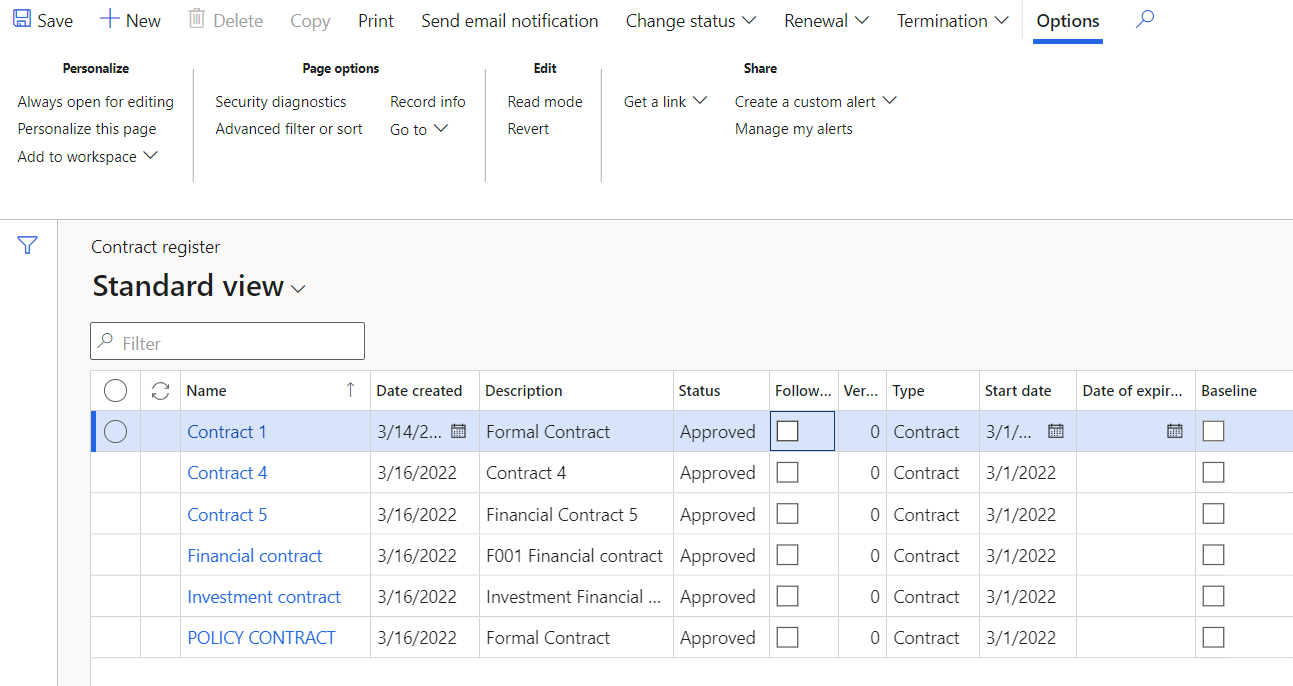
¶ Step 2.1.1: Link Contract to a Loan
- Go to Treasury > Loans > loans and open an existing loan
- On the header section, expand the Loan FastTab.
- Under Other, select a Contract from the dropdown menu.
¶ Step 2.1.2: View theh contract register
- To view the contract register, go to: Treasury > Registers > Contract register
- When users add a Contract or Insurance contract to the Cash investment, Non-Cash investment or Loan form, a record will be created in the Reference table with the new related value and populate the following:
- Investment ID / Loan ID in the description field
- Initial amount
- Currency
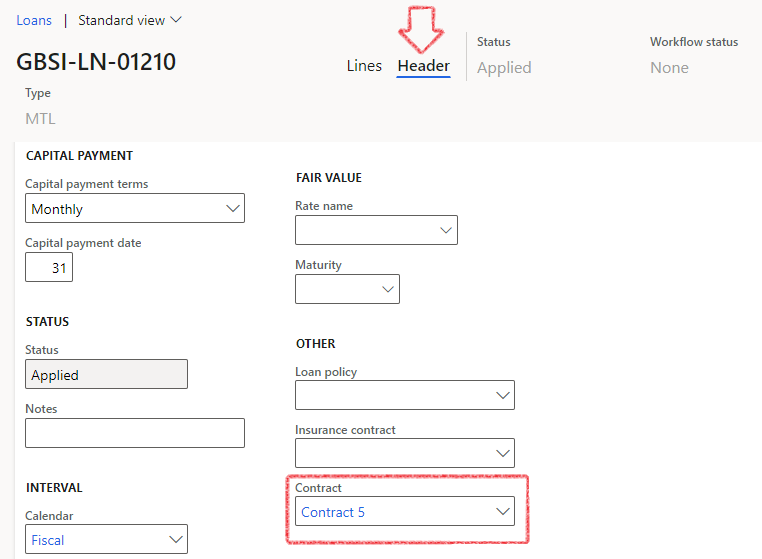
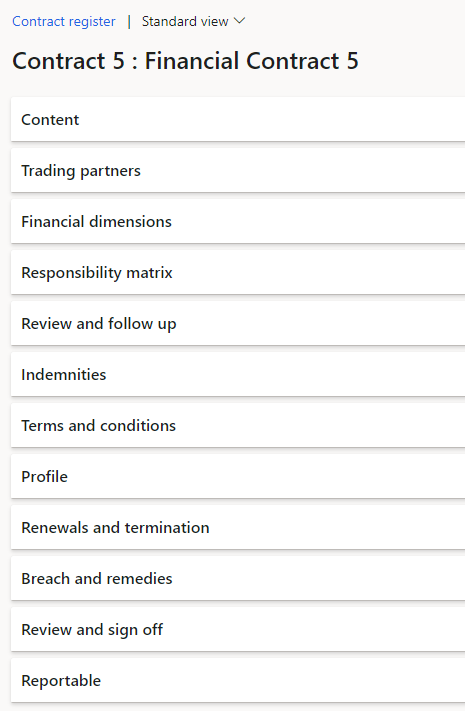
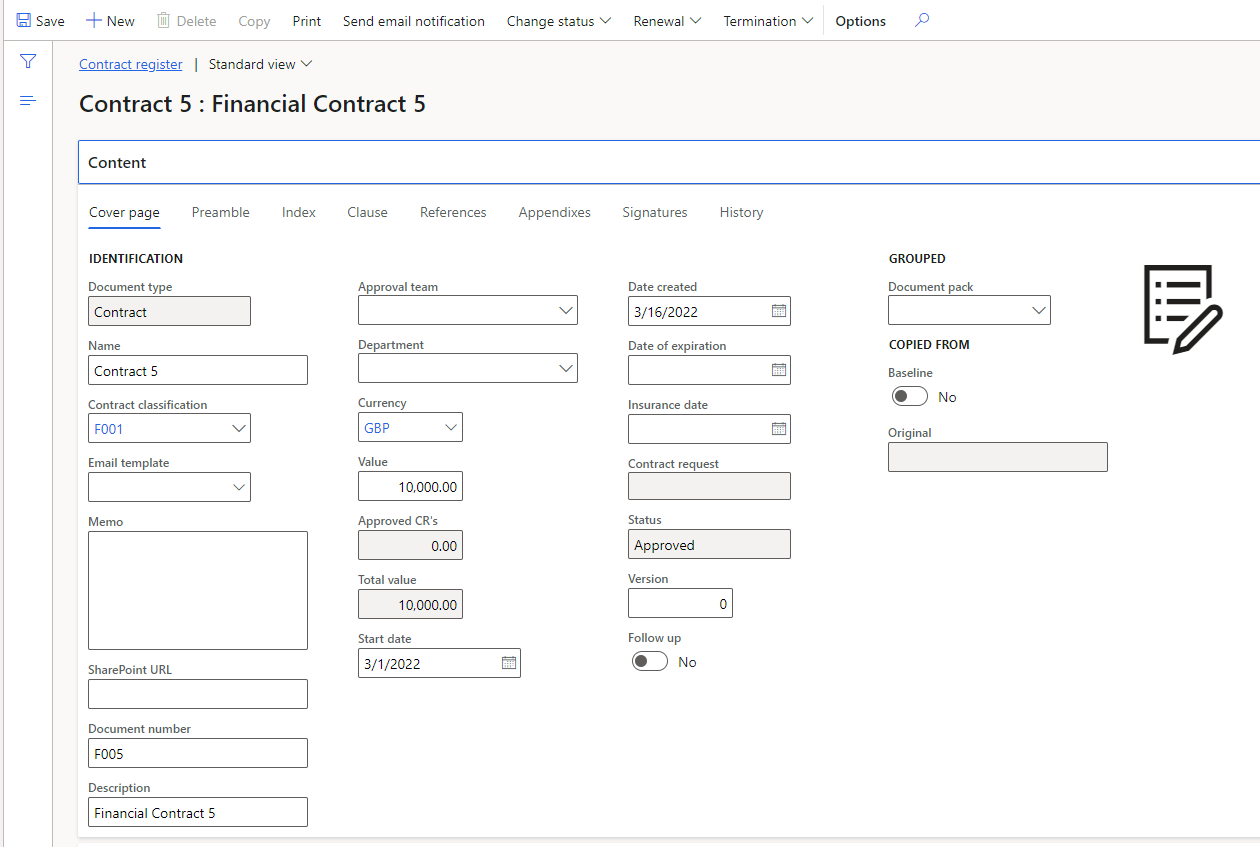
¶ Step 3: Insurance contracts *(G2T)
- Go to Treasury > Insurance > Insurance contracts
- Open an existing contract
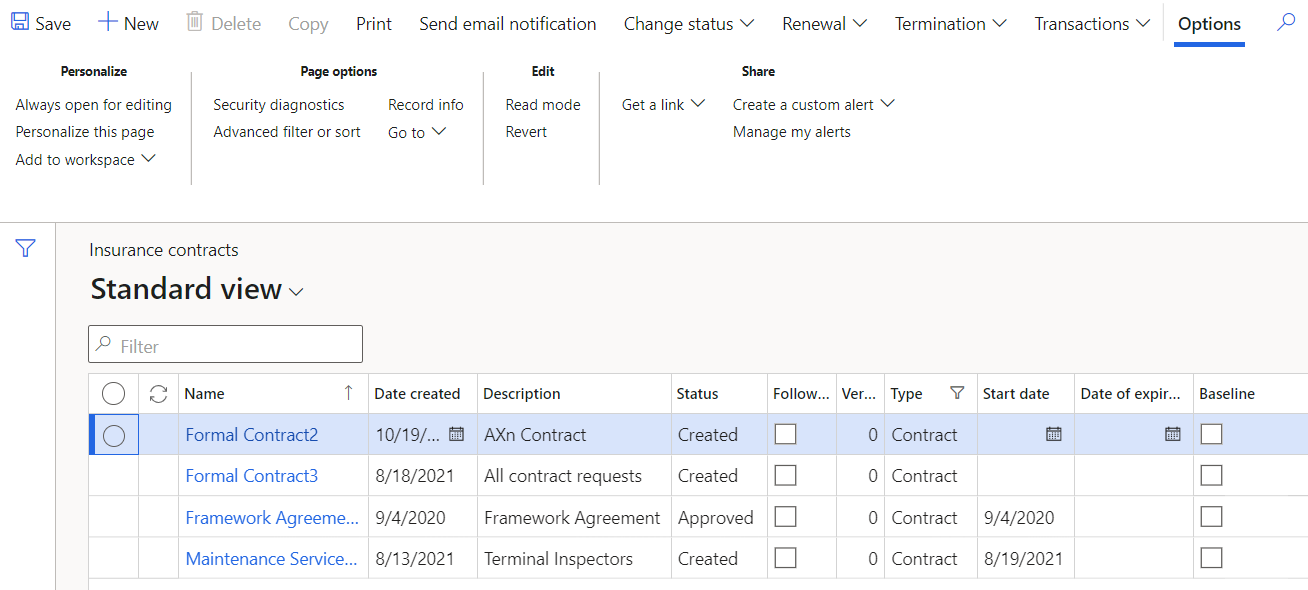
¶ Step 3.1: View Insurance contracts from the Loans page
- Go to Treasury > Loans > Loans and open an existing loan
- On the Header section, expand the Loan FastTab
- Under Other, select Insurance contract from the dropdown menu (lookup)
- The lookup is derived from the GRC policies, contracts and reports table
- Document type is Policies
- Insurance tick is set to Yes