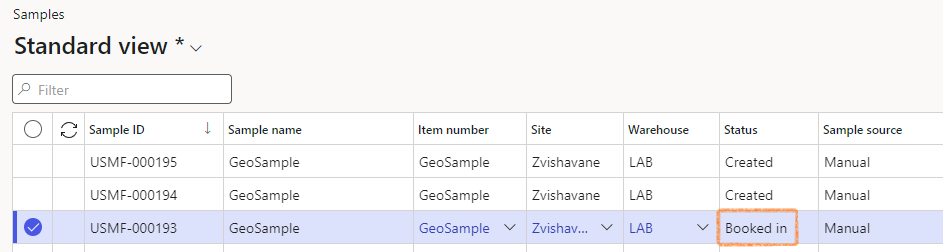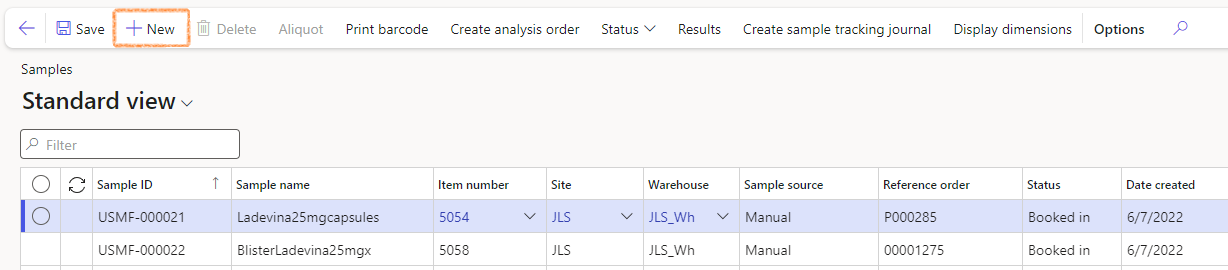¶ Introduction
A sample is a small section or quantity collected from a larger source which is then utilized in the laboratory for analysis.
Samples are recorded and allocated a unique Sample ID number in Dynamics 365 to allow for tracking; aliquoting; resulting and reporting of laboratory outcomes.
¶ Navigation
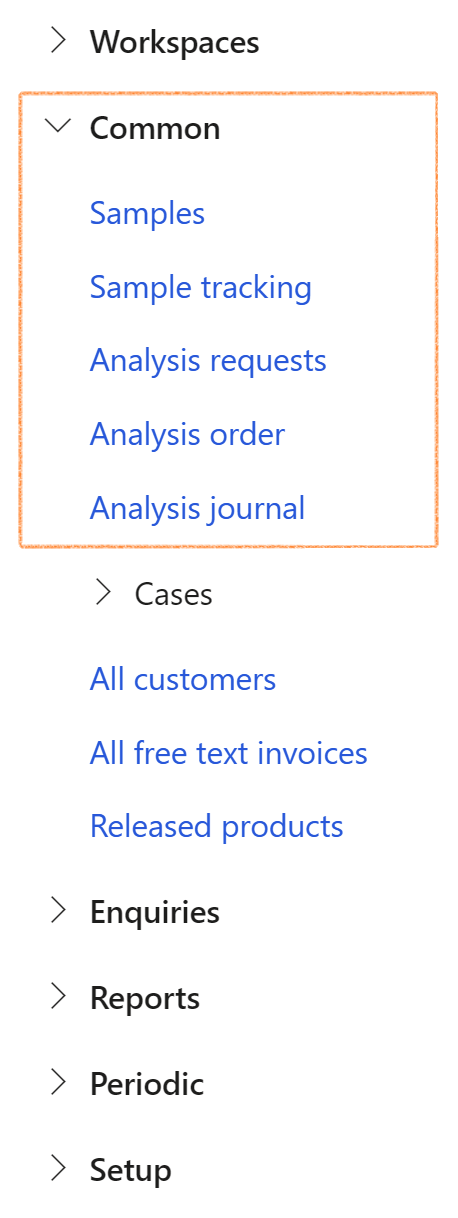
¶ Daily use
¶ Step 1: Create Samples
Samples may be created in the LIMS module as well as from the following sources in D365:
- Purchase order
- Work order
- Job card
- Stock journal
- Sales order
- Interface
¶ Step 1.1: Accessing the New sample dialogue form
¶ Step 1.1.1: New Sample dialogue accessed from the LIMS Sample form
- Go to: Lab information management > Common > Samples
- On the Action pane, click on the New button
- Go to: Lab information management > Common > Analysis order
- Select the relevant Analysis journal
- In the Samples fast tab, select Sample reception
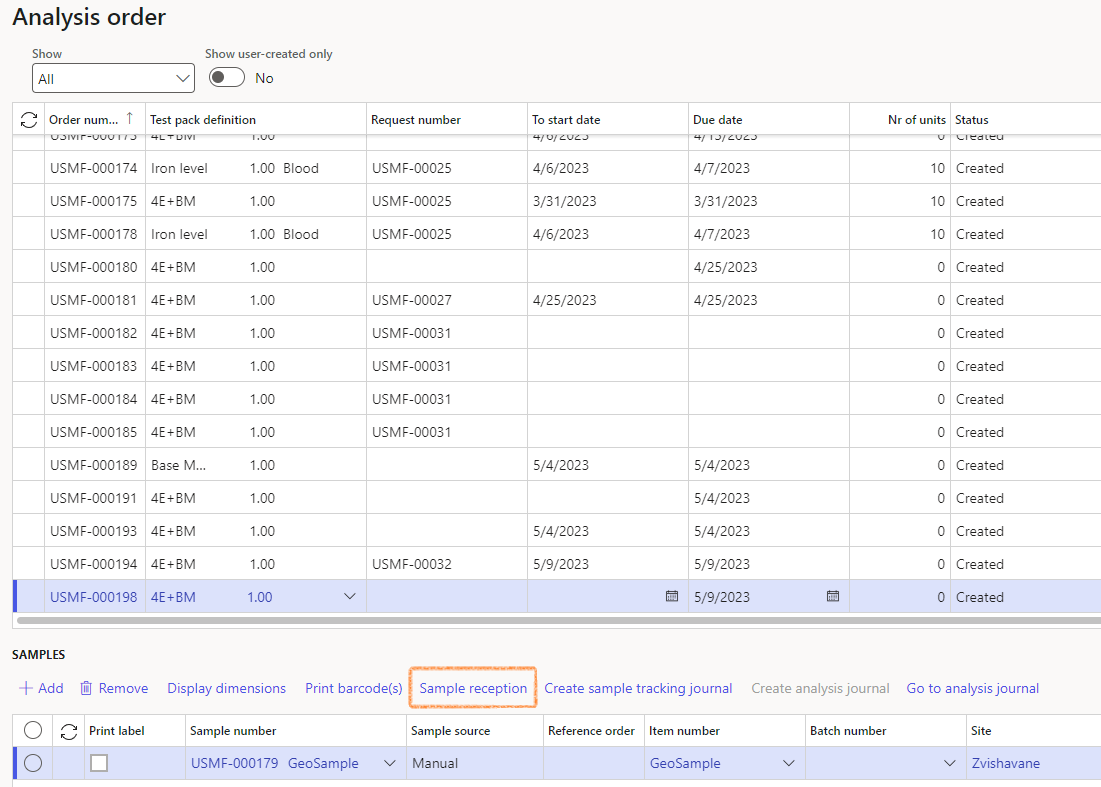
¶ Step 1.1.3: New Sample dialogue accessed from a Purchase order
- Select the relevant purchase order.
A sample can only be created from the Purchase order if the Purchase order lines contains transactions that has either a Registered; Received or Purchased Receipt status.
- In the Purchase order lines fast tab, select Stock
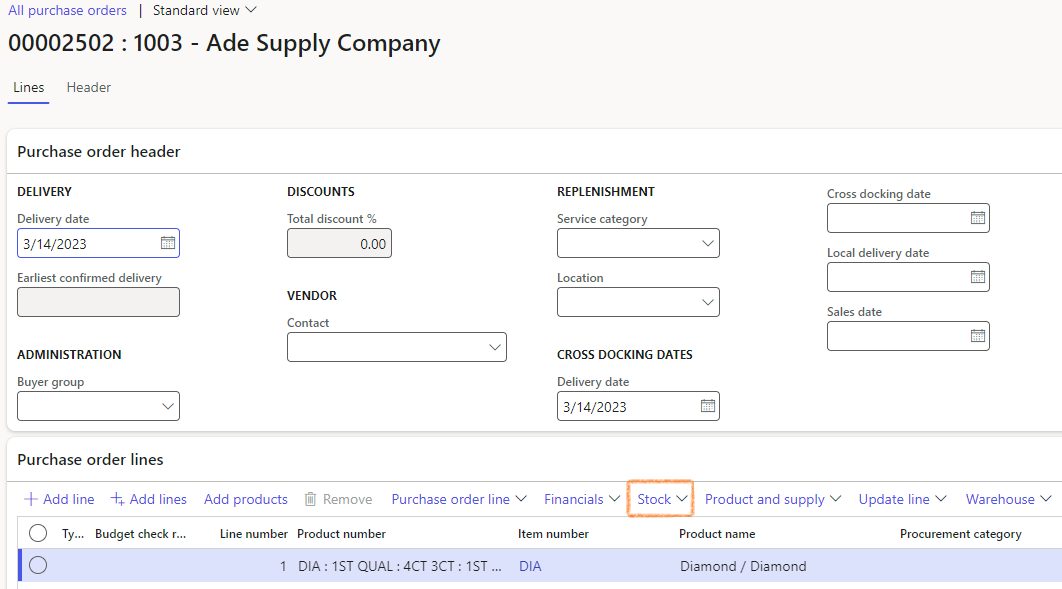
- Select Create sample in the Compliance field group

Take note of the option to also View the samples associated with the purchase order.
¶ Step 1.1.4: New Sample dialogue accessed from a Work order
- Select the relevant Work order.
- Select Works order in the action pane
- Select Create sample in the Process button group
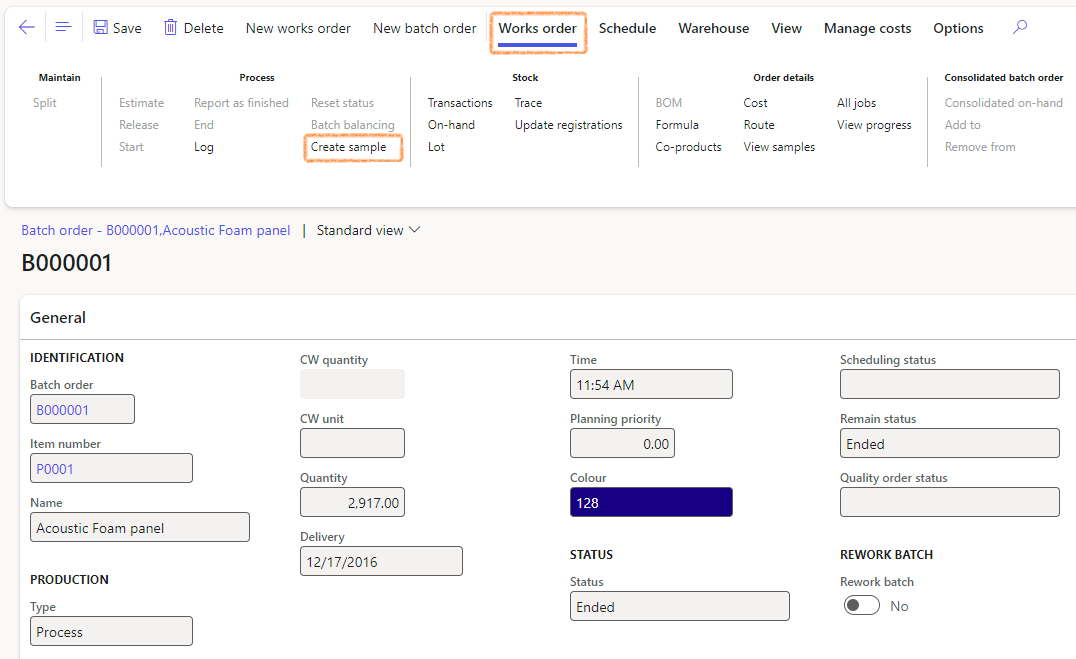
Take note of the option to also View the samples associated with the Work order in the Order details button group in the action pane.
¶ Step 1.1.5: New Sample dialogue accessed from a Job card
- Select the relevant Job card (Work order)
- In the Work order maintenance jobs fast tab, select Create sample
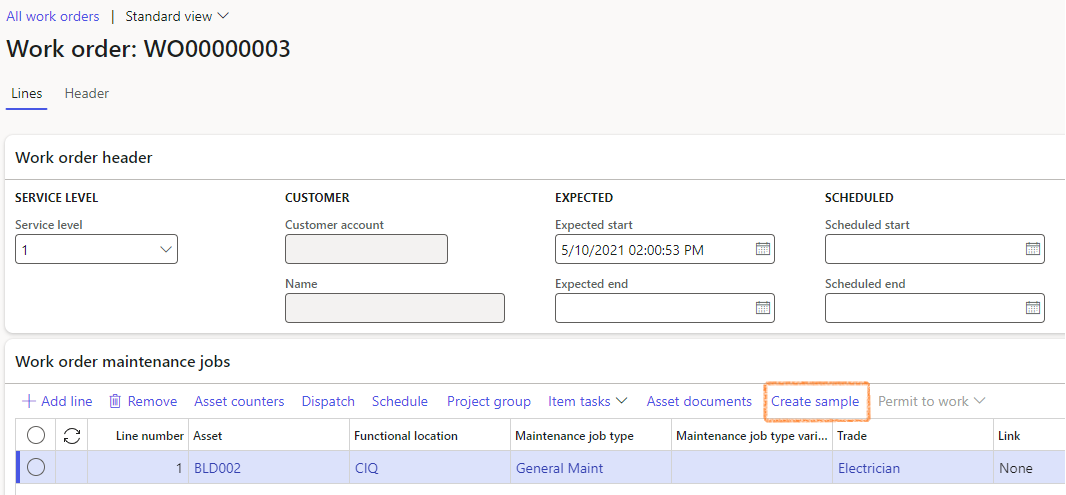
¶ Step 1.1.6: New Sample dialogue accessed from a Stock movement journal
- Select the relevant stock journal
- In the Stock journal lines fast tab, select Create sample
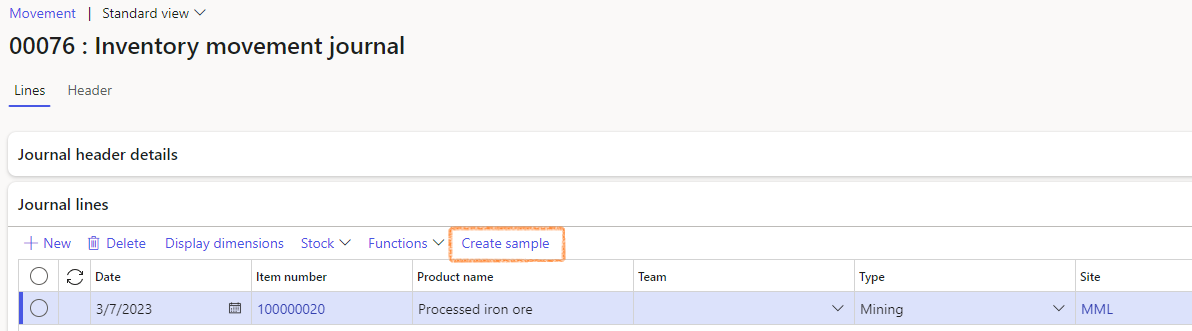
¶ Step 1.1.7: New Sample dialogue accessed from a Sales journal
- Select the relevant sales order
- In the Sales order lines fast tab, select Stock
- Select Create sample in the Stock visibility integration field group
- The unique Sample ID number will automatically default based on the customer specific number sequences set up in the LIMS parameters
- Complete the New sample dialogue with the required and relevant information if not already auto populated:
- Select an Item from the dropdown list
- The Name of the sample may default from the item selected, else enter a sample name
- Indicate whether the sample is a Parent sample. A parent sample is one which may be aliquoted/separated into smaller samples.
- Select the relevant Priority from the drop down list
- Select the relevant Customer from the drop down list (where relevant)
- Select the relevant Project from the drop down list (if applicable)
- Enter the Volume of the sample (if applicable)
- Enter the Concentration of the sample (if applicable)
- Enter the Quantity of the sample (if applicable)
- Select the relevant Unit of measure for the sample (if applicable)
- Select the correct Site from the drop down list (if applicable)
- Select the correct Warehouse from the drop down list (if applicable)
- Select the correct Batch number from the drop down list (if applicable)
- Select the correct Location from the drop down list (if applicable)
- Click on the OK button
- Purchase order
- Works order
- Job card
- Stock journal
- Sales order
- Interface
- Click on the Item number of the relevant sample in the Sample grid
- Click on Stock in the Product information dialogue to view the stock in-hand at various sites and warehouses.
- Click on More info to view the standard Stock on-hand list
- Go to: Stock management > Enquiries and reports > On-hand list
- Locate the item utilising the available filters
- Click on the Item number to view the on-hand stock information
- On the Action pane, click on the Aliquot button
- On the Split sample dialog, enter the following details:
- Enter the Number of aliquots required
- Enter the Quantity to be allocated to each aliquot created
- Click OK
- Select the sample that should either be rejected or cancelled
- On the Action pane, click on the Status button
- Select either Reject or Cancel
- Select the sample in the Sample list page, for which a barcode should be printed
- On the Action pane, click on the Print barcode button
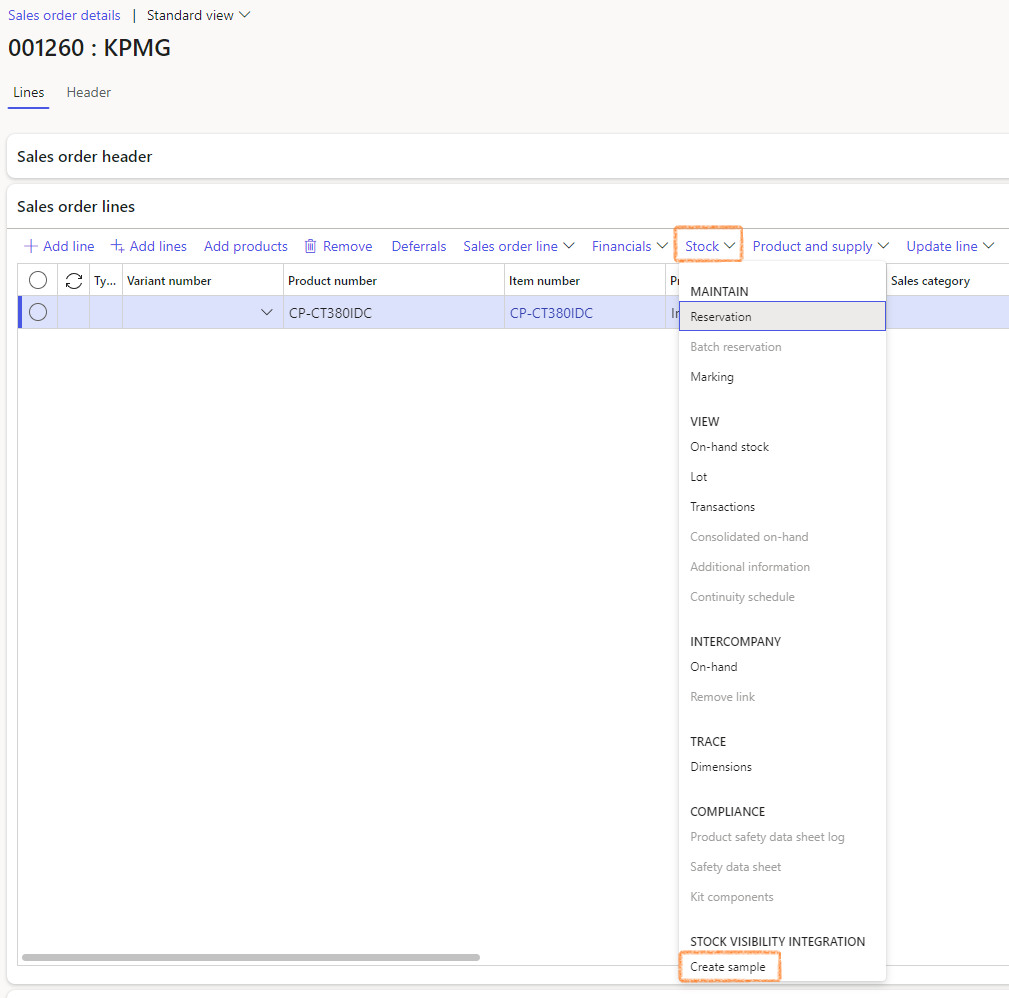
The associated samples may be viewed from the Sample function in the Stock visibility integration field group
¶ Step 1.2: Complete the new sample dialogue
If the sample was generated from a Purchase order; Work order; Job card; Stock journal or Sales order; some fields may be automatically completed with data from the source including the item number; sample name; dimensions and unit.
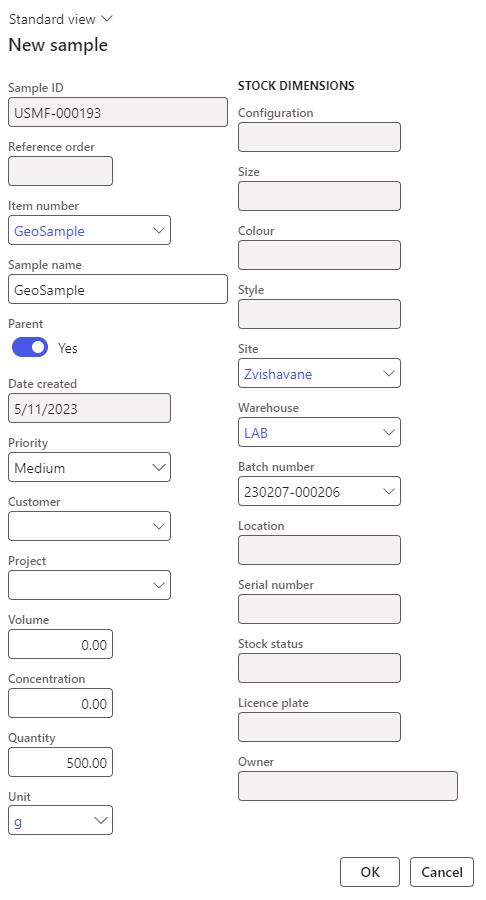
The sample will be added to the Samples list page with the sample status Created.
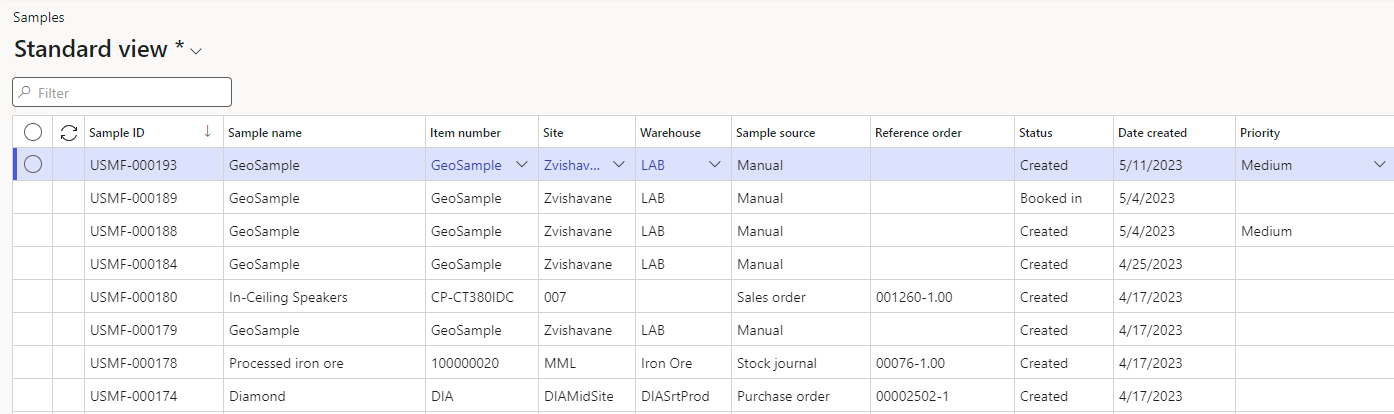
The sample source indicates from where the sample was created. When a sample is created from the sample form, the source will be indicated as manual else it will indicate the source of the sample creation e.g
When a sample was created from external sources, the Reference order column will contain the relevant journal, order or card number from where the sample was created.
¶ Step 1.3: View on-hand stock
Once a sample has been created in D365, the on-hand stock will be updated for the item used to create the sample. The on-hand stock may be viewed from the LIMS as well as the Stock management module.
¶ Step 1.3.1: View on-hand stock from LIMS
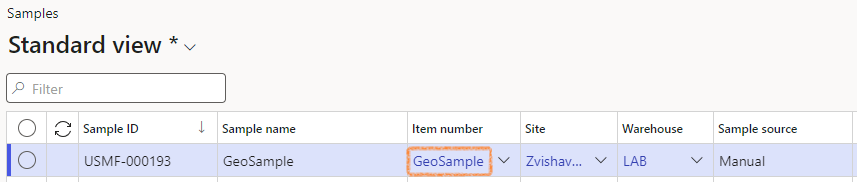
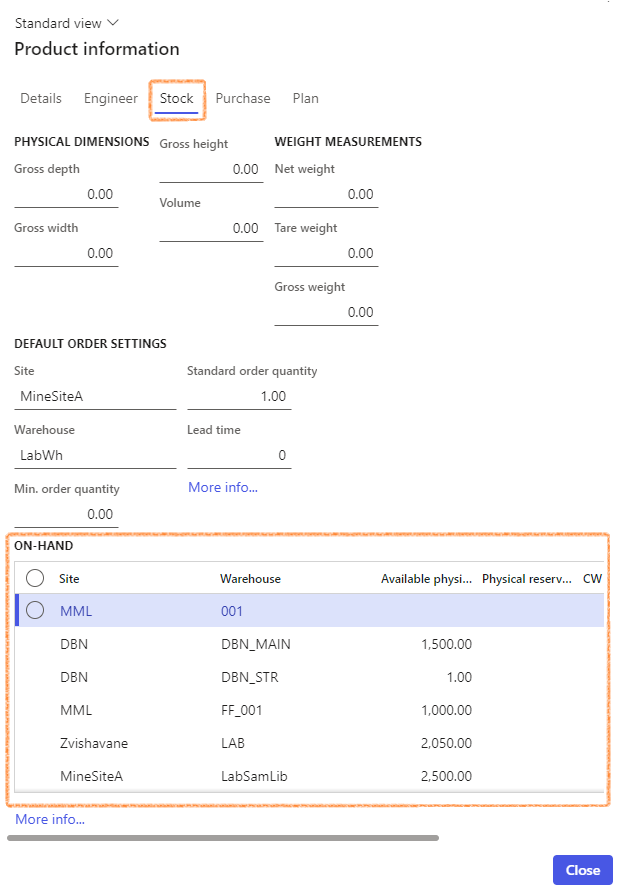
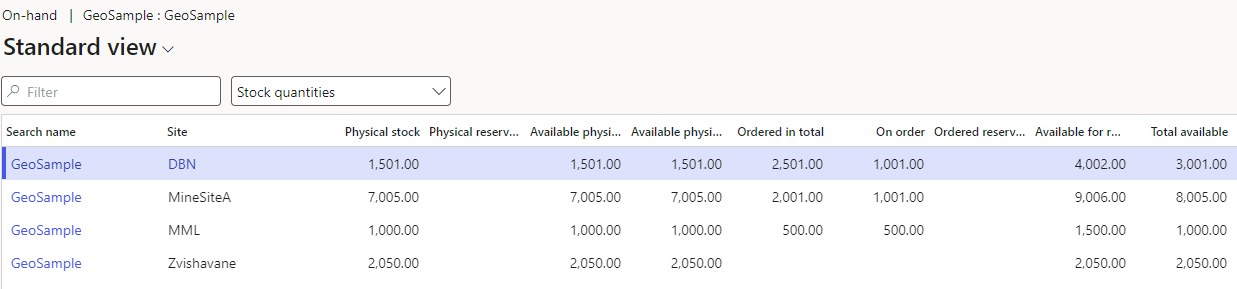
¶ Step 1.3.2: View on-hand stock from Stock management
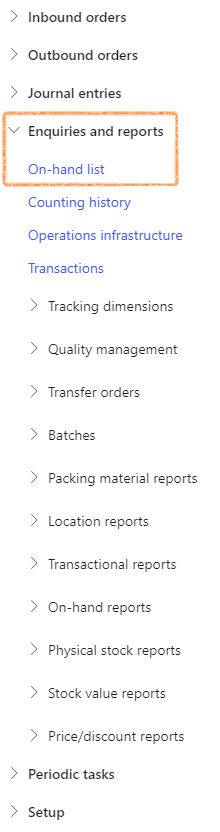
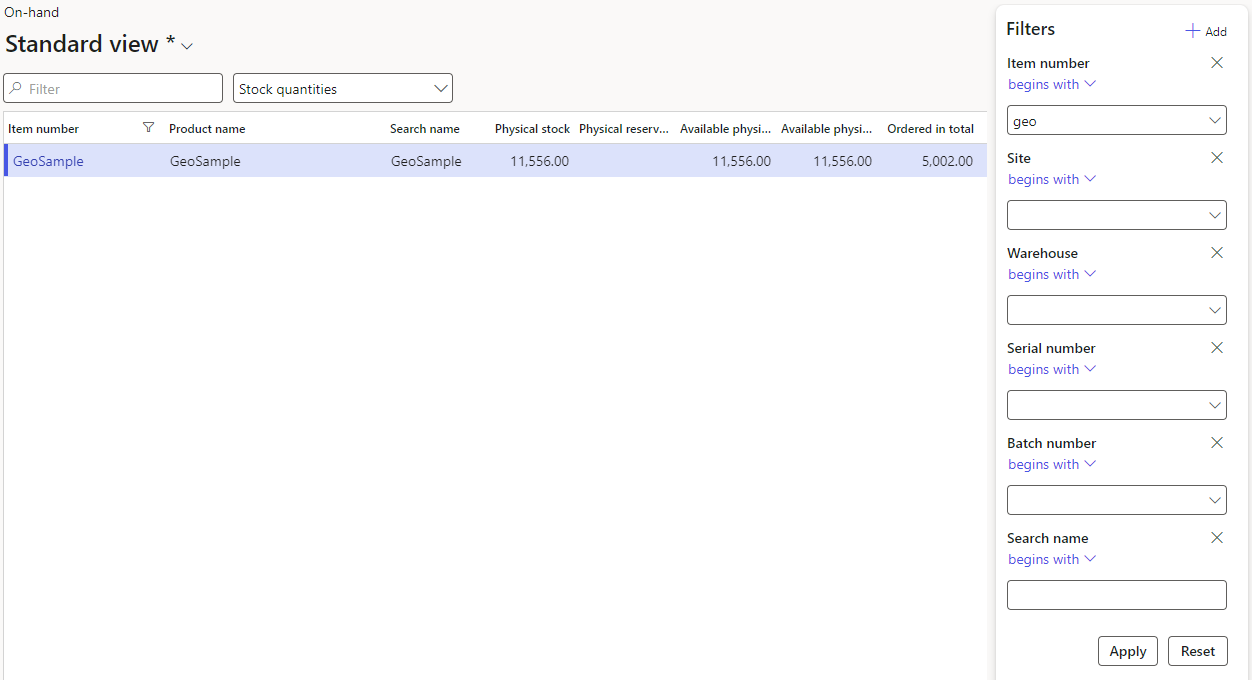
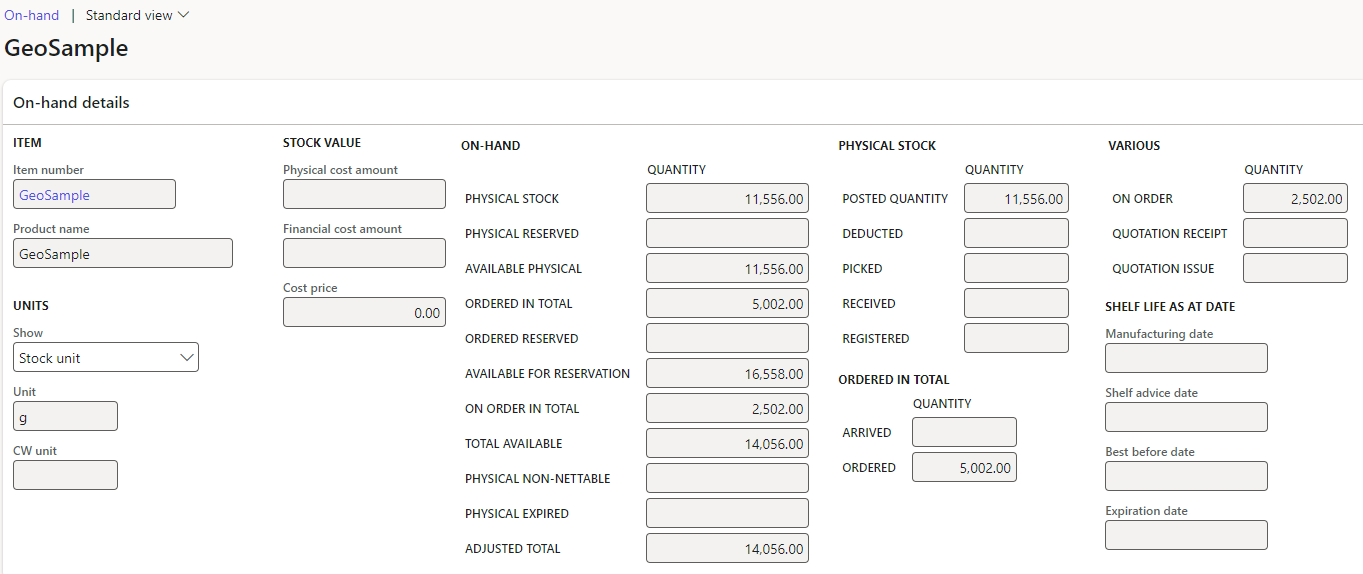
¶ Step 1.4: Create aliquot samples
To create aliquot samples from parent samples:
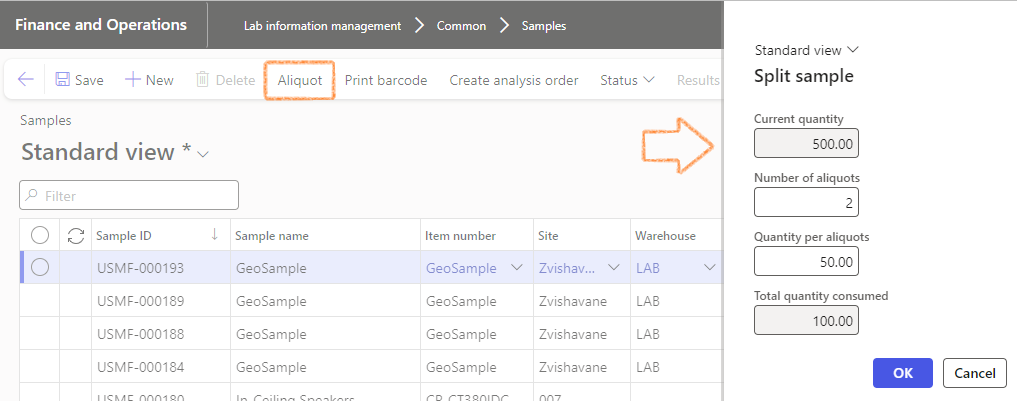
The Aliquot button will only be available if the sample is marked as a Parent
See the Aliquots created from the parent sample below, each with their own unique Sample ID:
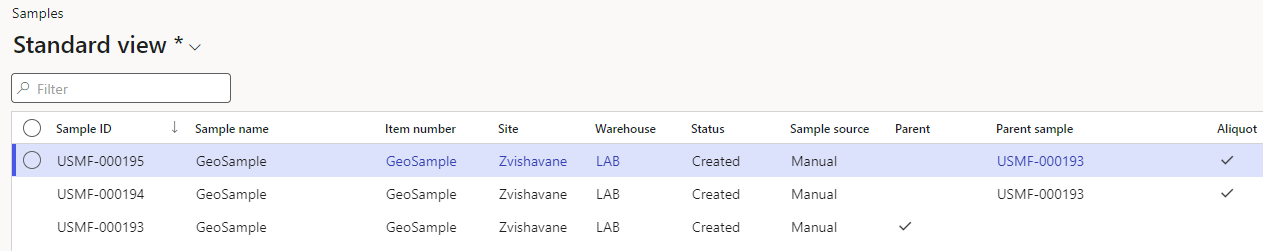
¶ Step 1.5: Reject or cancel samples
Samples may be rejected or cancelled by the laboratory where the sample is not adequate for analysis or analysis is no longer required
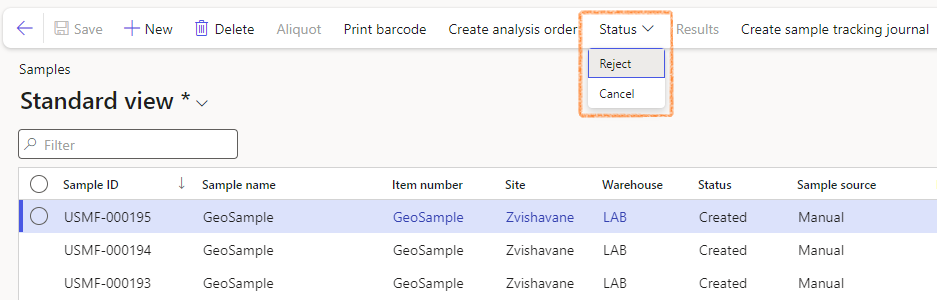
The sample status will be updated based on the option selected.
¶ Step 2: Print barcodes
To print a barcode for a sample:
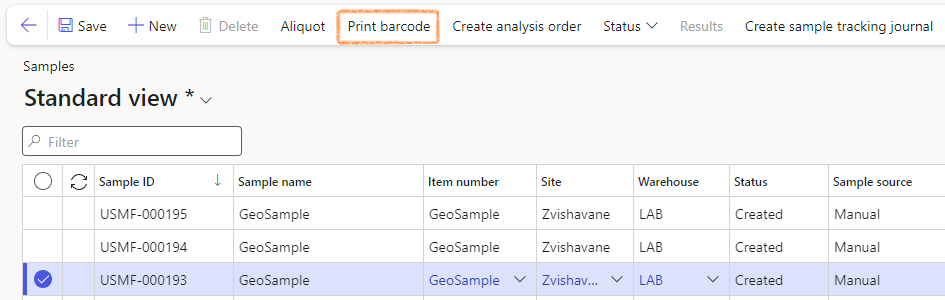
The barcode report includes the Sample ID number and Sample name
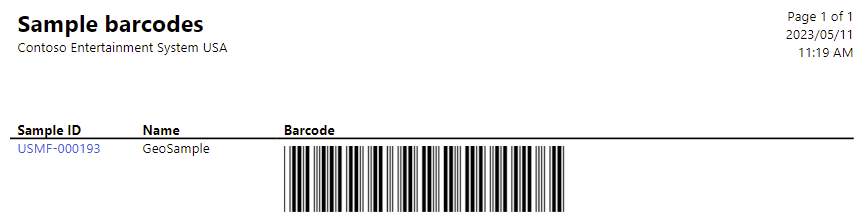
The barcode report may be printed using a network printer or exported in various formats
After barcode printing, the sample status is automatically updated to Booked in