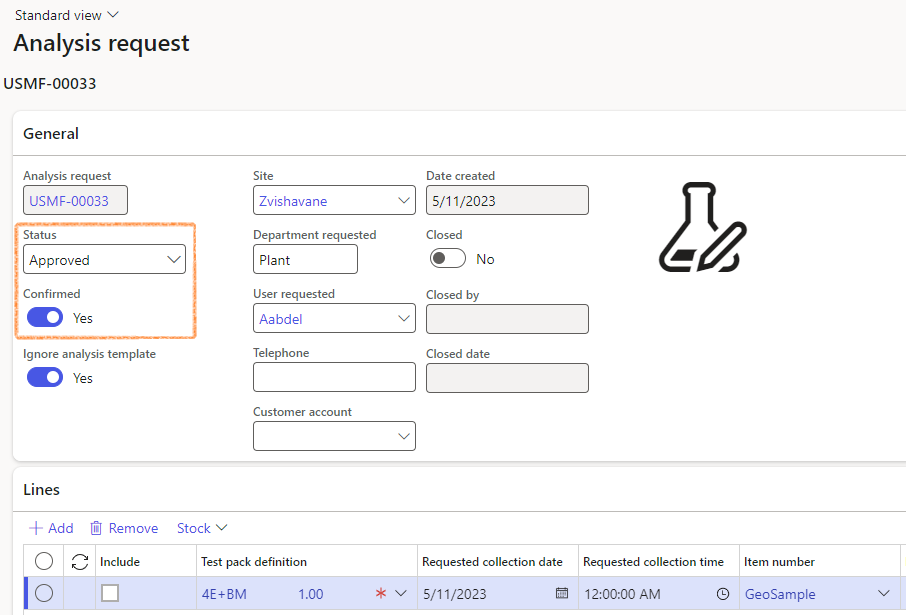¶ Introduction
To request laboratory analysis to be performed on a sample, an Analysis request is generated. Analysis requests can also be scheduled based on timelines if it is a regular occurrence.
¶ Navigation
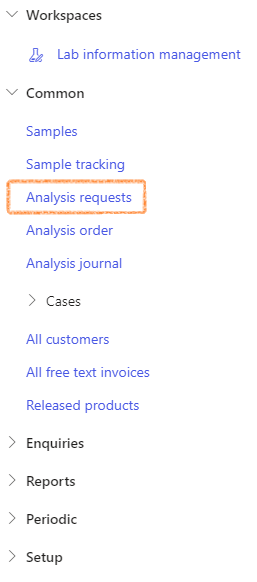
¶ Daily use
¶ Step 1: Create an Analysis request
- Go to: Lab information management>Common>Analysis requests
- On the Action pane, click on the New button
- Under the General fast tab:
- Select a Site from the dropdown list
- Enter the Department that requested the analysis
- Select the User that requested the analysis
- Enter the Telephone number (optional)
- Select the relevant Customer account from the dropdown list
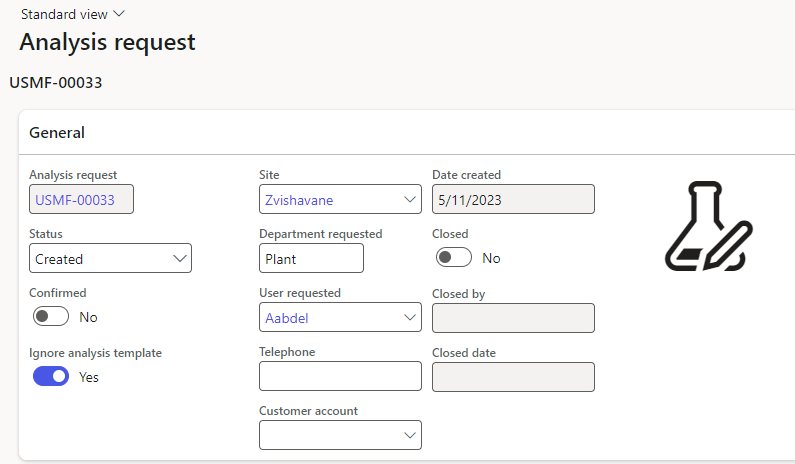
- Under the Lines fast tab:
- Click on the Add button
- Select the relevant Test pack definition from the dropdown list
- Select the relevant Requested collection date
- Select the relevant Requested collection time
- Select the relevant Item number
- Select the relevant Batch number if required
- Enter the amount of Units required
- Enter a Special instructions if required
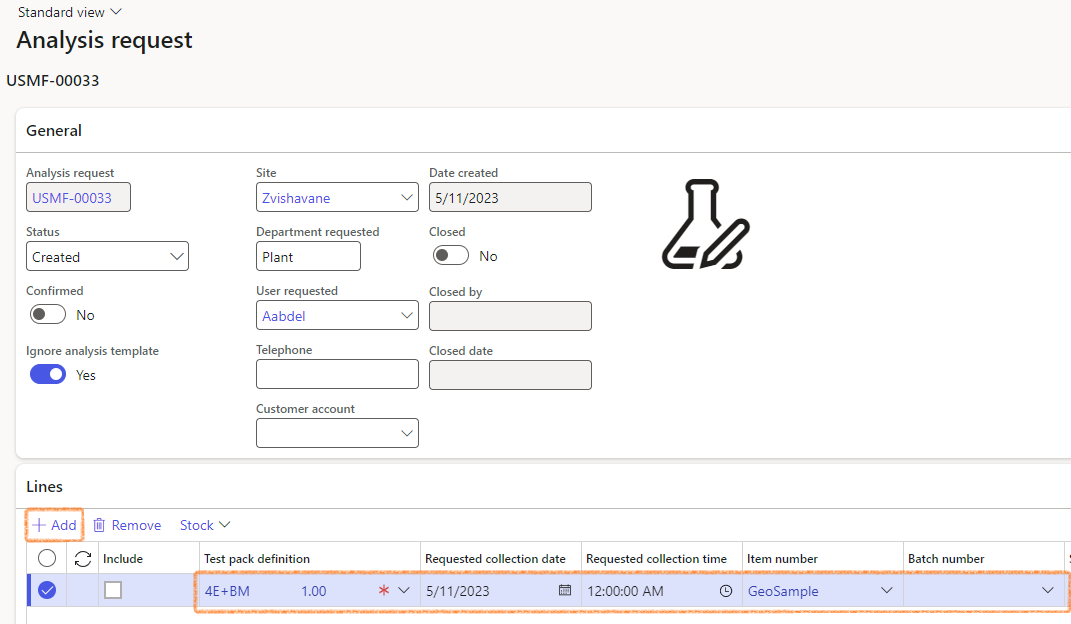
Once the Analysis request details have been completed:
- Set the Confirmed slider to Yes in the General fast tab.
- To approve the request, change the status to Approved.