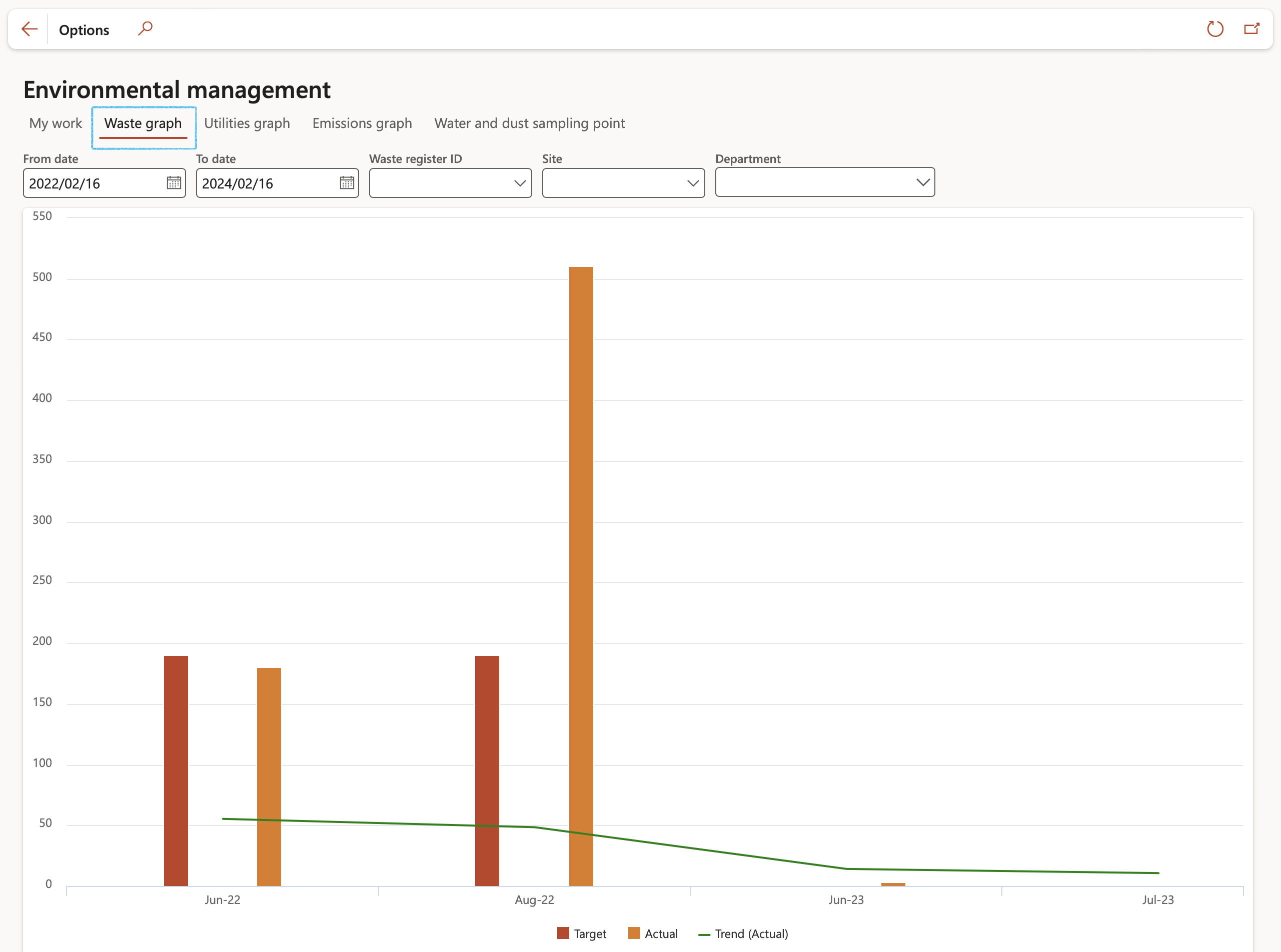¶ Introduction
¶ Guidelines
If one is committed to protecting the environment for present and future generations and work to avoid, minimize and mitigate any negative environmental impacts where one operates.
If one aims to aligned environmental priority of improving life through the sustainable use of natural resources, driving environmental consciousness and continuous improvement, with measured transition to a carbon neutral future.
A main environmental strategy is an implementation plan that is both clear and achievable to enable the ability to control the sustainability waste reduction targets. To do this one must be able to track the waste produced.
Implementing a waste management system
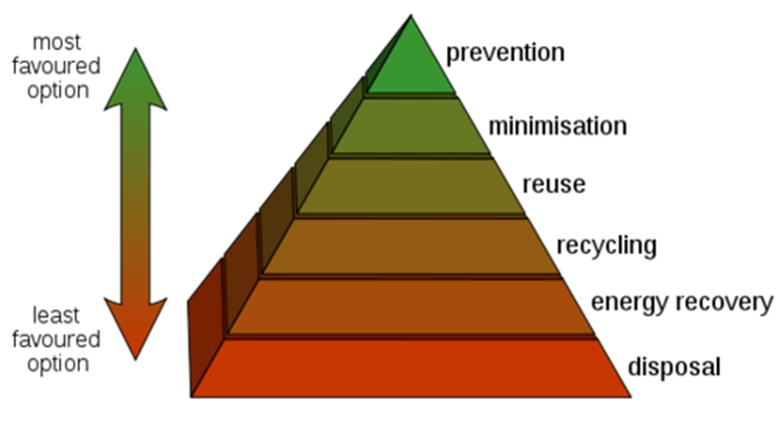
¶ Actions
- Identify the waste streams
- Identify the waste origin
- Identify disposal method used
- Classify the waste
- Setup waste streams and targets per company and or Site and or Department
- Capture actual values, to build up a trend
- Promote waste reduction and reuse
- Provide educational resources on recycling practices and services
- Work to expand and enhance collection services
- Work with adjacent/regional governments to develop shared solutions
- Encourage product stewardship activities, and work with all levels of government on producer responsibility and “cradle-to-grave” or “cradle-to-cradle” waste management.
¶ Other considerations
- Targeting the high-reward products. Different materials have different payoffs in terms of how recycling saves energy and reduces greenhouse gas emissions
- The ease of recycling
- The market value of the materials.
- Other environmental costs and benefits for different materials.
- Yard waste composting
- Zero waste and composting education, promotion programs and development of an internal zero waste policy
- Illegal dumping program
- Residential curb side and drop-off recycling programs
- A review of the potential for a “pay as you throw” fee system
- Single family residential organics collection and composting
¶ D365FO functionality
- Create a register
- Capture waste per department for internal reporting.
- Capture waste for external reporting
¶ Navigation
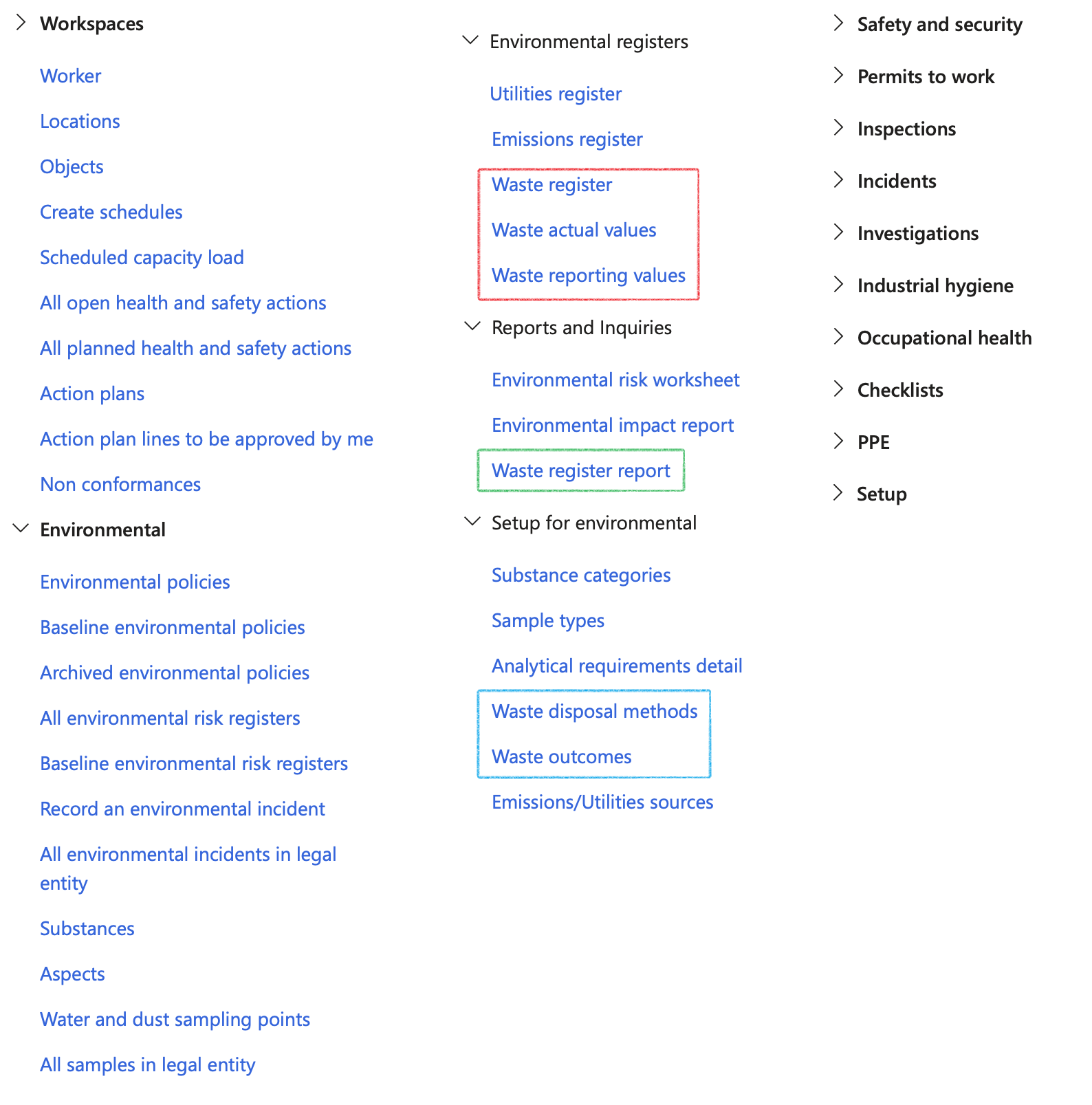
¶ Specific setups
¶ Step 1: Setup Waste outcomes
What is the outcome of a specific waste stream?
The user can setup as many unique ‘Waste outcomes” as needed
Go to: HSE > Environmental > Setup for environmental > Waste outcomes
- In the Action pane, click on the New button
- Enter a Waste outcome ID
(A unique short, but descriptive name or ID)
- Enter a brief Description of the waste outcome
- Type a Note (This is an optional field that is used for formal definitions and examples)
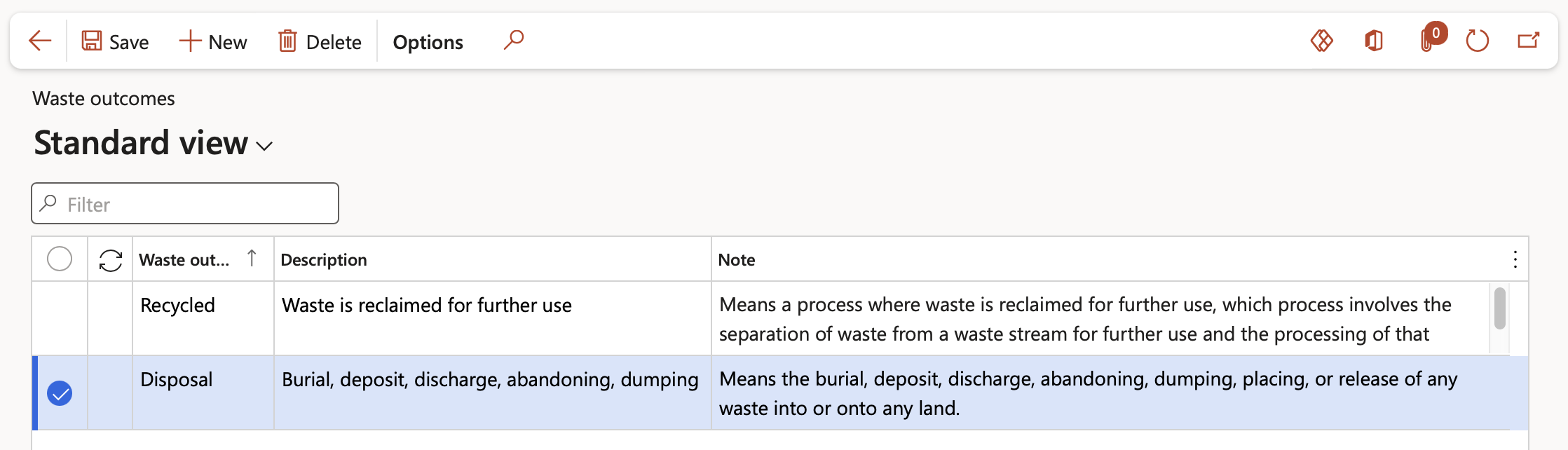
There is a Waste outcomes data entity for importing or exporting the data
¶ Step 2: Setup Waste disposal methods
Use this form to setup as many unique Waste disposal methods as needed
Go to: HSE > Environmental > Setup for environmental > Waste disposal methods
- In the Action pane, click on the New button
- Enter a Waste disposal method ID
(A unique short, but descriptive name or ID)
- Enter a brief Description of the waste disposal method
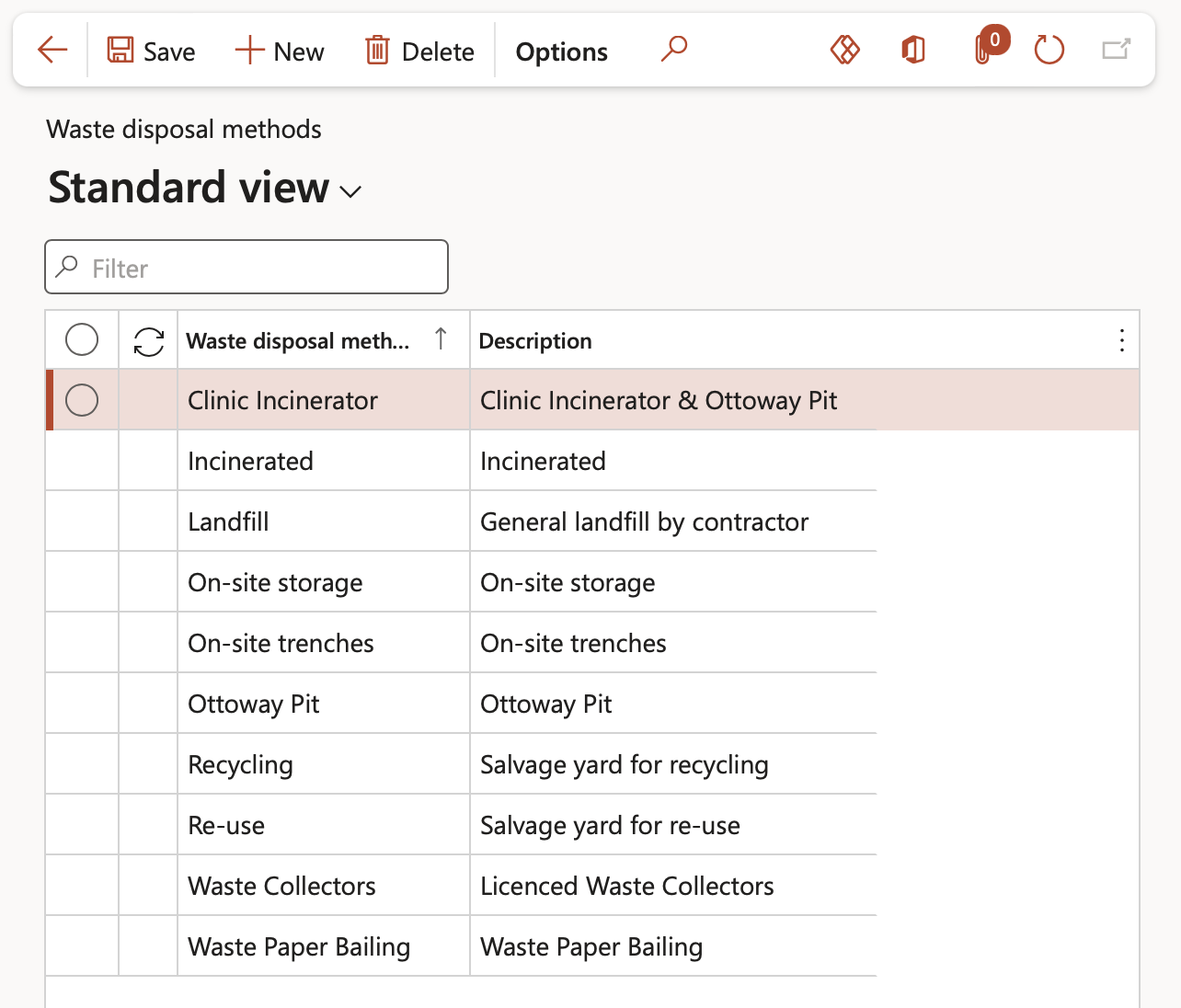
There is a Waste disposal methods data entity for importing or exporting the data
¶ Step 3: Create Waste register
The Waste register is the heart of the waste management system.
One makes use of this register to setup all the waste streams.
Go to: HSE > Environmental > Environmental registers > Waste register
- In the Action pane, click on the New button
- Under the Waste (Header) section, enter a Waste register ID
(A unique short, but descriptive name or ID)
- Enter a brief Description of the waste register
- Select a Site (This is very handy in a multi-site environment)
- Select a Disposal method from the dropdown list
- Select the relevant Project from the dropdown list (If required)
- Indicate if this is a Mineral waste or Non-mineral waste
(This is used in the mining industry to indicate if this is part of the production waste materials)
- Indicate if this is a Hazardous waste (This is used to mark waste as hazardous as classified by applicable legislation in the industry)
- Select the relevant Outcome from the dropdown list
- Select the relevant Unit of measure that will be used to track targets and actual volumes
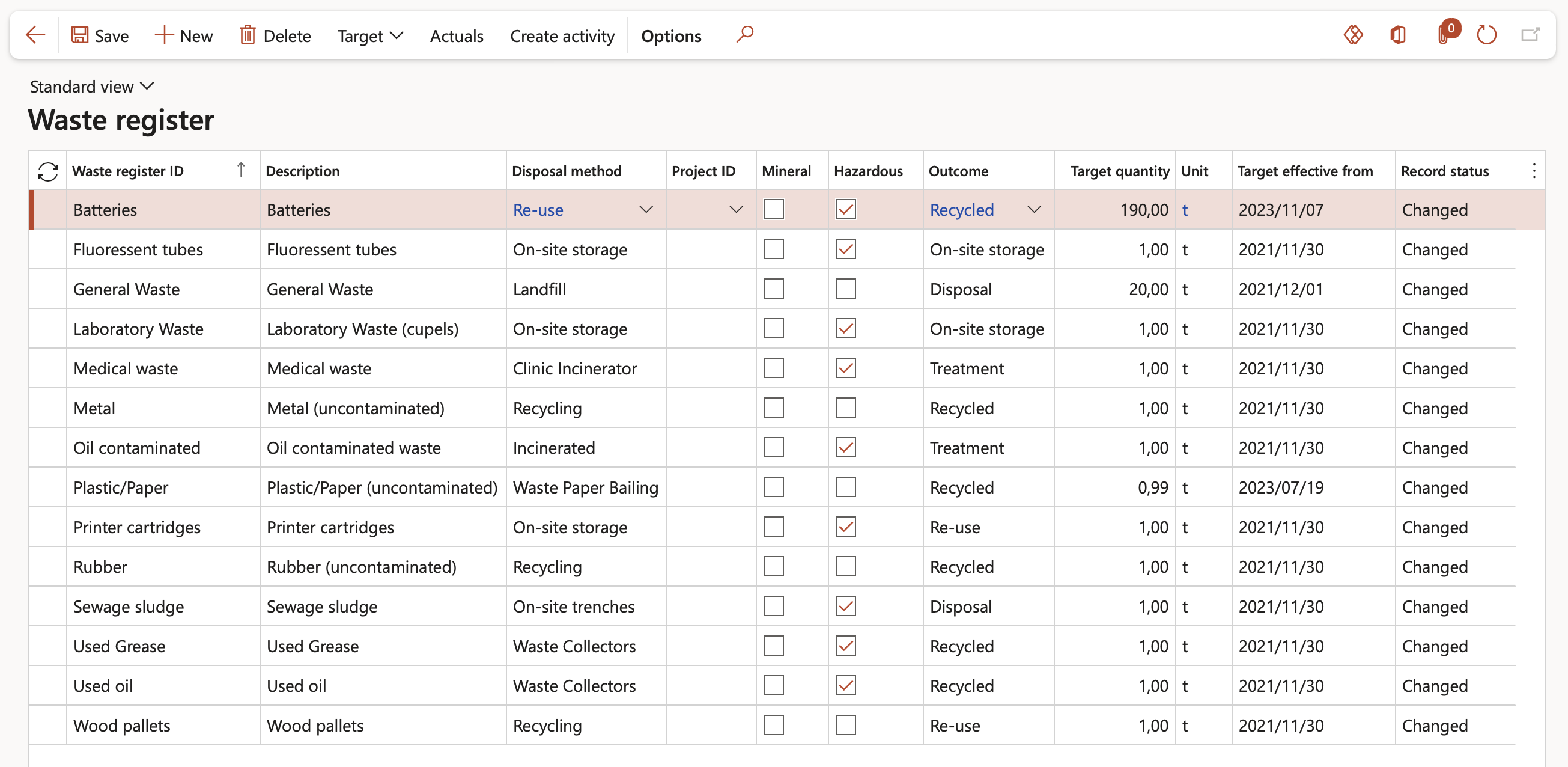
- Waste registers can also be created from the Project
- There is a Waste register data entity for importing or exporting the data on the header
¶ Periodic tasks
¶ Step 4: Update targets
The target for every waste stream can be setup or updated at any point.
- On the Waste register, select the relevant record
- On the Action pane, click on the Target button
- The Change dialog open
- Note that the Date will be recorded as today’s date
- Enter a new Target quantity (This will become the new target quantity for the selected record)
- Enter a Reason for changing the Target value (For example, “New annual target for 2024”)
- Click on the OK button
- The Target quantity and the Target from date, as well as the Reason will be updated
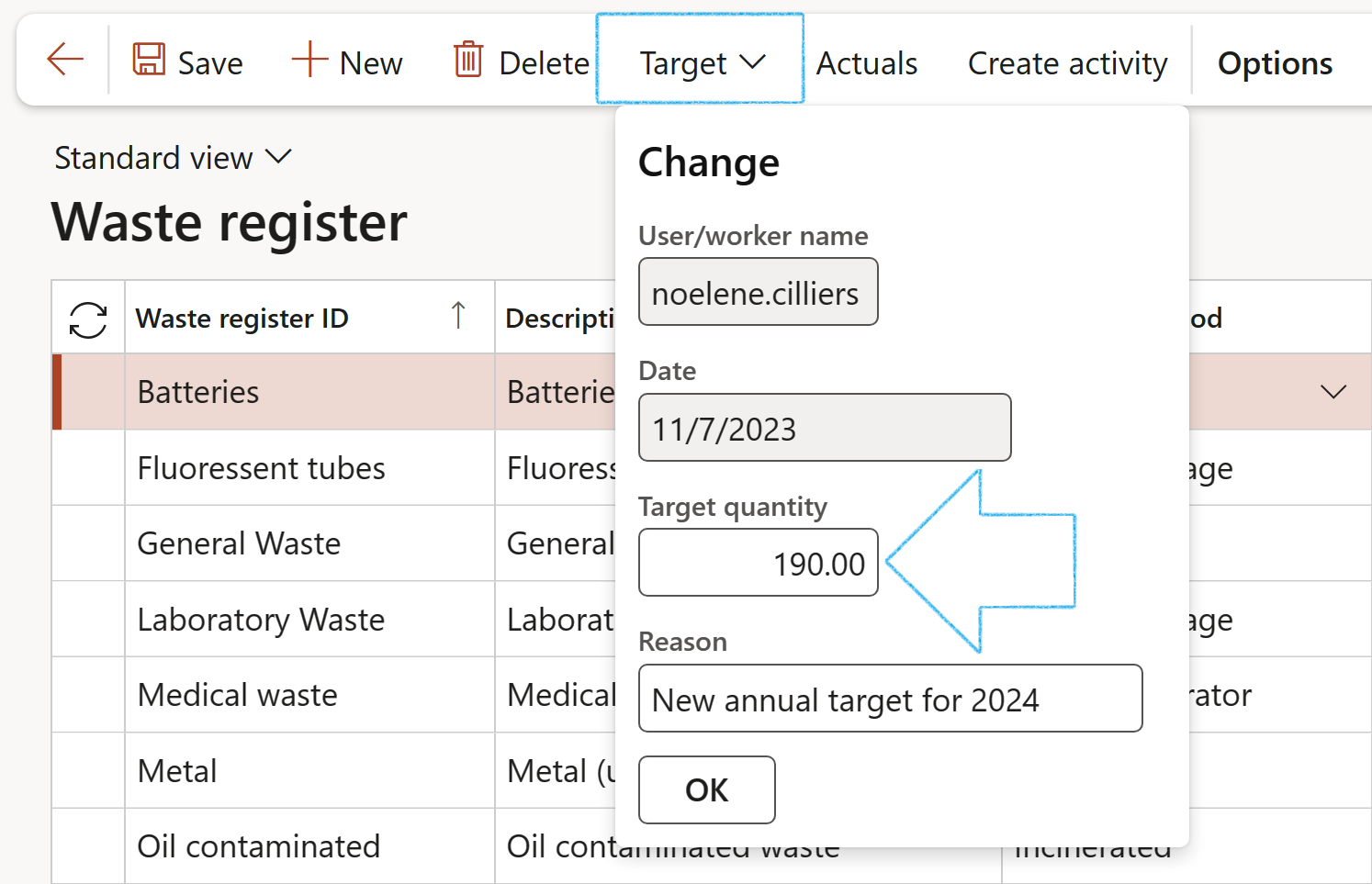
From this point forward, any new lines that are created for the actuals, will inherit the new target quantity. The Reason field is not shown on the grid but can be shown with the use of personalization and saved as a new view.
¶ Daily use
¶ Step 5: Internal reporting by Department
Go to: HSE > Environmental > Environmental registers > Waste actual values
- Or, on the Waste register, select the relevant record and click on the Actuals button in the Action pane
- Select the relevant Site and Department
- Select the relevant record in the left panel under Wate register ID
- Under the Waste actual values section, click on the Add button
- Select the period, by specifying the From date and To date
- Enter the Actual quantity
- The following fields in the grid will default from the selected Waste register ID and cannot be changed on the line:
- Target quantity
- Unit
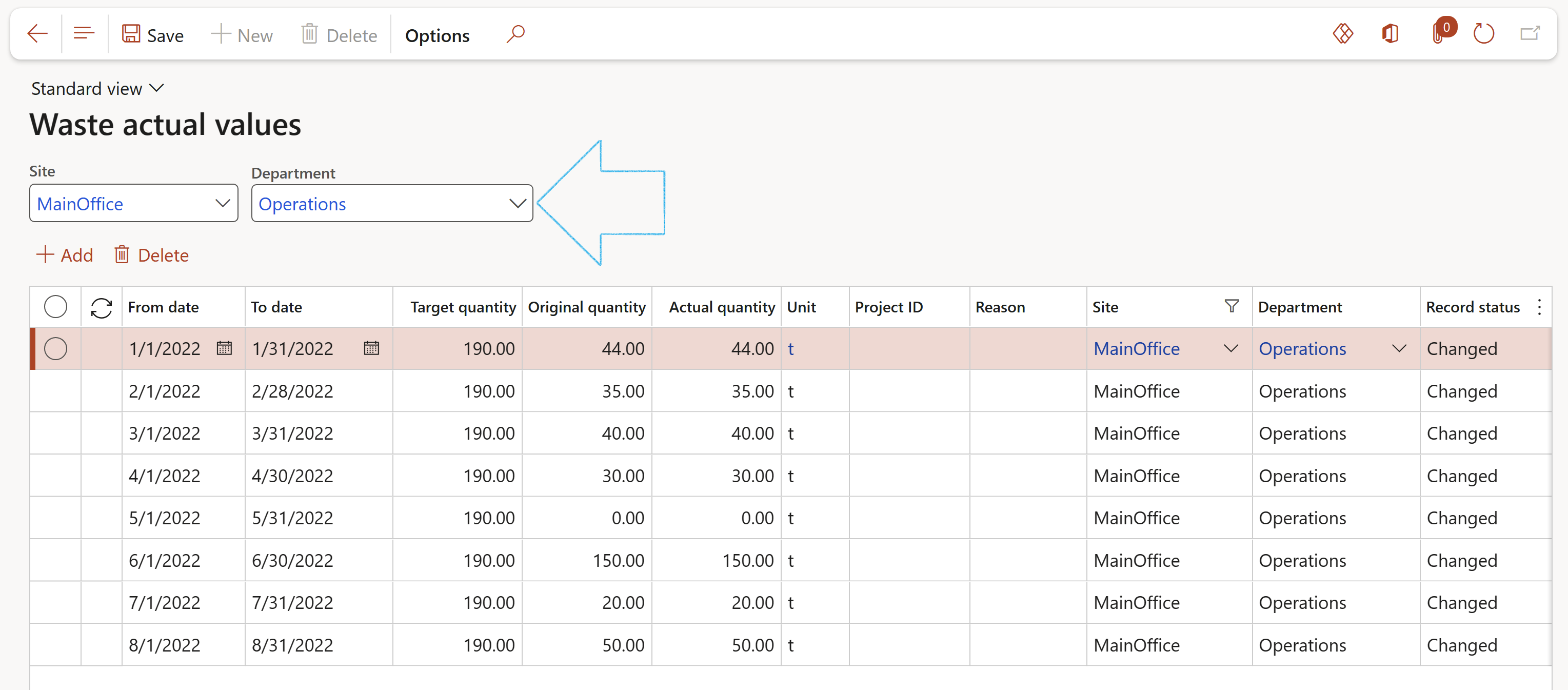
- Please note, there is no fixed schedule that is prescribed by the system when an actual value needs to be recorded.
- The user must also take care when selecting the From and To dates not to leave blank periods or overlapping the periods.
- The original quantity field is updated by the system and will have the original quantity entered. When an actual quantity is changed the Record status will change from ‘Created’ to ‘Changed’.
- The Reason field can be used to make notes why the record has been changed.
¶ Step 6: External reporting by the Company
The internal reporting by the departments might be incomplete or overstated. The reporting period may also differ for internal and external reporting. For this reason, one will make use of this form to record the actual values per waste stream that will be used for external reporting. For example, to the Group or governmental organization.
Go to: HSE > Environmental > Environmental registers > Waste reporting values
- Select the relevant Site in the filter
- Select the relevant Waste register ID in the left panel
- Under the Waste actual values section, click on the Add button
- Select the period, by specifying the From date and To date
- The field Calculated quantity will show the sum of all the recoded values for this waste steam for all the departments recorded on the ‘Waste actual values’ form for the selected period
- Enter the Reporting quantity
- The following fields in the grid will default from the selected Waste register ID and cannot be changed on the line:
- Calculated quantity
- Unit
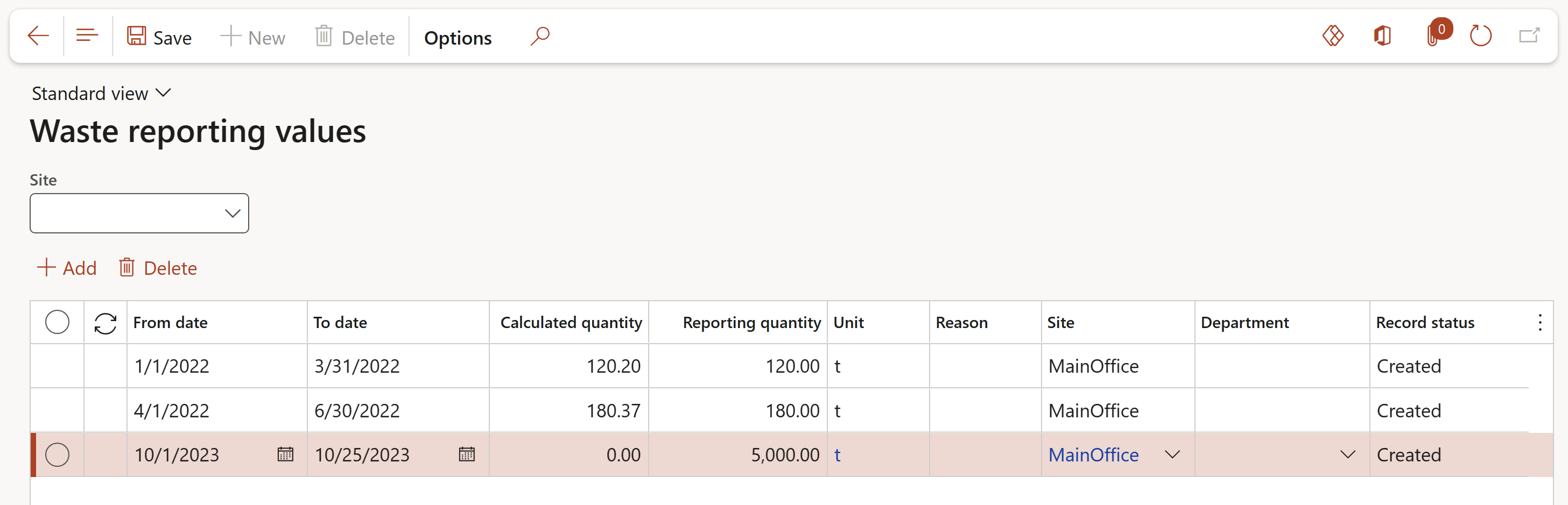
Please note, there is no fixed schedule that is prescribed by the system when an actual value needs to be recorded. The user must also take care when selecting the From and To dates not to leave blank periods or overlapping the periods.
The Reason field can be used to make notes.
¶ Step 7: Create activities
Go to: HSE > Environmental > Environmental registers > Waste register
The following activities can be created for the Waste register:
- Action
- Appointment
- Event
- Task
- Select the Waste register that you want to create the activity for
- On the Action pane, click on the Create activity button
- Enter the relevant detail on the Create activity dialog
- Click on the OK button
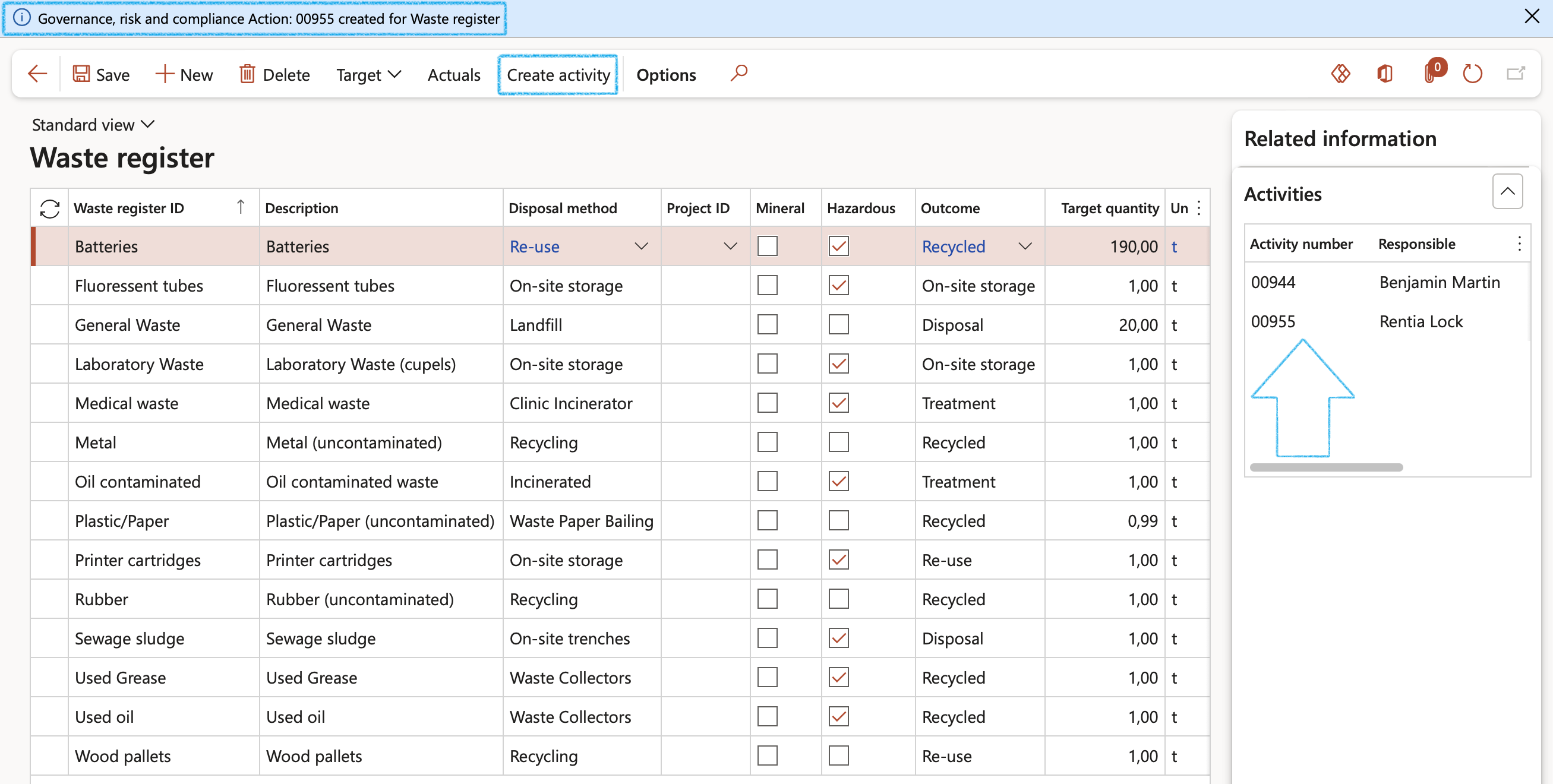
- A blue line will confirm that the activity has been created
- Expand the Related information to view the activities created for the Waste register
¶ Reporting
¶ Step 8: Waste register report
The Waste register report shows the summarized quantity per period, per waste indicator.
Go to: HSE > Environmental > Reports and Inquiries > Waste register report
- On the Waste register report dialog, select the relevant parameters
- Click on OK
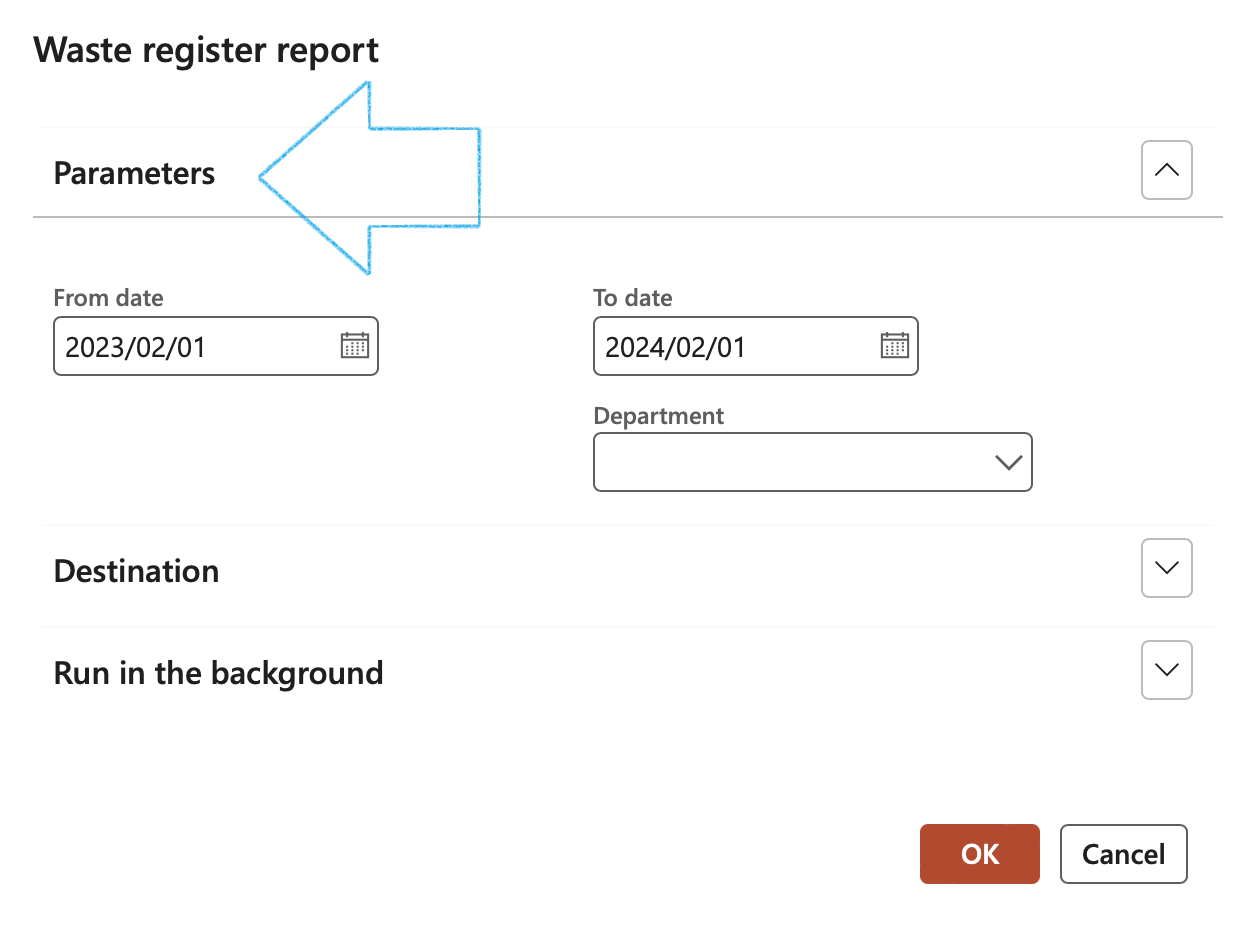
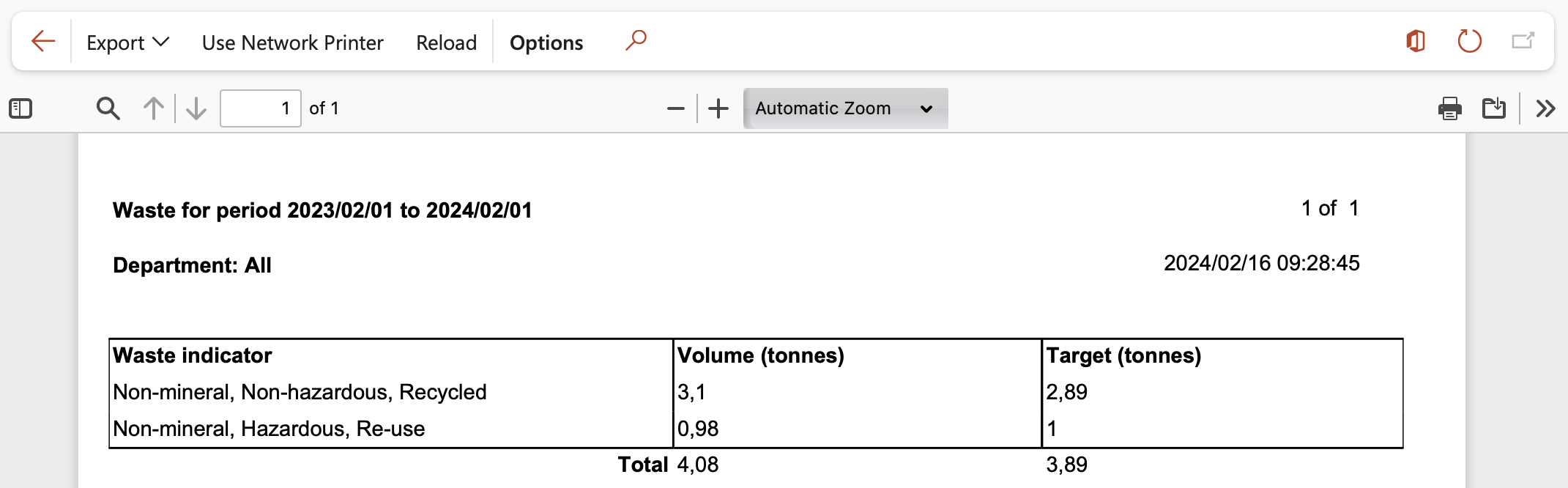
¶ Step 9: Waste graph
Displays the trend of actual values per waste type per department over a period
Go to: HSE > Workspaces > Environmental management > Waste graph
- Use the filters to refine your search