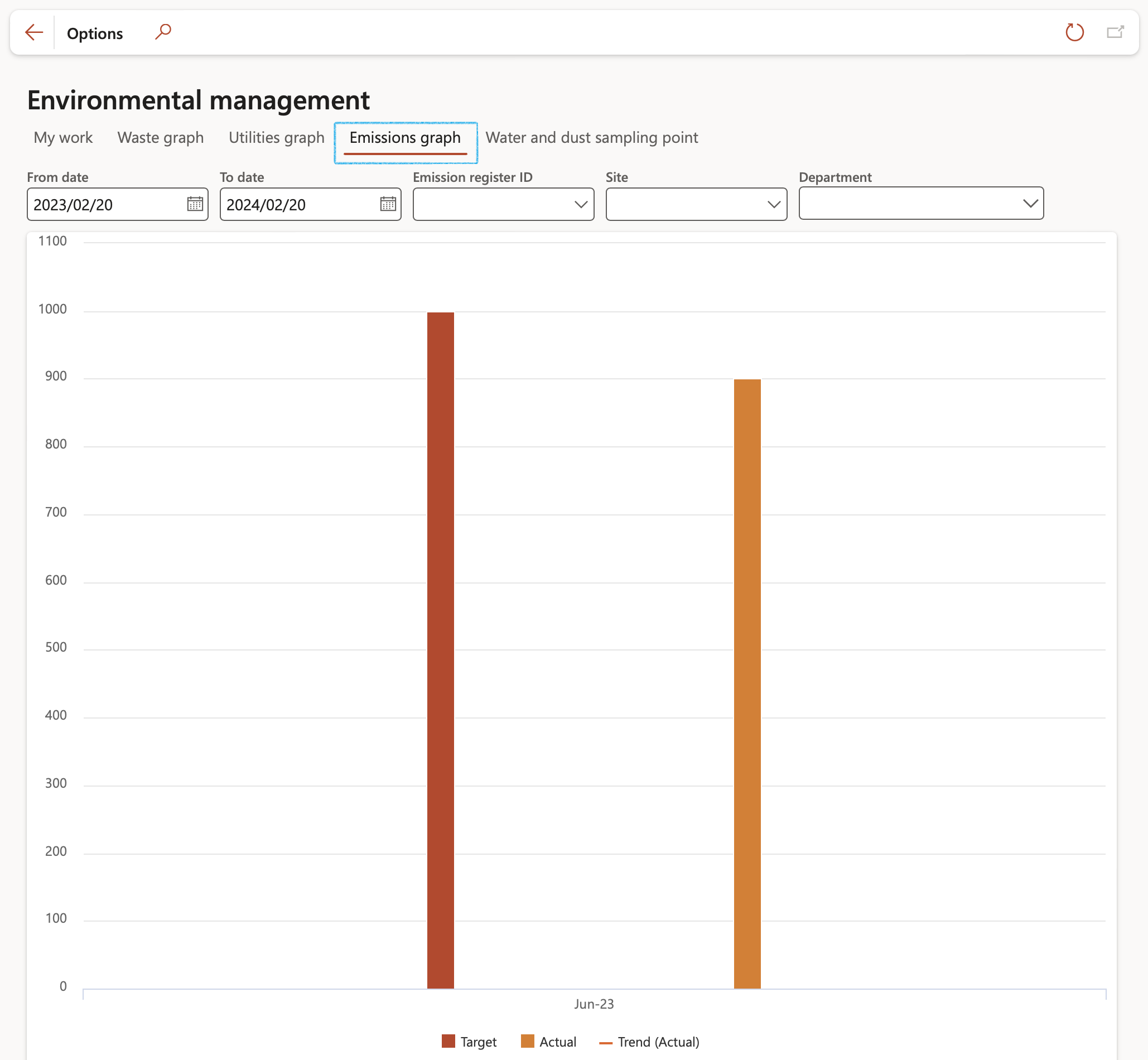¶ Introduction
¶ Definition
The production and discharge of something, especially gas or radiation.
"The effects of lead emission on health"· "Cuts in carbon dioxide emissions".
One can cause emissions yourself or cause them indirectly through the supply chain.
Direct emissions are produced by burning fuel for power or heat, through chemical reactions, and from leaks from industrial processes or equipment. Most direct emissions come from the consumption of fossil fuels for energy.
Indirect Greenhouse Gas (GHG) emissions are emissions that are a consequence of the activities of the reporting entity but occur at sources owned or controlled by another entity.
¶ Navigation
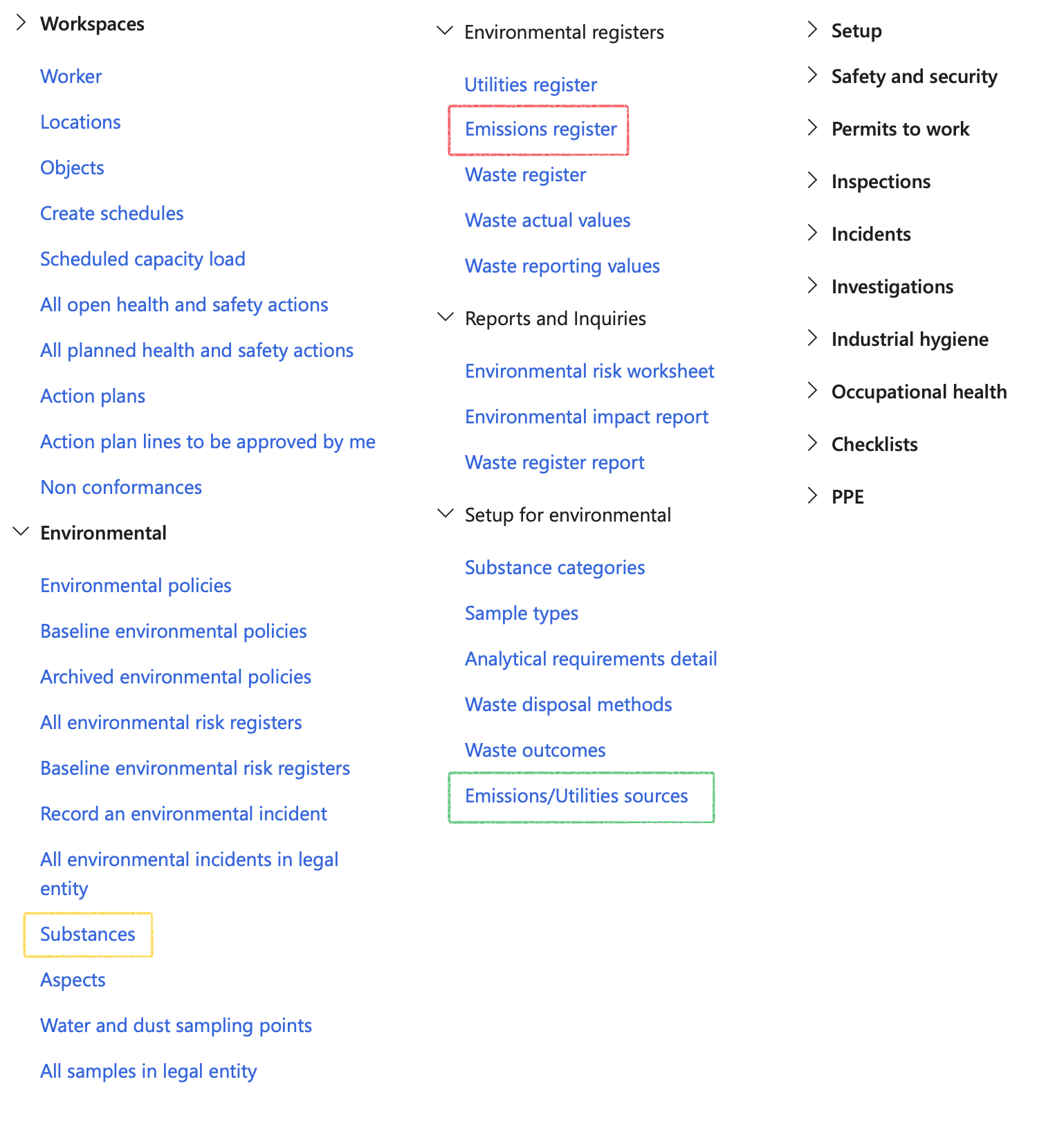
¶ Specific setups
¶ Step 1: Setup Substances
Go to: Health, Safety and Environment > Environmental > Substances
- In the Action pane, click on the New button
- Expand the General Fast tab
- Enter a Substance source ID (A unique short, but descriptive name or ID)
- Enter a brief Description of the substance
- Select the relevant Unit of measure from the drop-down list
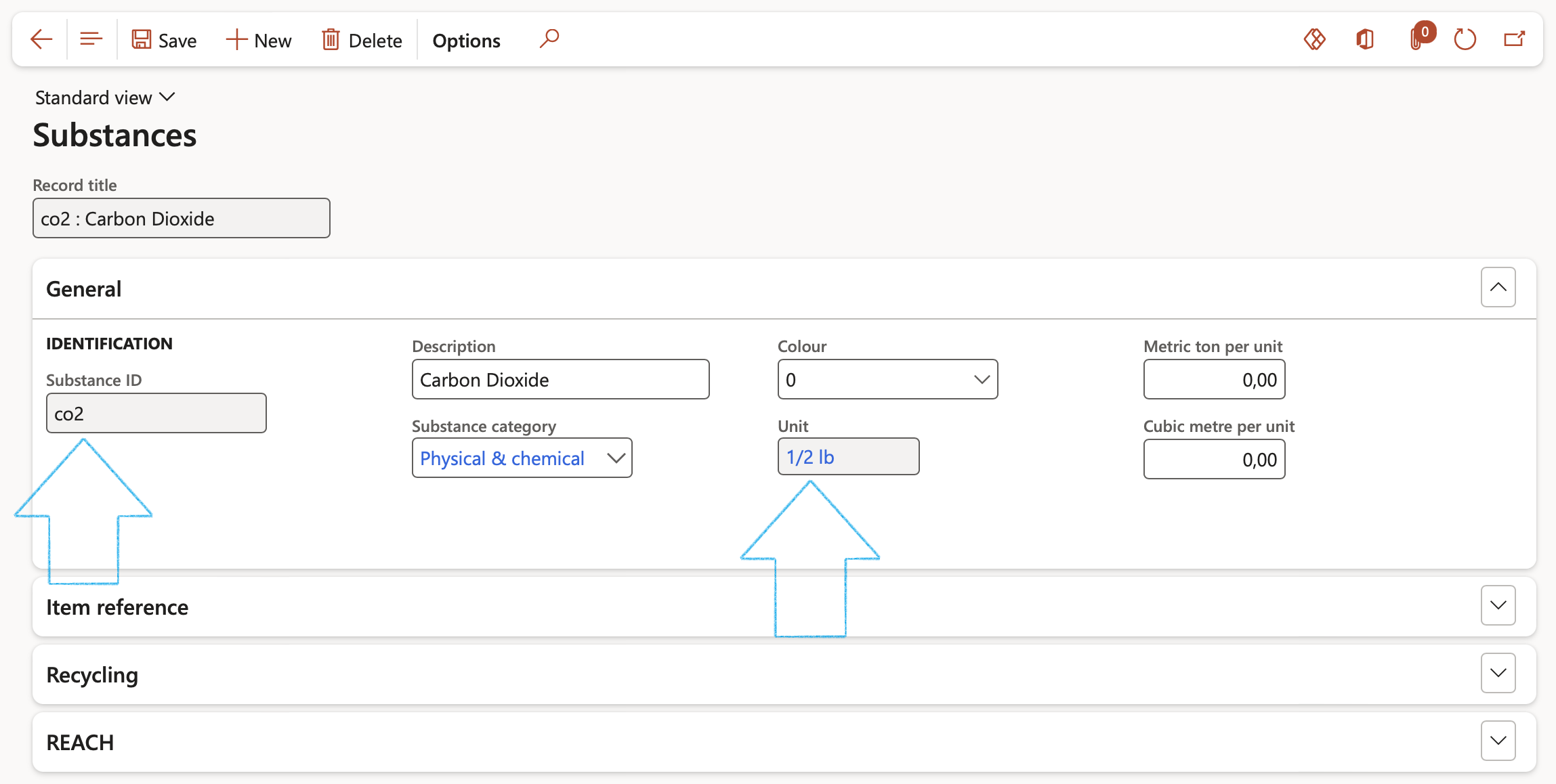
¶ Step 2: Setup Emissions/Utilities sources
Go to: HSE > Environmental > Setup for environmental > Emissions/Utilities sources
- In the Action pane, click on the New button
- Enter an Emission source ID (A unique short, but descriptive name or ID)
- Enter a brief Description of the emission source
- Indicate whether the emission is Purchased, Consumed or Produced
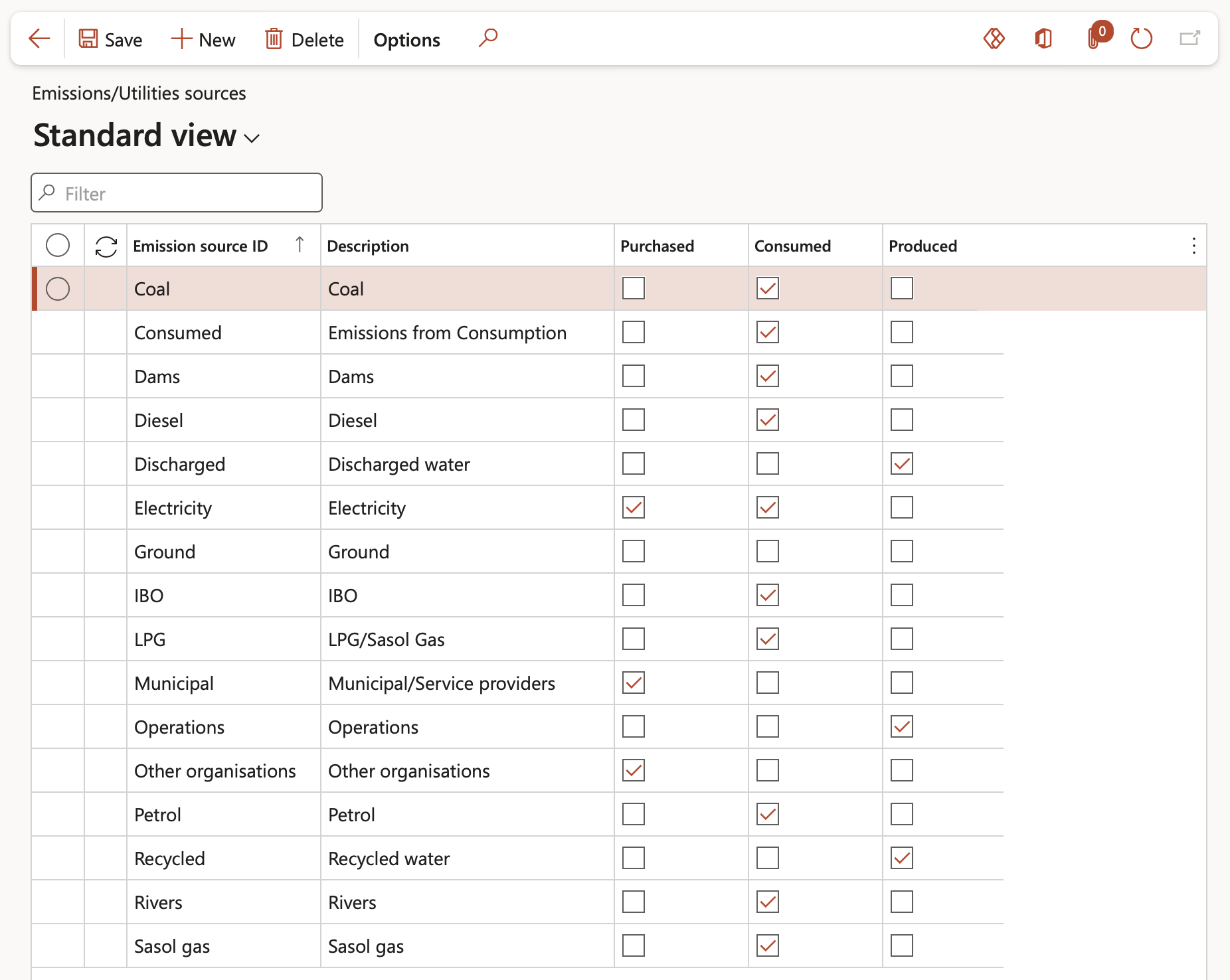
¶ Step 3: Create Emissions register
The Emissions register is the heart of the emissions management system. For the creation and maintenance of the emissions register we will concentrate on the header part of the form for now.
Go to: HSE > Environmental > Environmental registers > Emissions register
- In the Action pane, click on the New button
- Under the Emissions (Header) section, enter an Emission register ID (A unique short, but descriptive name or ID)
- Enter a brief Description of the emission register
- Select a Site (This is very handy in a multi-site environment)
- Select a Department (This is very handy in the case were actuals and targets are tracked by department)
- Select the relevant Project from the drop-down list (If required)
- Select a Trading partner from the dropdown list.
- Select the relevant Substance from the dropdown list
- Select the relevant Direction from the drop-down list
- Select the Source of the emission from the drop-down list
- Enter the Planned quantity
- Select the relevant Unit from the drop-down list
- Enter the Factor that will be used to calculate the emissions substance quantity
- Select a Substance unit
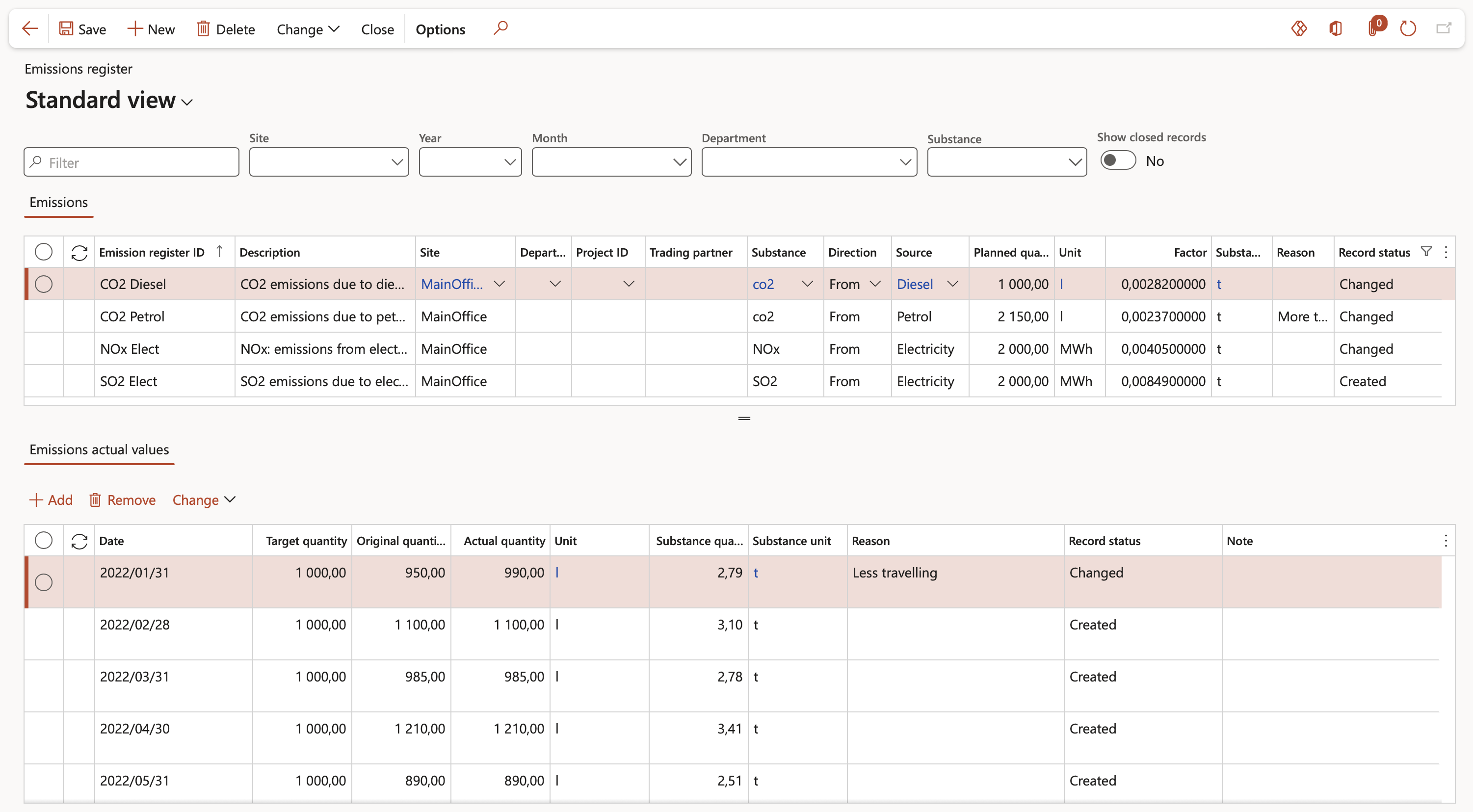
- Click on the Close button on the Action pane to close the selected record
- The user has the option to Show closed records as well
- Emissions registers can also be created from the Project
¶ Periodic tasks
¶ Step 4: Maintain targets
The target for every waste stream can be setup or updated at any point.
- On the Emissions register, select the relevant record
- On the Action pane, click on the Change button
- The Change dialog will open
- Note that the Date will be recorded as today’s date
- Enter a new Planned quantity (This will become the new planned quantity for the selected record)
- Enter a Reason for changing the Planned value (For example, “Updating Planned quantity”)
- Click on the OK button
- The Planned quantity and the Modified date, as well as the Reason will be updated
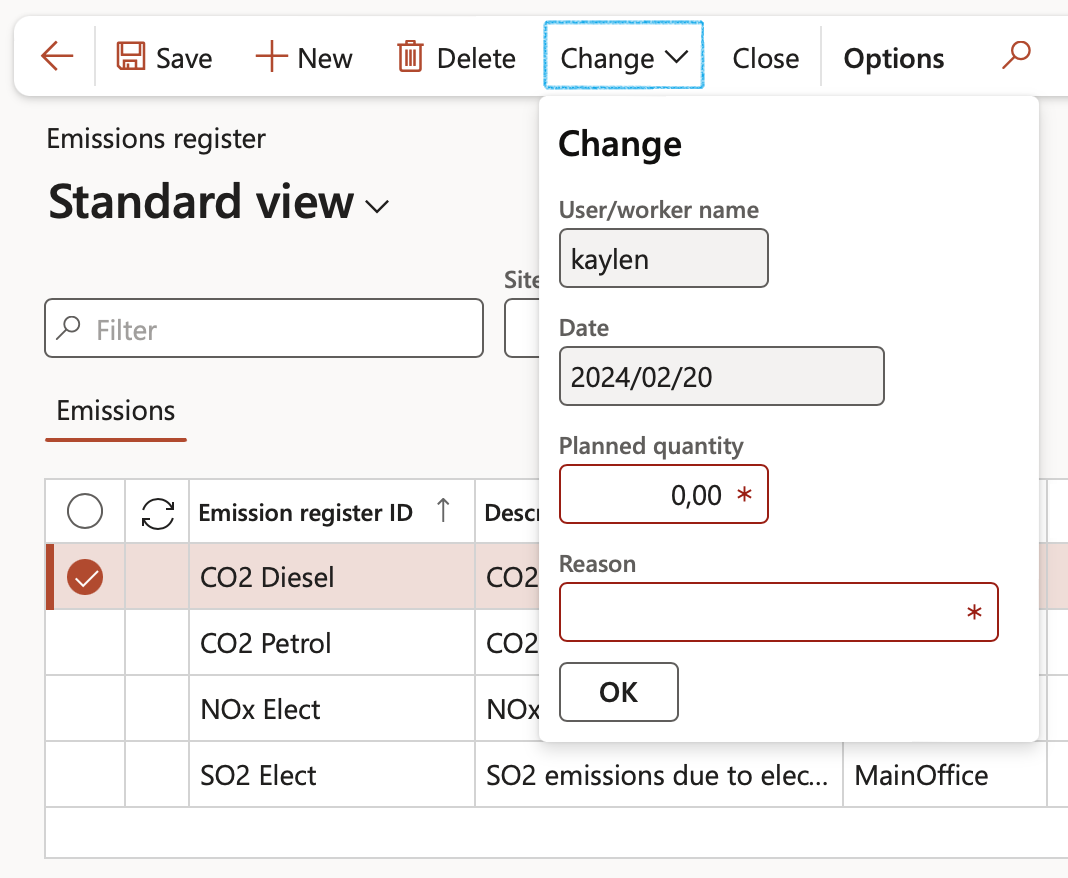
From this point forward, any new lines that are created for the actuals, will inherit the new planned quantity
¶ Daily use
¶ Step 5: Add actual emission volumes
The Emissions register is the heart of the emissions management system.
The Lines part of the form is where the actual values are recorded.
Go to: HSE > Environmental > Environmental registers > Emissions register
- Select the relevant record under the Emissions section
- Under the Emissions actual values section, click on the Add button
- The Date will default to today’s date but can be edited
- Enter the Actual quantity
- The following fields in the grid will default from the header and cannot be changed on the line:
- Target quantity
- Unit
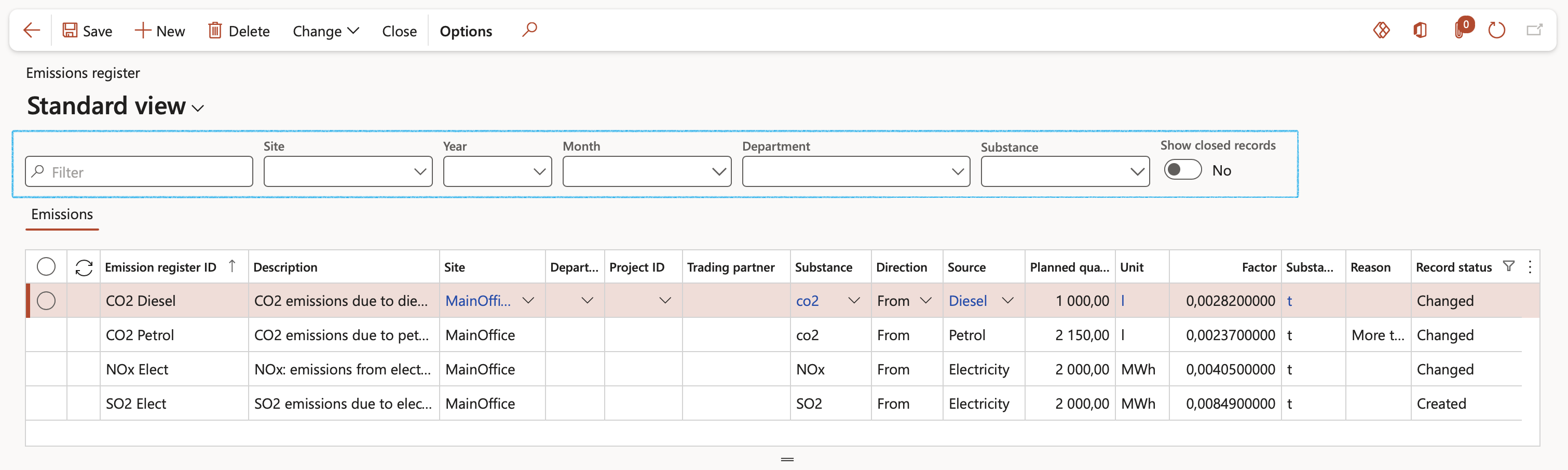
- The rest of the fields are updated by the system and will be discussed later
- There is no fixed schedule that is prescribed by the system when an actual value needs to be recorded. The client can decide when an actual value will be recorded. This can be daily, monthly, quarterly annually, etc.
Example: The user enters the quantity of Diesel consumed, the system will calculate the tons of CO2 generated by using the factor on the header.
¶ Periodic tasks
¶ Step 6: Changing or correcting values
Any recorded actual value can be changed or corrected at any time
- On the Emissions register, select the record to be updated in the lines under the Emissions section
- Under the Emissions actual values section, in the Button strip, click on the Change button
- The Change dialog will open
- Note that the Date is read only and cannot be changed. This is the date when the change is made
- Enter the corrected Planned quantity
- Enter the Reason for changing the Target value (For example, “New annual target for 2022”)
- Click on the OK button
- The Target quantity and the Target from date, as well as the Reason will be updated. The Record status will be Created
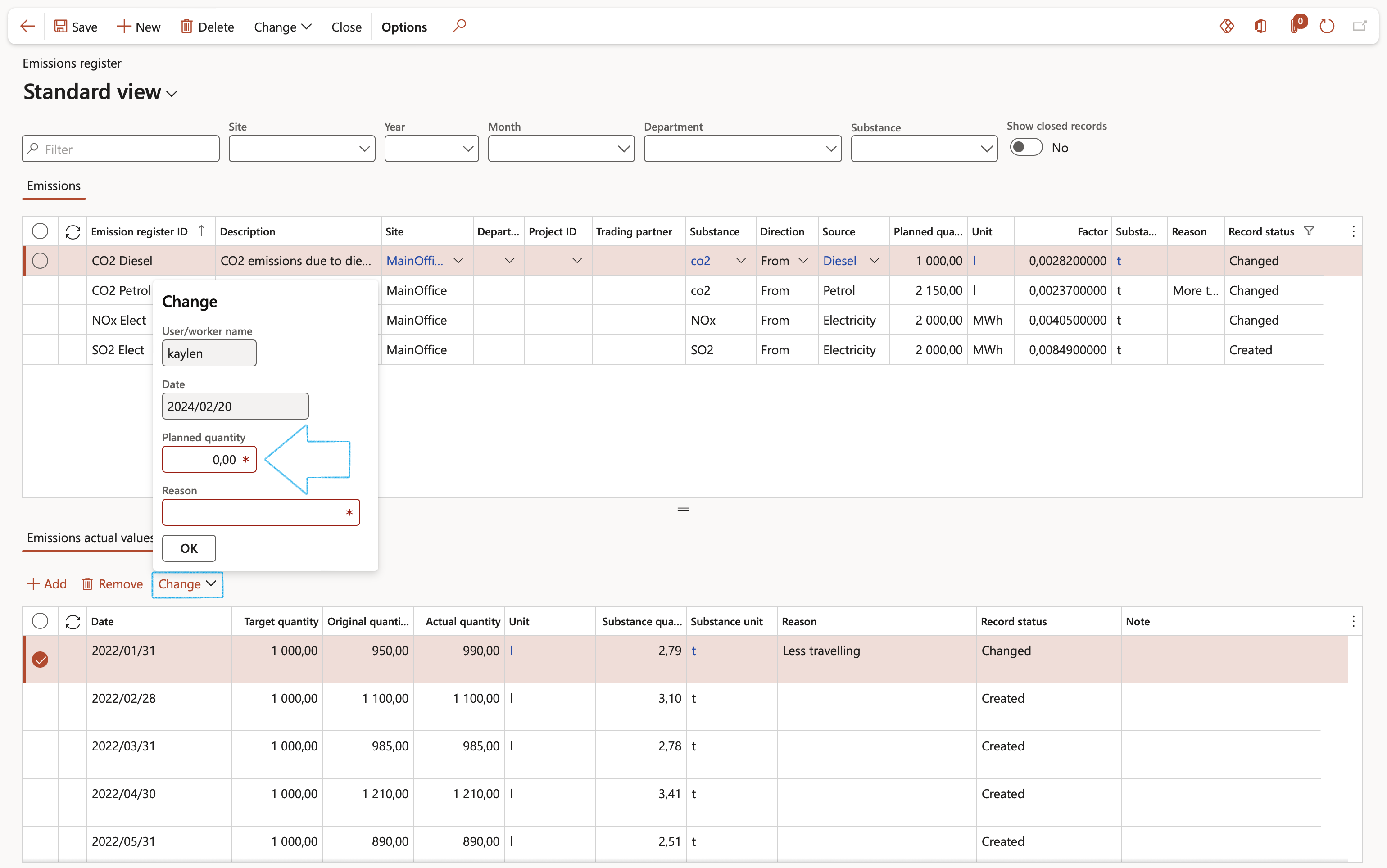
- Please note that the Actual quantity is updated with the new actual value, and will reflect the last change/correction done
- The Original quantity field is where the system stores the originally captured quantity. This is updated by the system and cannot be changed by the user
- The Reason field only shows the last change to this record
- The Record status will be set to Changed
- The Modified by and Modified date and time is also updated by the system
¶ Reporting
¶ Step 7: Emissions graph
Displays the trend of actual values per emission type per department over a period
Go to: HSE > Workspaces > Environmental management > Emissions graph
- Use the filters to refine your search