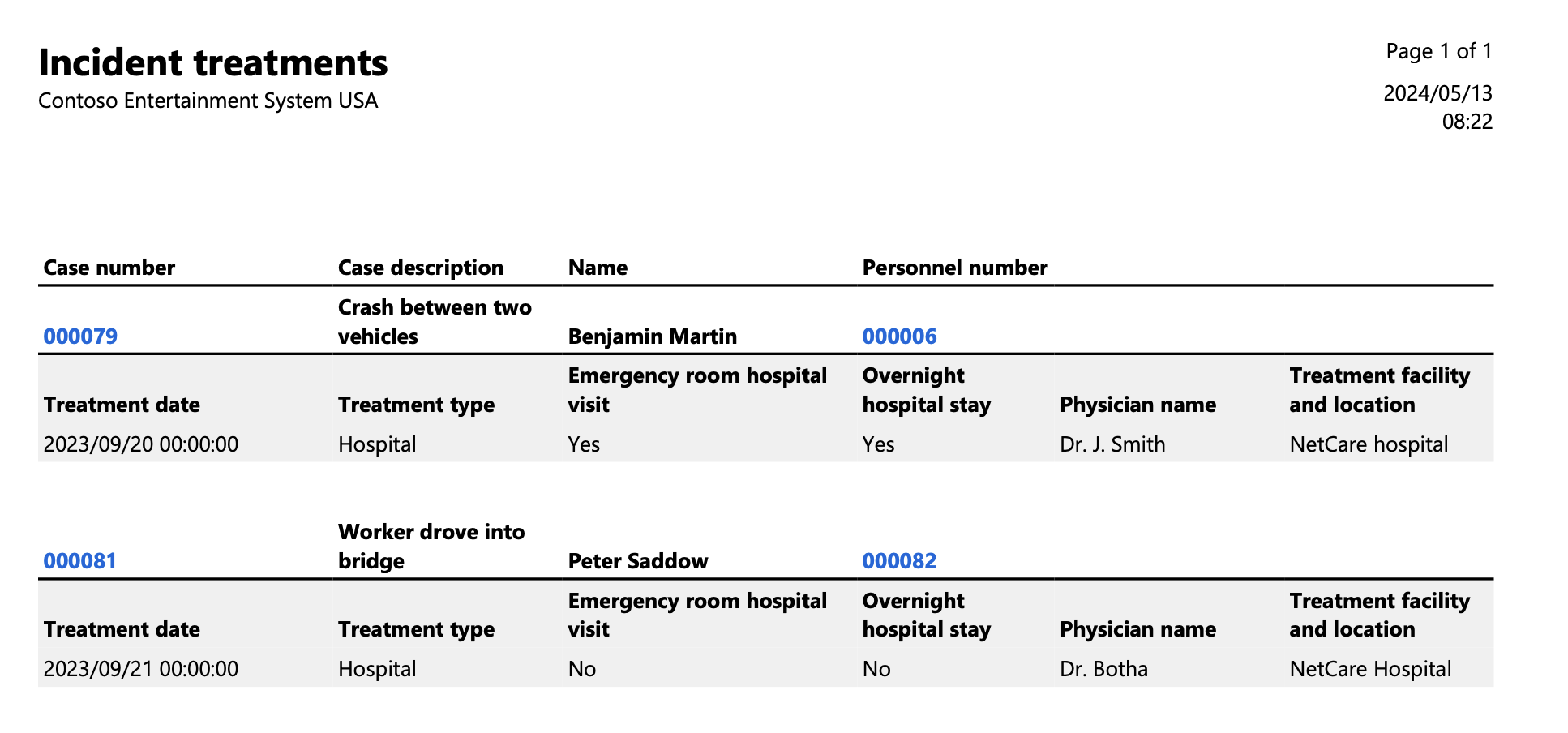¶ Introduction
This process is applicable when an employee fails to meet satisfactory standards with regard to job performance, attendance and time keeping according to rules and regulations, because of poor health.
Once such a case has been identified, a new incident is reported in Dynamics 365 HSE. An HR policy is followed during the subsequence process.
A consultation and investigation follows driven by HR and once the outcome of this is known, the result is captured in Dynamics 365 HSE and supporting documents are printed.
The outcome of consultation and investigation will be one of the following:
- Special leave to be allocated to the employee
- Sick leave is given to the employee
- The employee is transferred
- The employment of the employee is terminated
¶ Navigation
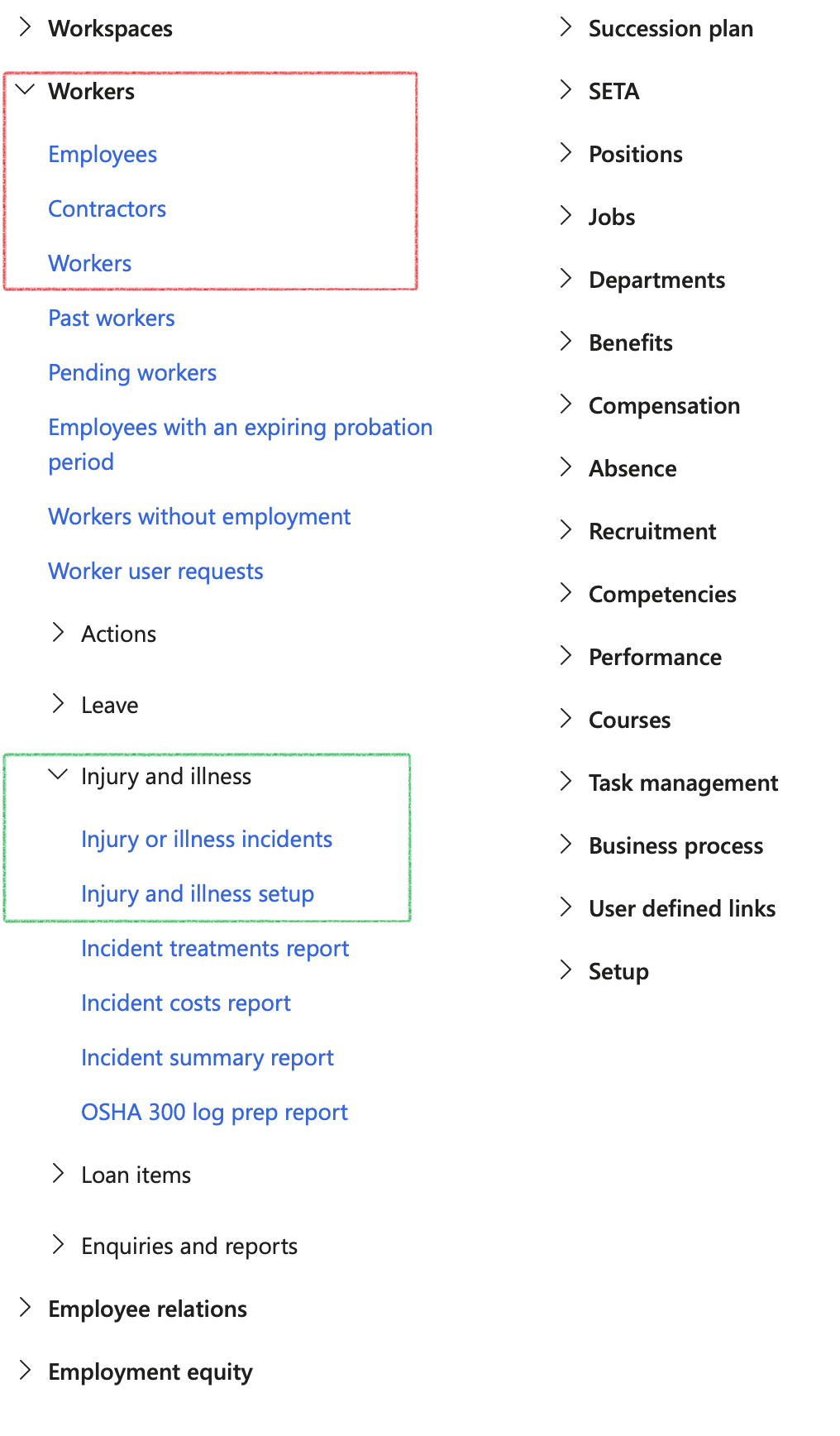
¶ Specific setups
¶ Step 1: Injury and illness
Go to: HR > Workers > Injury and illness > Injury and illness setup
- Open the Outcome types tab
- In the Button strip, click on the New button
- Enter the Outcome type
- Enter a Description of the outcome type
- Select the relevant Result from the dropdown list
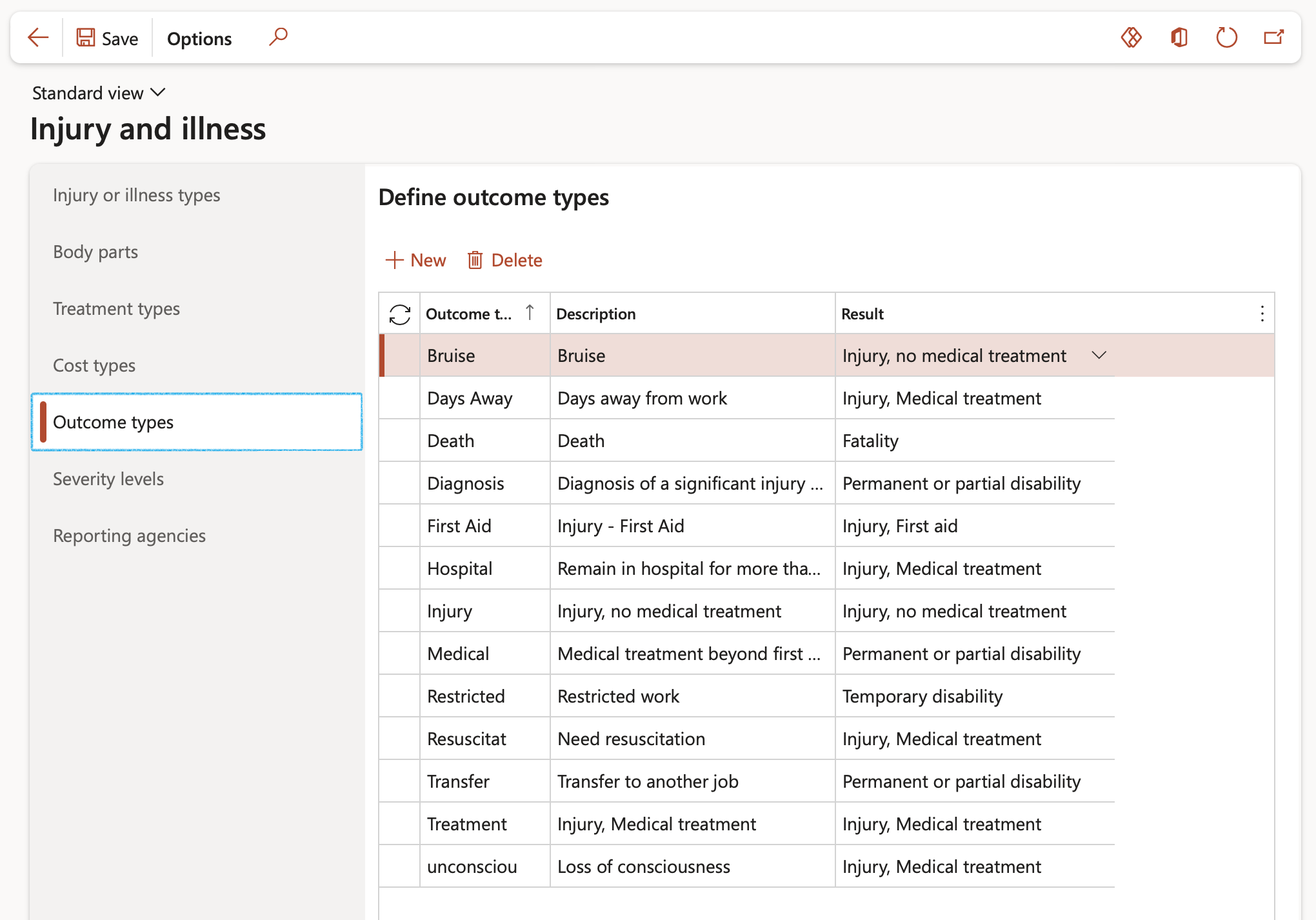
¶ Daily use
¶ Step 2: Capture an injury or illness incident
Go to: HSE > Worker
- Select the relevant worker on the list page
- On the Action pane, in the Personal information group, click on the Injury or illness incidents button
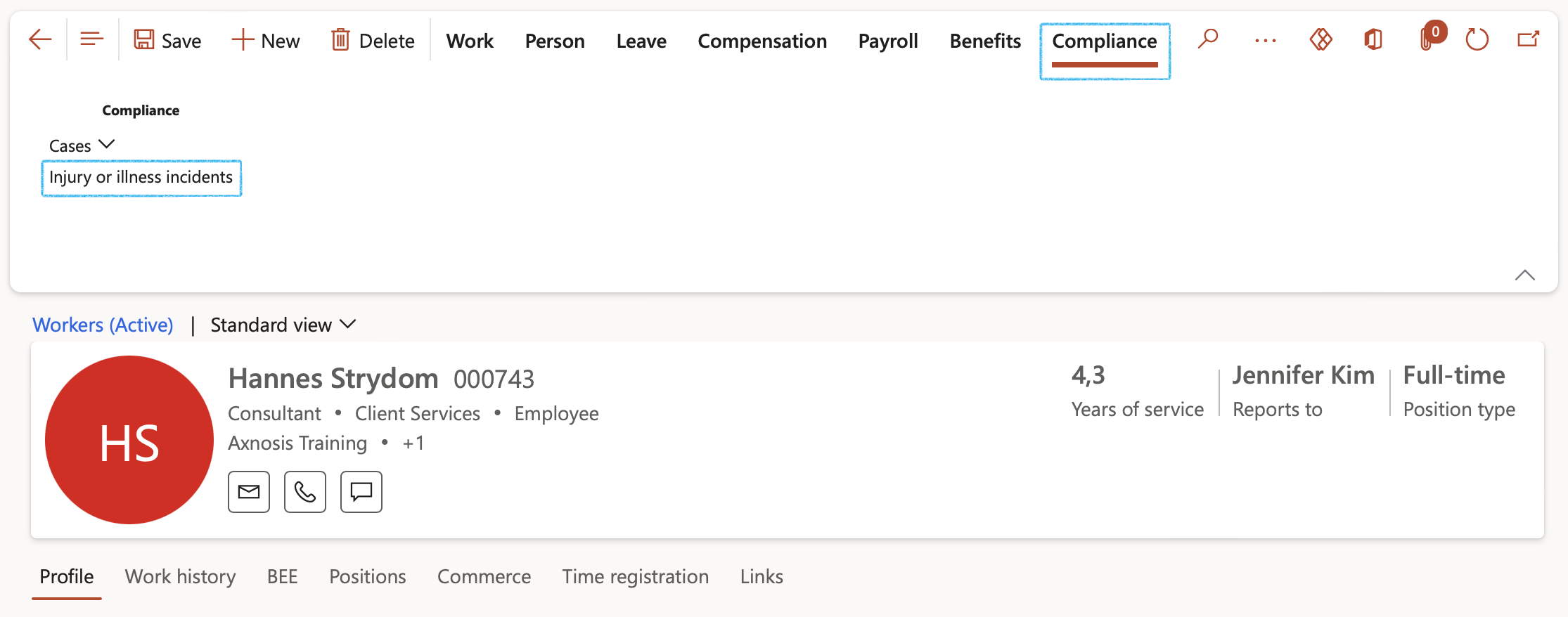
¶ Step 3: The Injury or illness form
- In the Action pane, click on the New button
- Enter the relevant information:
- Case description
- Date and time of incident
- Injury or illness type
- Body part
- Outcome type
- Click Save
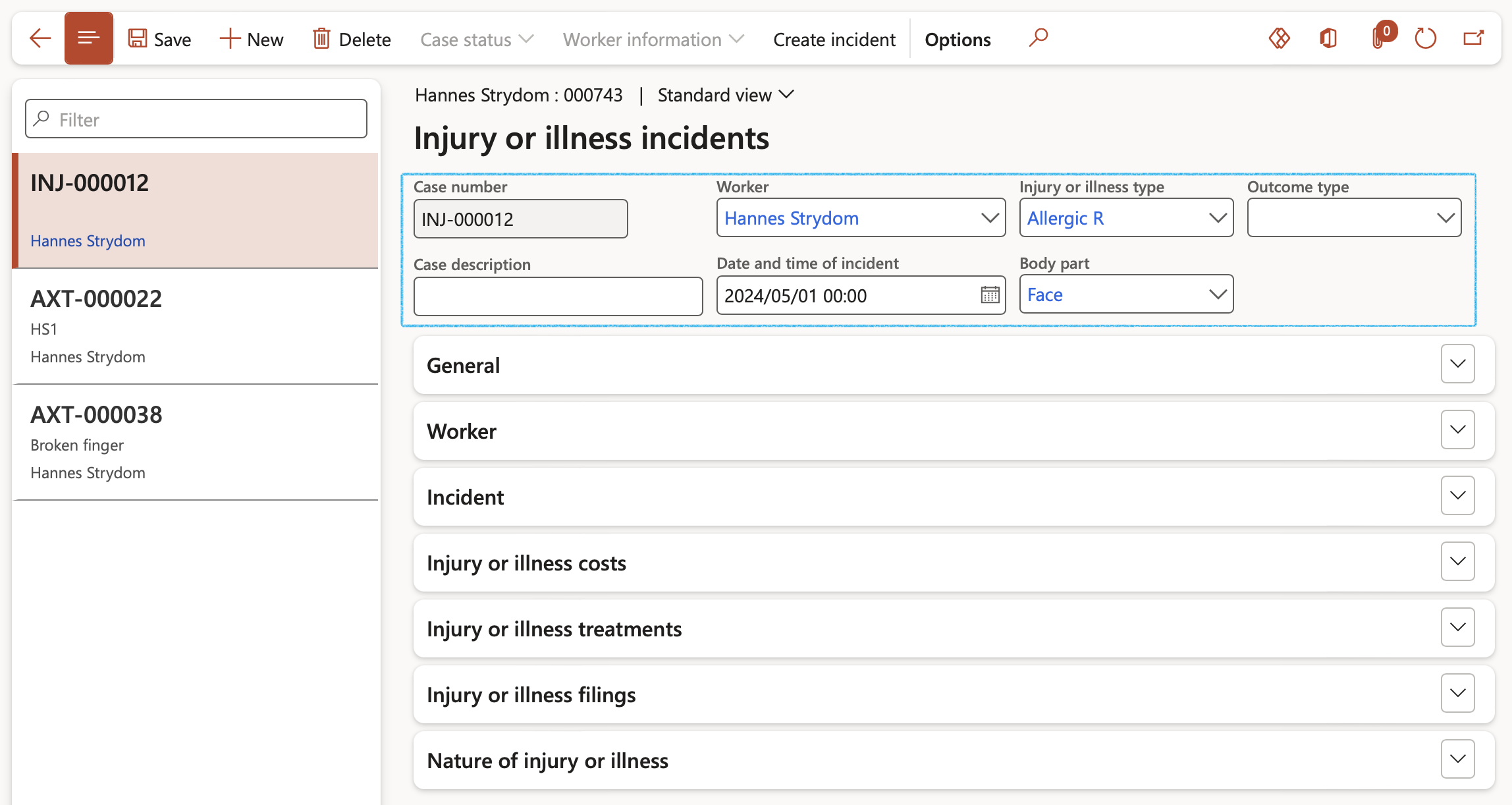
Three additional groupings of information can be added. These are:
- Costs
- Treatment
- Filings
¶ Step 3.1: The Injury or illness costs Fast tab
- Expand the Injury or illness costs Fast tab
- Click Add
- Enter the following:
- Date
- Cost type
- Amount
- To add attachments to the selected line, click on the Attachments button
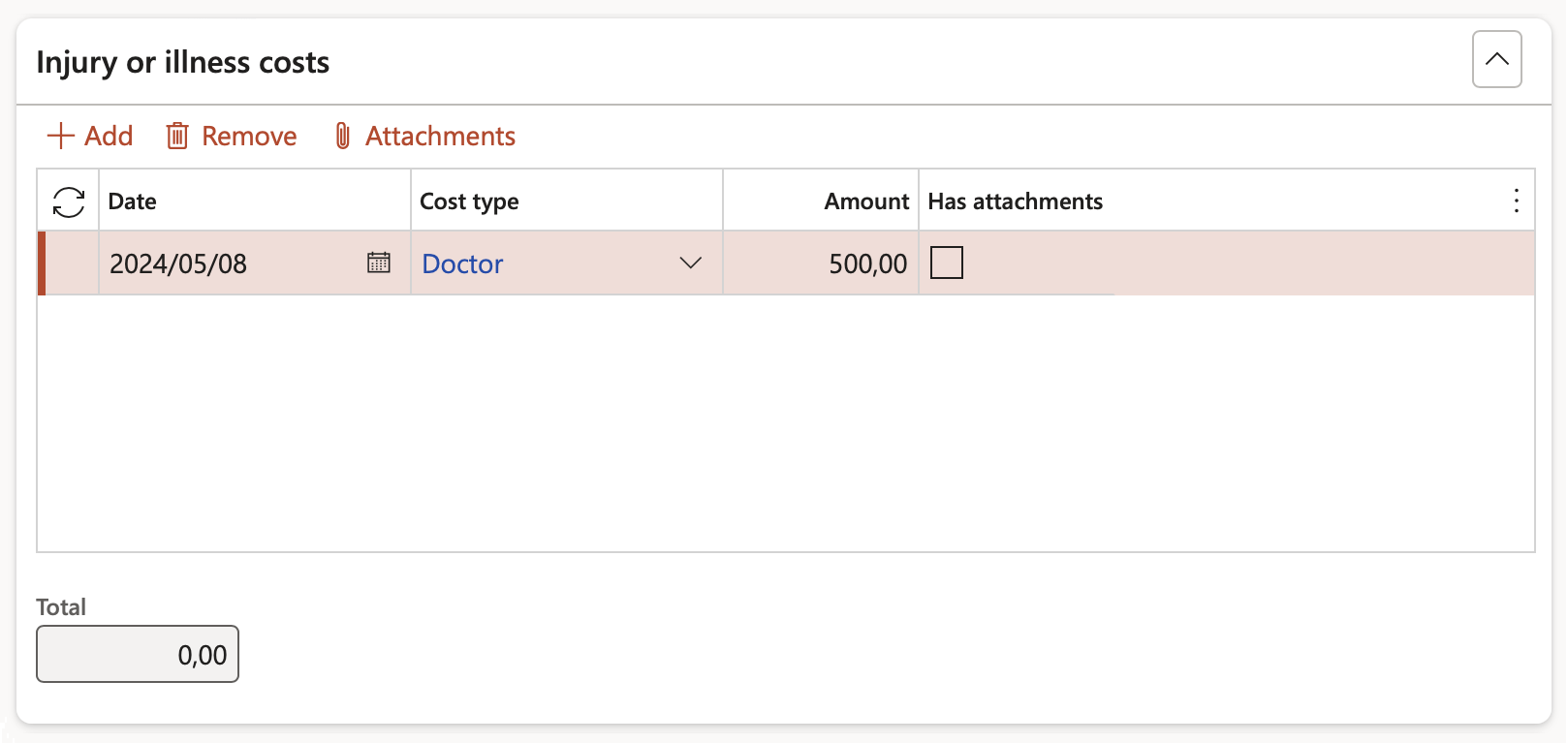
¶ Step 3.2: The Injury or illness treatments Fast tab
- Expand the Injury or illness treatments Fast tab
- Click Add
- Enter the following information:
- Treatment date
- Treatment type
- Comments, etc.
- To attach documents to the selected line, click on the Attachments button
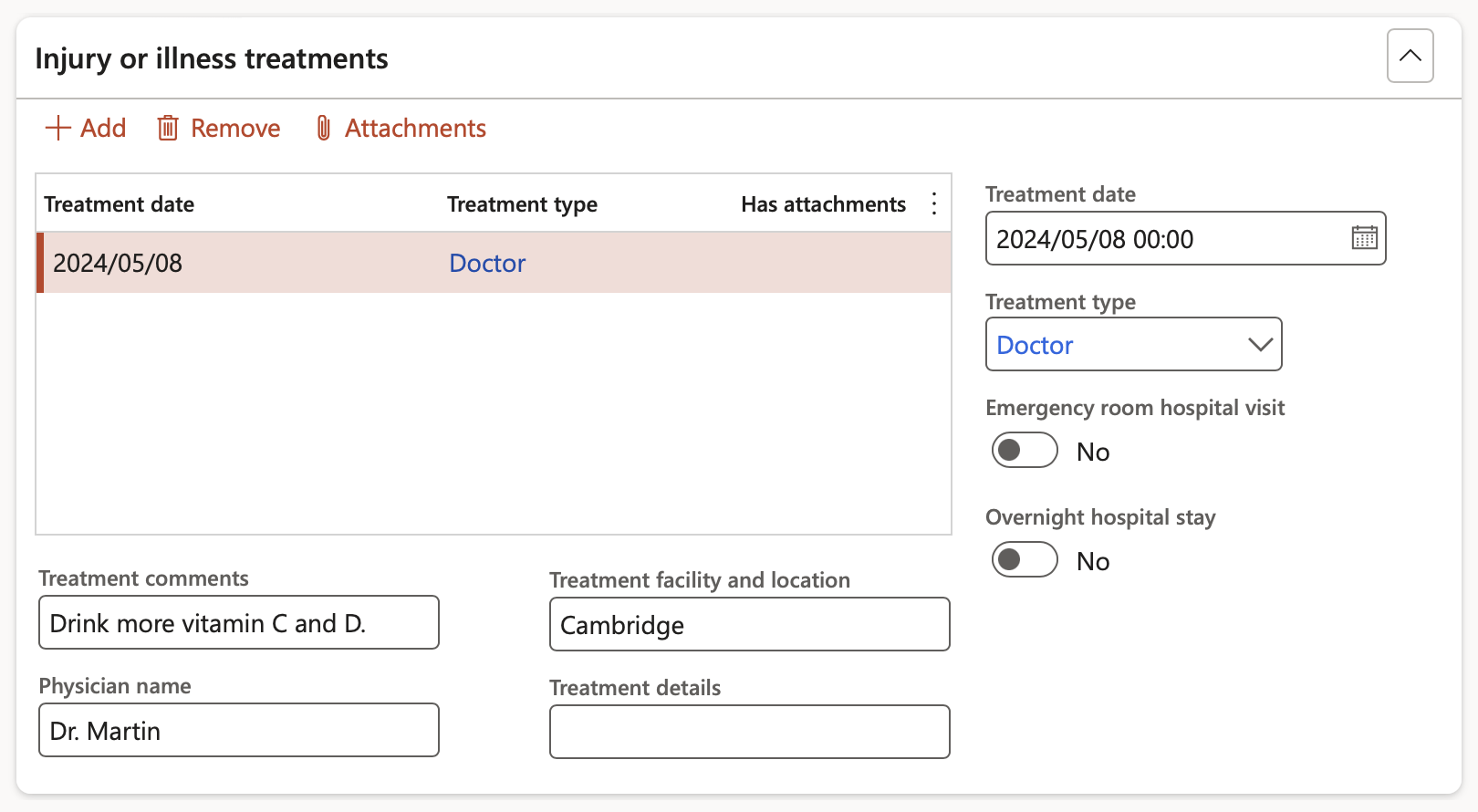
¶ Step 3.3: The Injury or illness filings Fast tab
- Expand the Injury or illness filings Fast tab
- Click on the Add button
- Enter the following information:
- Reporting agency
- Comments
- Date
- To add documents to the selected line, click on the Attachments button
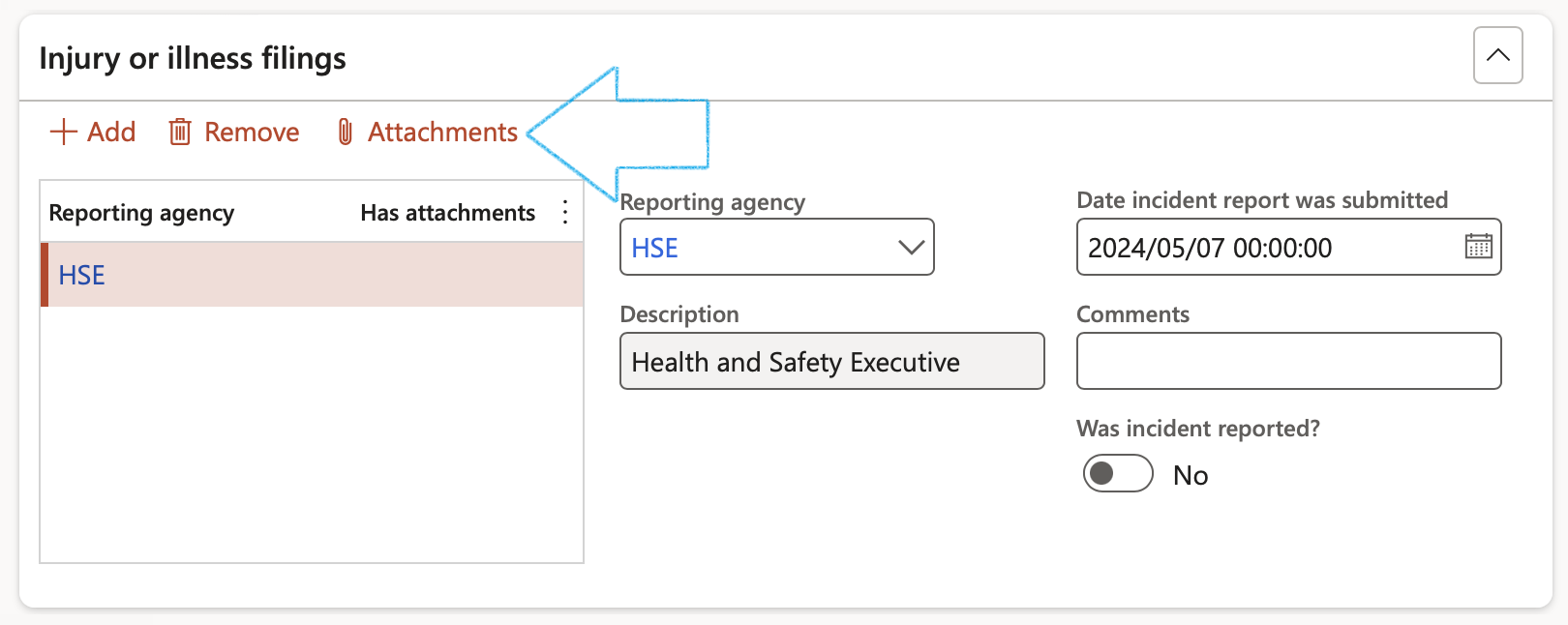
¶ Step 3.4: The Nature of injury or illness Fast tab
The nature of injury or illness can be defined as the manner in which the injury or illness was produced or inflicted by the source of the injury or illness.
Nature: The principal physical characteristic(s) of the injury or illness
Part of the body affected: The part of the body directly affected by the previously defined nature of injury
- Expand the Nature of injury or illness Fast tab
- Click Add
- Select the relevant Nature of injury from the dropdown list
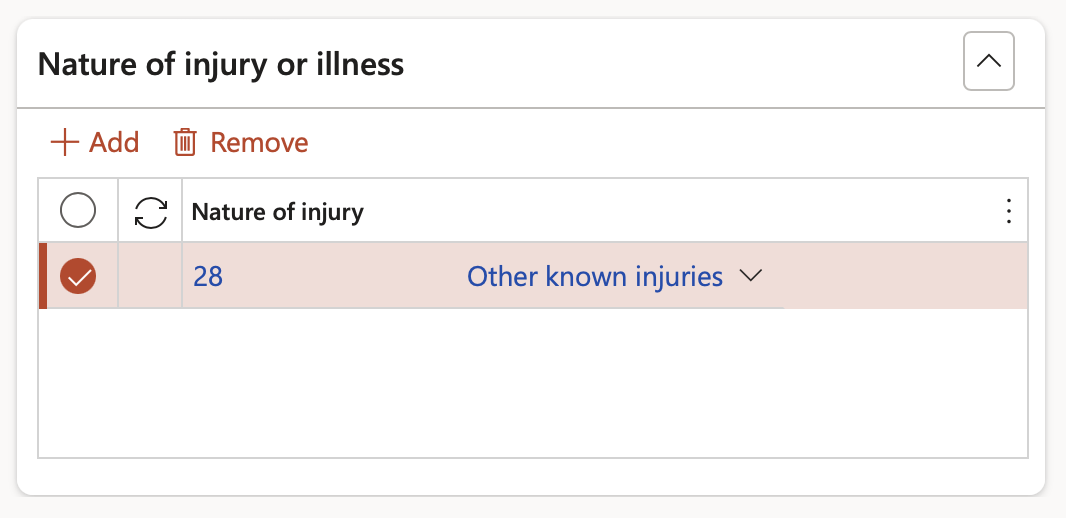
¶ Step 4: Create an incident directly from the Incident Fast tab
- Expand the Incident Fast tab
- Enter the details of the incident
- On the Action pane, click on the Create incident button
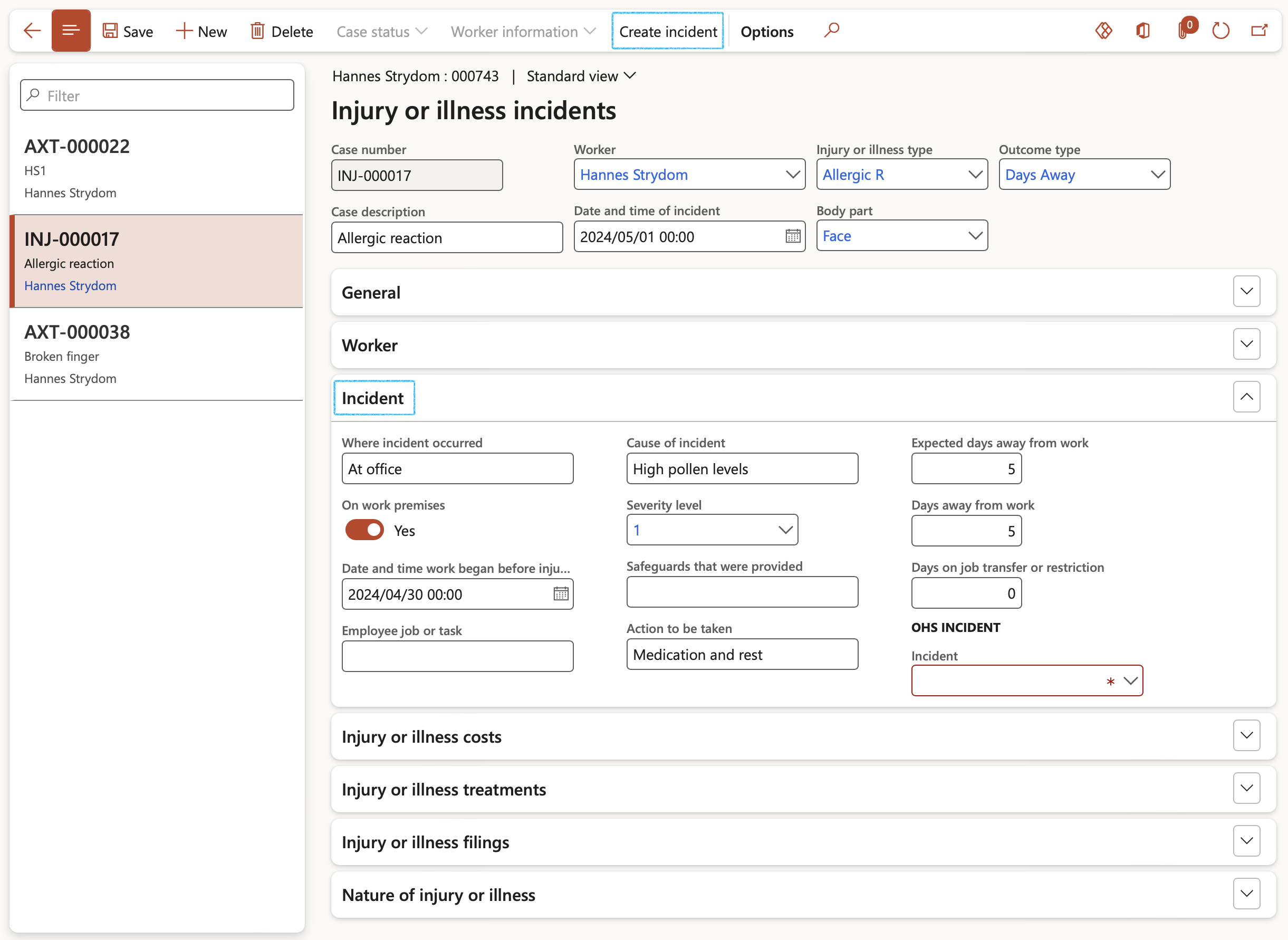
In the HSE module, an injury can be created directly from the Incident detail form
Go to: HSE > Incidents > All reported incidents in legal entity
- Select the incident that you want to create the injury for
- On the Incident detail form, expand the Incident Fast tab
- Open the Workers injured Index tab
- Click on the Create injury button. This will take you to the Create injury form
- Enter the relevant information
- Click OK
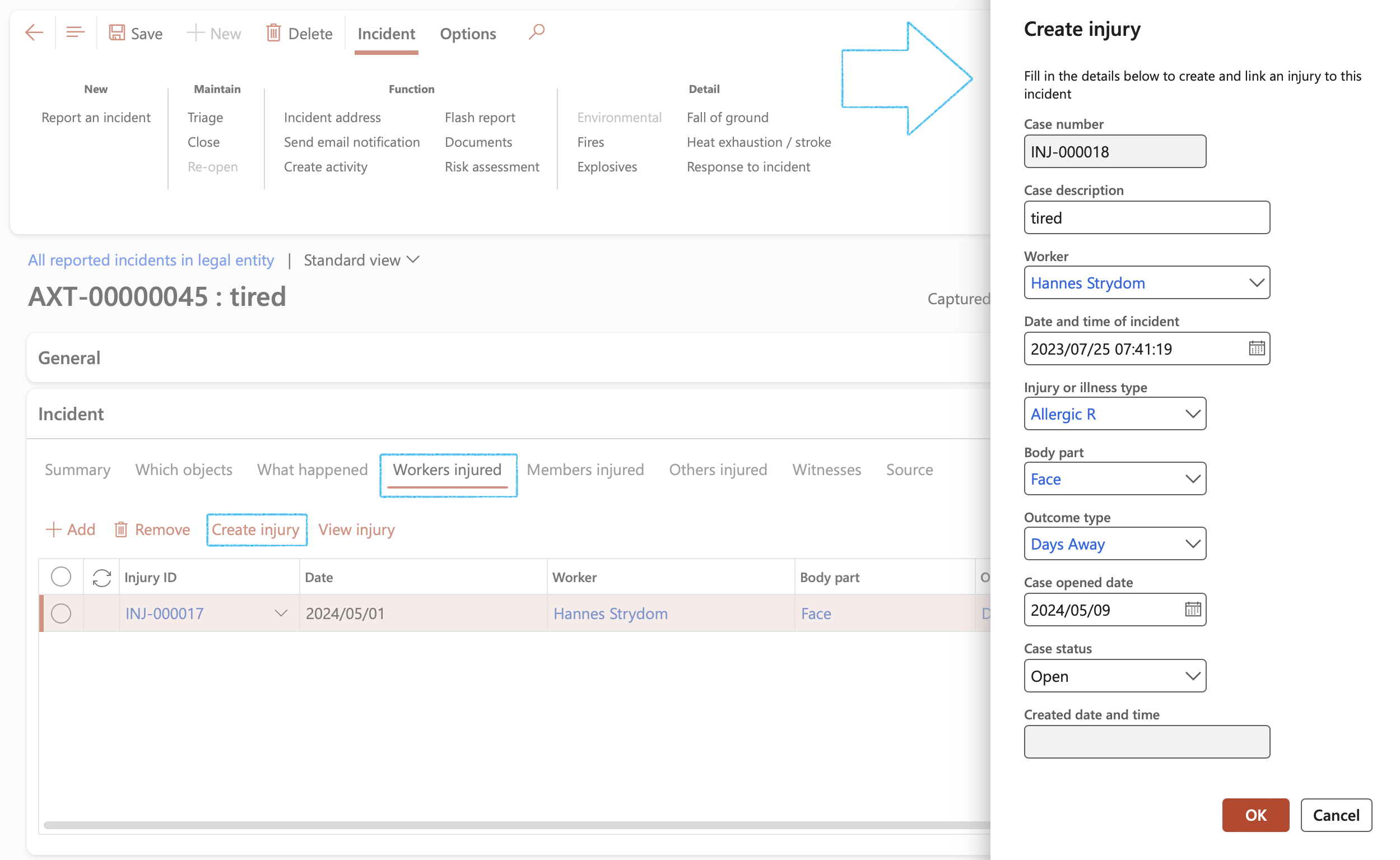
This injury will be added to the All reported incidents in legal entity
¶ Step 5: Formal investigation
Depending on practice and policy, the injury or illness could lead to a formal investigation.
By completing the Investigation form, all the necessary information will be captured in order to perform a formal investigation.
Go to: HSE > Incidents > All reported incidents in legal entity
- Select the incident that you have just created
- On the Incident detail form, expand the Investigation Fast tab
- Click on the Create investigation button
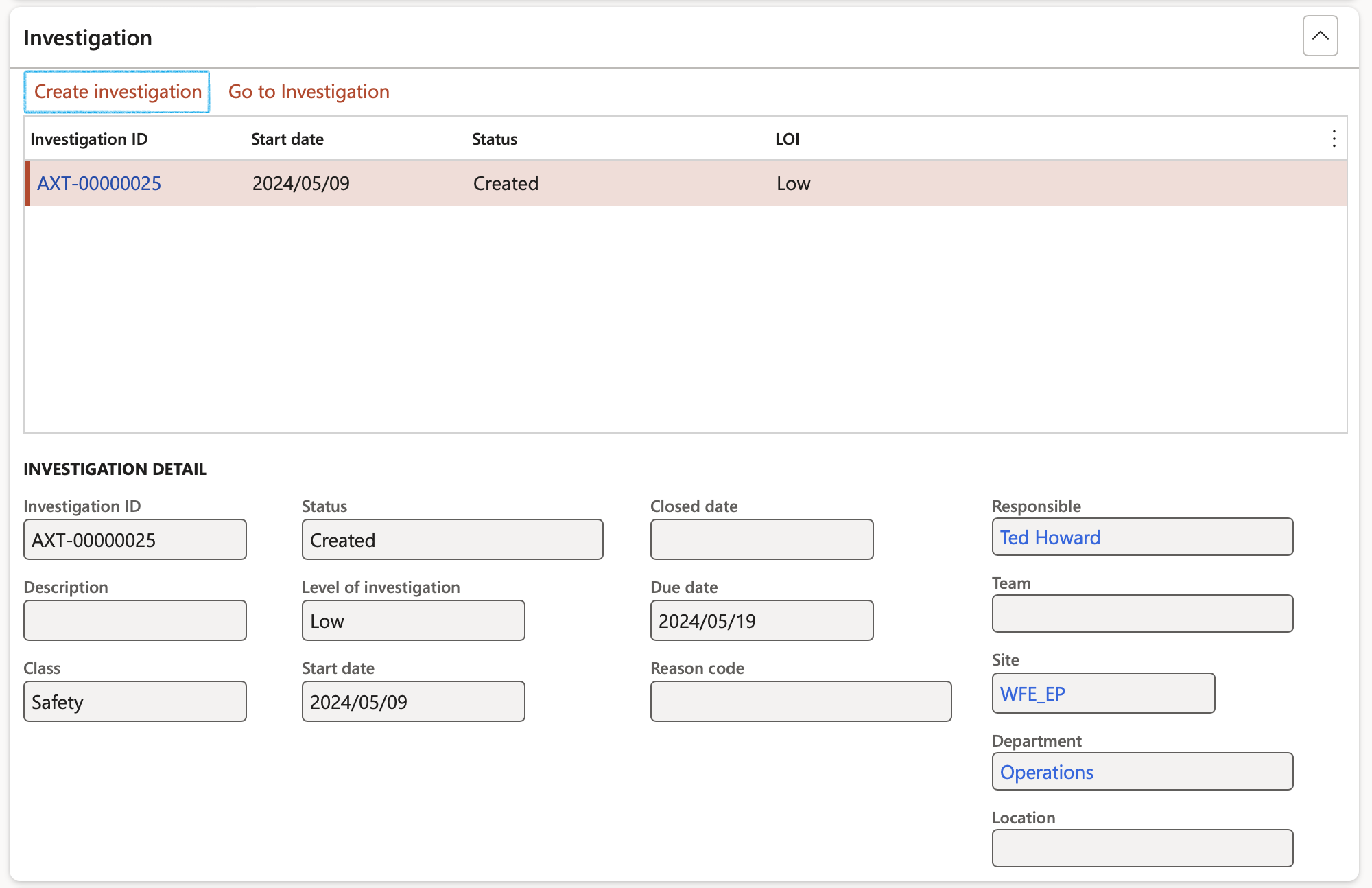
- Complete the Select investigation parameter dialog
- Click OK

HSE will automatically create an investigation. The form will open with all related injury information.
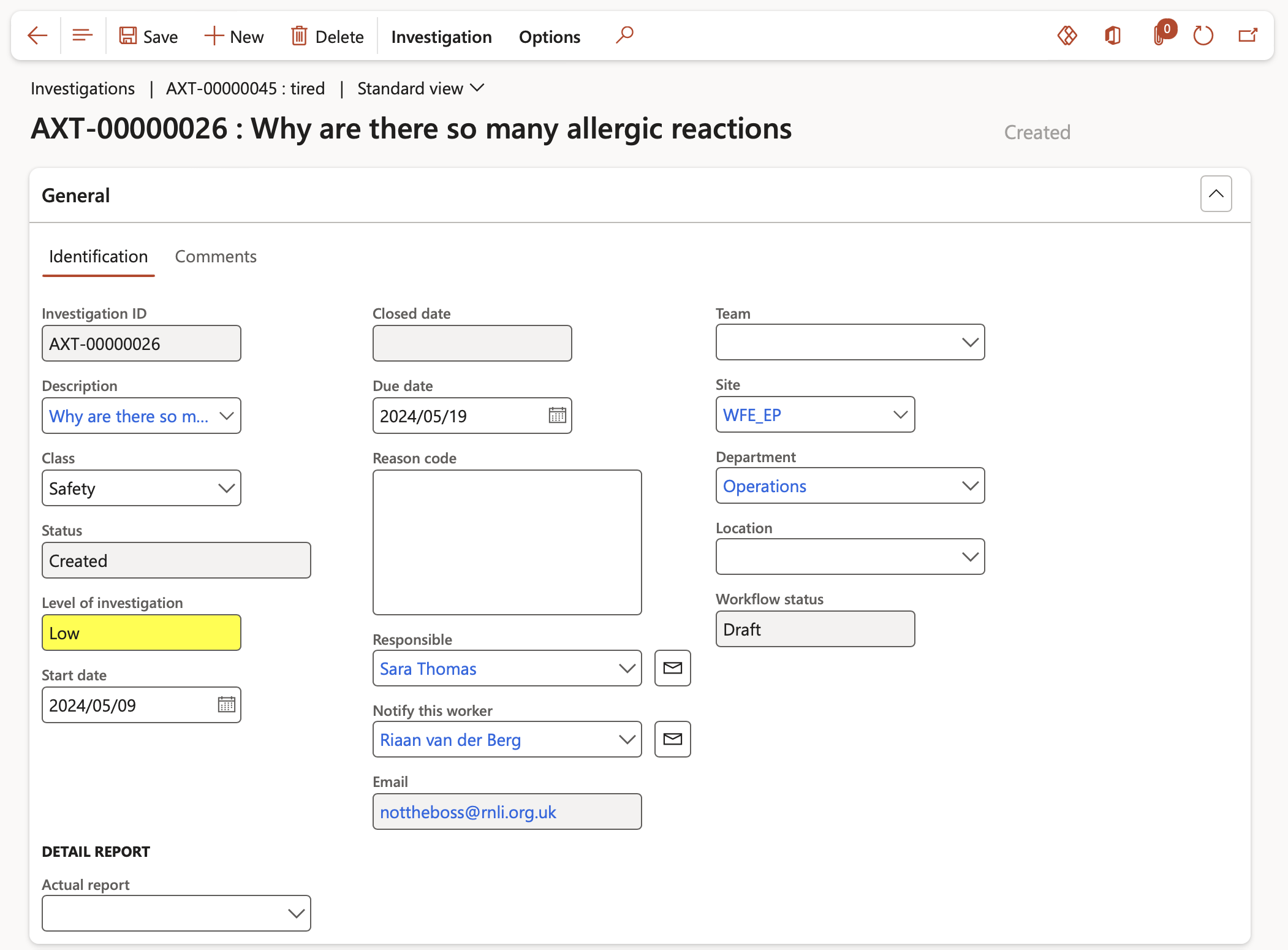
¶ Step 5.1: The Injuries Fast tab
To add more workers if multiple people were injured:
- Click the Add button
- Select the Injury ID from the dropdown list
The related information will populate the line
- Click the Incapacity outcome button
- On the Fitness dialog:
- Select the Worker fitness status from the dropdown list
- Select the relevant Dates
- Select the Incapacity outcome option
- Click OK
If some fields on the dialog are populated with previous values, click on the Clear values button
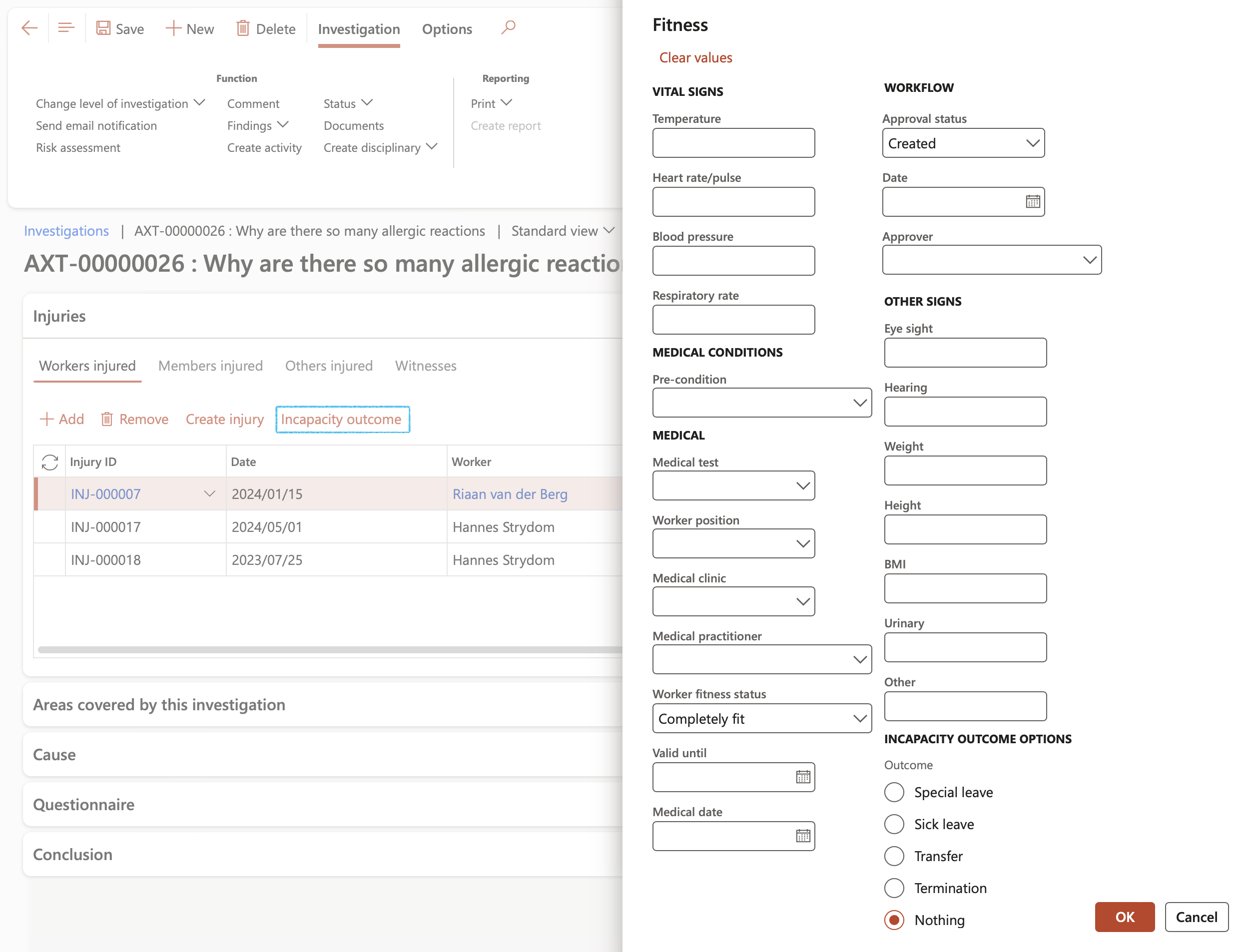
¶ Step 5.2: The Cause Fast tab
- Expand the Cause Fast tab
- Select the Basic probable cause information from the dropdown lists
- Select the Underlying cause information from the dropdown lists
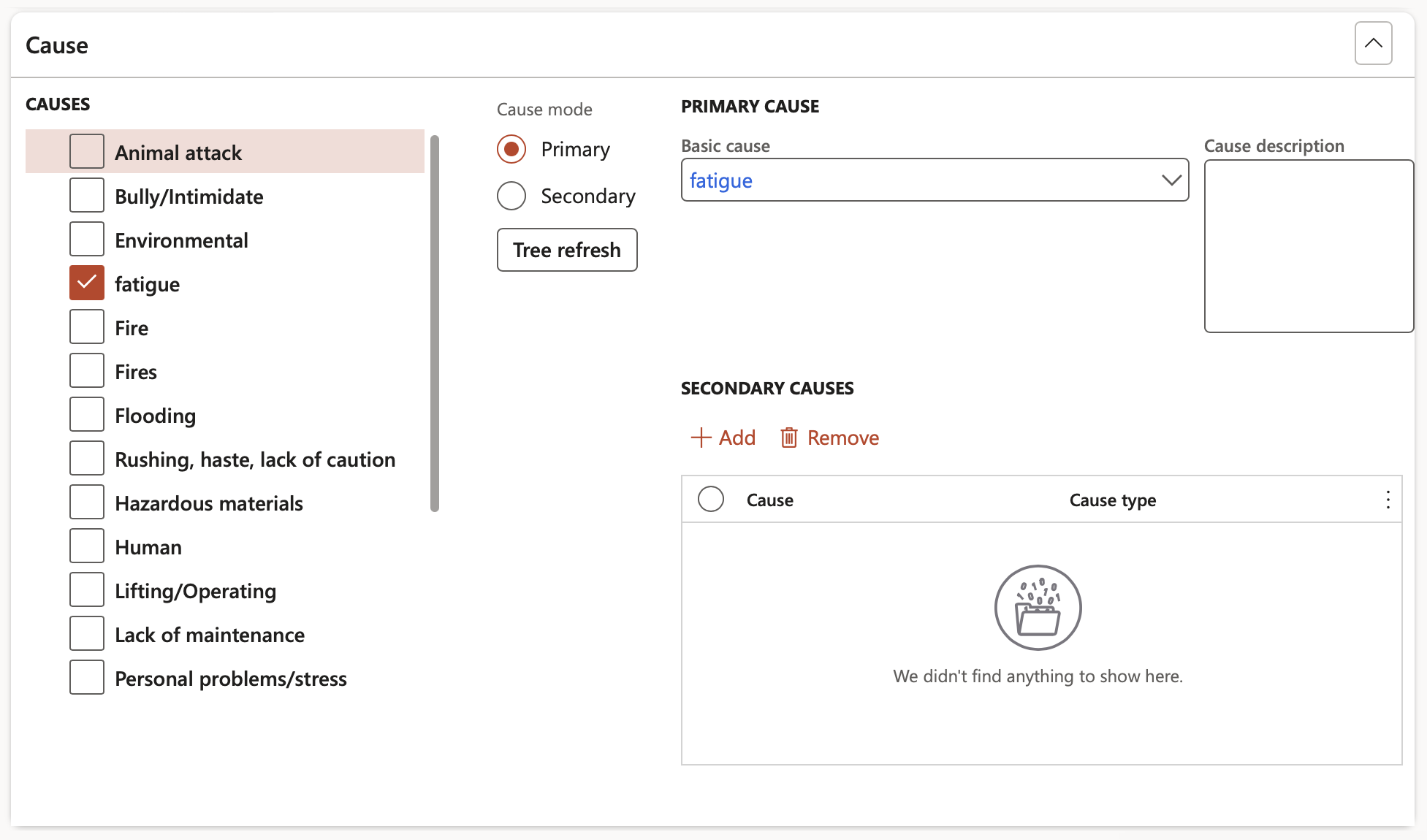
¶ Reports and Inquiries
¶ Step 6: Print the Investigation report
- On the Investigations form, in the Action pane, click the Print button
- Select Investigation report
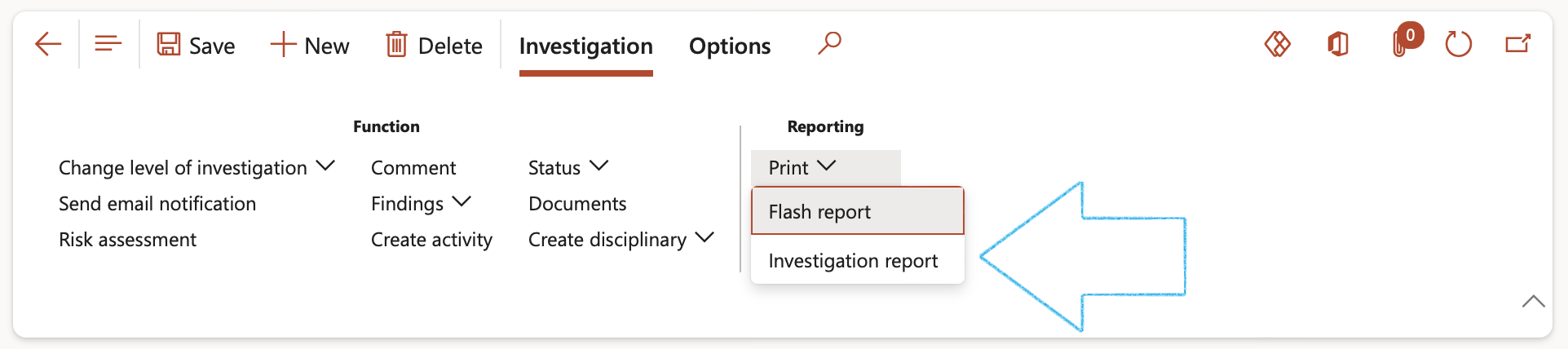

¶ Step 6.1: Inquiries on medicals
Go to: HSE > Occupational health > Reports and inquiries > All medical results
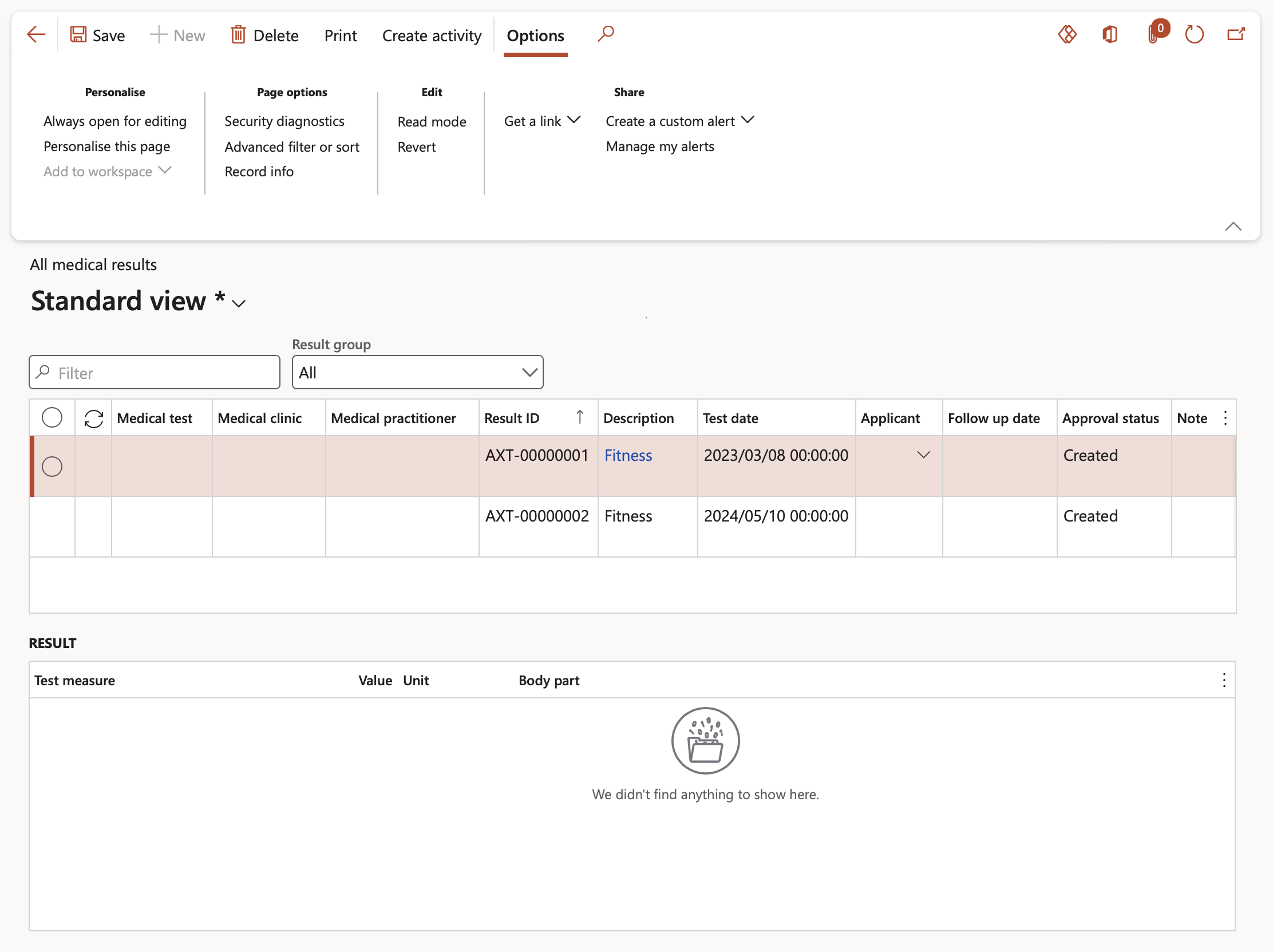
¶ Step 6.2: Inquiries on incidents
Go to: HSE > Occupational health > Reports and Inquiries > Current workers fitness
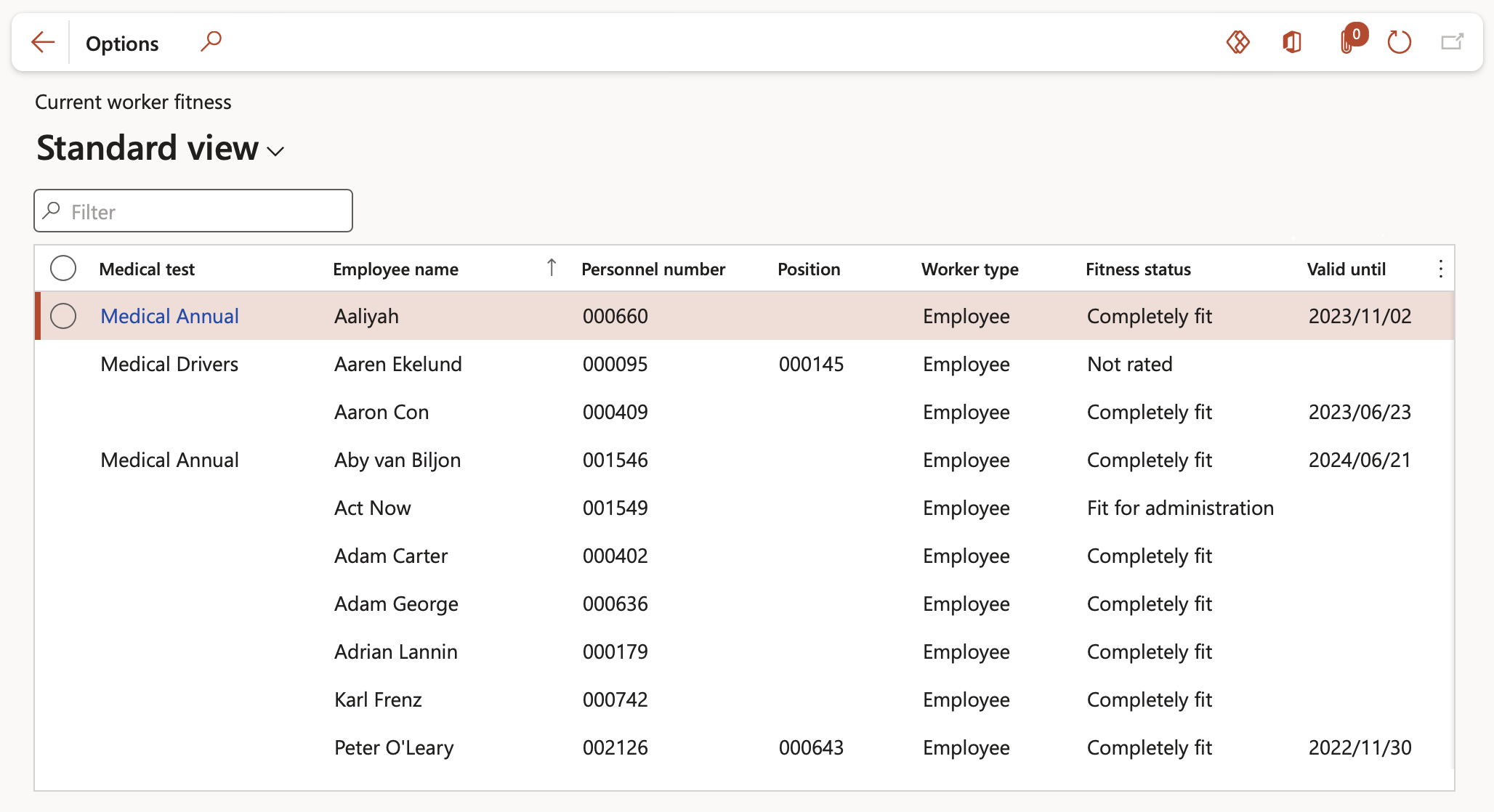
¶ Step 6.3: Incident cost report
Go to: HR > Workers > Injury and illness > Incident costs report
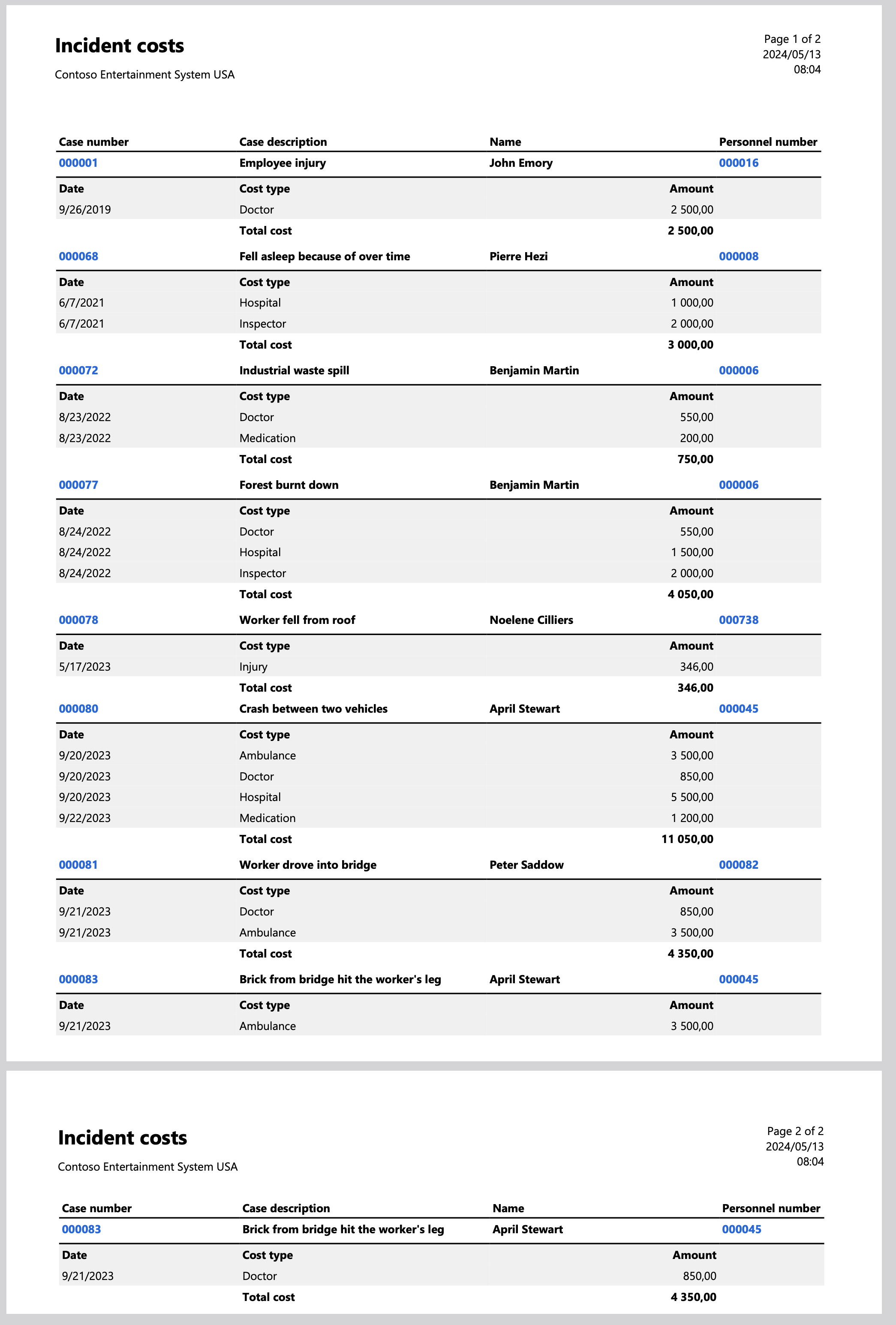
¶ Step 6.4: Incident summary report
Go to: HR > Workers > Injury and illness > Incident summary report
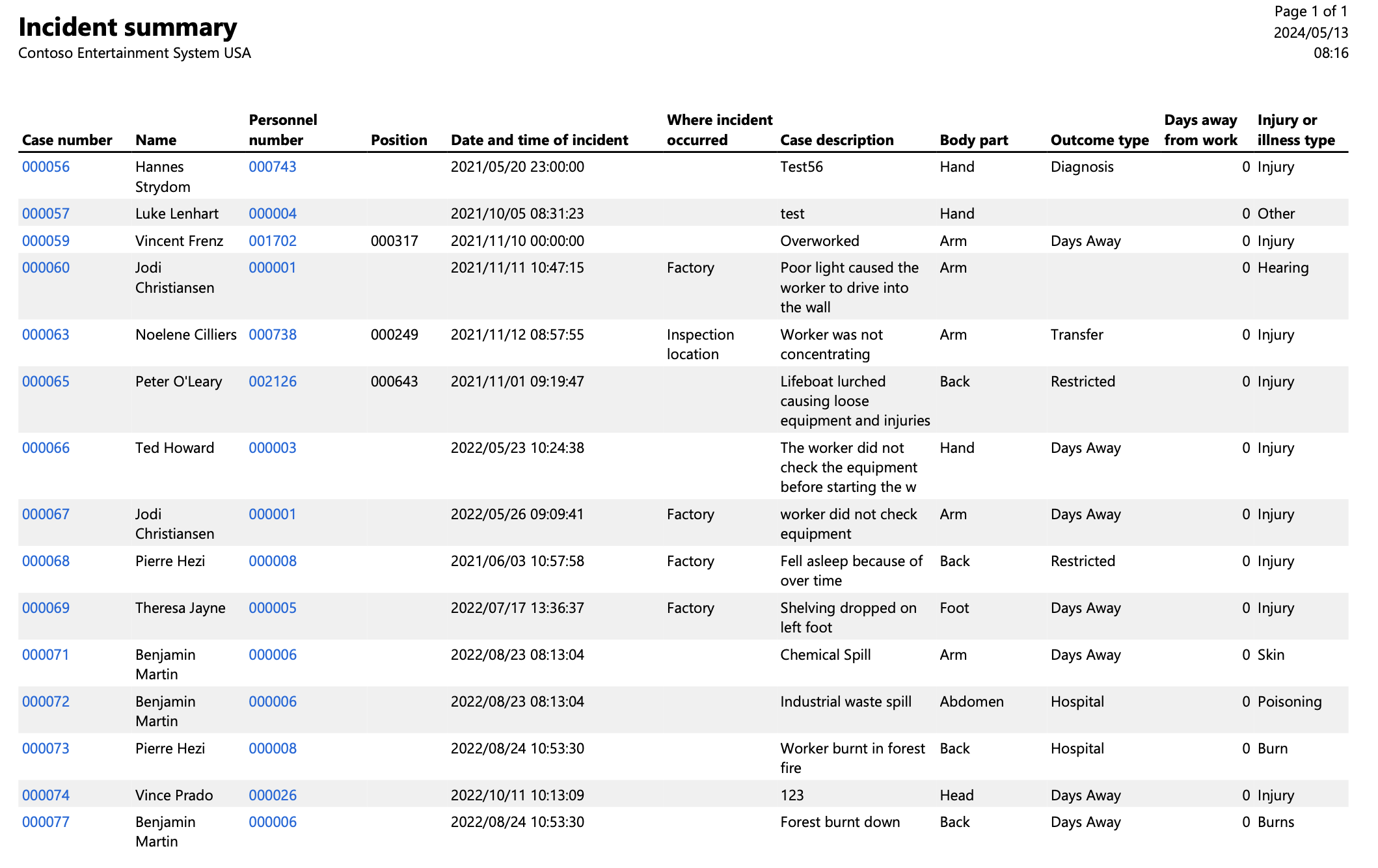
¶ Step 6.5: Incident treatments report
Go to: HR > Workers > Injury and illness > Incident treatments report