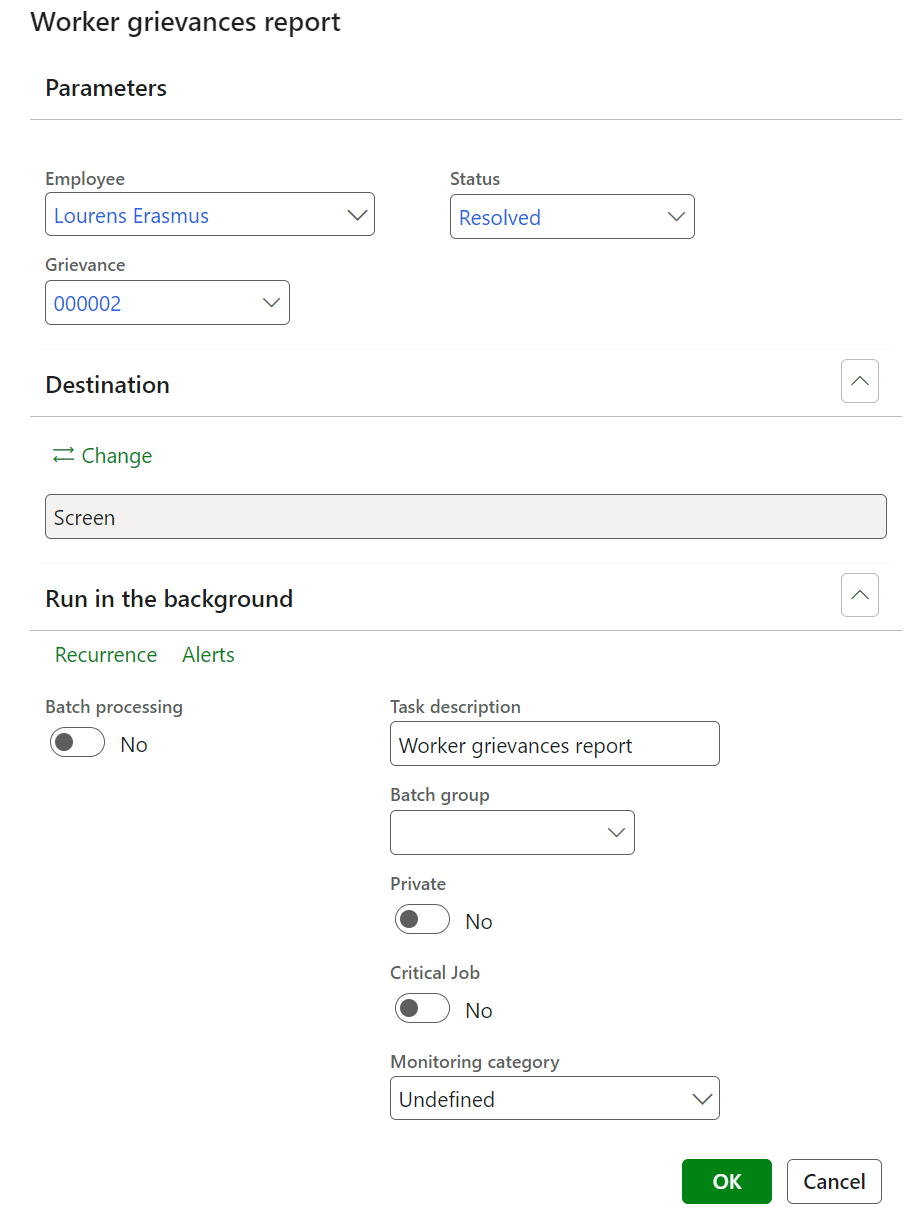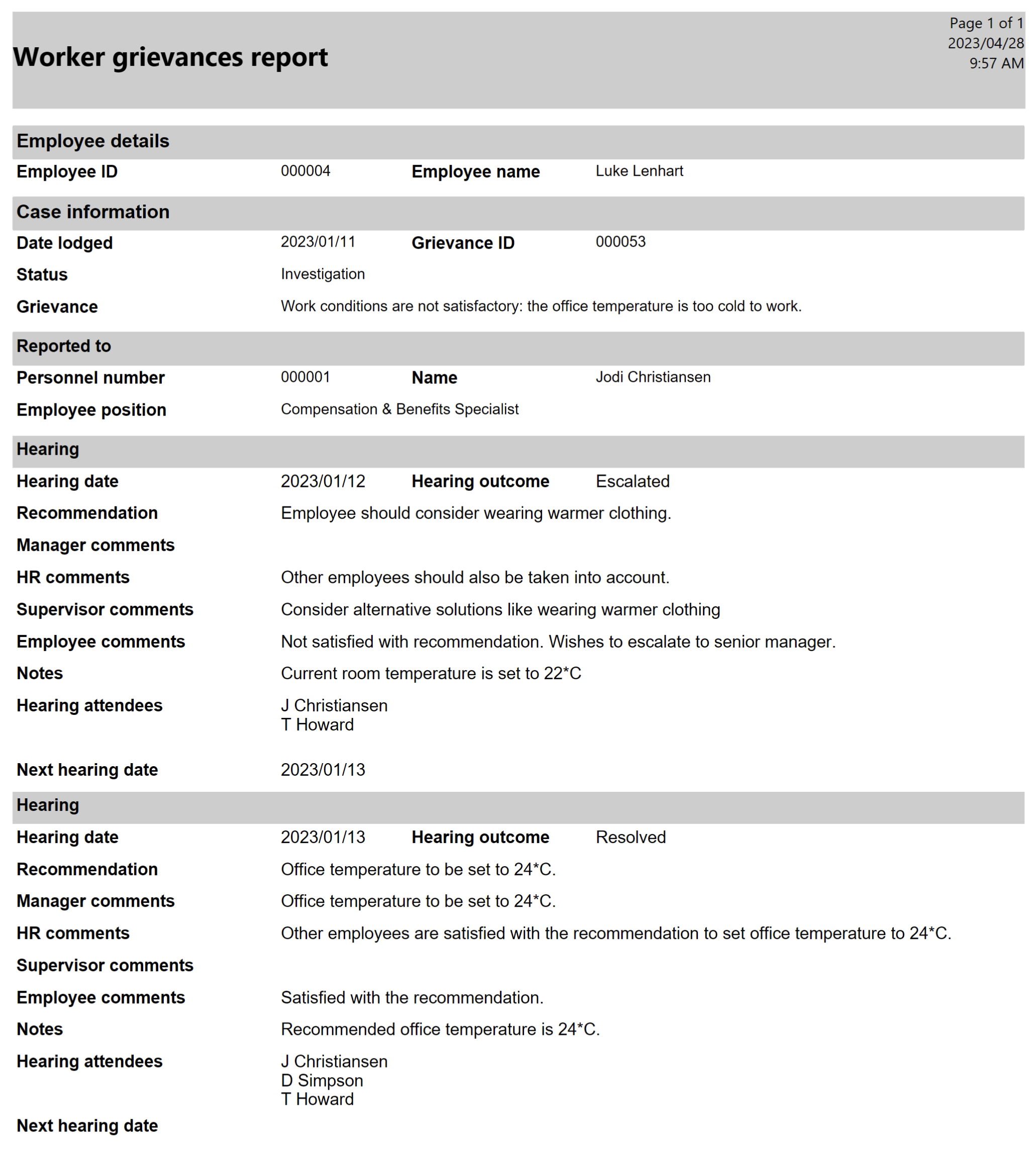¶ Introduction
The Employee relations module on Dynamics 365 provides functionality for capturing, tracking, and reporting on grievances. The purpose of having a grievance process in an organization is to provide a fair and transparent mechanism for employees to raise concerns or complaints and to seek resolution. Having a grievance process in an organization serves the purpose of providing a mechanism for employees to voice their concerns, seek resolution, and contribute to improving the workplace. A well-designed grievance process can help to build a positive workplace culture, increase employee engagement and satisfaction, and prevent potential legal or reputational issues.
¶ Navigation
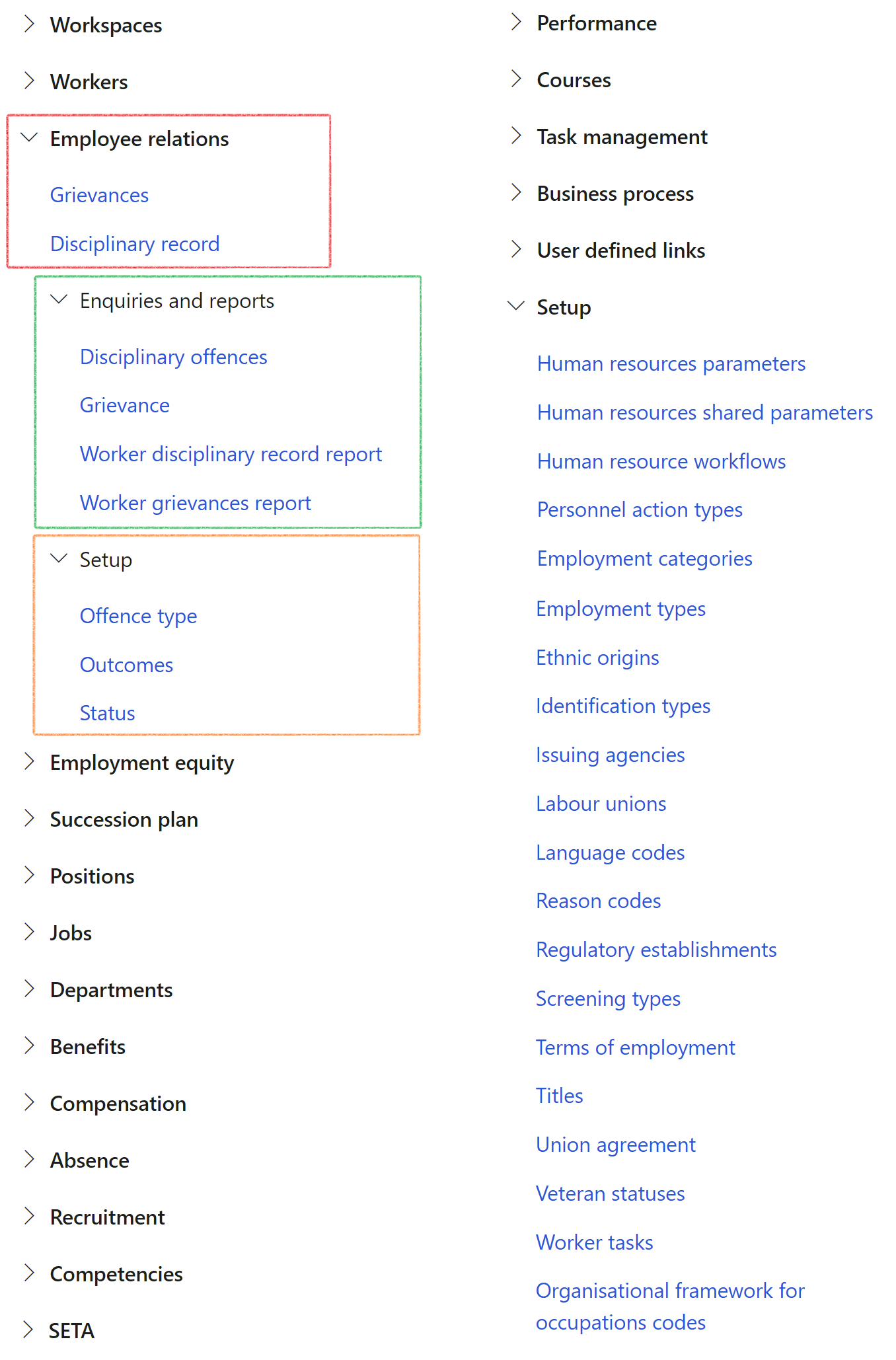
¶ Setups
To create and maintain grievance records, the following must first be configured:
- Grievance hearing outcomes
- Status
- Employee self service
¶ Step 1: Grievance hearing outcomes
The list of possible grievance hearing outcomes can be set up under Grievance hearing outcomes. To create a new grievance hearing outcome:
Go to: Human resources > Employee relations > Setup > Outcomes
- Under Outcome type, select Grievance hearing outcomes
- Click New
- Enter a outcome in the Outcome field
- Enter a short description in the Description field
- Click Save
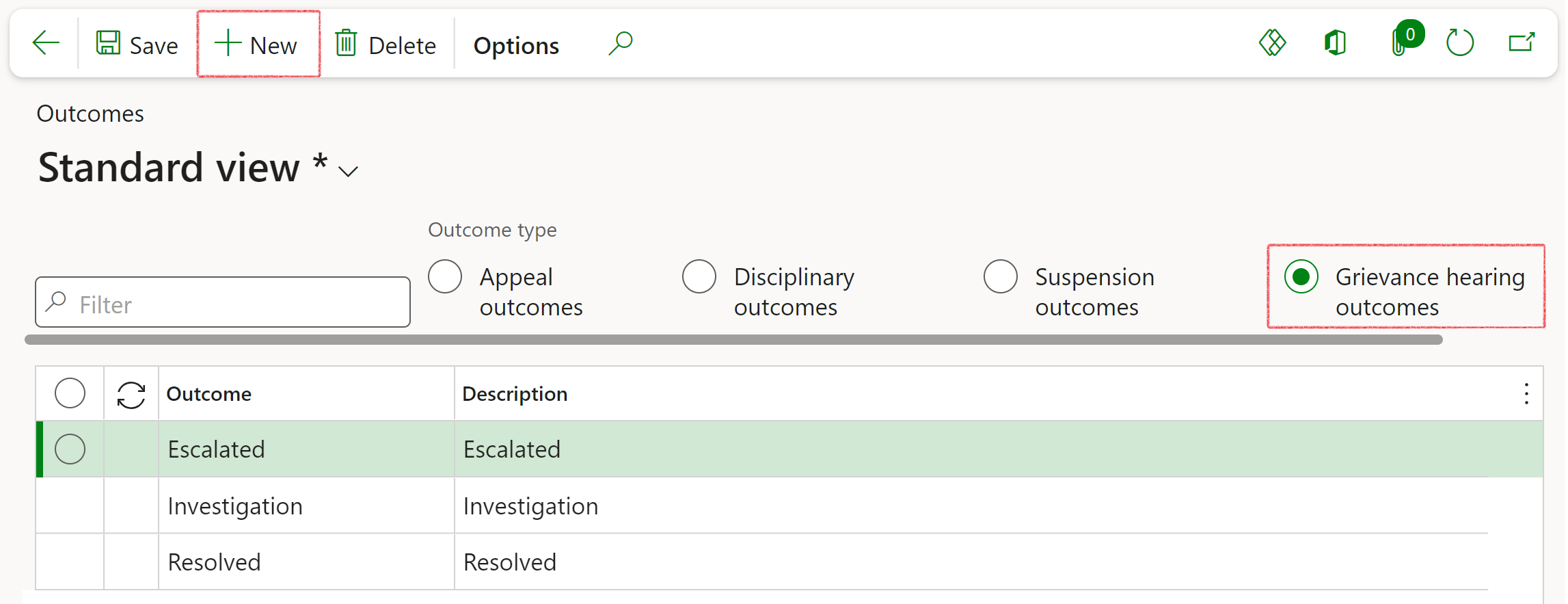
¶ Step 2: Status
The Status can be updated to track the latest state of the grievance record. The list of possible statuses for grievances records can be set up under Status. To create a new status:
Go to: Human resources > Employee relations > Setup > Status
- Click New
- Enter a status in the StatusID in field
- Enter a short description in the Description field
- Enter a status in the System status field
- Check the checkbox in the Grievance field
- Check the checkbox in the Final state field if the state is also a final state. When a grievance record is set to a final status, users can no longer modify the record
- Click Save
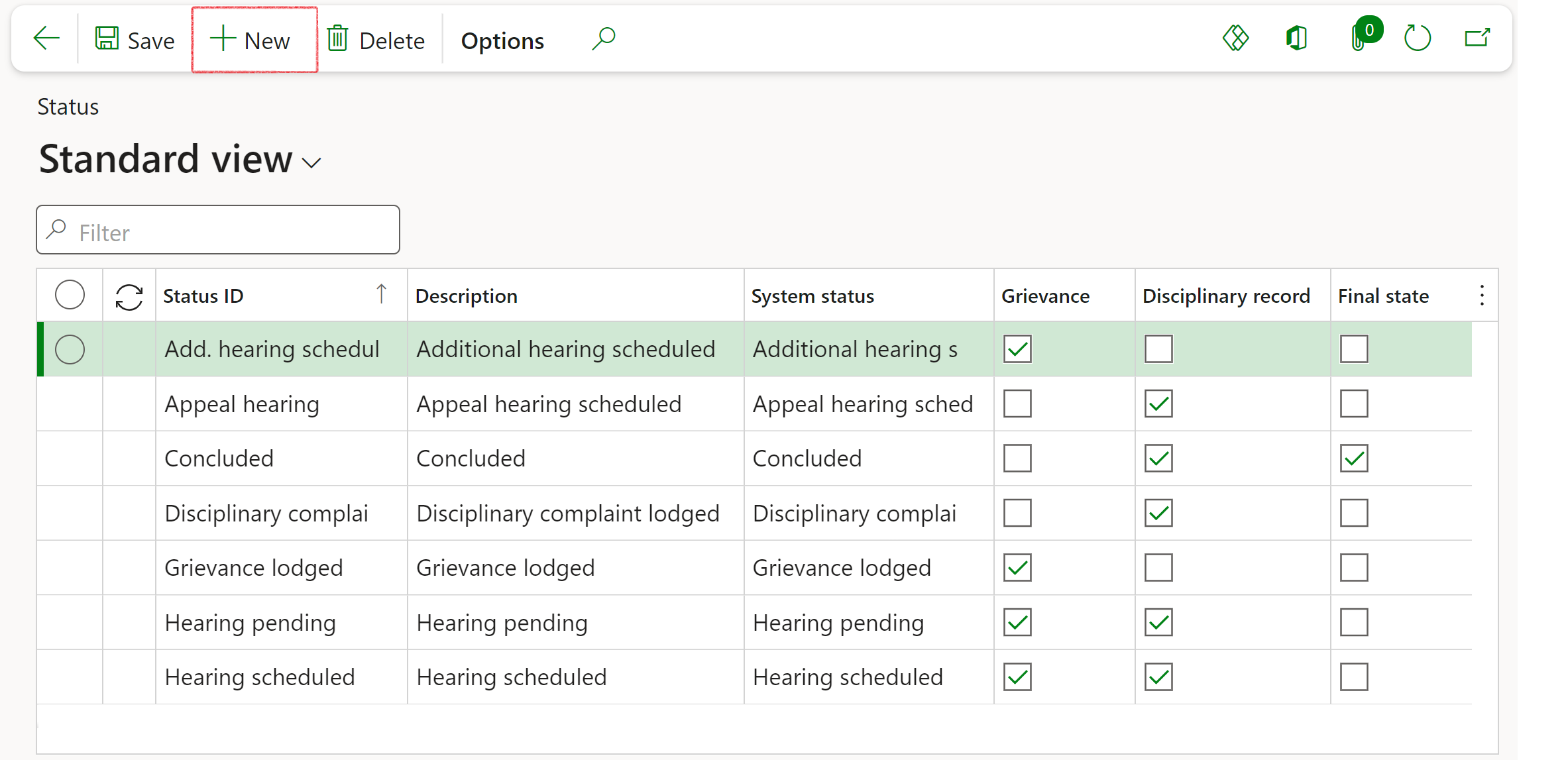
The same status can be set for grievances, disciplinary records, and as a final status by checking the checkboxes applicable (E.g., the status "Investigation" may apply to grievance- and disciplinary records).
¶ Step 3: Employee self service
To configure enable employees to view their grievance records on the Employee self service portal, the Show employee tiles must be configured:
Go to: Human resources > Setup > Human Resources Parameters
- Open the Employee self service tab
- Under Select if this is visible on the ESS portal, tick the Show employee relations tiles checkbox
- Click Save
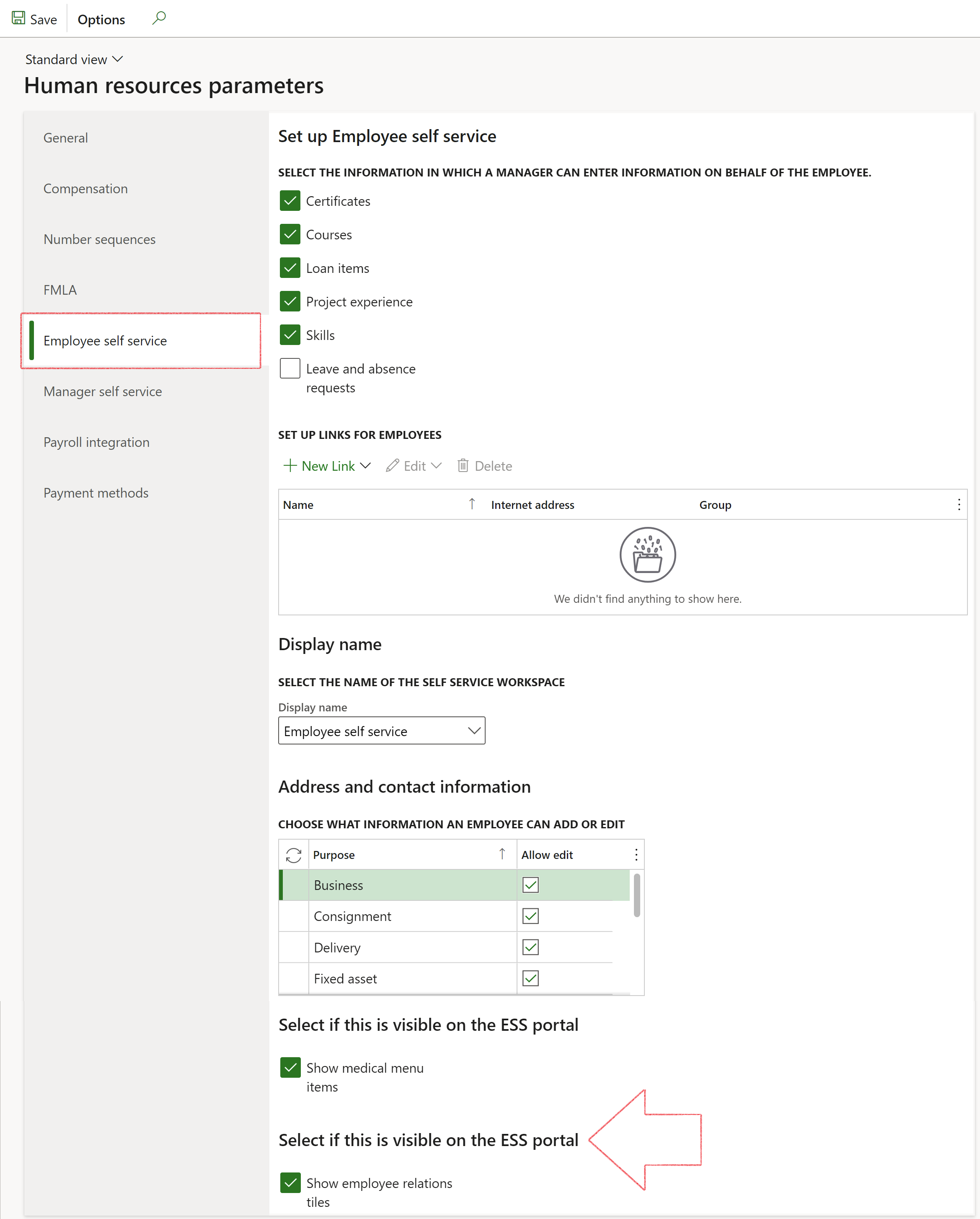
Workers will be able to view their disciplinary records, as well as the attachments, on the ESS workspace when the Show employee relations tile option is enabled. Note that they will not be able to edit these records.
Sensitive data may be visible to employees when this feature is active
Preview of the ESS portal with employee relations tiles set to be visible to employees:
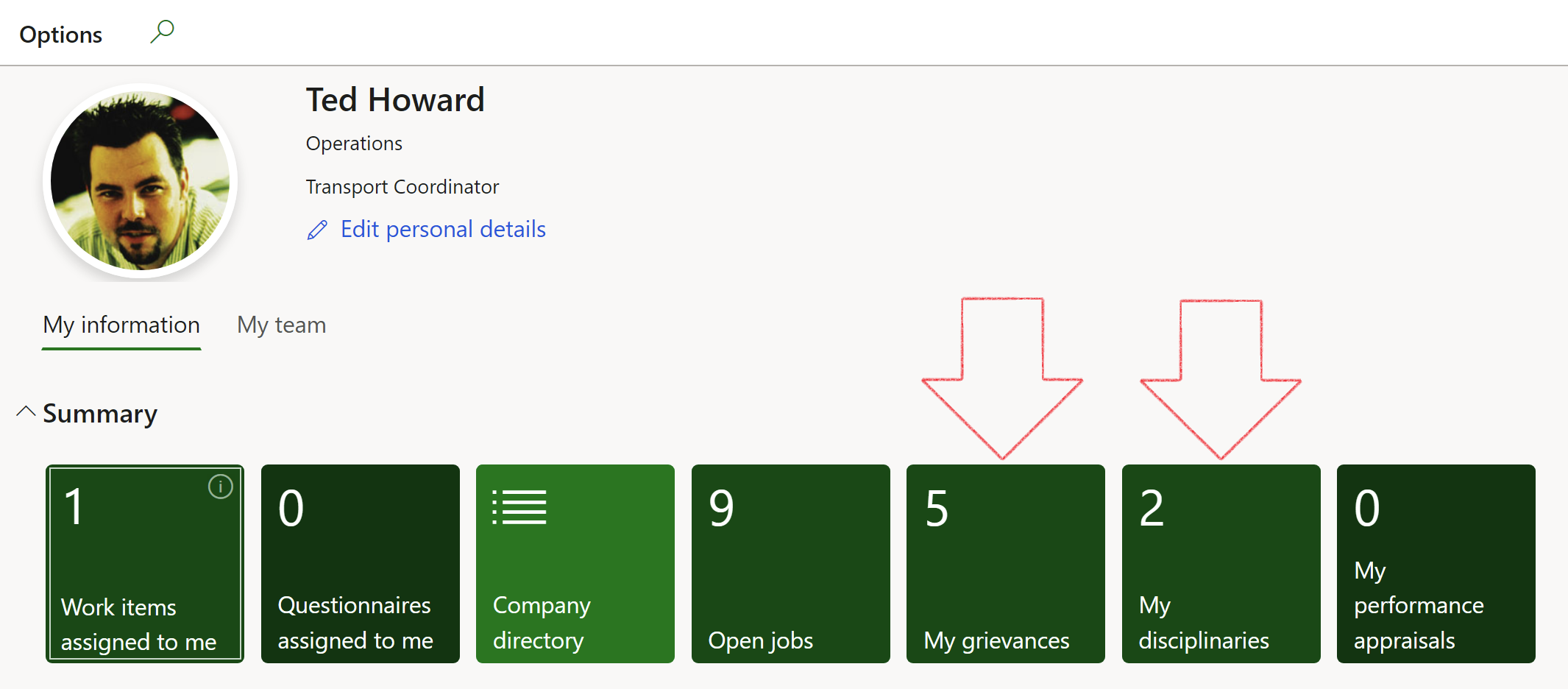
¶ Daily use
¶ Step 4: Create a new grievance record
Go to: Human resources > Employee relations > Grievances
- In the Action pane, click on the New button
- On the dialog, select the worker who is alleged to have committed an offence from the dropdown list in Personnel number field
- Select the date on which the offence was lodged in the Date lodged field
- Enter a description of the grievance in the Grievance field
- Select the current status of the grievance in the Status field
- Select the worker to whom the alleged offence was reported, from the dropdown list under the Reported To field group in the Personnel number field
- Click OK
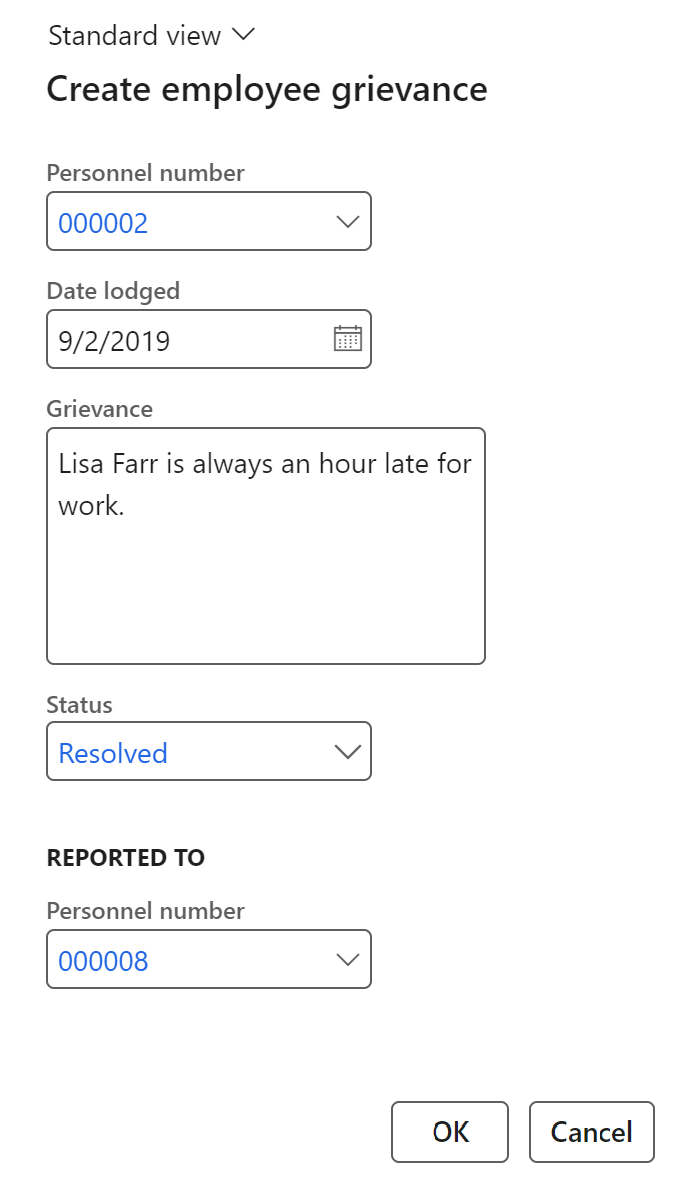
The information entered on the dialog will be visible under the General Fast tab
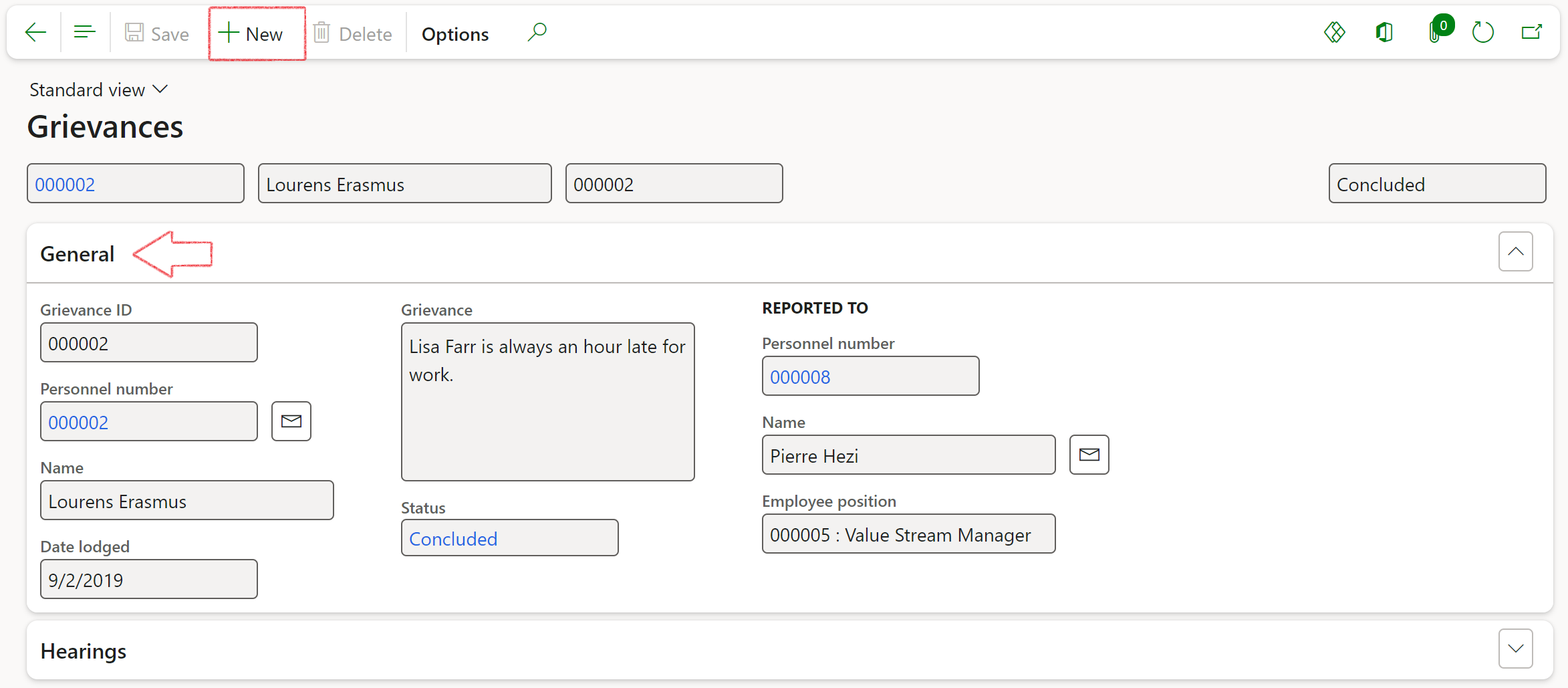
The Status can be updated to track the current state of the grievance record
¶ Step 5: Add hearings
Once a grievance is submitted, hearings may be held to address the grievance. To add hearing details to a grievance record:
Go to: Human resources > Employee relations > Grievances
- Select the grievance from the list
- Expand the Hearings Fast tab
- I the button strip, click on the Add button
- Enter the hearing's date in the Hearing date field
- Select the hearing's outcome in the Hearing outcome field
- Enter the next hearing's date in the Next hearing date field (if applicable)
- Enter the hearing's recommendation in the Recommendation field
- Enter the manager's comments in the Manager comments field
- Enter the supervisor's comments in the Supervisor comments field
- Enter the HR's comments in the HR comments field
- Enter the employee's comments in the Employee comments field
- Enter the hearing notes in the Notes field
- Enter the hearing attendees in the Hearing attendees field
- Click Save in the Action pane
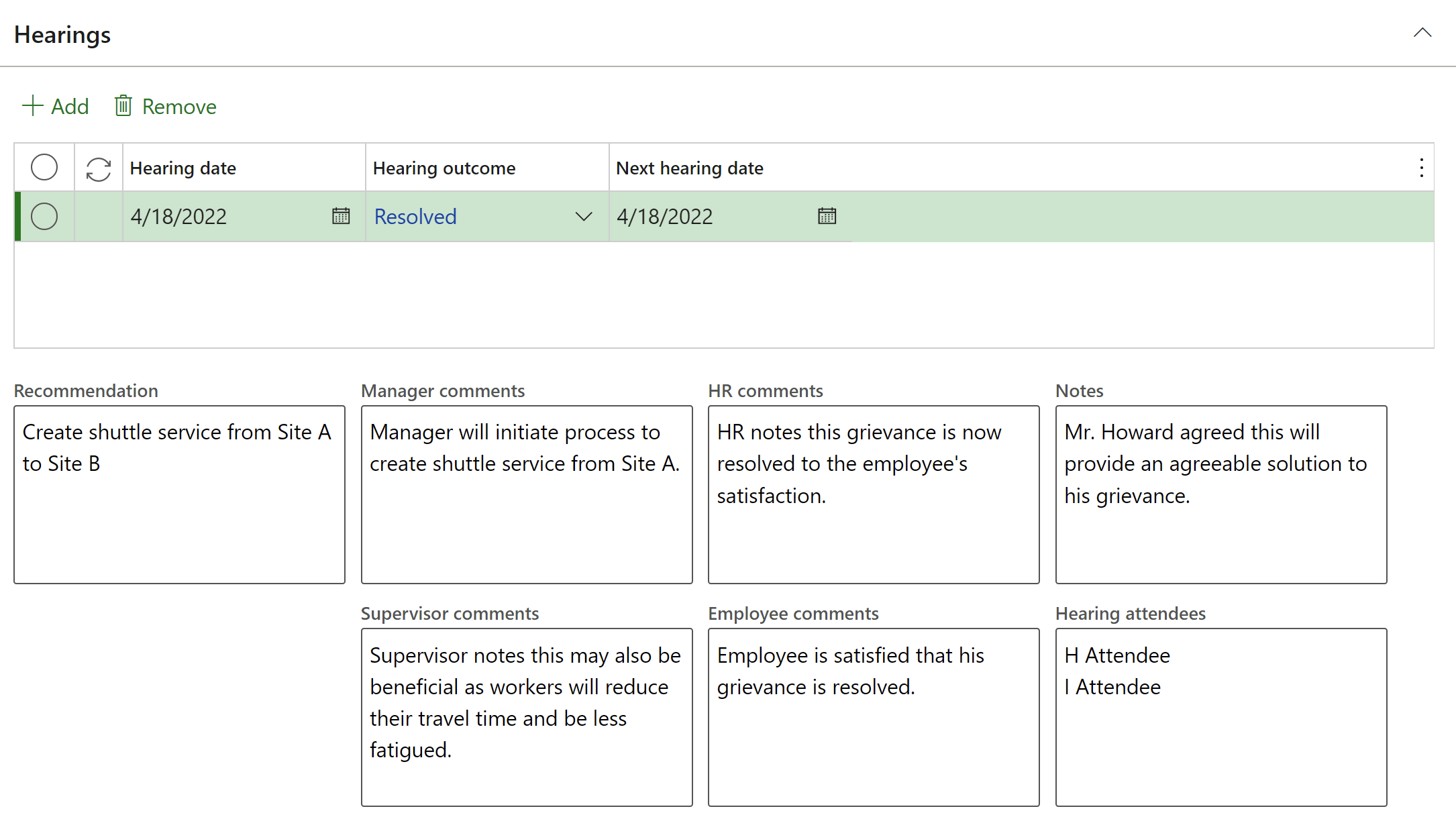
¶ Reporting
¶ Step 6: Grievance inquiry
Go to: Human resources > Employee relations > Inquiries and reports > Grievance
- Select a value in one or more of the following parameter fields to limit the list of records returned:
- From date: filters by records lodged on this date onwards
- To date: filters by records lodged prior to this date
- Grievance ID: filters by grievance ID
- Name: filters by the name of the worker who lodged the grievance
- Personnel number: filters by personnel number of the worker who lodged the grievance
- Lasting hearing outcome: filters by the last hearing outcome of a grievance record
- Status: filters by status of a grievance record
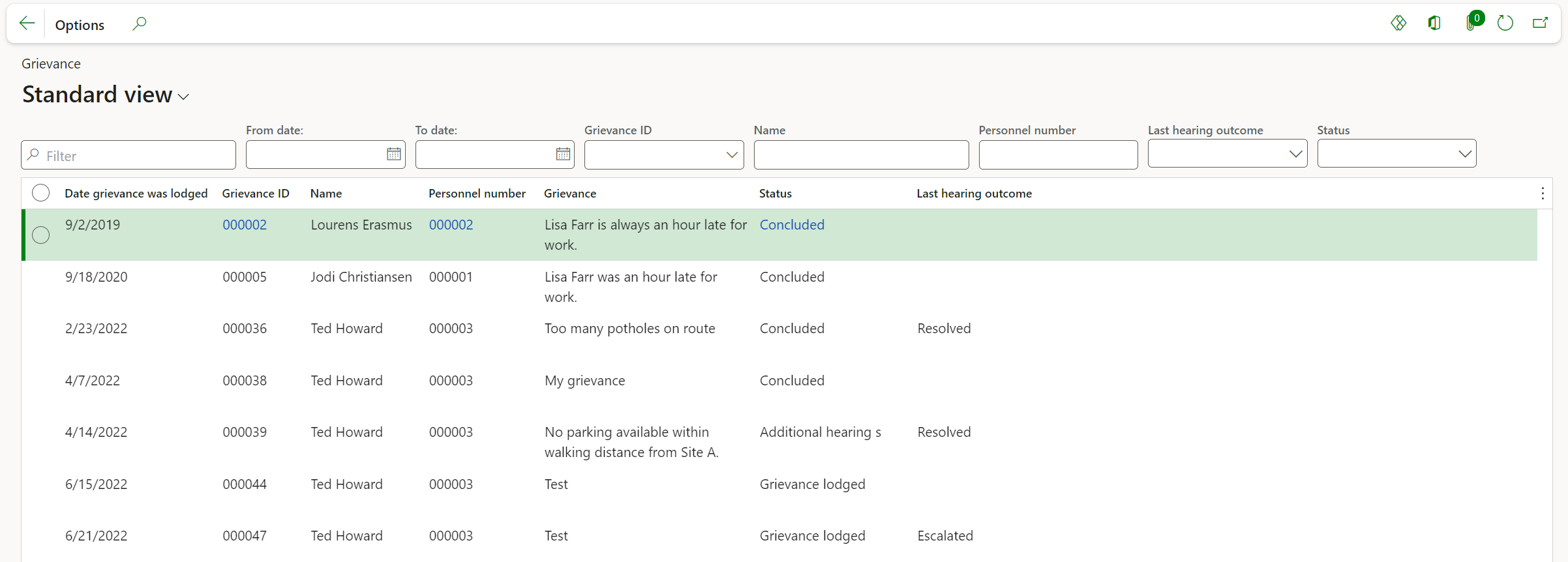
¶ Step 7: Worker grievances report
Go to: Human resources > Employee relations > Inquiries and reports > Worker grievances report
- Select a value in one or more of the following parameter fields to limit the report generated:
- Employee: limits the report to records lodged by the selected employee
- Grievance: limits the report to the selected record
- Status: limits the report to records with this status
- Click on OK to generate the report