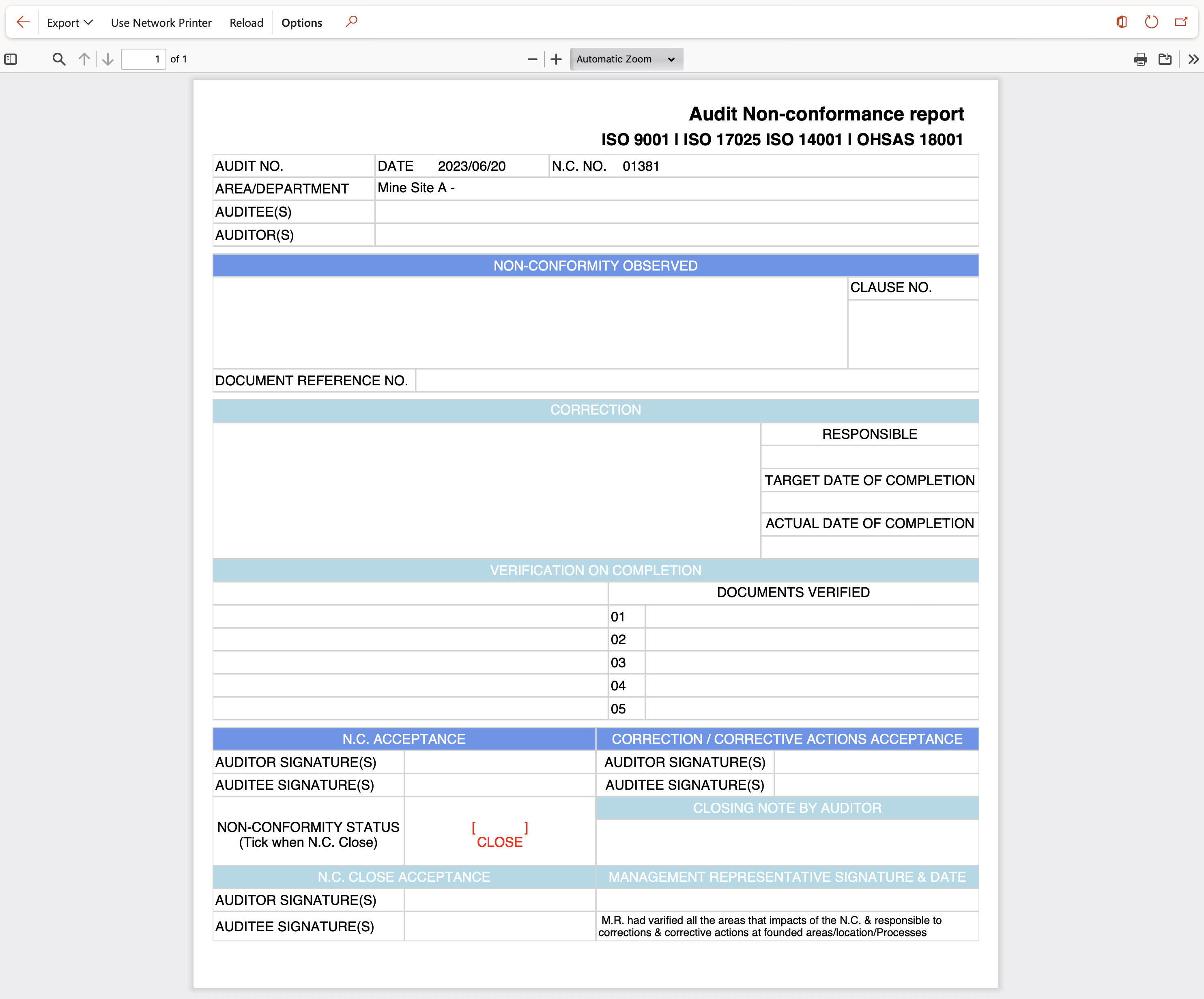¶ Introduction
A non conformance means that something went wrong – a problem has occurred and needs to be addressed. Non conformance are addressed with corrective actions. Non conformance (NC) is an ISO 9000 audit designation indicative of a quality issue.
You may find a non conformance in a service, a product, a process, from a supplier, or in the system itself. It occurs when something does not meet the specifications or requirements in some way. Those requirements might be defined by the customer, a regulatory body, or in the internal procedures of the company.
A non conformance could be identified through customer complaints, internal audits, external audits, and incoming material inspection or simply during normal testing and inspection activities.
Your non conformance procedure will address how you deal with the problem:
- How to decide on what immediate actions will be taken to correct the problem, and who is responsible for the decision. These immediate actions can be seen as “damage control” and need to:
- stop further non conformance
- assess the effects of the problem – how much, how bad (e.g. scrap / rework),
- contain the effects – e.g. quarantine defective items
- notify affected customers, if necessary
- how reworked items should be checked (if different from normal inspection)
- how and where a non conformance should be recorded
- what steps should be taken to identify any defective product released to a customer
- what, if any, concessions/discounts will be given to the customer
- how a decision will be made on whether further corrective action is necessary
Non conformance can be created from the following:
- Investigation
- Inspection
- Compliance score
- Sales and procurement
- or just manually
¶ Navigation
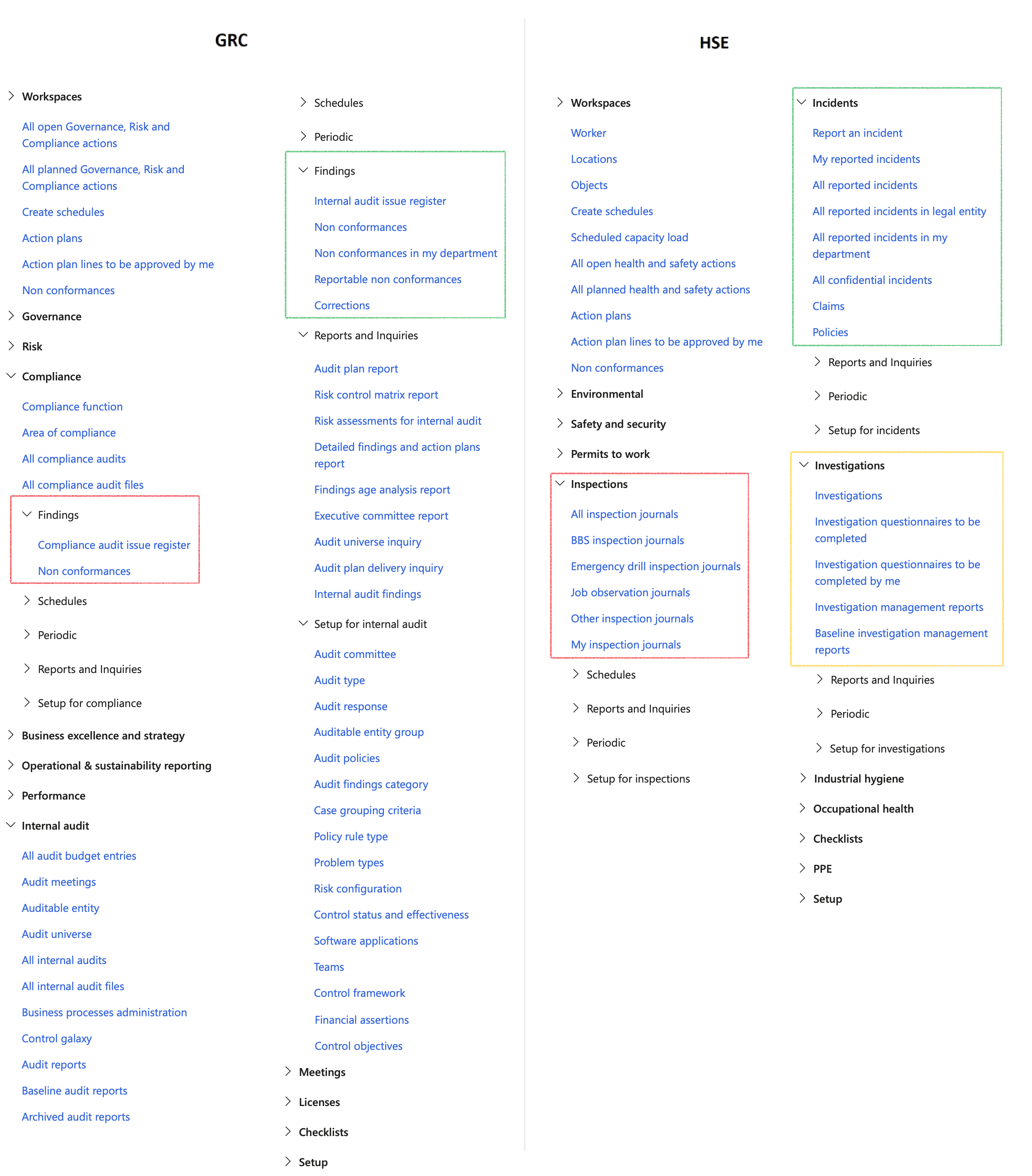
¶ Specific setups
¶ Step 1: Setup Problem types
Go to: GRC > Internal audit > Setup for internal audit > Problem types
- In the Button strip, click on the New button
- Create a new problem type
- Type a brief description of the problem type
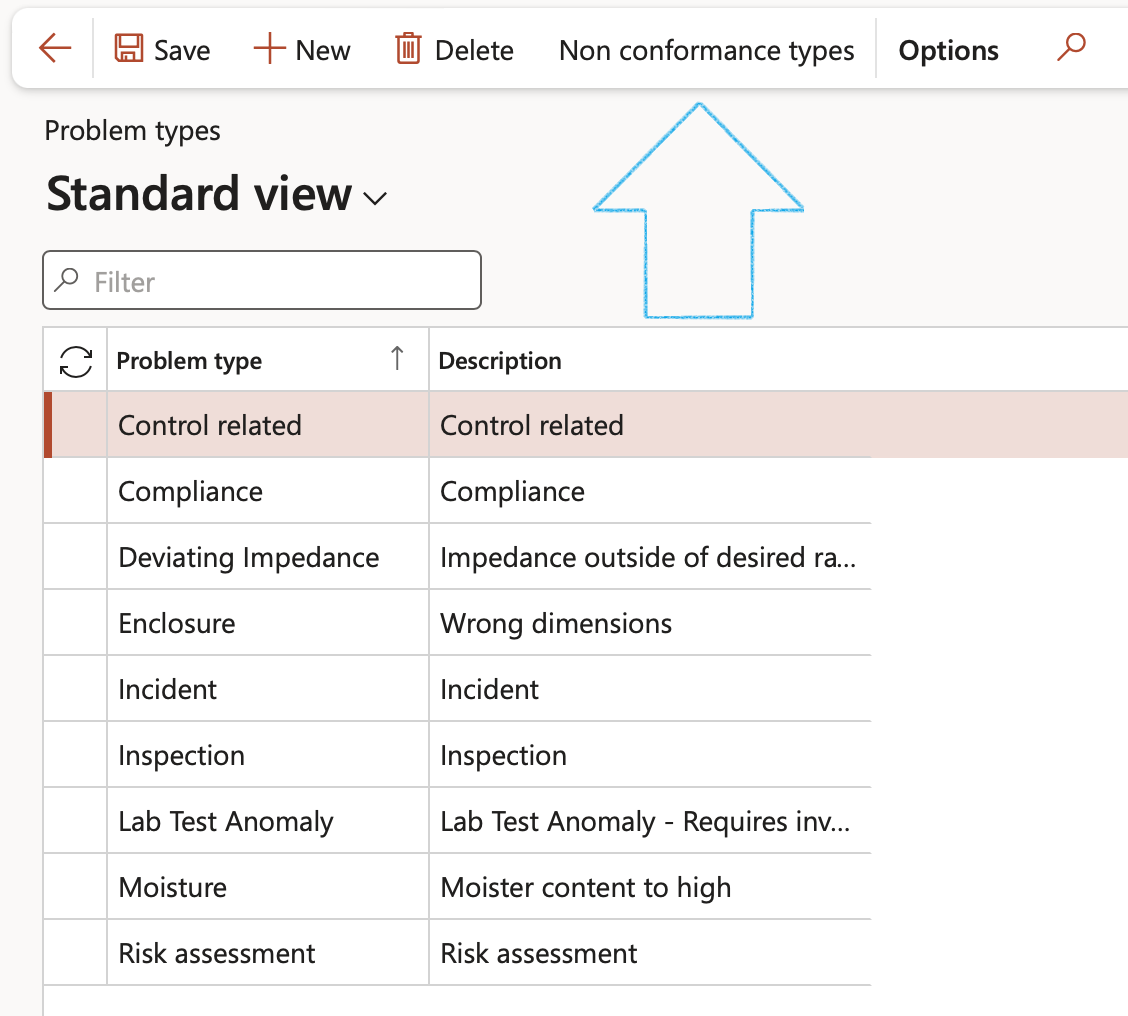
¶ Step 2: Setup Non conformance types
Go to: GRC > Internal audit > Setup for internal audit > Problem types
- Select the Problem type that you want to create the non conformance for
- In the Button strip, click on the Non conformance types button
- Click on the New button
- Select the Non conformance typefrom the dropdown list
- Click on the Close button
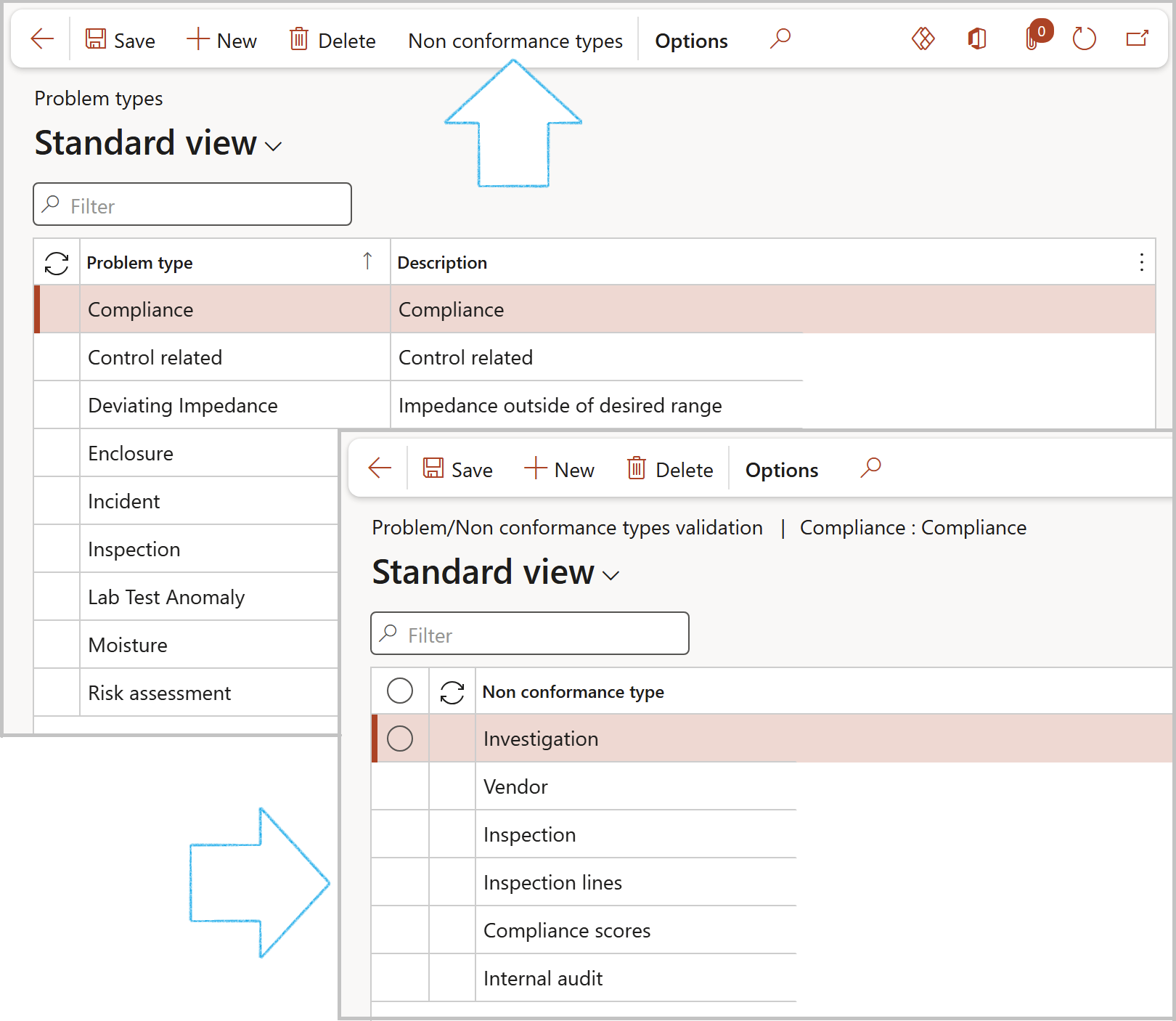
¶ Step 3: Create a new Released product
Go to: Product information management > Products > Released products
- In the Action pane, click on the New button
- On the New released product dialog:
- In the Product type field, select Service from the dropdown list
- Enter the Product number (Suggestion is NC001)
- In the Item model group, select Services the dropdown list
- In the Item group, select Services the dropdown list
- In the Storage dimension group, select Services the dropdown list
- In the Tracking dimension group, select None from the dropdown list
- Click on OK
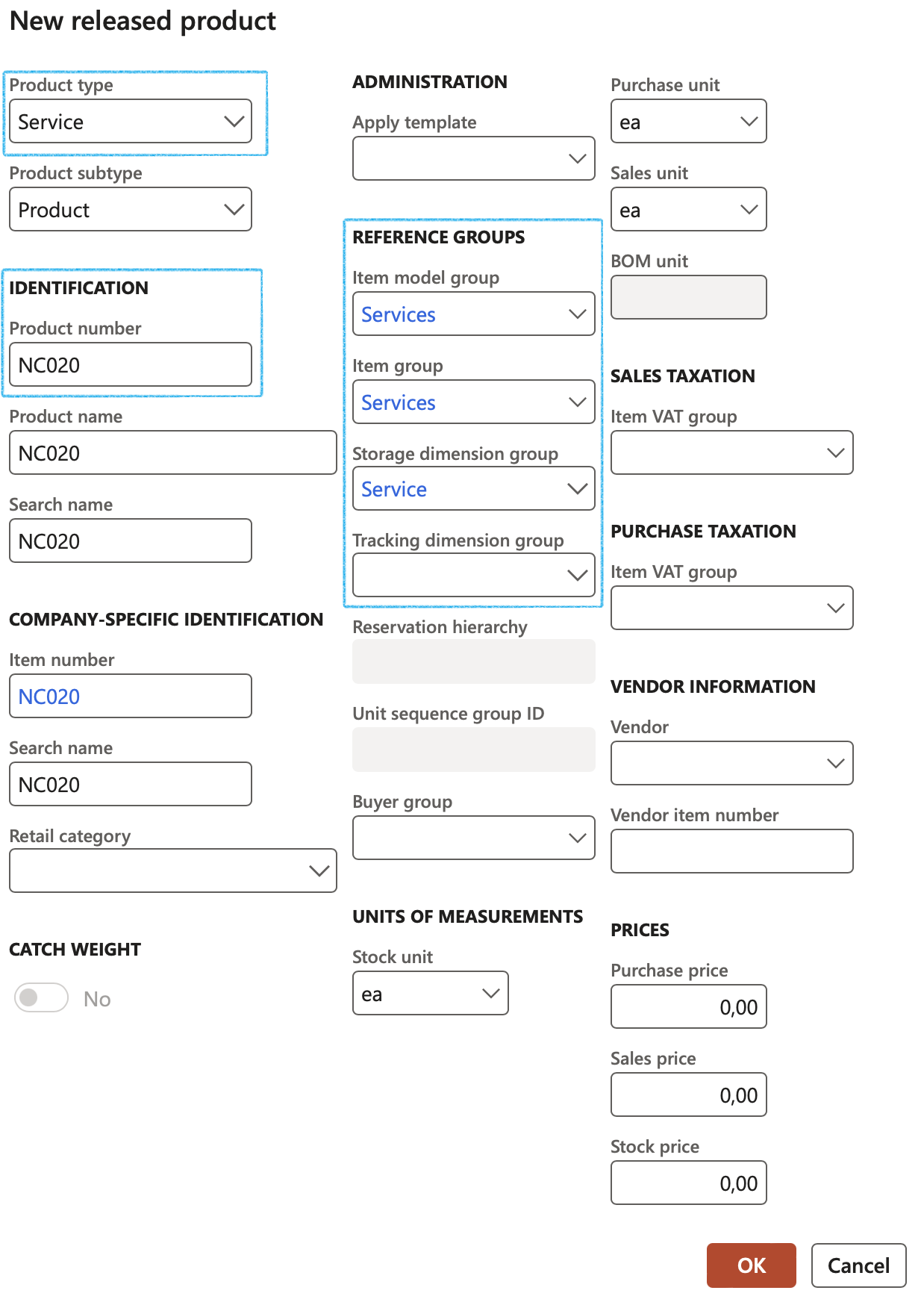
- The Released product details form will open
- On the Action pane, open the Manage stock tab
- On the Action pane, in the Order settings group, click on the Default order settings button
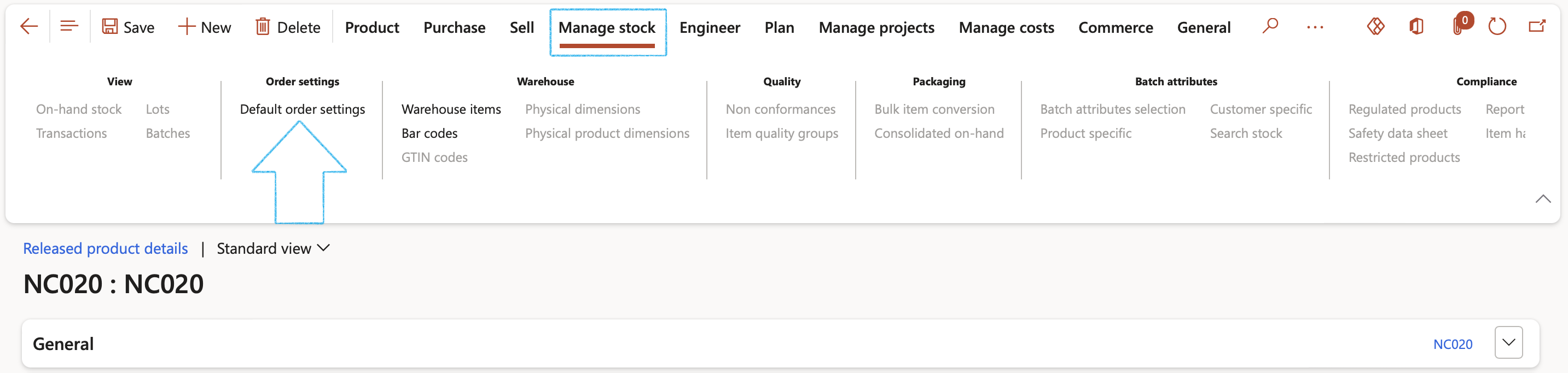
- The Default order settings form will open
- Open the Purchase order Fast tab
- Under the Other Field group, tick the Stopped tick box
- Open the Sales order Fast tab
- Under the Other Field group, tick the Stopped tick box
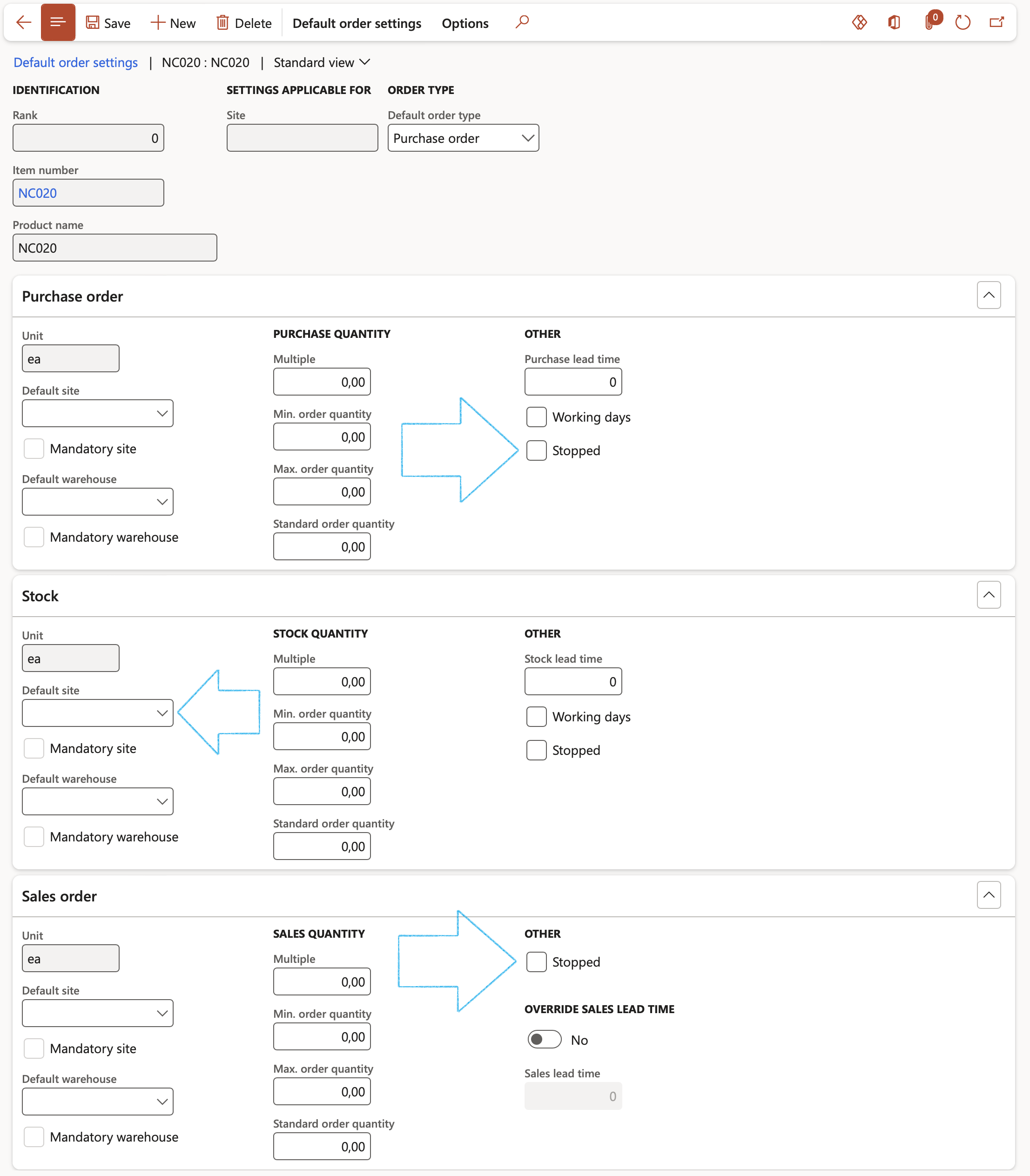
¶ Step 4: Setup Parameters
Go to: GRC > Setup > Governance, Risk and Compliance parameters
- Open the Quality tab
- Expand the Non conformance Fast tab
- Select the Item number for Non conformance from the dropdown list (This is the item that was created above)
- Select the Problem type (Compliance) from the dropdown list
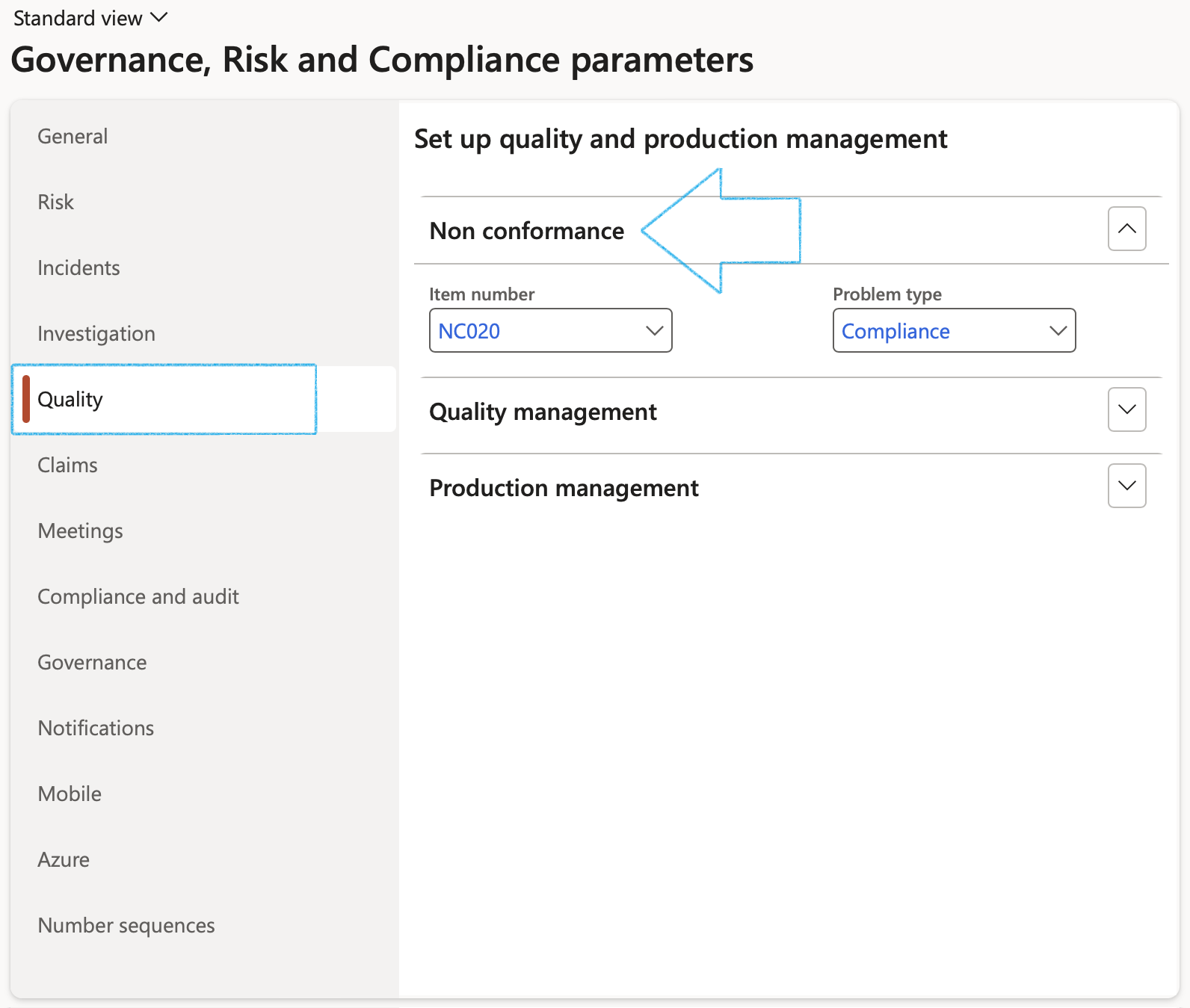
¶ Daily use
¶ Step 5: Create non conformance from the Investigations form
Go to: HSE > Investigations > Investigations
- Select the investigation that you want to create the non conformance for
On the Investigation detail form:
- Expand the Conclusion Fast tab
- Open the Unsafe acts and conditions Index tab
- In the Button strip, click on the Add button
- Select the Unsafe act/condition from the dropdown list
- Type comments in the note boxes for:
- Details
- Corrections
- Root cause
- Corrections, verifications and close out
- On the Action pane, in the Functions group, click on the Findings button
- Select Create non conformance from the dropdown list
- Complete the Create non conformance dialog with the relevant details
- Click on the OK button
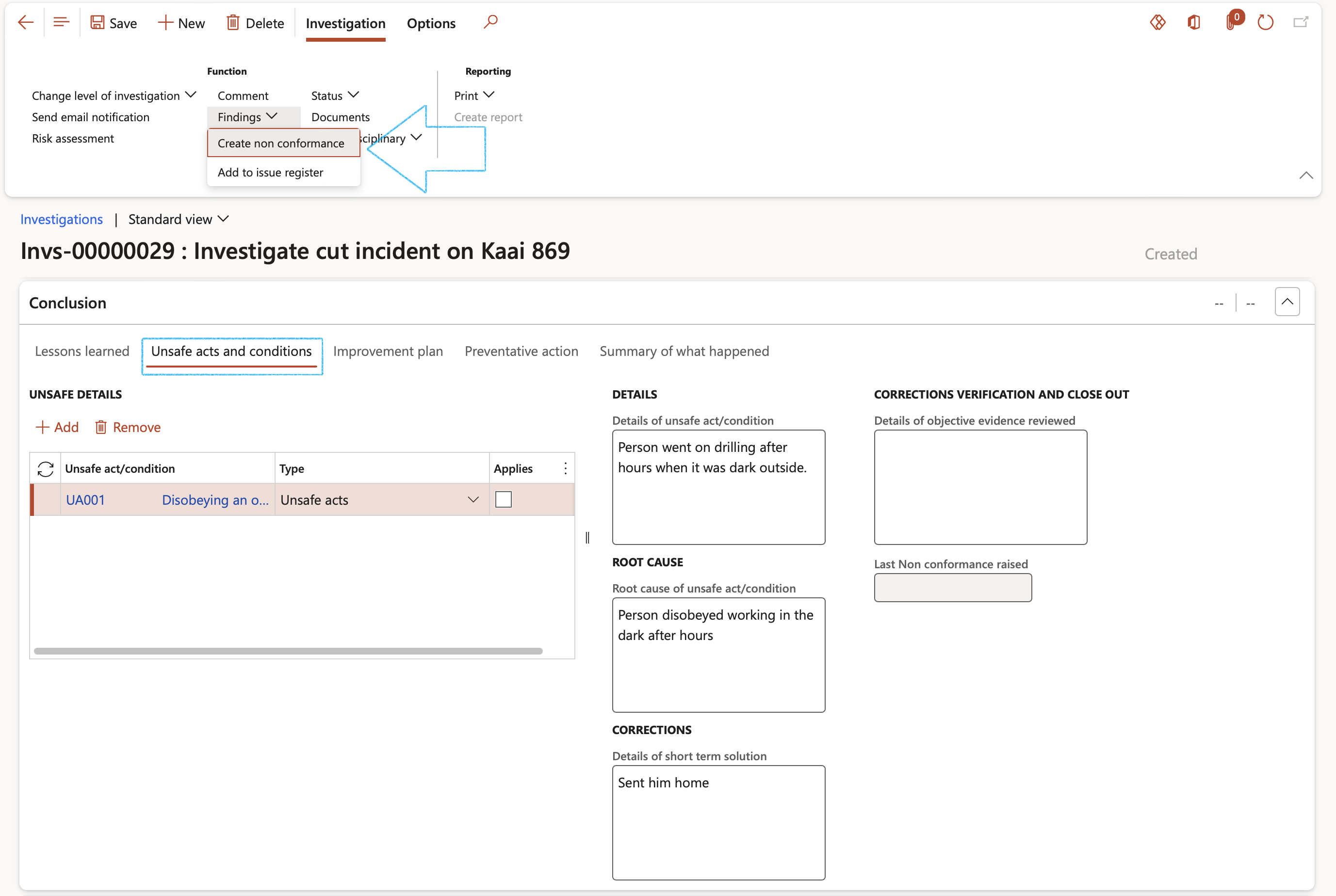
¶ Step 6: Create non conformance from the Inspection journal
Go to: OHS > Inspections > Inspection journal
- Select the journal that you want to create the non conformance for
- Open the Header view
- Expand the Conclusion Fast tab
- Open the Non conformance Index tab
- Type comments in the note boxes for:
- Details of objective evidence received
- Details of short-term solution to the non conformance
- Root cause of non conformance
- Details of non conformance
- On the Action pane, in the Findings group, click on the Create non conformance button
- Complete the Create non conformance form with the non conformance details
- Click on the OK button
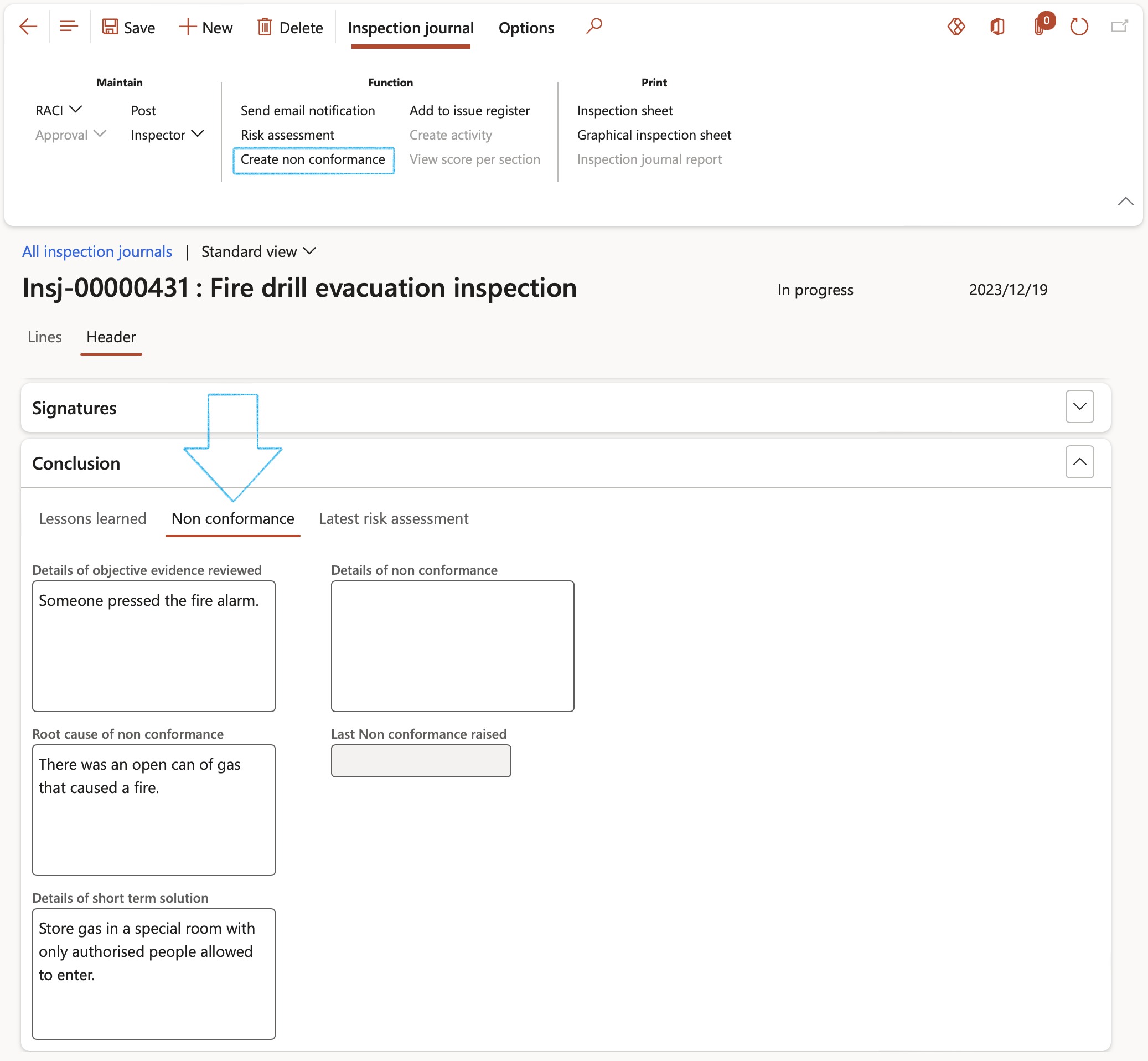
¶ Step 7: Create non conformance from the Compliance scoring form
Go to: GRC > Compliance > Periodic > Compliance scoring
- Use the filters on the form to narrow down the search for the required record that you want to create a non conformance for
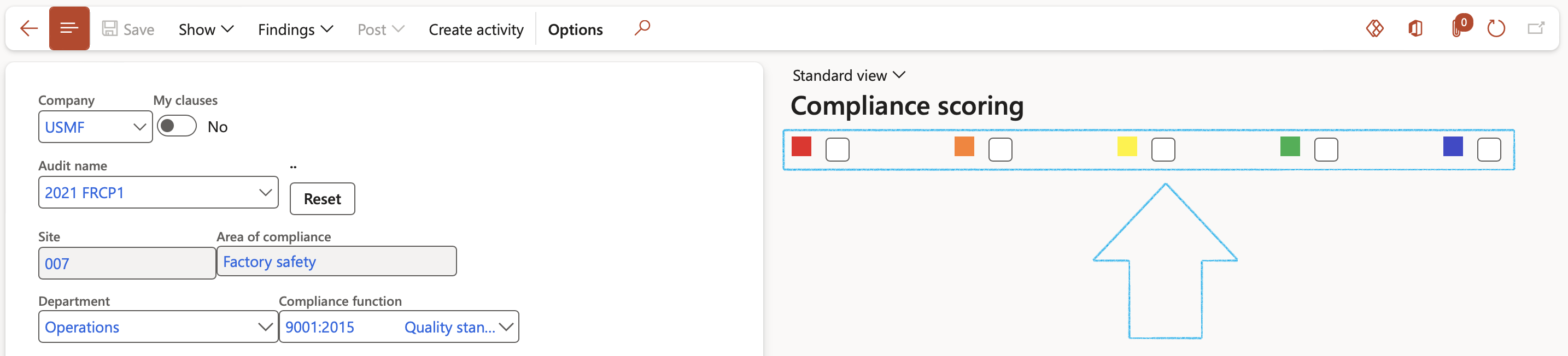
- Select the line for which you want to create a non conformance for
- Expand the Findings Fast tab
- Under the Non conformance Index tab, enter comments in the note boxes for:
- Details
- Root cause
- Corrections
- Corrections, verifications and close out
- On the Action pane, click on the Findings button
- Select Create non conformance from the dropdown list
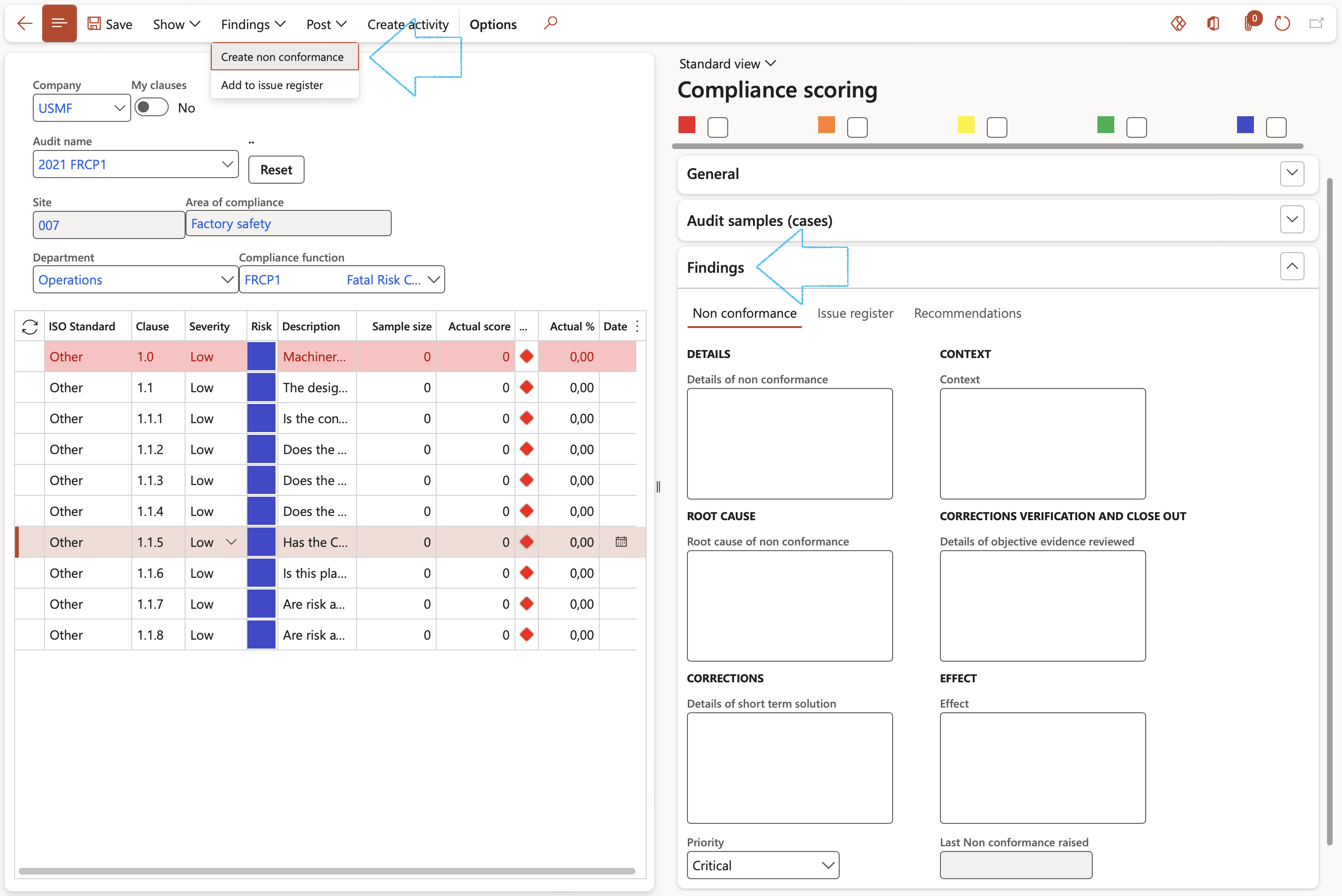
- Complete the Create non conformance form with the non conformance details
- Select the relevant Audit file from the dropdown list
- Click on the OK button
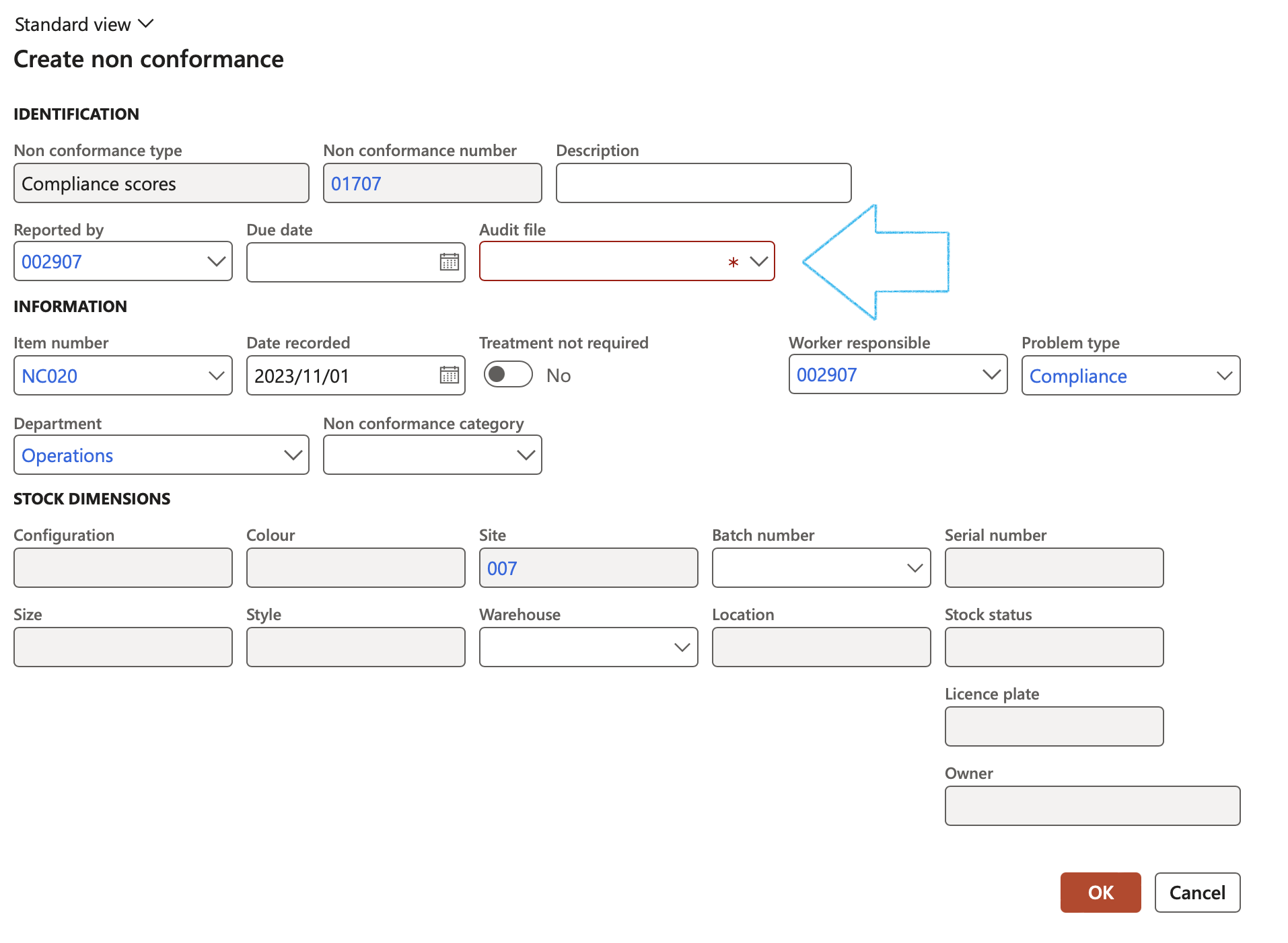
¶ Step 8: Correcting a non conformance
Go to: GRC > Compliance > Findings > Non conformances
- Select the non conformance that you want to correct
The Corrections button is only available for non conformances that have been Approved
- In the Action pane, click on the Functions button
- Select Approve non conformance from the dropdown list
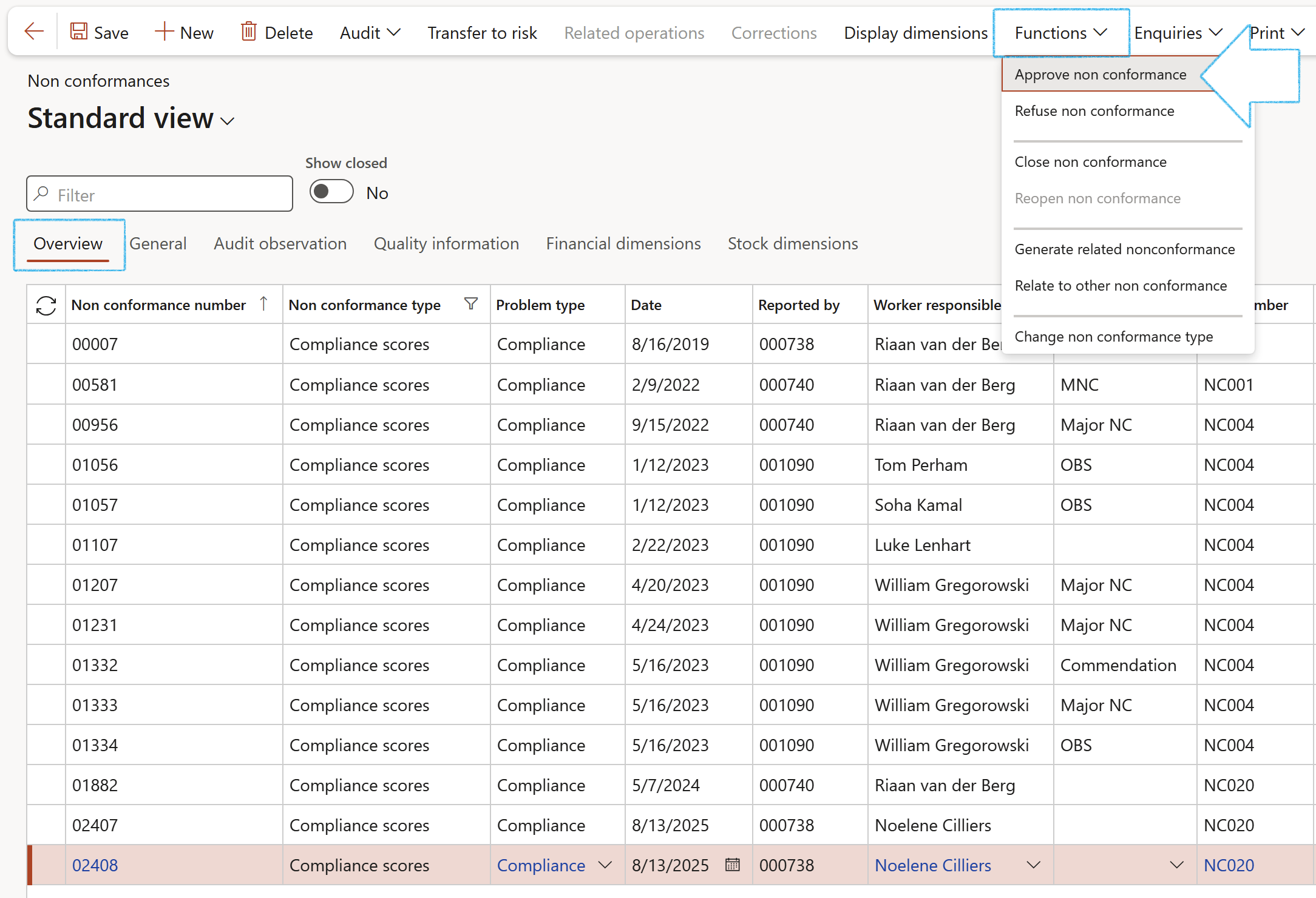
- In the Action pane, click on the Corrections button
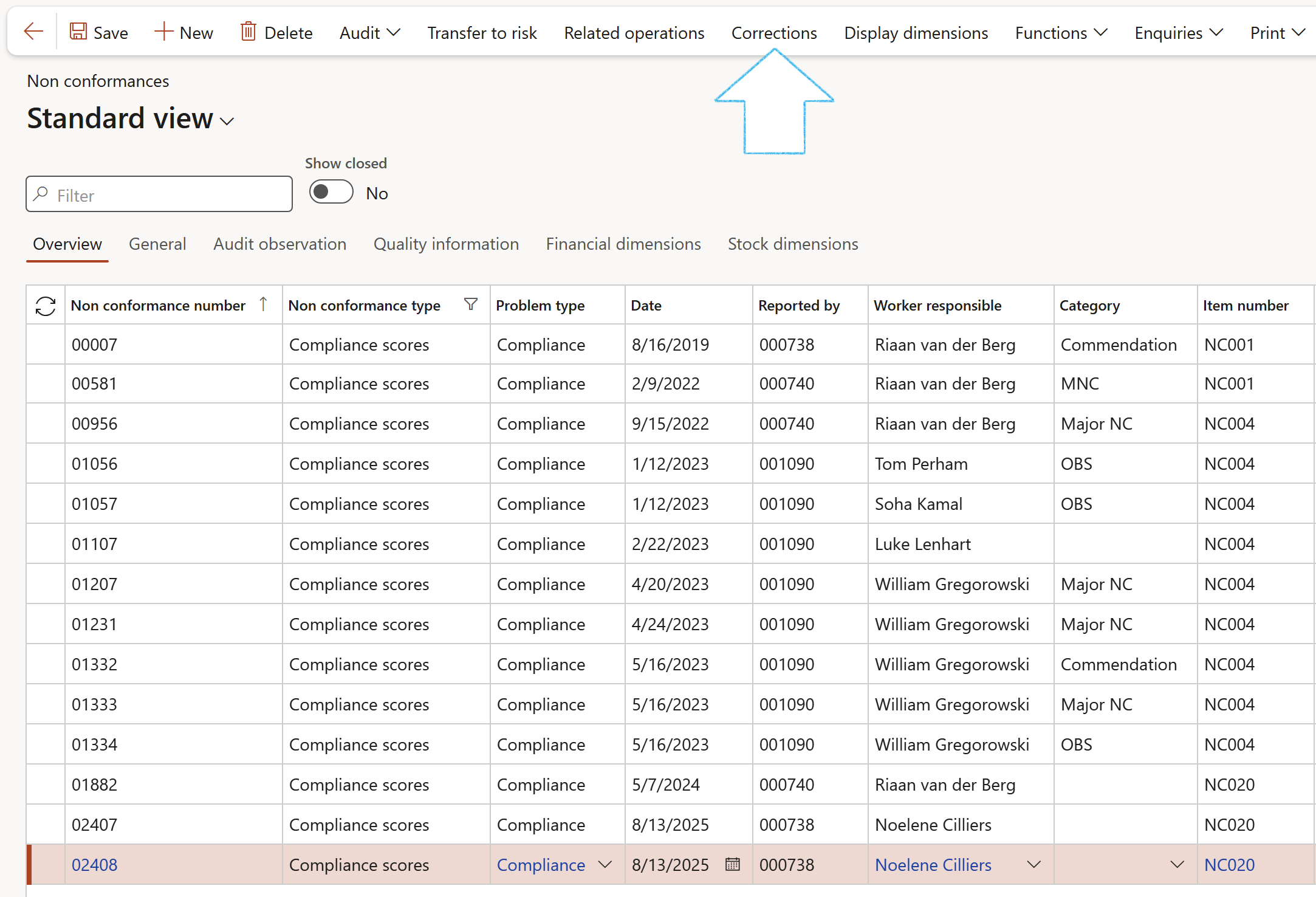
- On the Corrections form, open the General Index tab
- Click New
- Complete the form with the relevant details
- Open the SHREQ Index tab
- Select a Job plan on the Corrections form under the Health and safety field group
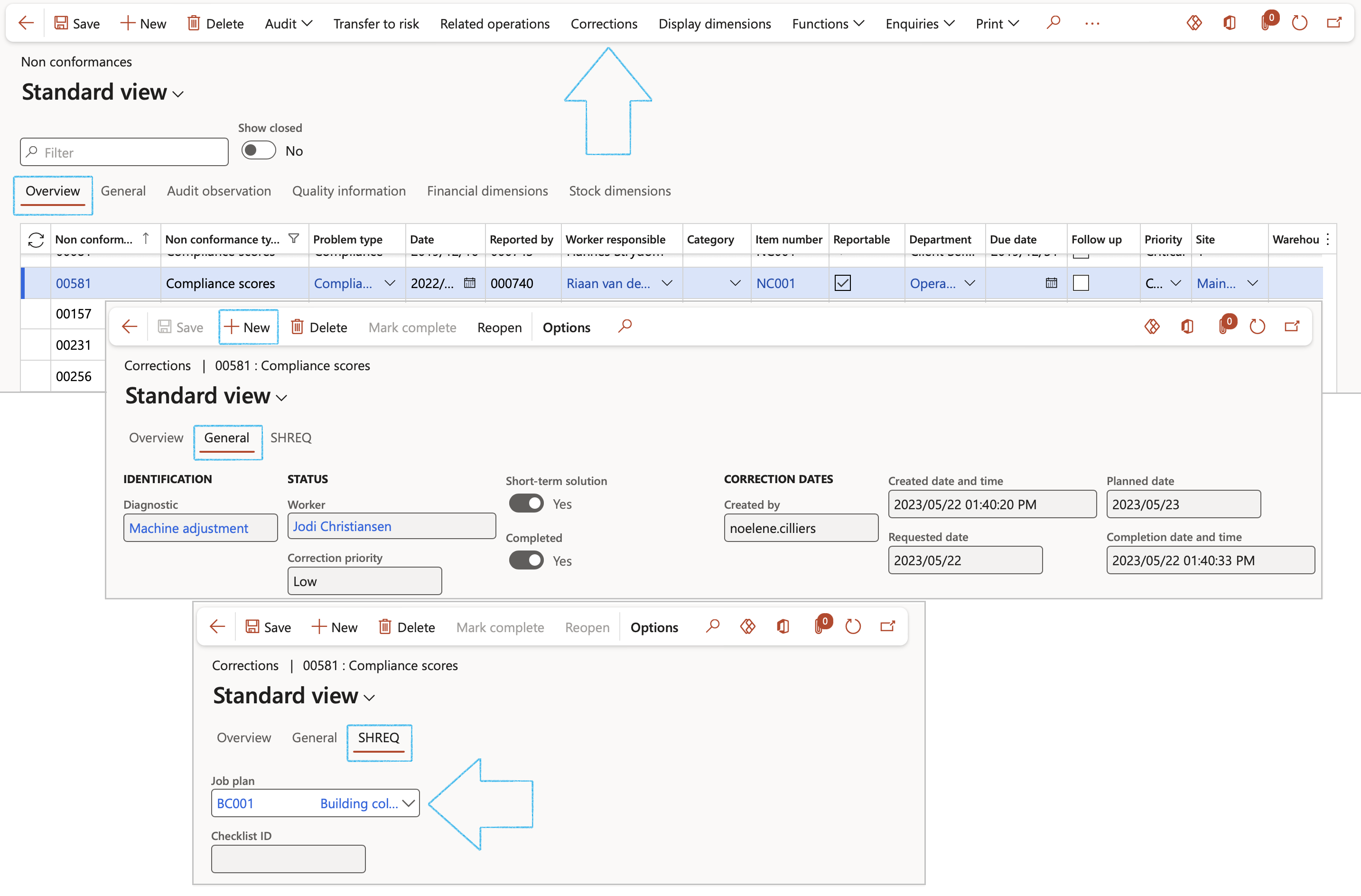
- By selecting the Job plan, the worker can see the checklist that will guide the user in correcting the non conformance
- A non conformance can only be corrected if it has been approved
An activity can be created for the selected non conformance
¶ Step 8.1: Approving a non conformance
Go to: GRC > Compliance > Findings > Non conformance
- Select the non conformance that you want to approve
- In the Action pane, click on the Functions button
- Select Approve non conformance from the dropdown list
- The Corrections button will now be available
Using the Findings button on the Compliance scores, users can choose to
- Raise a non conformance inside Dynamics or,
- Record an issue in the Audit register if the outcome is less critical and of lesser significance
Note that these reported outcomes are counted and recorded as findings.
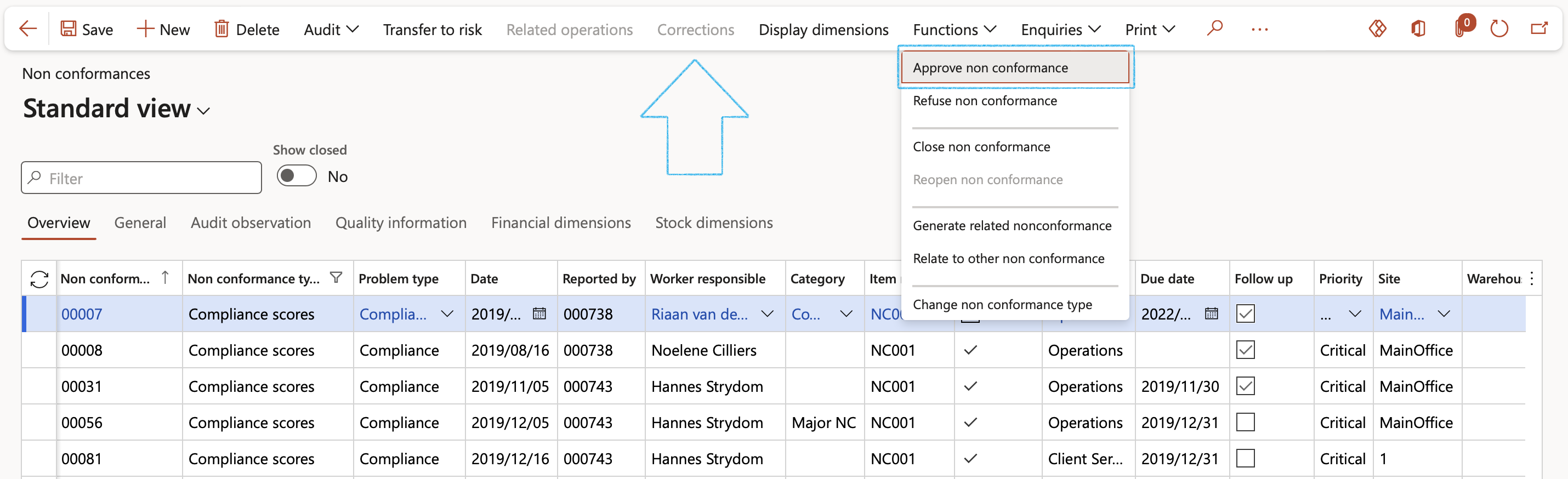
A non conformance is created be default as a reportable finding. If satisfactory reasons are given and the NC is cleared by management, users can also change the status from Reportable to Not reportable.
¶ Step 9: Transfer a non conformance to risk
Go to: GRC > Compliance > Findings > Non conformance
- Select the non conformance that you want to transfer to a risk
- In the Action pane, click on the Transfer to risk button
- The Risk assessment dialog will open where you can enter the relevant detail
- Click on the Create button
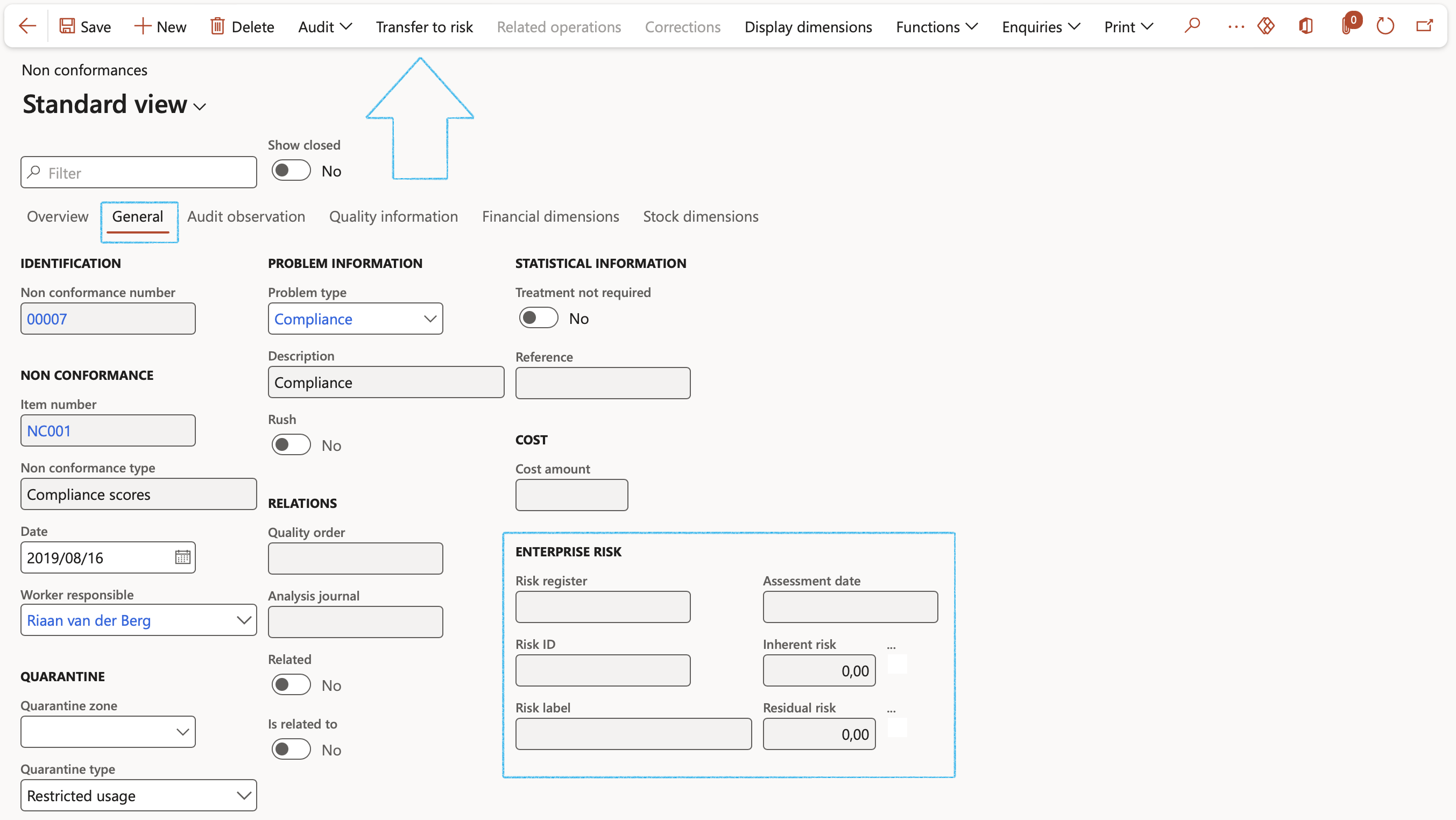
- Open the General Index tab to view the Enterprise risk details
A blue line will appear at the top of the screen to confirm that the Risk register was created/updated

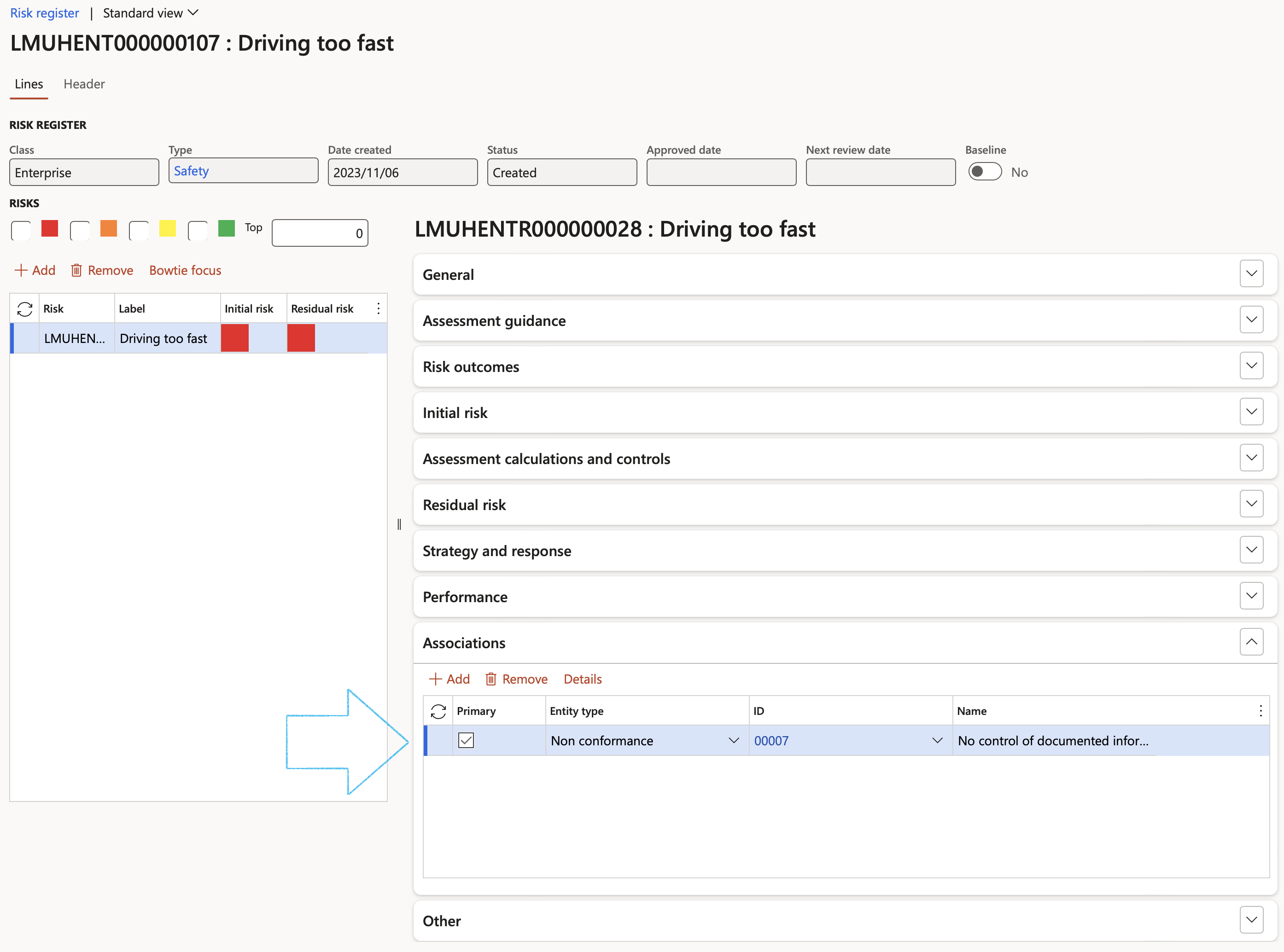
¶ Reporting
¶ Step 10: Create an audit for non conformance
Go to: GRC > Compliance > Reports and inquiries > Audit non conformance report
- On the form that opens, select the relevant Non conformance ID from the dropdown list
- Click on the OK button