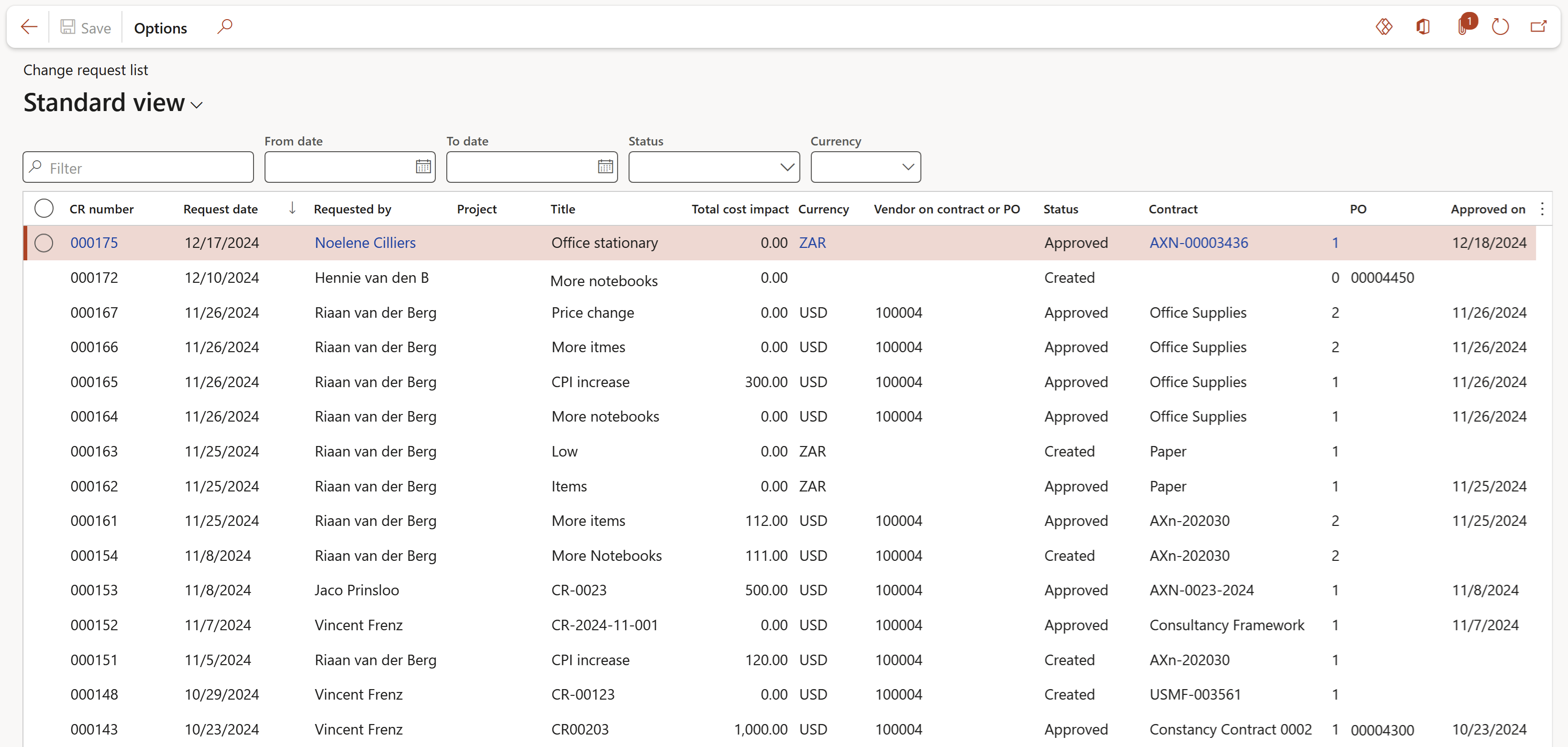¶ Introduction
A change request is a formal proposal for an alteration to a system, process, or service. In a business context, change requests are vital for adapting to evolving market conditions, customer demands, and internal organizational needs. These requests may involve additional features, customization, or extension of services to enhance operational efficiency, improve customer satisfaction, or gain a competitive edge.
Change requests can originate from various sources within the organization, including:
- Operational teams: Frontline employees who identify practical needs for new features or adjustments to streamline workflows and increase productivity.
- Management: Leadership teams seeking strategic improvements that align with long-term business goals, such as enhancing data analytics capabilities or integrating with new technologies.
- Customers: Feedback and requests from clients or end-users who require specific functionalities or improvements to better meet their needs and expectations.
Change requests can include various types of modifications on existing agreements, including:
- Adding new features: Implementing additional modules or functionalities that were not part of the initial implementation, such as advanced reporting tools, customer relationship management enhancements, or new communication channels.
- Customization: Tailoring existing functionalities to better fit the unique processes and requirements of the organization, such as modifying user interfaces, automating specific workflows, or adjusting business logic.
- Extension of services: Expanding the system’s capabilities to cover new areas of the business, such as integrating with third-party applications, supporting additional languages or currencies, or scaling the solution to accommodate business growth.
Because change requests typically extend beyond the initial scope of the original agreement, they often result in additional costs. These costs can include:
- Resource allocation: Dedicating project managers, developers, and other team members to analyze, develop, test, and implement the requested changes.
- Consulting fees: Engaging external consultants or experts to provide specialized knowledge or support for complex changes.
- Software and licensing: Purchasing additional software licenses, tools, or modules required to implement the changes.
- Training and support: Providing training sessions for staff to ensure they are proficient in using the new features or customizations, and offering ongoing support to address any issues.
From a business perspective, managing change requests effectively is crucial for ensuring that the organization remains agile and responsive to changing needs while controlling costs and minimizing disruptions. The process generally involves the following steps:
a. Submission: Stakeholders submit a detailed change request form outlining the required changes and the rationale behind them.
b. Review and analysis: The change request is reviewed by a change control board or similar governance body to assess its feasibility, potential benefits, and impact on existing operations.
c. Approval: Decision-makers approve or reject the change request based on a cost-benefit analysis, alignment with strategic goals, and resource availability.
d. Implementation: Approved change requests are prioritized and scheduled for implementation, ensuring that necessary resources are allocated, and timelines are established.
e. Monitoring and documentation: Throughout the implementation process, progress is monitored, and comprehensive documentation is maintained to ensure transparency and facilitate future audits or reviews.
f. Post-implementation review: After the changes are implemented, a review is conducted to evaluate their effectiveness and identify any further adjustments needed.
By following a structured change management process, businesses can ensure that change requests are handled efficiently and effectively, thereby supporting continuous improvement and maintaining alignment with organizational objectives.
¶ Navigation
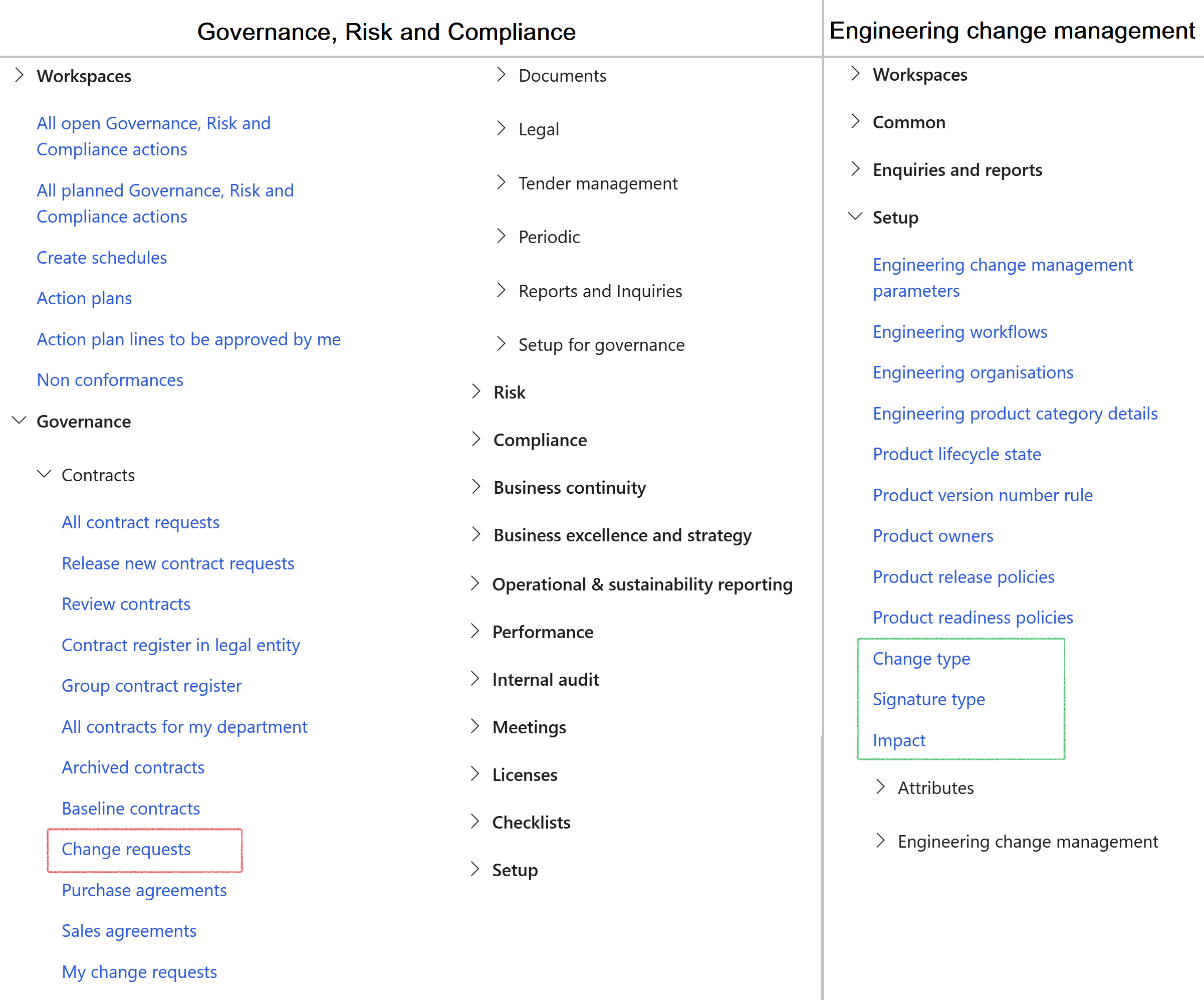
¶ Specific setups
¶ Step 1: GRC parameters
Go to: GRC > Setup > GRC parameters
¶ Step 1.1: Sourcing and tender governance Fast tab
- Open the Governance tab
- Expand the Sourcing and tender governance Fast tab
- To link purchase orders to the change request form, move the Enable CAR slider to Yes
- To use the Total cost impact value of a change request in workflow approval, move the Use total cost impact slider to Yes
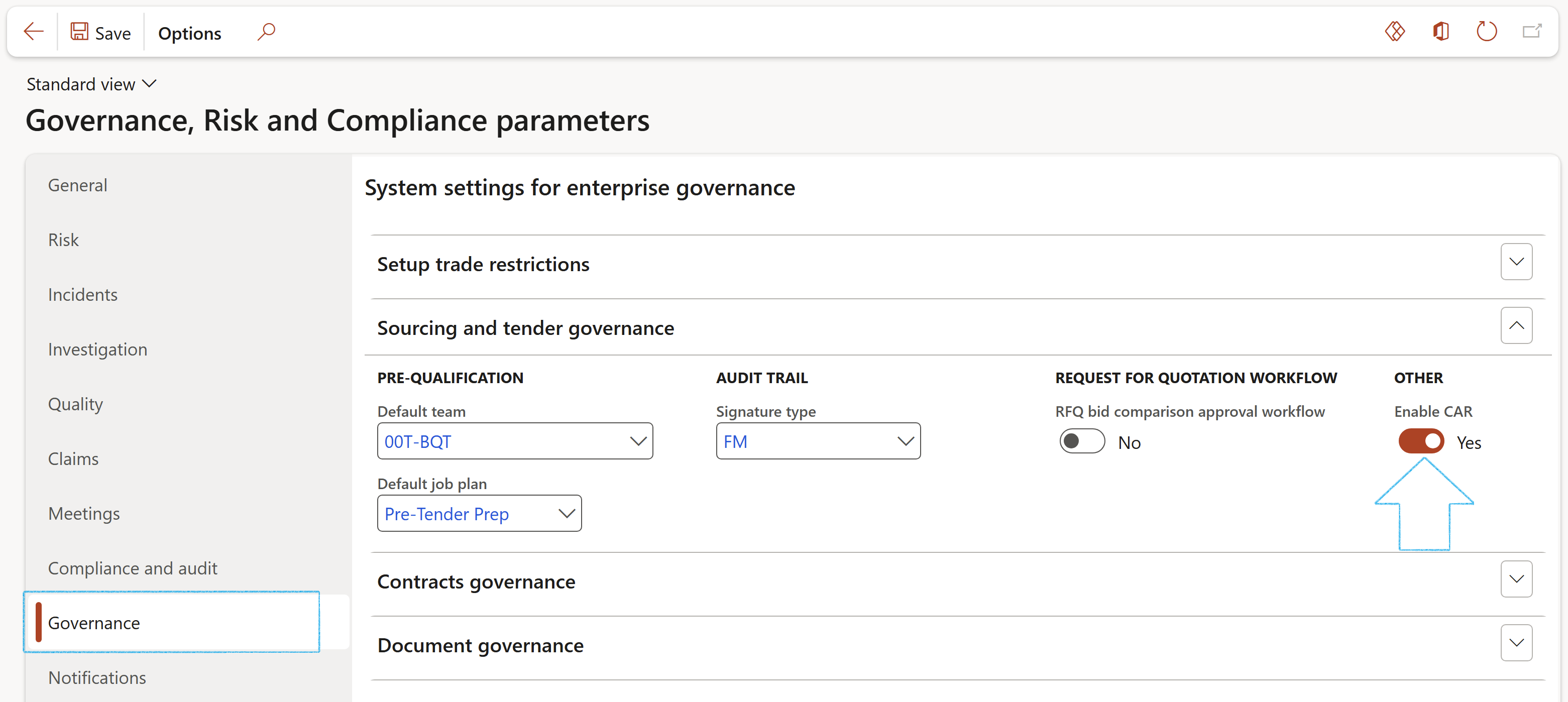
Change authorisation reporting (CAR) must be enabled for the auto linking of Purchase orders (POs) to the Change request (CR) form.
If the Use total cost impact slider value is No, the total cost impact of the change request will apply to the Total contract value or Total purchase order value, which will be used for management of change workflow approvals.
If the Show user fields slider value is Yes, an additional fast tab will be visible on the change request details form labelled Change request reviewers. The contents of this fast tab links to the Approval Authority and indicates which approvers are applicable to the specific change request.
¶ Step 1.2: Approval authority Fast tab
- Open the Governance tab
- Expand the Approval authority Fast tab
- To enable additional worker columns on the Approval Authority for workflow approval, move the Show user fields slider to Yes
- Moving the Show change request approvers slider to No will hide the Change request approvers Fast tab on the Change request
- Moving the Show purchase requisition approvers slider to No will hide the Purchase requisition approvers Fast tab on the Purchase requisition header
- Moving the Show purchase order approvers slider to No will hide the Purchase order approvers Fast tab on the Purchase order header
- Moving the Show procurement plan approvers slider to No will hide the Approval authority Index tab under the Planning and approvals Fast tab on the Procurement plan header
- Moving the Show risk line approvers slider to No will hide the Risk line approvers Fast tab on the Risk register lines
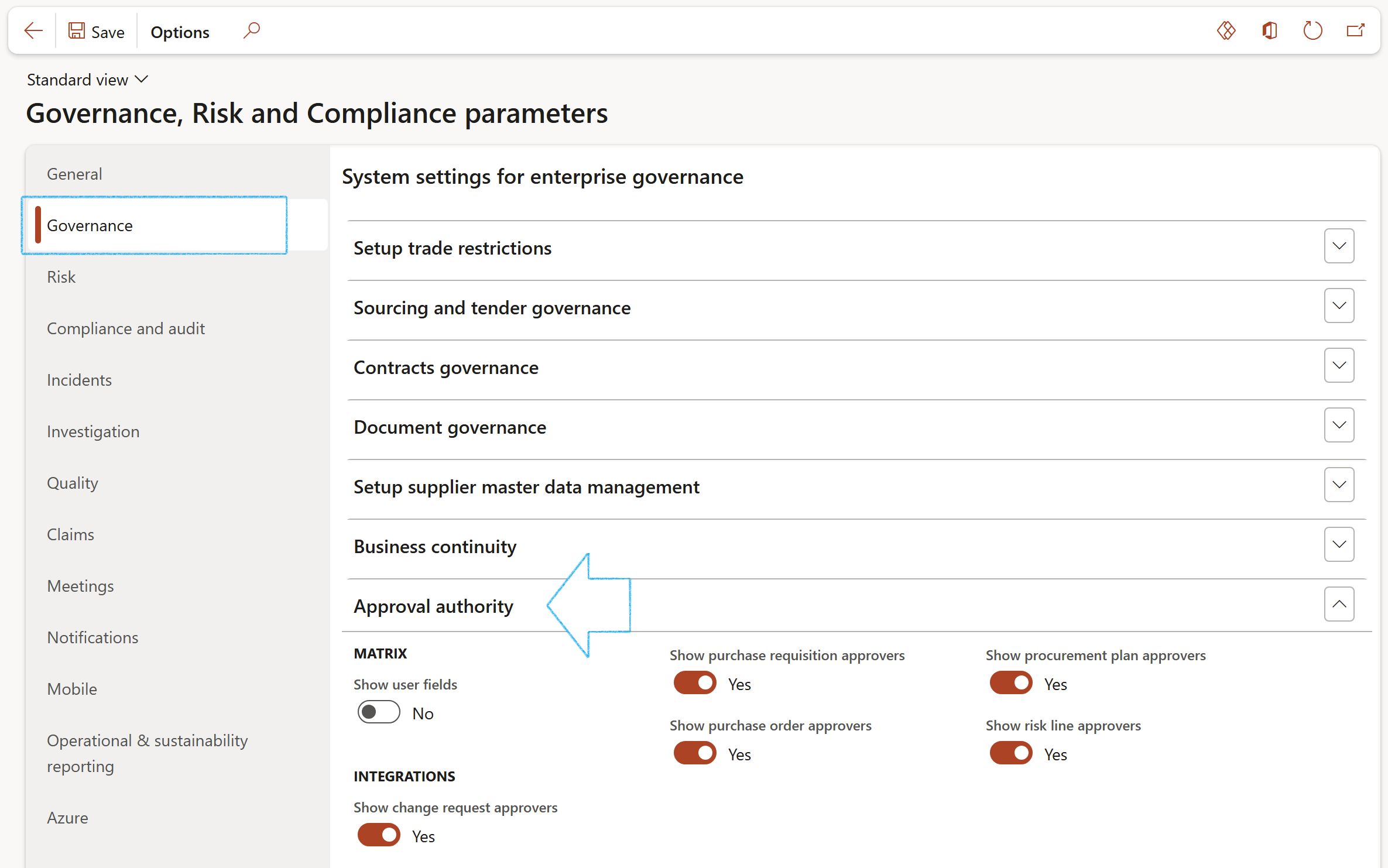
¶ Step 2: Enable Engineering change management
The Engineering Change Management module must be enabled
Go to: System administration > Setup > License configuration
- Under the Configuration keys Index tab, expand the Trade node
- Enable or disable the configuration key for the main feature using the Engineering change management checkbox
¶ Step 3: Create Number sequence
A number sequence must also be set up for Engineering change management
Go to: Organisation administration > Number sequences > Number sequences
- On the Action pane, in the New group, click on the Number sequence button
- Under the Identification Fast tab, enter a Number sequence code and provide a Name
- Under the References Fast tab, click on the New button
- Select Engineering change management from the Area dropdown list
- Select a reference from the Reference list
- Under the General Fast tab, if the Manual slider is set to No, the number sequence will be auto generated by the system
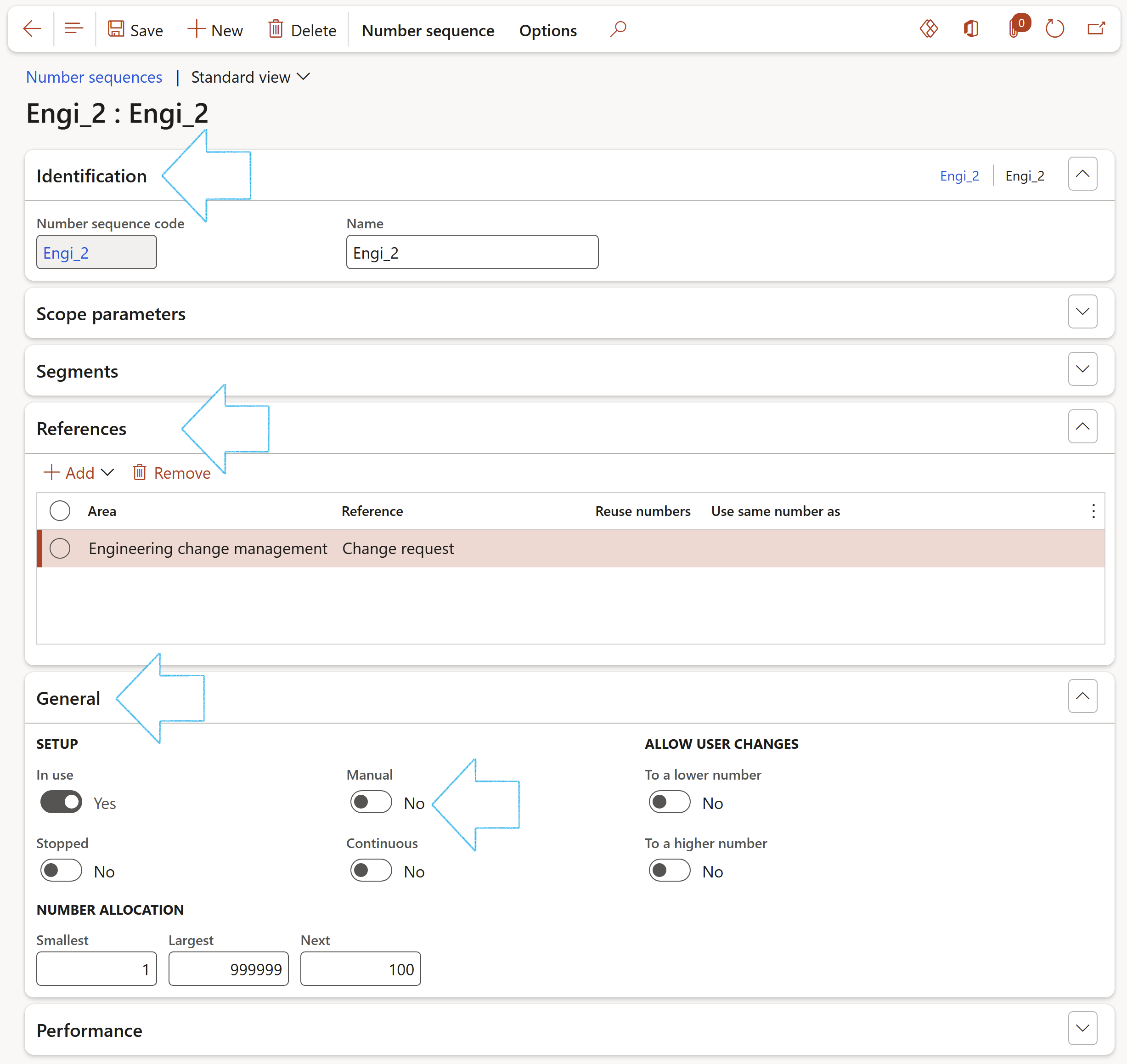
Please note that the Engineering change management module only allows for the configuration of a shared number sequence.
This implies that number sequences for management of change cannot be set up per legal entity.
For additional information, please see the Daily use section below.
¶ Step 4: Priority
Priority used to specify the priority of change request when it is created.
Go to: Engineering Change Management > Setup > Engineering Change Management > Engineering change priorities
- On the Action pane, click on the New button
- Enter the required value in the Priority field
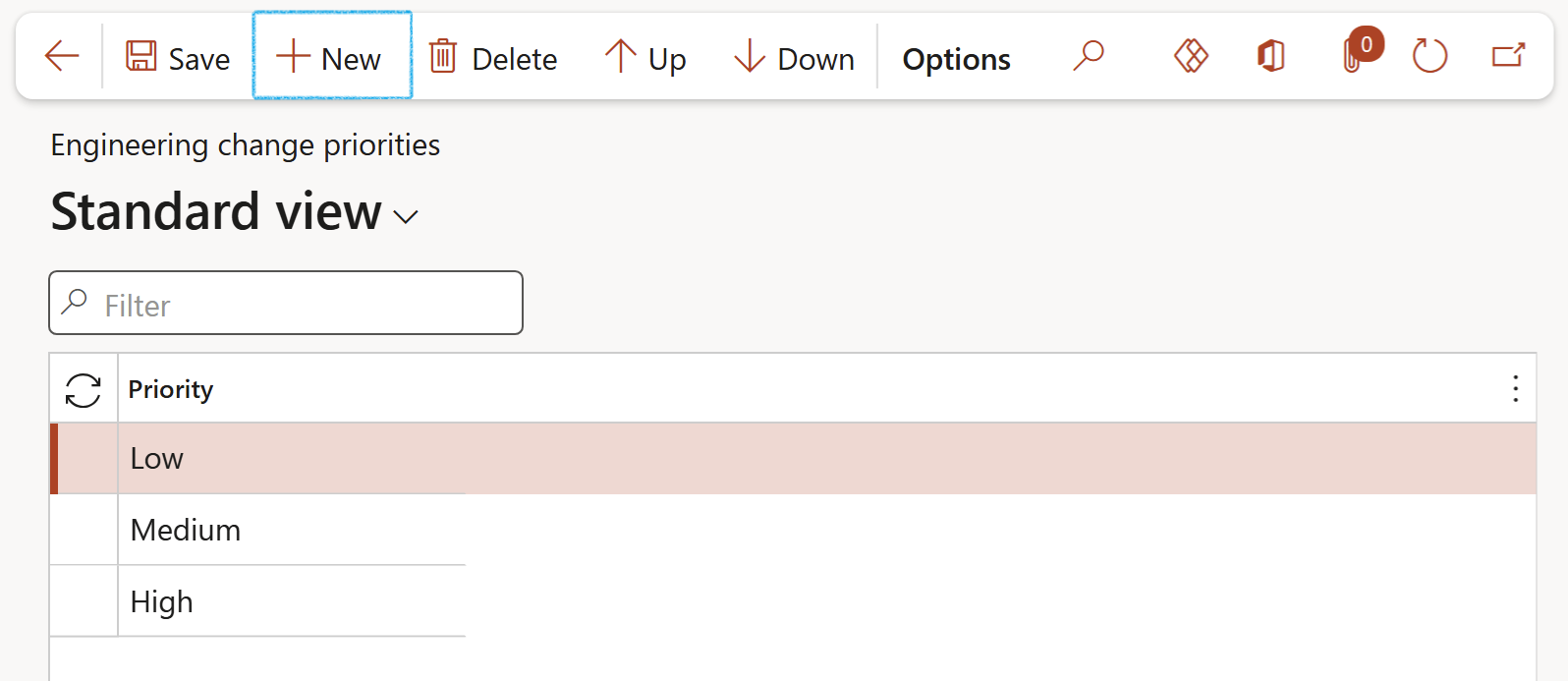
¶ Step 5: Change type
Change types are used to identify the type of change request that is required.
Go to: Engineering Change Management > Setup > Change type
- On the Action pane, click on the New button
- Enter a unique Change ID
- Enter a brief Description for the change type
- Select a Type for the change type
- Select a default State for the change type
- Select a default Element type for the change type
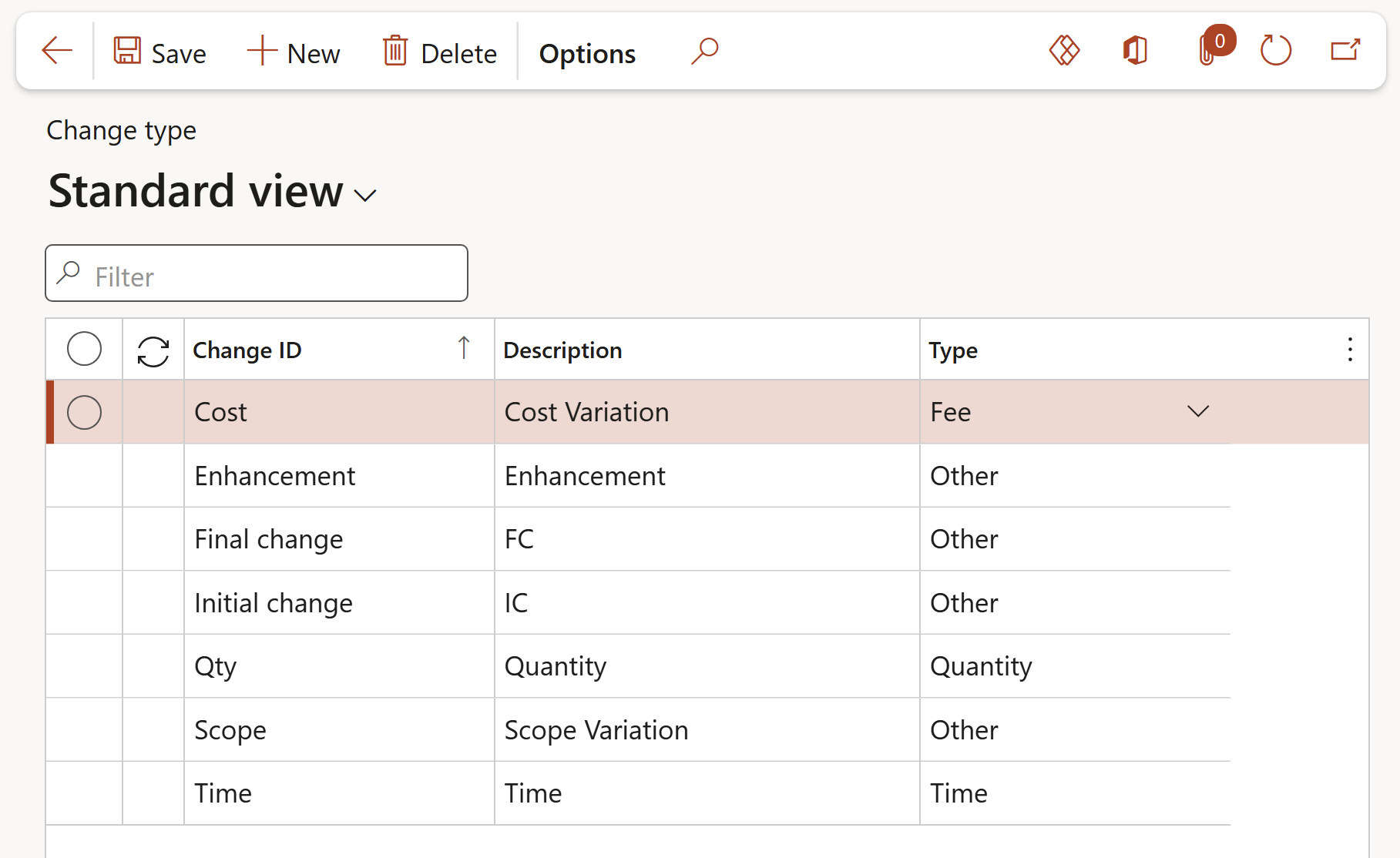
¶ Step 6: Signature type
Signature types are used when people (workers and outside contractors) need to sign on Contracts and bids.
Go to: Engineering Change Management > Setup for Engineering Change Management > Signature type
- On the Action pane, click on the New button
- Under the Signature type Index tab:
- Enter a unique Signature type ID
- Enter a brief Description for the signature type
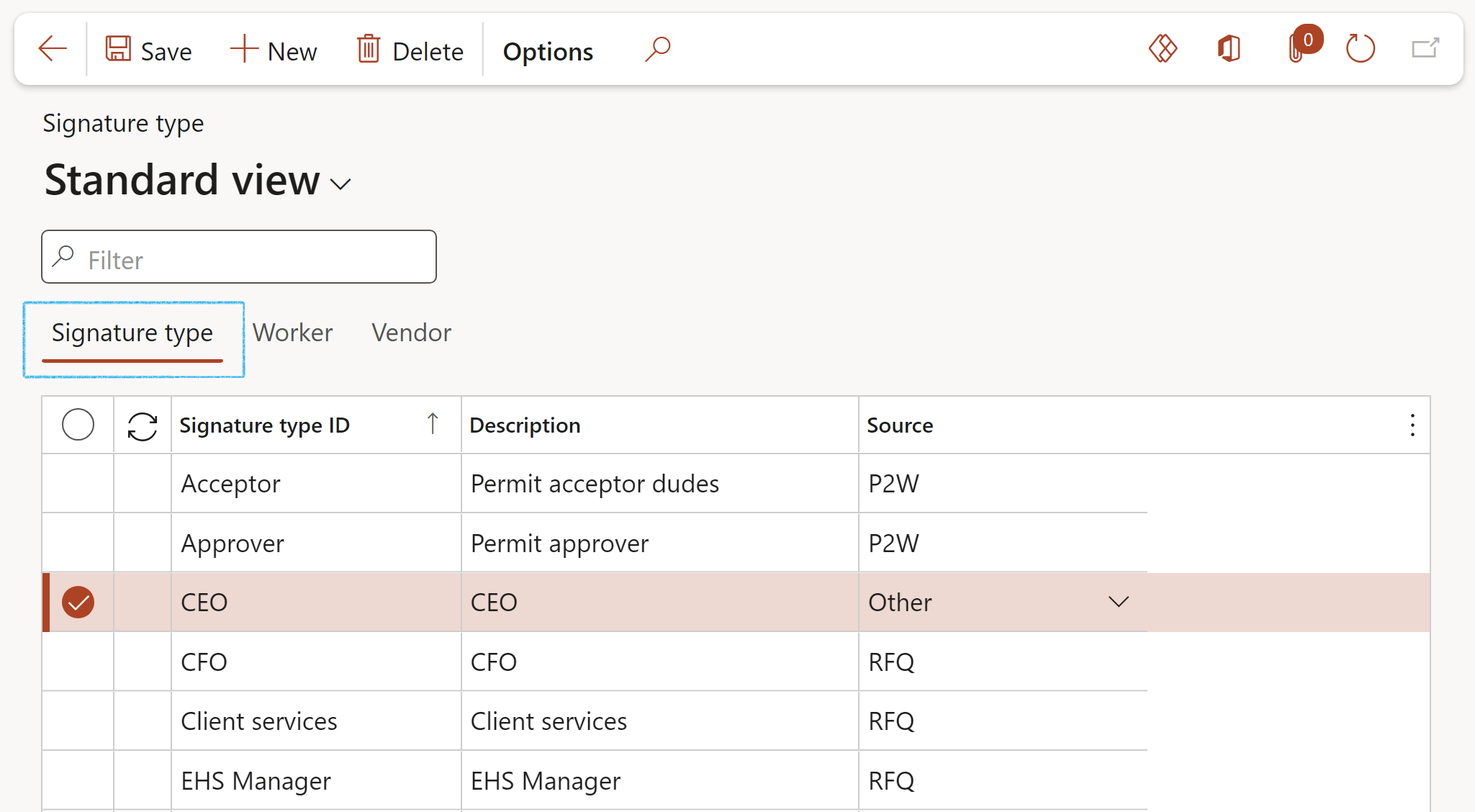
- Select the Signature type that you want to add workers to
- Open the Worker Index tab:
- In the Remaining workers column, select the Worker that you want to link to the Signature type
- Click on the < button to move the Worker across to the Selected workers column
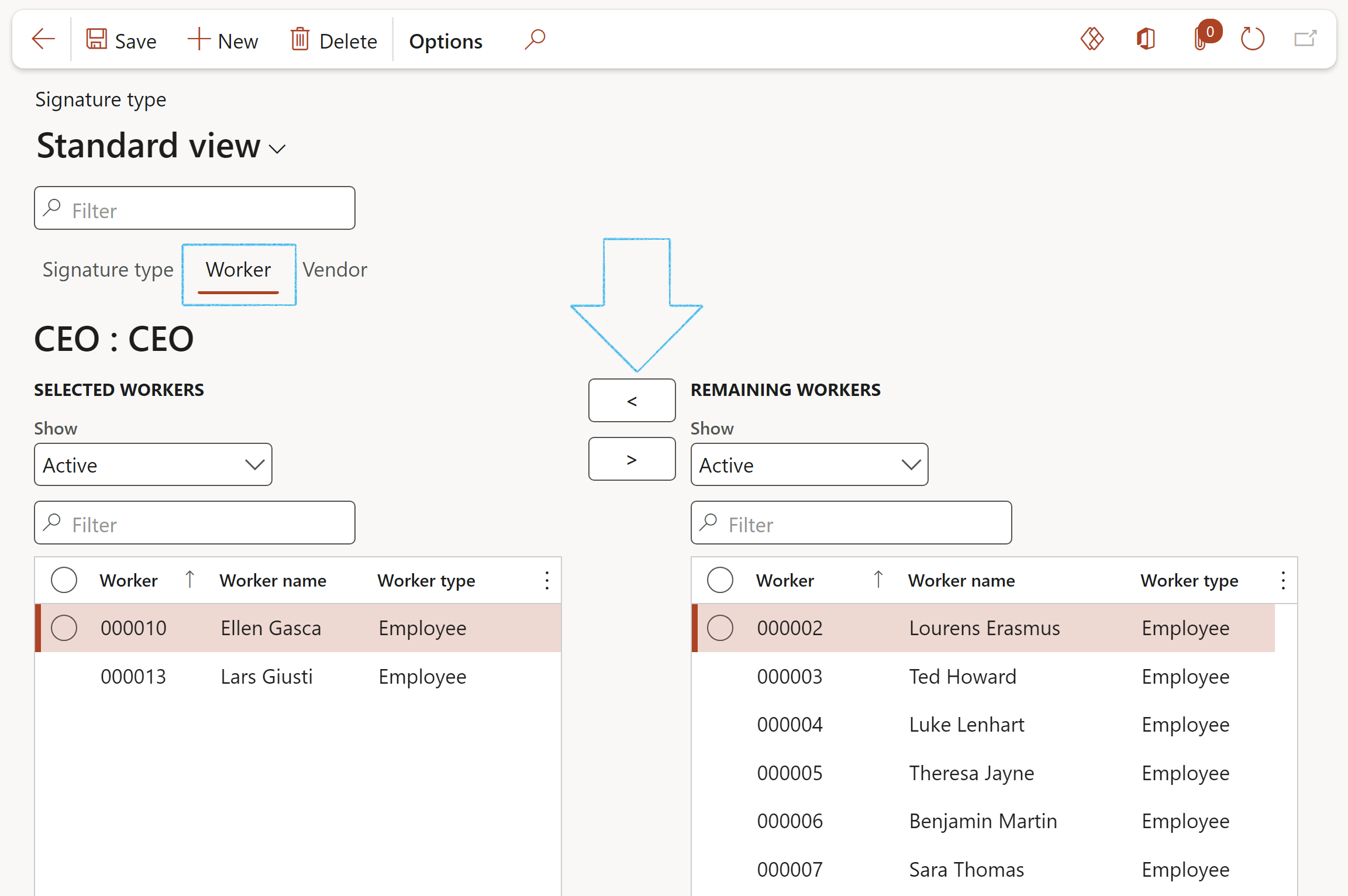
- Select the Signature type that you want to add vendors to
- Open the Vendor Index tab:
- In the Button strip, click on the Add button
- Select the relevant Vendor account from the dropdown list
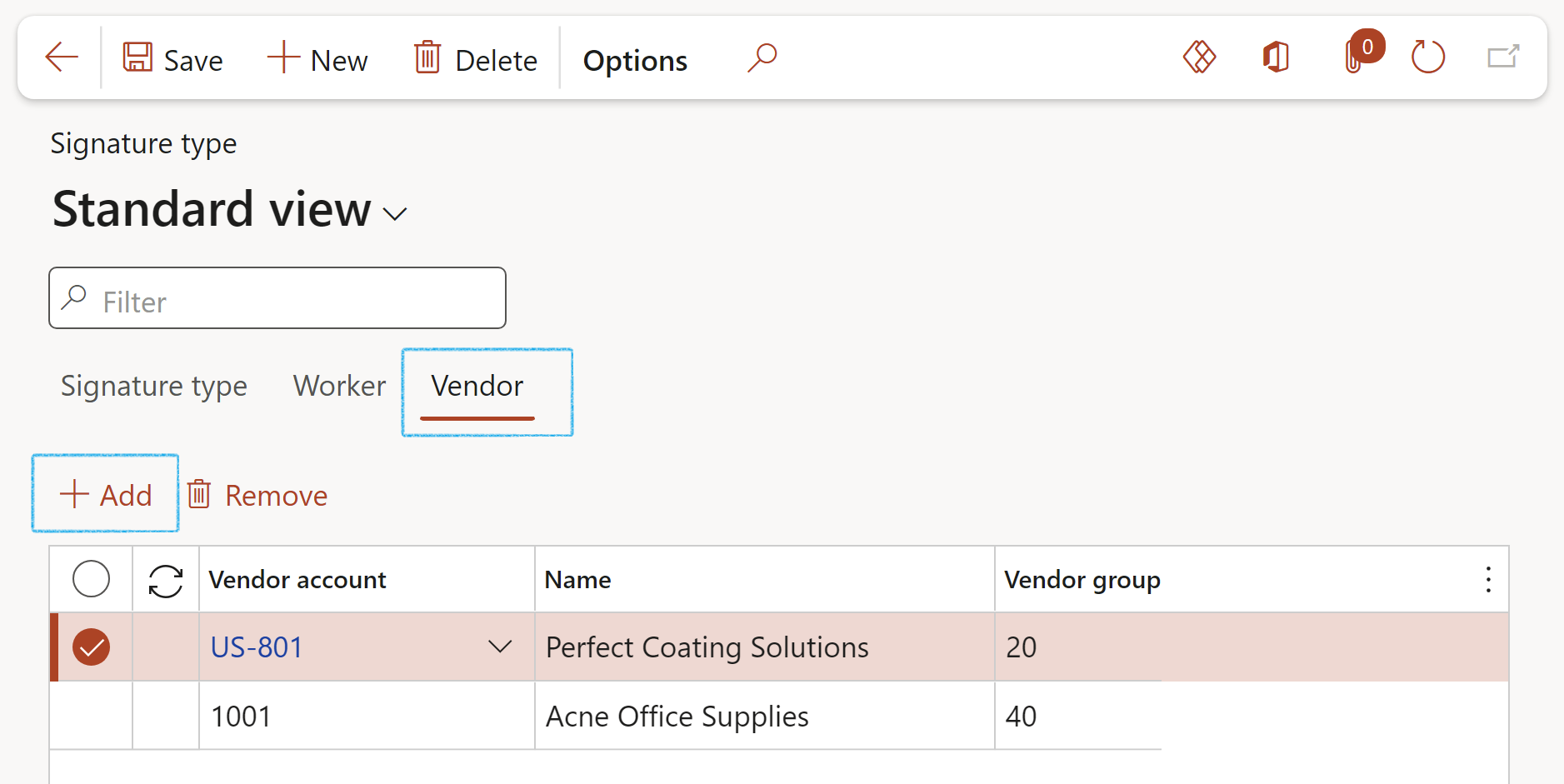
¶ Step 7: Impact
Impact is used to identifiy and associate the risk that the change request introduces.
Go to: Engineering Change Management > Setup for Engineering Change Management > Impact
- On the Action pane, click on the New button
- Enter an appropriate Impact text
- Select an Impact classification for the applicable impact entry
- A Note can also be added for each impact entry if required
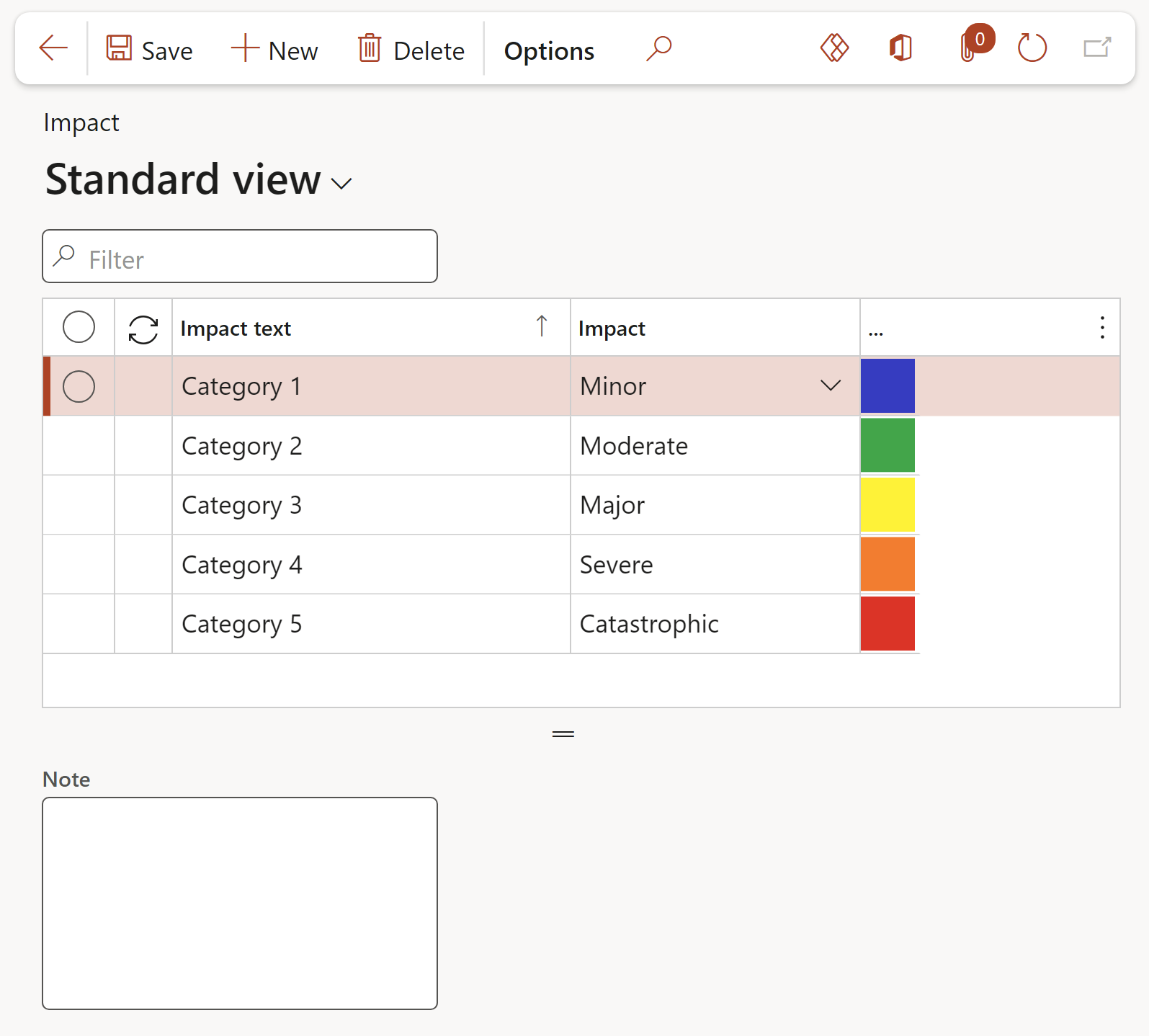
Risk configuration has to be done under the GRC module
¶ Step 8: Define Approval authority
It is possible to define specific approvers for multiple change requests by making use of the GRC approval authority.
Go to: GRC > Governance > Setup for governance > Approval authority
- On the Action pane, click on the New button
- Enter the applicable Year
- Select the relevant approval Level from the dropdown list
- Enter the name of the Authority
- Select the relevant Target from the dropdown list
- Enter the Maximum amount
- Select the relevant Currency from the dropdown list
- Tick the Unlimited checkbox for all values greater than the Maximum amount
- Enter a brief Description
- Select the relevant Approver from the dropdown list, if applicable
- Select the relevant Approval group from the dropdown list, if applicable
- Select the relevant Finance manager from the dropdown list, if applicable
- Select the relevant Procurement manager from the dropdown list, if applicable
- Select the relevant Procurement director from the dropdown list, if applicable
The filters above the grid can be used to find specific records
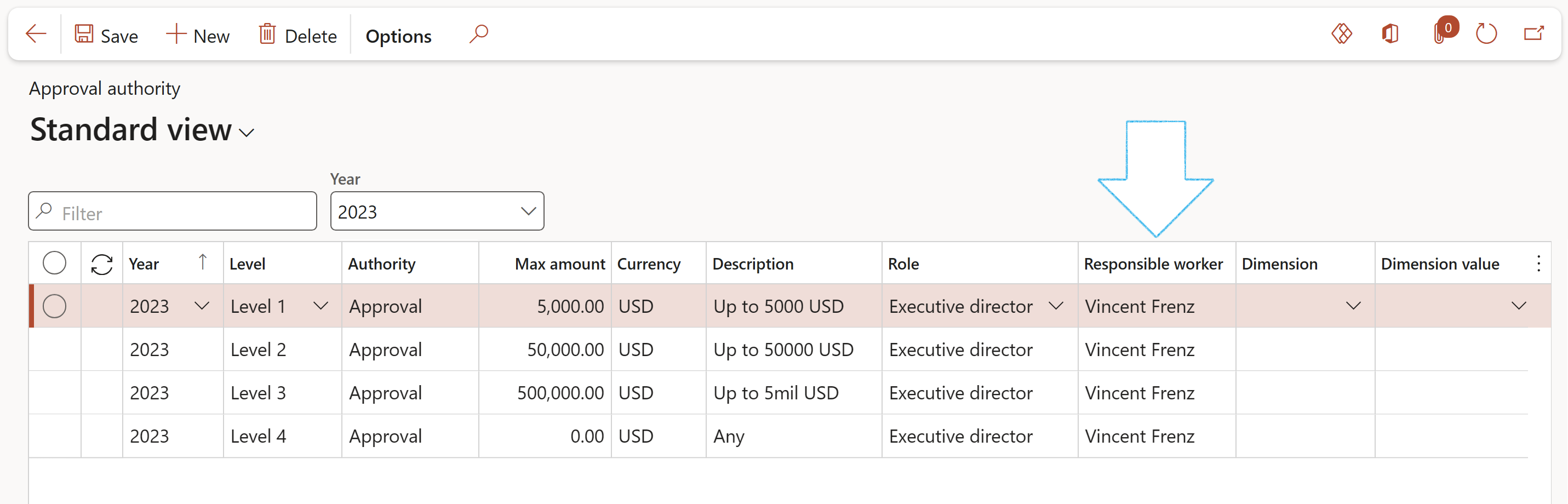
Please note that an additional six columns labelled "End user 1" to "End user 6" will be visible on the Approval Authority if the Show user fields parameter is enabled, as mentioned in Step 1 above.
¶ Step 8.1: Default financial dimensions
- Expand the Financial dimensions Fast tab
- Select the relevant Default financial dimensions for the selected record in the grid
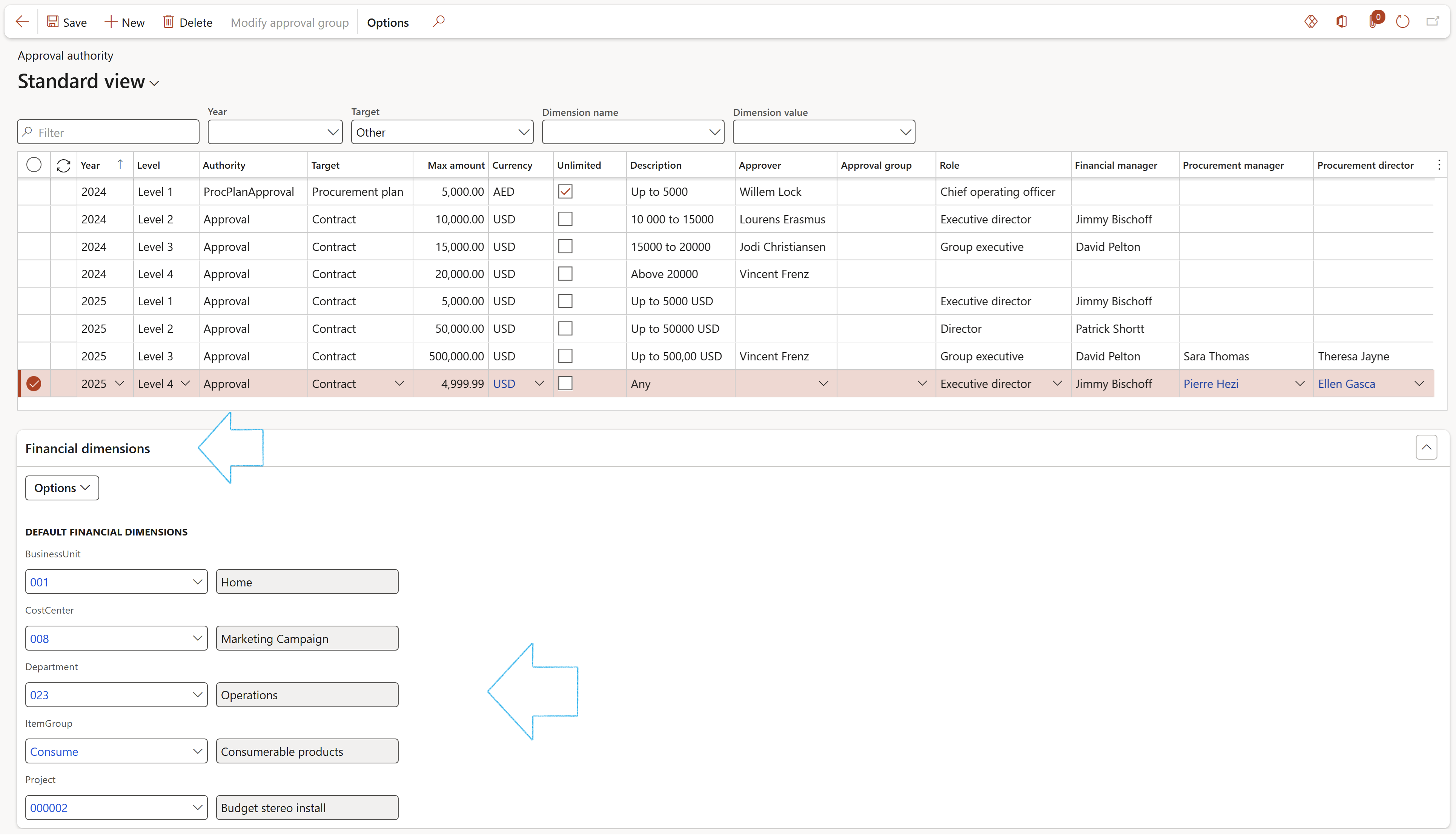
¶ Step 8.2: Change Approval group user
- Expand the Related information pane to view the users in the selected Approver group
- In the Action pane, click on the Modify approval group button
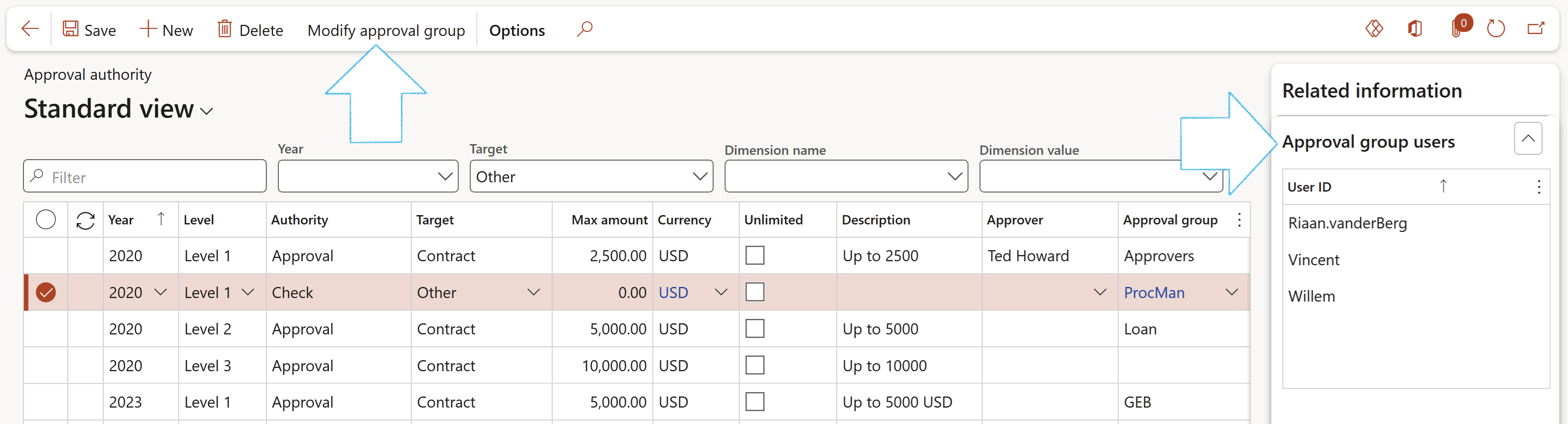
- On the Change approval group user dialog:
- Select the relevant Type of change from the dropdown list:
- Add
- Remove
- Replace
- Select the user that should be added to the group, from the User dropdown list
- Select the user that should be removed from the group, from the Approval group member dropdown list
- Click on the OK button
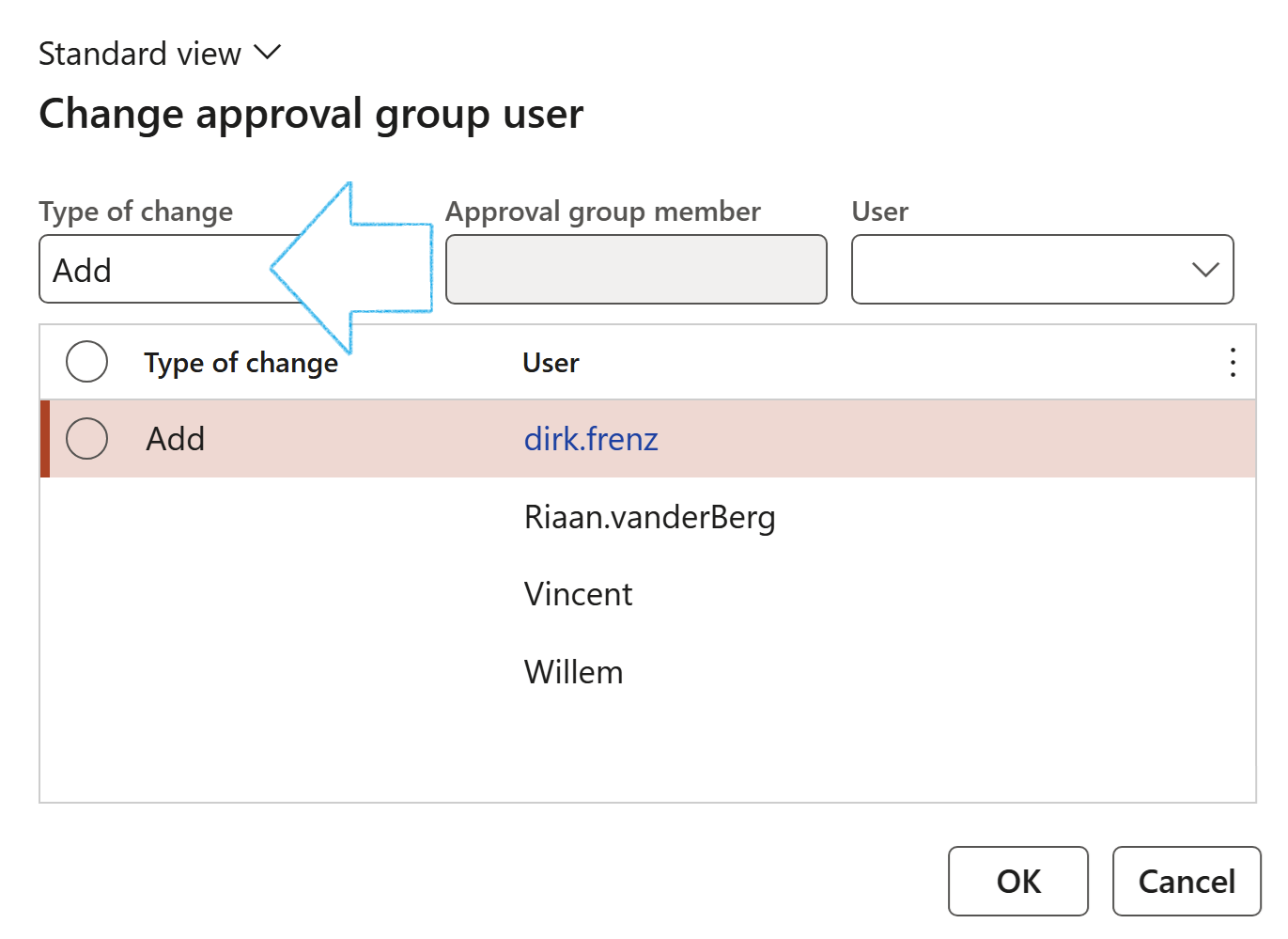
This is useful for Workflow as well reporting inside the tender evaluation report (TER). The approval authority is also used in the gift register. Users define thresholds (per department/cost centre etc.) for gifts received and subsequent approval based on said threshold value.
¶ Daily use
The flowchart below outlines a structured process for handling change requests.
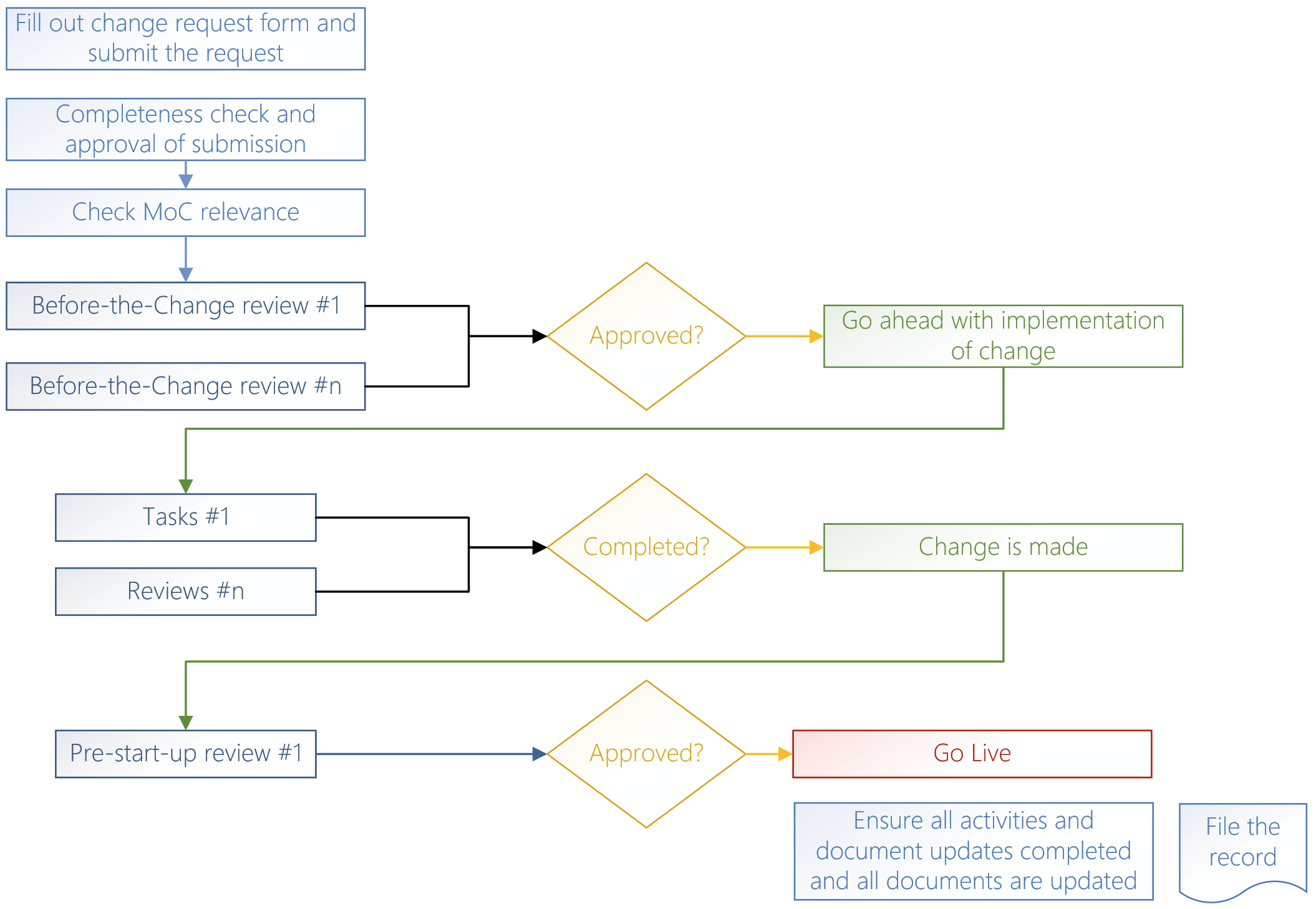
Here is a detailed description of the flow:
- Fill out the change request form and submit the request:
- The process begins with the submission of a change request form. This form contains details about the proposed change.
- Completeness check and approval of submission:
- The submitted change request undergoes a completeness check to ensure that all necessary information is provided. Following this check, the submission is approved.
- Check MoC relevance:
- The relevance of the Management of Change (MoC) is assessed. This step ensures the proposed change aligns with MoC requirements and policies.
- Before-the-change review #1:
- The first review before the change is conducted. This step involves evaluating the proposed change for feasibility, impact, and alignment with business objectives.
- Approved?:
- A decision point to determine if the change is approved.
- If approved: The process proceeds to implement the change.
- If not approved: Further reviews or modifications may be required.
- A decision point to determine if the change is approved.
- Before-the-change review #n:
- Additional reviews may be conducted as necessary. Each review aims to ensure the change is thoroughly vetted before implementation.
- Tasks #1:
- Specific tasks related to the change implementation are carried out. These tasks may include development, configuration, or other preparatory activities.
- Reviews #n:
- Ongoing reviews are conducted to monitor the progress and quality of the tasks being performed.
- Completed?:
- A decision point to verify if all tasks are completed.
- If completed: The change is implemented.
- If not completed: Additional tasks or reviews may be required.
- A decision point to verify if all tasks are completed.
- Pre-start-up review #1:
- A final review is conducted before the change goes live. This review ensures that all aspects of the change are ready for deployment.
- Approved?:
- A decision point to determine if the change is approved for go-live.
- If approved: The change goes live.
- If not approved: Additional actions or reviews may be necessary.
- A decision point to determine if the change is approved for go-live.
- Go live:
- The change is deployed to the live environment.
- Ensure all activities and document updates completed and all documents are updated:
- Post-deployment, all activities and documentation updates are completed. This step ensures that the change is fully documented and all records are updated.
- File the record:
- The final step involves filing the record of the change request and its implementation. This ensures that there is a traceable history of changes for future reference.
This structured process ensures that change requests are thoroughly reviewed, approved, and implemented with careful consideration of their impact and alignment with organizational goals.
¶ Step 9: Change requests
Go to: GRC > Governance > Contracts > Change requests
- On the Action pane, under the Maintain group, click on the New change request button
- On the New change request dialog:
- Enter a Title for the change request
- Select the Priority of the change request
- Select the relevant Contract from the dropdown list (Optional)
- Select the relevant Purchase order from the dropdown list (Optional)
- Select the relevant Project ID from the dropdown list (Optional)
- Select the relevant Asset from the dropdown list (Optional)
- Select the relevant Currency from the dropdown list (Optional)
- Enter a Summary of change in the note box provided
- Move the Auto create note slider to Yes. Adding a note under the Information Fast tab on the CR, is required. Moving this slider to Yes saves the user time on the Change request form
- Click on the OK button
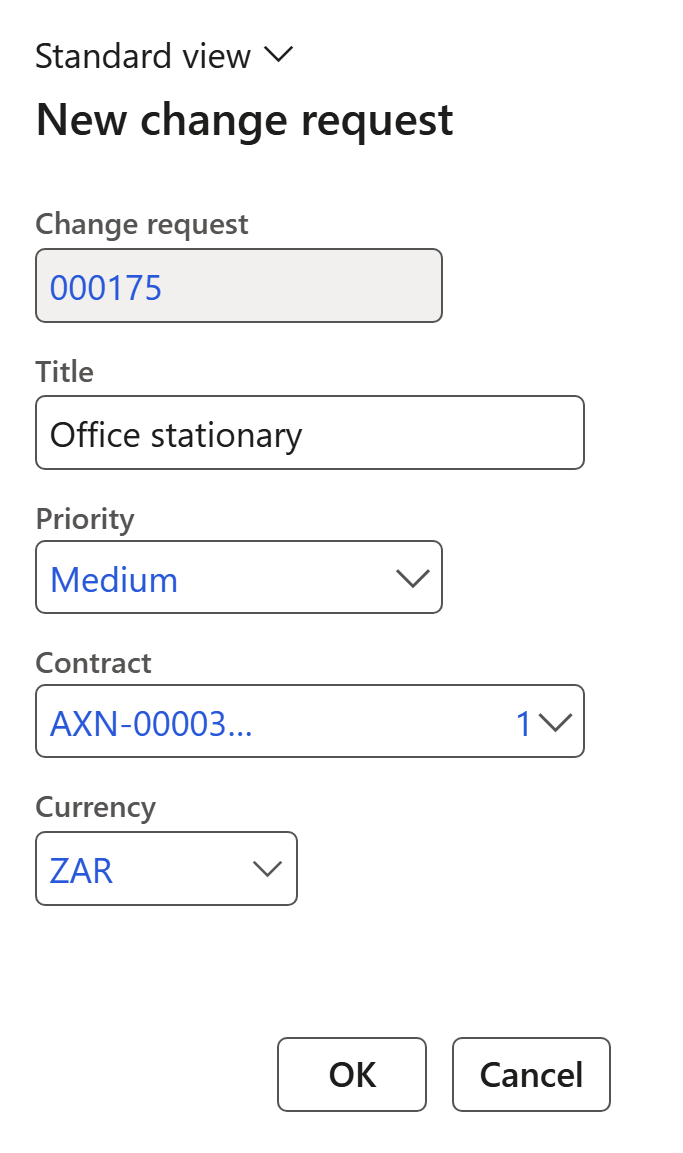
Please note that only one change request reference object (Contract, Purchase order, Project ID, or Asset) can be linked to a change request.
If no reference (Contract, Purchase order or Project ID) was selected for the Change request, a pop-up will ask the user whether a standalone Change request should be created.
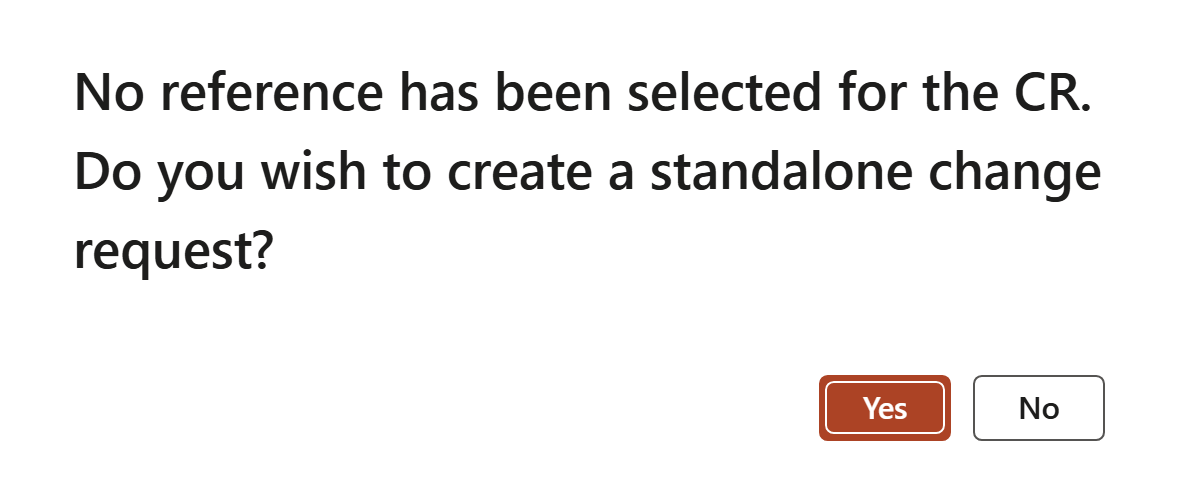
¶ Step 9.1: General Fast tab
- Expand the General Fast tab
- Select the relevant Site from the dropdown list
- Select the relevant Department from the dropdown list
- To use the Total cost impact value of a change request in workflow approval where the approval authority is required, move the Use total cost impact slider to Yes
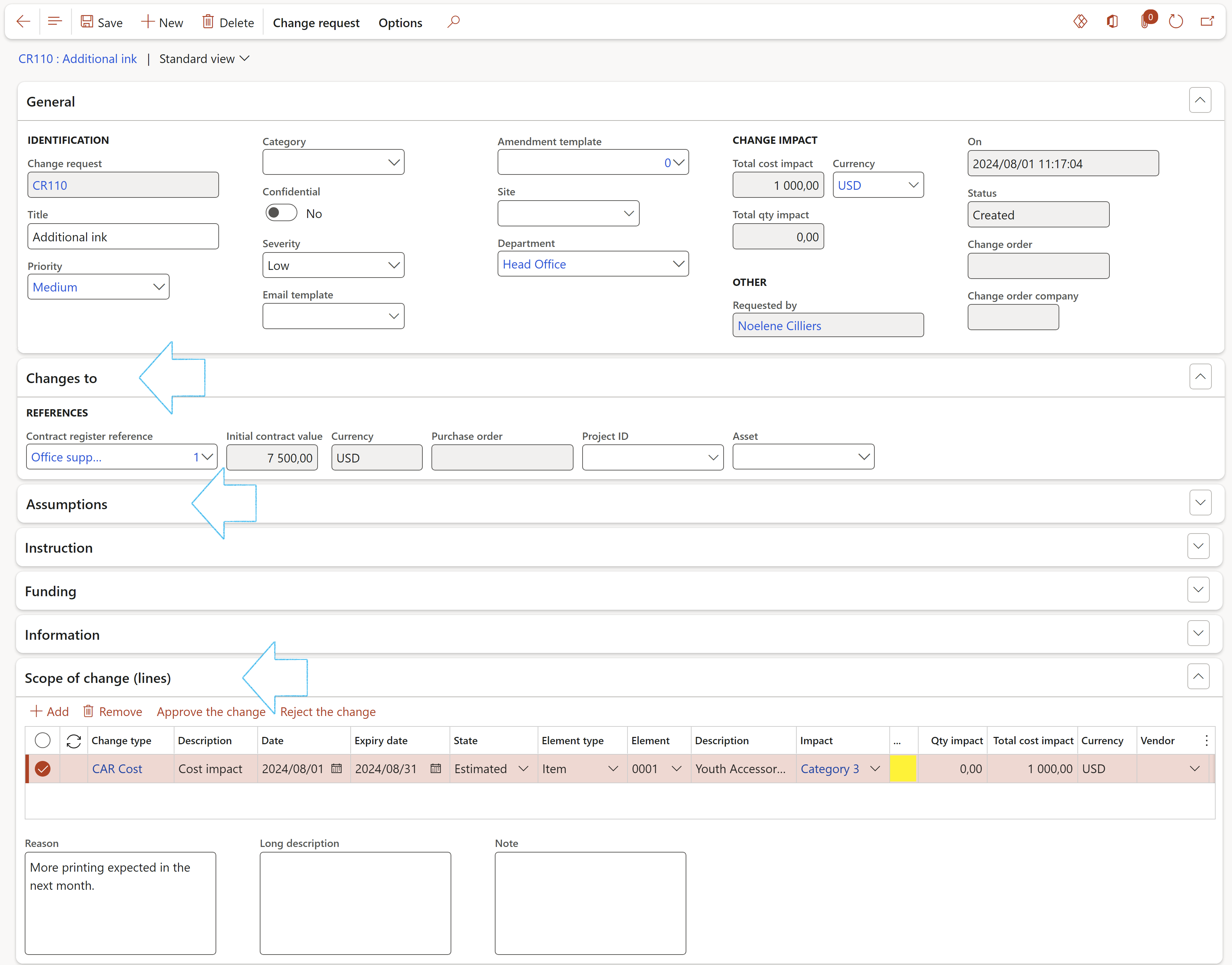
Please note that the Send email notification and Risk assessment buttons in the Functions group on Action pane, are for future use
¶ Step 9.2: Changes to Fast tab
- Expand the Changes to Fast tab
- If not selected on the New change request dialog, select the Contract register reference that the change request is for, from the dropdown list, or
- Select the Project ID that the change request is for, from the dropdown list, or
- Select the Asset that the change request is for, from the dropdown list
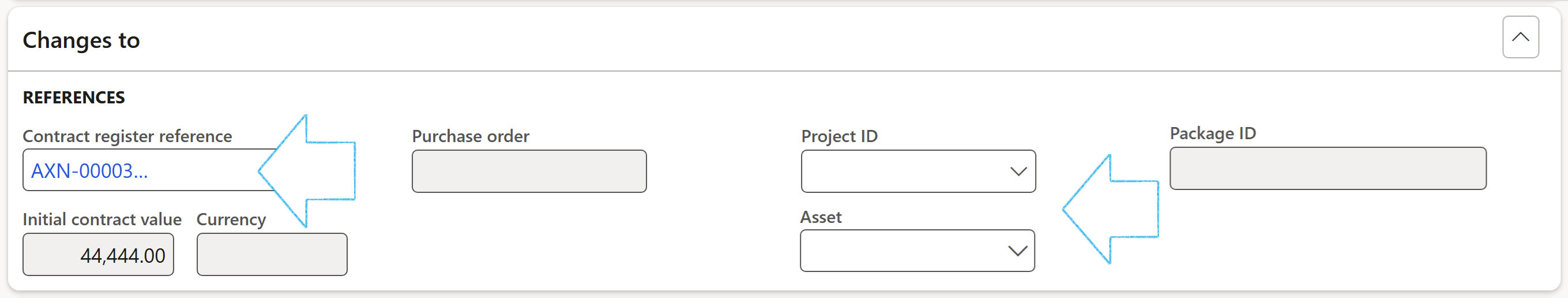
¶ Step 9.3: Change request approvers Fast tab
- Expand the Change request approvers Fast tab
- Nine indicators will be displayed under this Fast tab, with labels "End user 1-6", "Finance manager", "Procurement manager", and "Procurement director"
- The indicators link back to the Approval Authority. The values are uneditable and is used to indicate which approvers are applicable to the specific change request
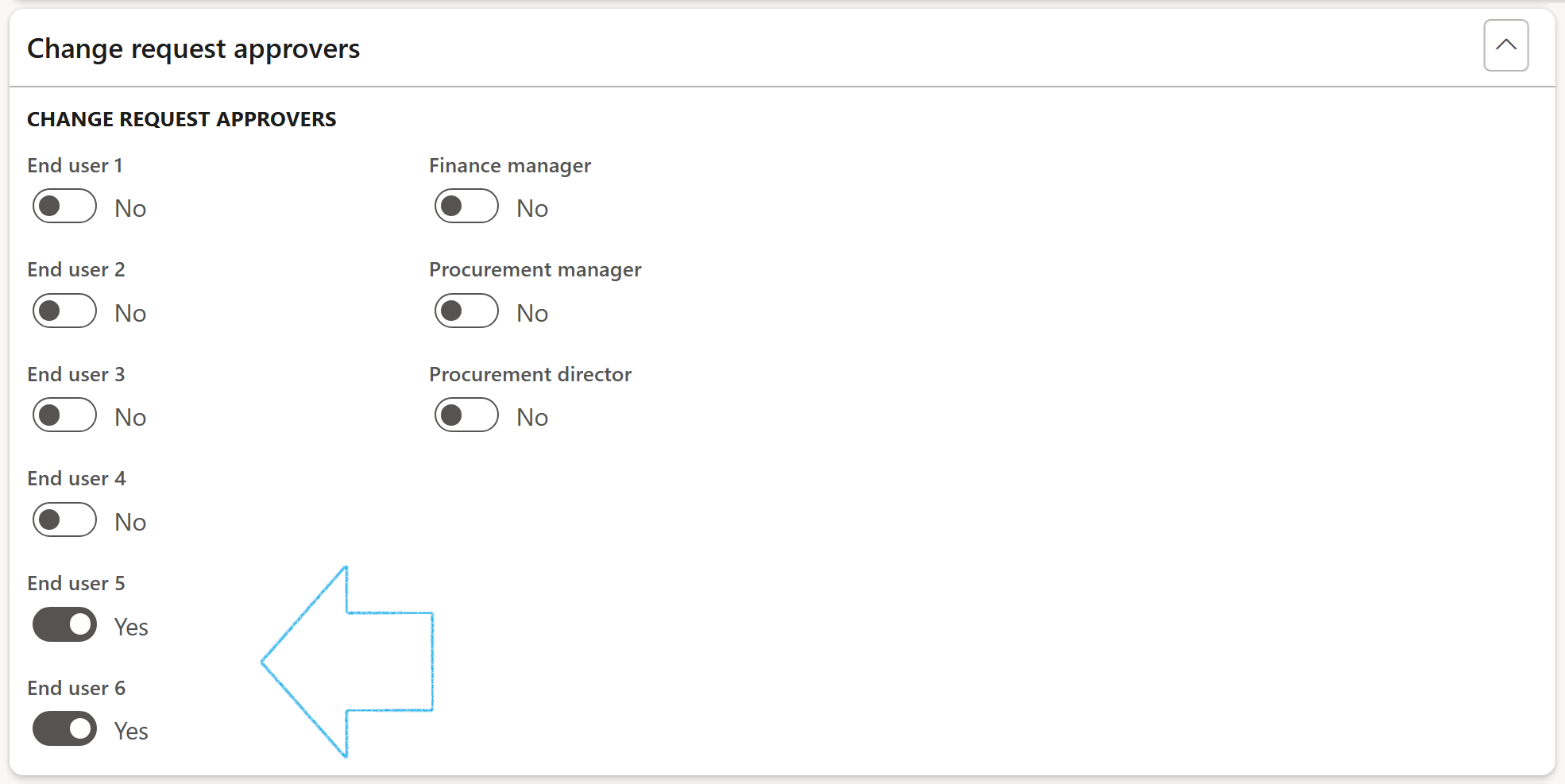
Please note that this Fast tab will only be visible if the Show user fields parameter has been enabled. Please see Step 1 for additional information
¶ Step 9.4: Assumptions Fast tab
- Expand the Assumptions Fast tab
- Enter Inclusions in the note box provided
- Enter Exclusions in the note box provided
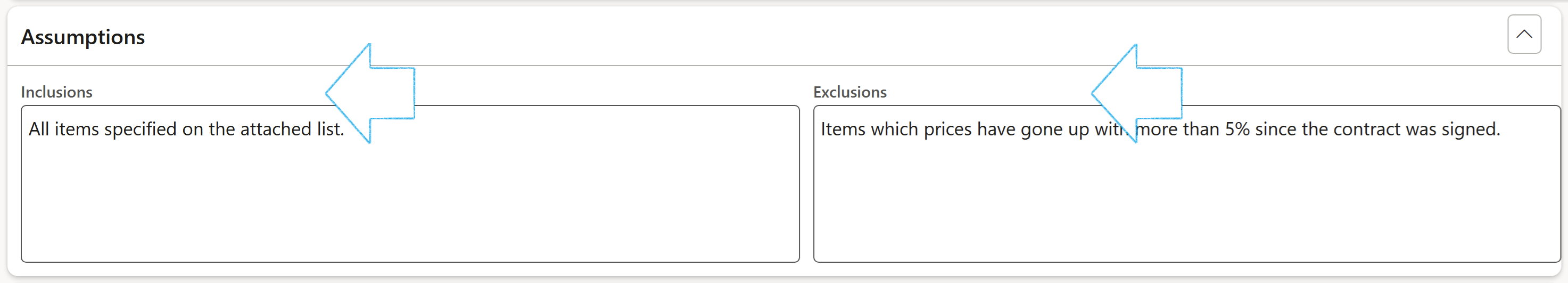
¶ Step 9.5: Instruction Fast tab
- Expand the Instruction Fast tab
- Enter instructions in the note box provided
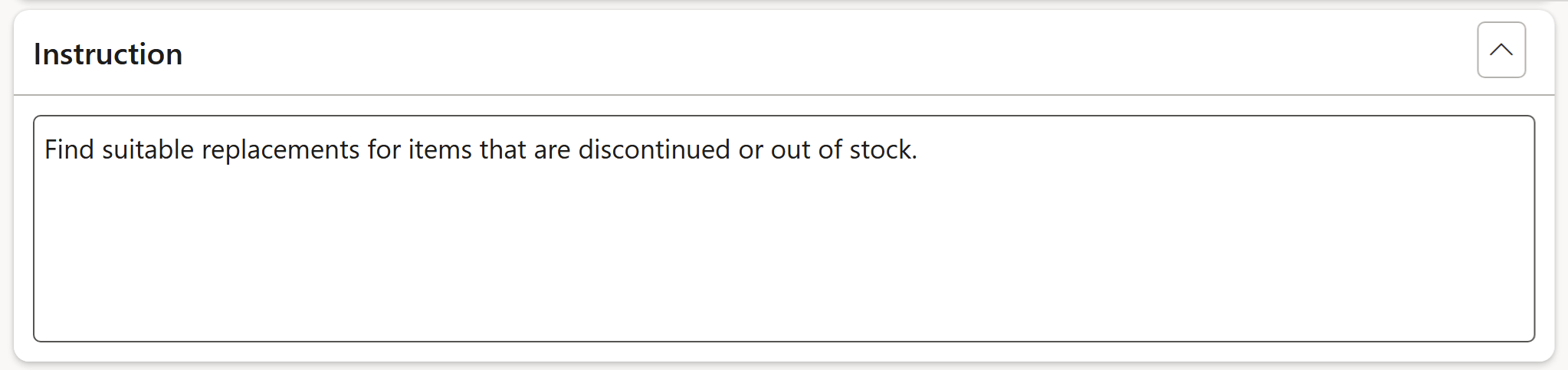
¶ Step 9.6: Funding Fast tab
- Expand the Funding Fast tab
- Enter details in the note box provided
- Select the relevant Budget from the dropdown list
- If it is required that funds should be transferred from one budget to another, move the Transferred slider to Yes
- Select the relevant From budget from the dropdown list
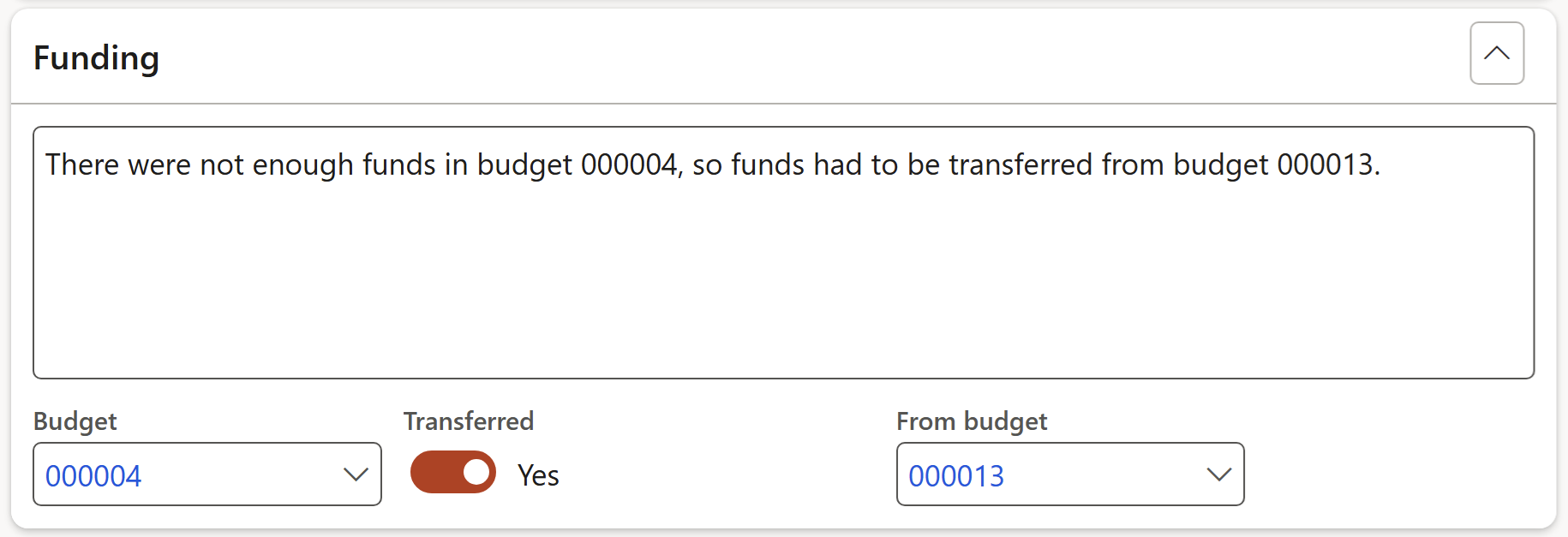
¶ Step 9.7: Information Fast tab
If the Auto create note slider was not moved to Yes when the Change request was created, follow the steps below
- Expand the Information Fast tab
- In the Button strip, click on the Add button
- Upload the relevant document
- Enter additional notes in the box provided
Please note that a document has to be attached under the Information Fast tab before the change request can be approved
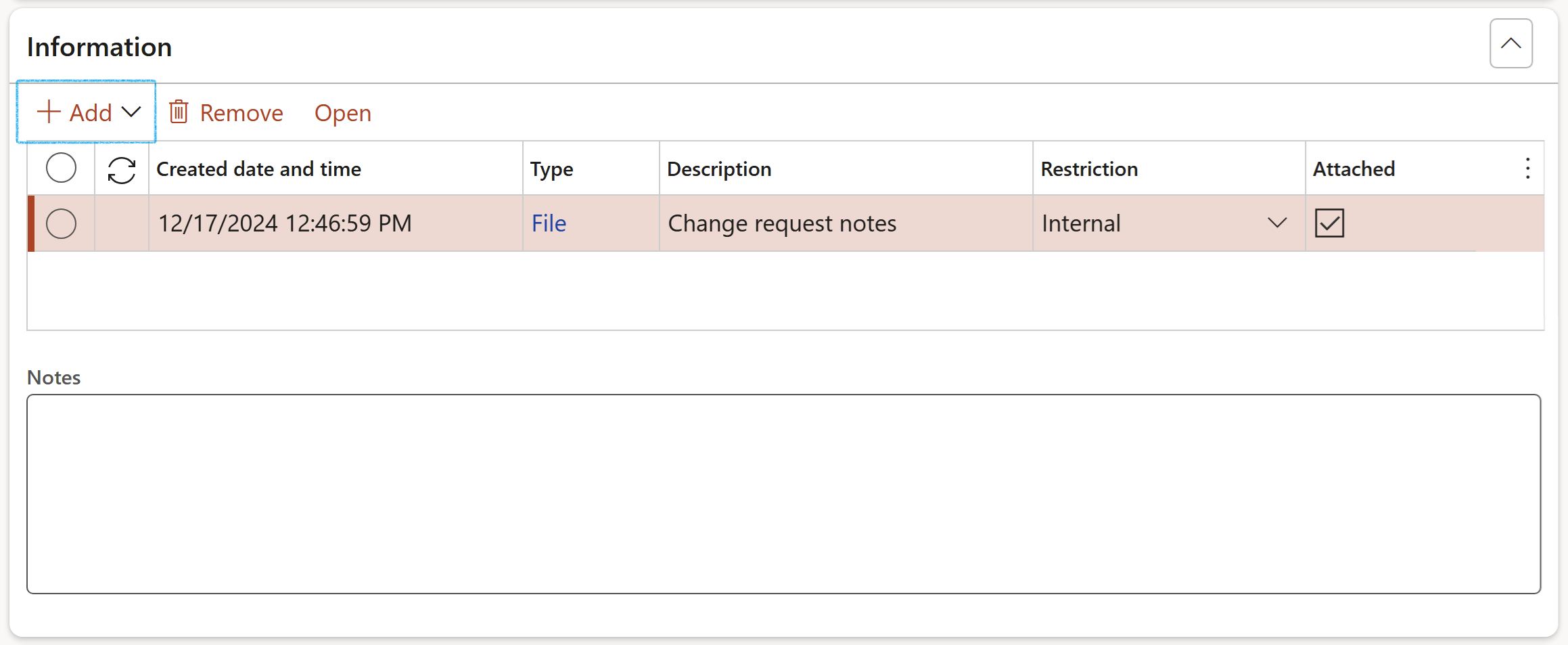
¶ Step 9.8: Specifications (user requirements) Fast tab
- Expand the Specifications (user requirements) Fast tab
- In the Button strip, click on the Add button
- Select the relevant Specification from the dropdown list
For details on how to create specifications, please refer to the Tender management Wiki page
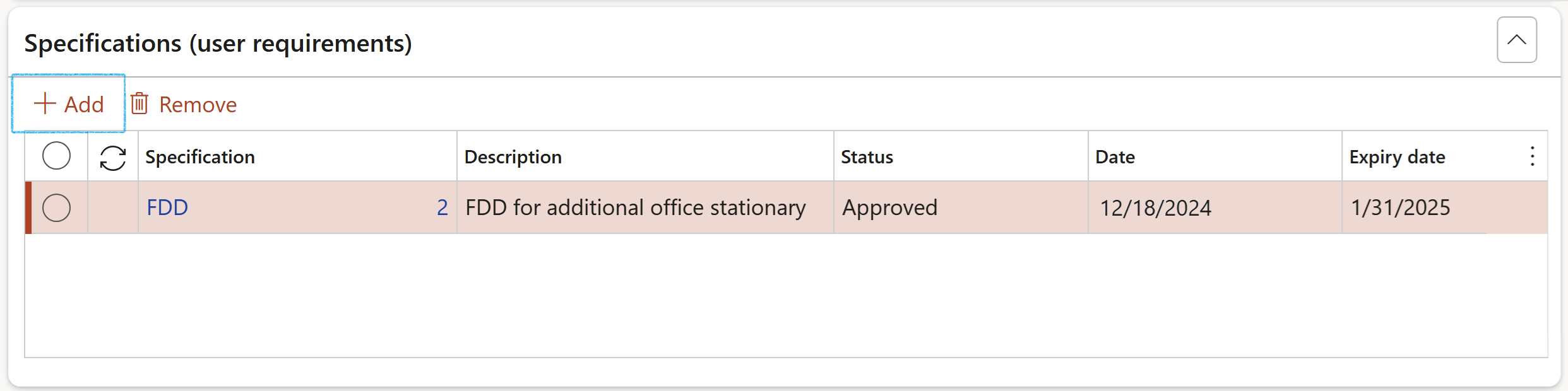
¶ Step 9.9: Justification and reason for change Fast tab
- Expand the Justification and reason for change Fast tab
- Enter relevant detail in the Justification note box
- Enter relevant detail in the Reason for change note box
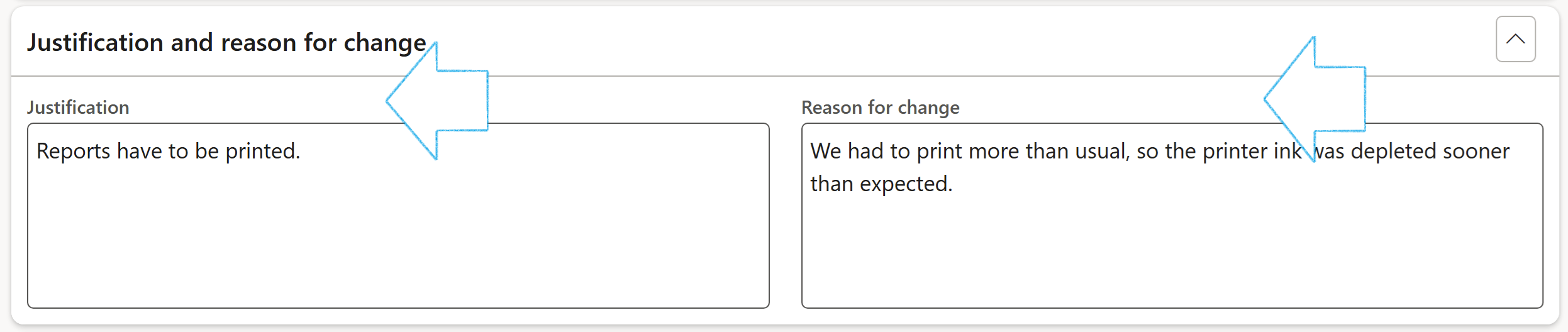
¶ Step 9.10: Risk impact Fast tab
The values selected under this Fast tab are to indicate what the risk impact on then contract / purchase order / project / asset will be, should the change request be approved.
- Expand the Risk impact Fast tab
- Select the relevant value from the Inherent likelihood dropdown list
- Select the relevant value from the Inherent consecuence dropdown list
- Select the relevant Risk register dropdown list
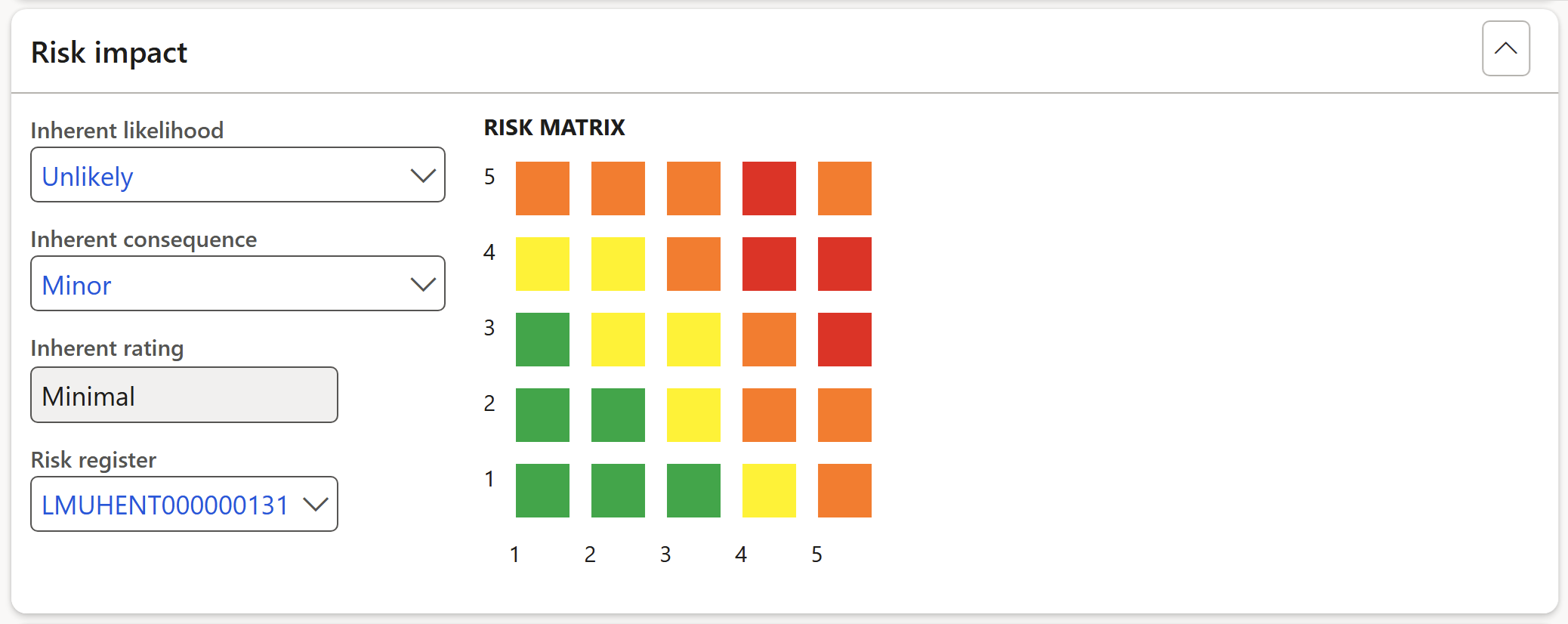
¶ Step 9.11: Scope of change (lines) Fast tab
- Expand the Scope of change (lines) Fast tab
- In the Button strip, click on the Add button
- Select the relevant Change type from the dropdown list
- Select the relevant Element type from the dropdown list
- Select the relevant Element from the dropdown list
- Select the relevant Impact from the dropdown list
- Enter the Qty impact or,
- Enter the Total additional cost impact amount
- In the Button strip, click on the Approve the change button
Multiple lines can be selected and then be approved/rejected at the same time
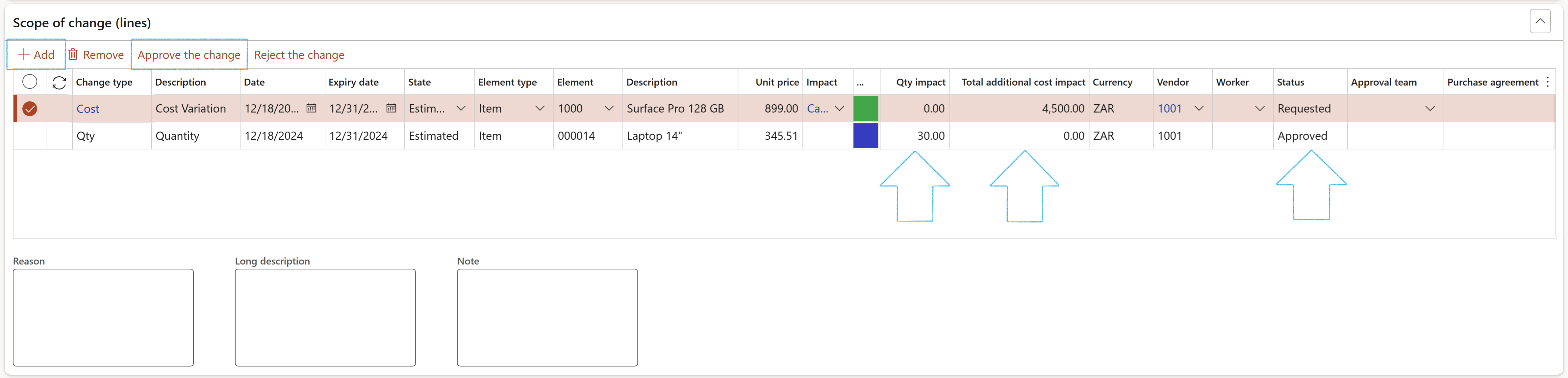
Multiple line items can be added under the Scope of change Fast tab, which will be used to define the details of the required changes.
When adding and populating a line item under the Scope of change Fast tab, please take note of the following:
- Change type: The Change type defines the context of the scope and must first be set up, as outlined in Step 3 above. From the screenshot below, it can be seen that there are three line items created, with the combined scope of change having an impact on the cost, time and quantity of the contract in question.
- State: The State parameter defines the finality of the listed change. In the screenshot below, all three line item states are defined as being an estimate. The state can be toggled between "Estimated" and "Final".
- Element type: Various elements can be linked to a line item. This is important since change requests can impact project timelines, project costs, asset or item availability. By making a link between a specific scope of change item and other existing elements, greater cohesion can be achieved within the SCM process. In the screenshot below, all three line items have Project elements linked to them, indicating that these items can be traced back to the eam-29 project within D365.
- Vendor and Worker: A vendor or worker can be linked to line items in order to delegate the responsibility of the given scope of change. The selection of a vendor or worker will have a direct impact on the type of report that can be generated (see Steps 10 to 12 below). In the screenshot below, the first line item has a worker linked to it, implying that the responsibility of that line is delegated to a worker. The second and third line item have vendors linked, implying that the responsibility of those lines are delegated to the selected vendors.
- Approval or Rejection: Line items can be approved or rejected by clicking on the Approve the change or Reject the change buttons. These actions will then update the Status field on the Scope of change line item.
Below is a list of element types that can be selected under the Scope of change Fast tab:
- Asset, Item, WBS, Location, Object, Category, Worker, Other
If a procurement category is selected and a product name is required on the linked contract item lines, the product name can be added by populating the "Long description" free text box.
Finally, a summarised cost impact of the change request can be viewed by clicking on the View cost impact button, located under the Business impact button group on the Action pane:
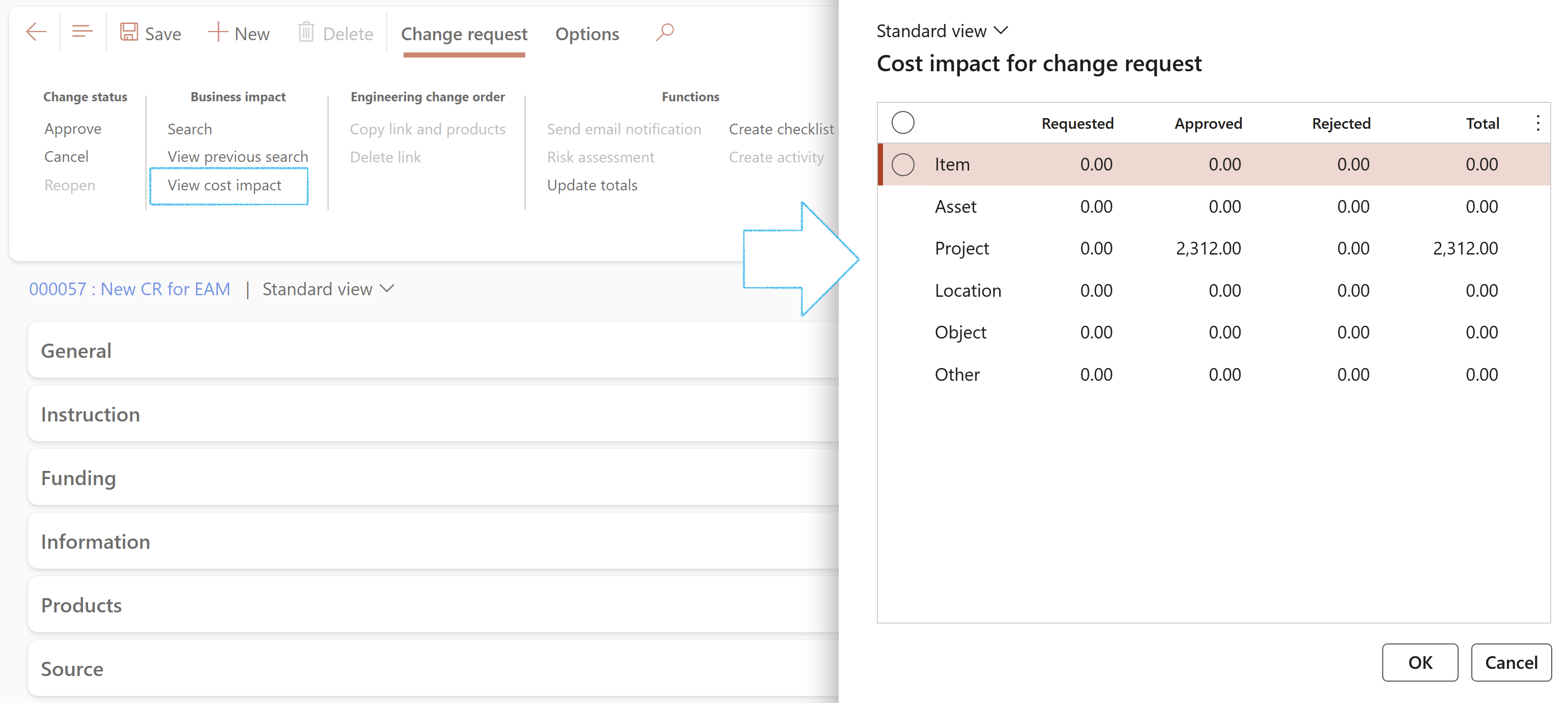
¶ Step 9.12: Change planning Fast tab
- Expand the Change planning Fast tab
- Click on the Add button
- In the Action field, enter details for the activity that you want to create
- Select the name of the Worker that will be responsible for the activity
- Enter the Due date for the activity
- In the Action pane, click on the Create activity button
- On the Create activity dialog, select the relevant Category for the activity
- Click on the OK button
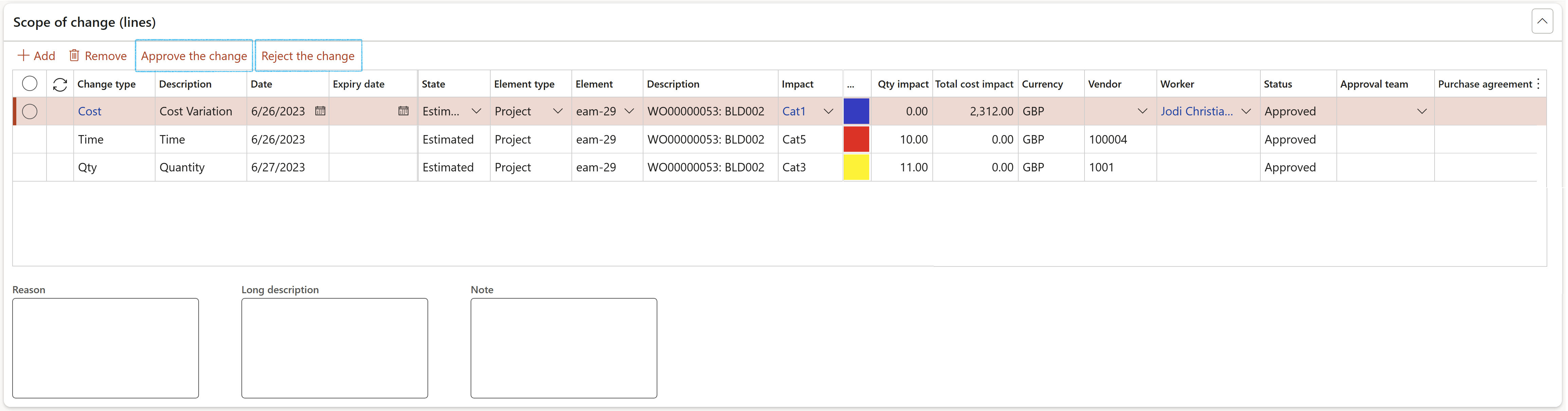
A Checklist can be created on the same line, or you can choose to add another line for the checklist
- Click on the Add button
- Select the name of the Worker that will be responsible for completing the checklist
- Enter the Due date for the checklist
- Select the relevant Job plan from the dropdown list
- In the Action pane, click on the Create checklist button
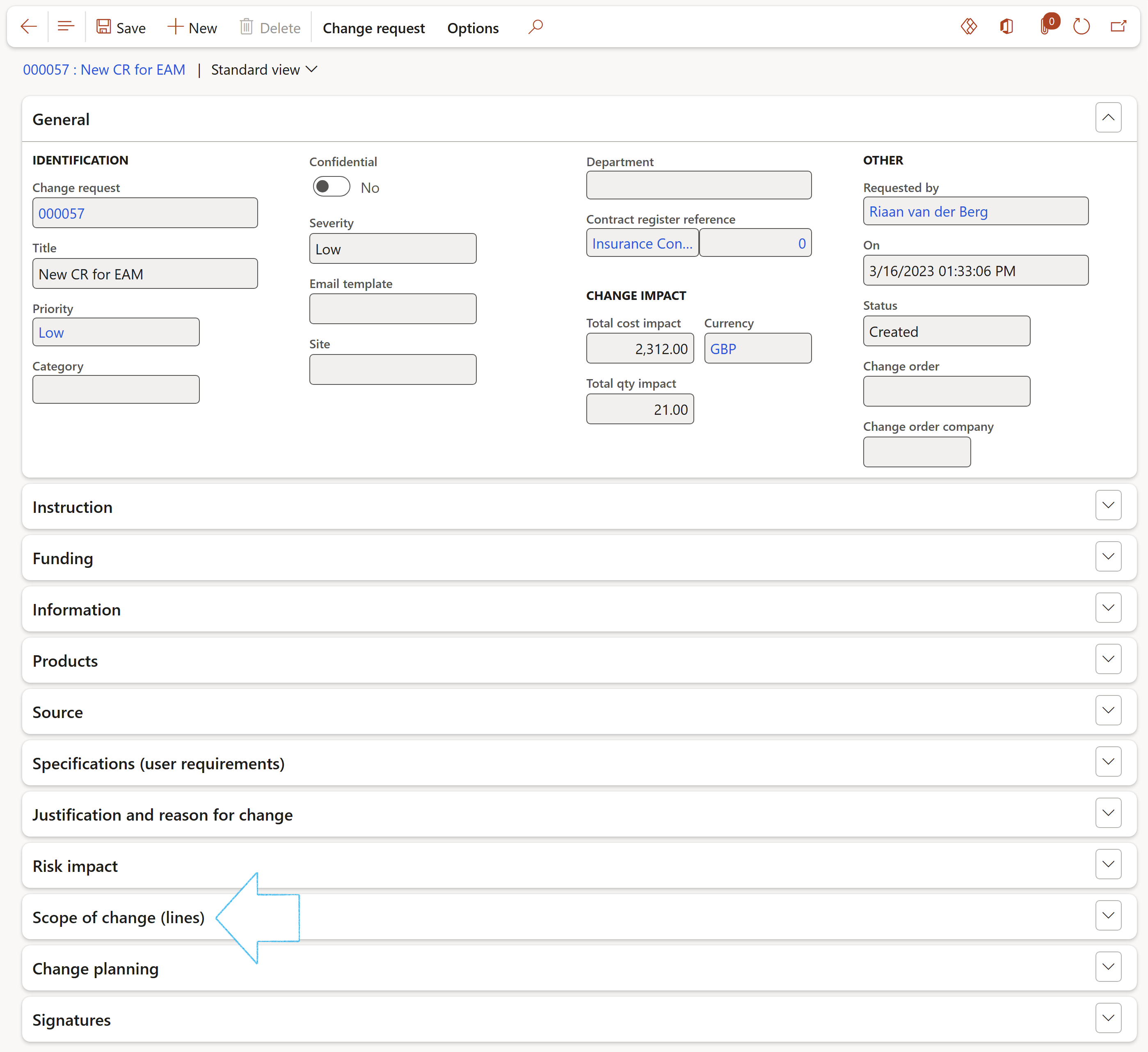
¶ Step 9.13: Signatures Fast tab
- Expand the Signatures Fast tab
- Click on the Add button
- Select the relevant Signature type from the dropdown list
- Select the relevant Worker from the dropdown list, or
- Select the relevant Vendor account from the dropdown list
- Enter the date on which the change request was signed
- Tick the relevant boxes to indicate that the following was done on the change request:
- The change request was Rejected
- The relevant people were Notified of the change request
- A Risk assessment was done on the change request
- A Checklist was completed on the change request
- Activities were completed on the change request
- A CAR (Change Authorizarion Request) was done on the change request
- The change request was Approved
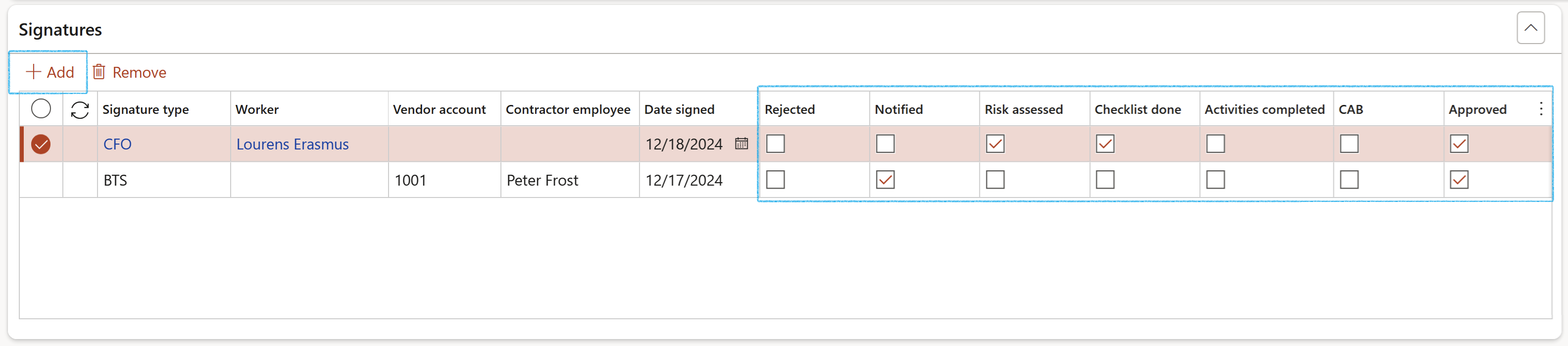
¶ Step 10: Approve the Change request
- On the Action pane, in the Change status group, click on the Approve button
If the total cost impact of the change request will cause the Total contract value or Total purchase order value to go below zero, the following message will be presented to warn the user: "Total contract value cannot be negative" OR "Total purchase order value cannot be negative". The user will then have to modify the Scope of change lines as required.
Change requests can only be approved or submitted for workflow approval if all of the Scope of change lines (if any) are either Approved or Rejected.
Once a change request has been approved, the record will be locked
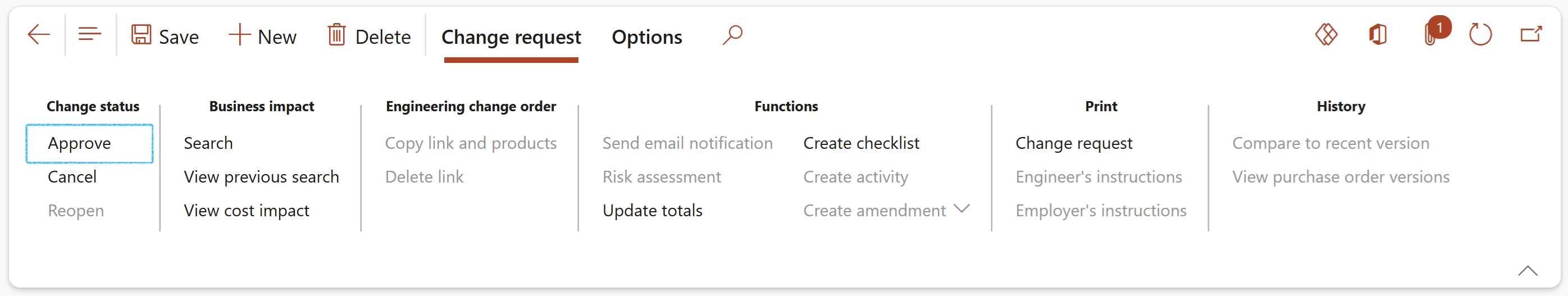
¶ Step 11: Integration with rest of D365
Change requests can be integrated with a number of components. Each integration is briefly listed below:
¶ Step 11.1: Integration with contracts
View the change request on a Contract:
Go to: GRC > Governance > Contracts > Contract register in legal entity
- Select the relevant contract
- Expand the Related information pane
- Expand the Change requests Fast tab
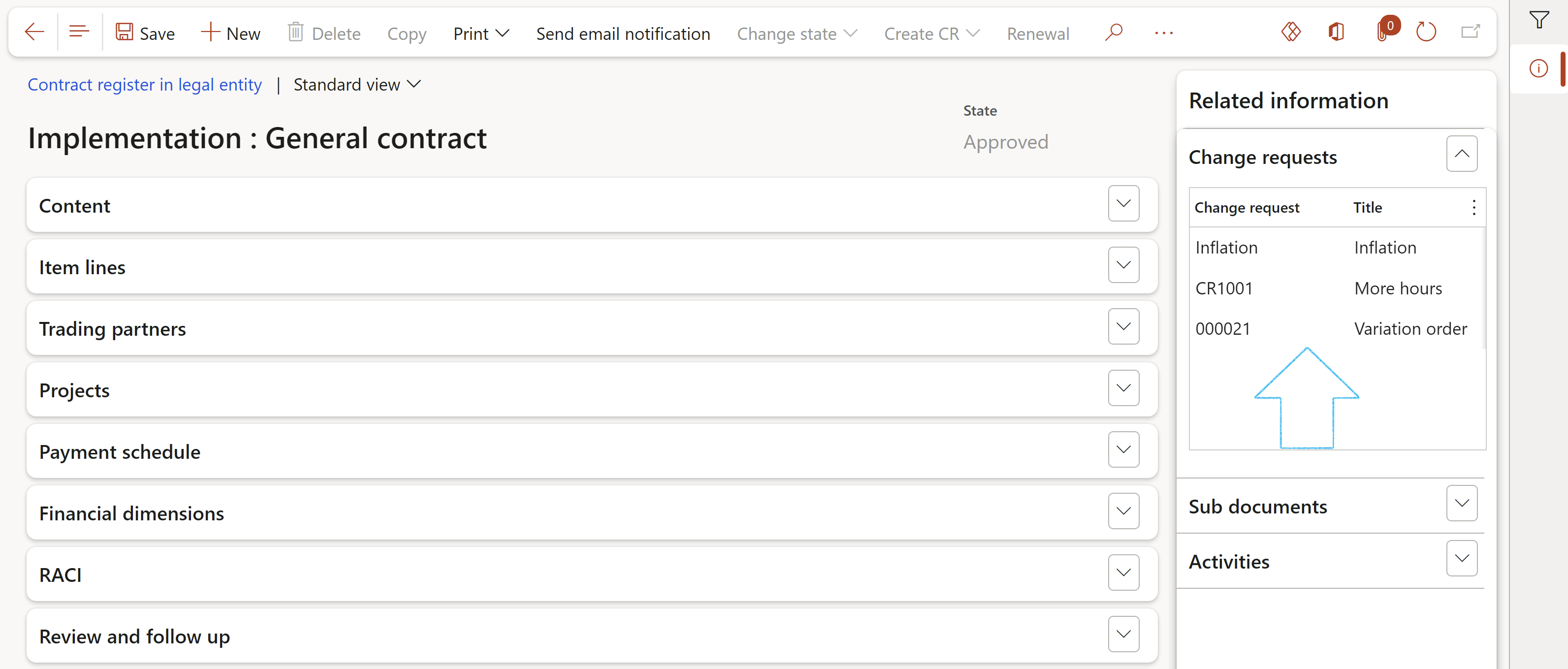
Users can request changes to Contract clauses. Refer to the Contracts wiki page for detail.
¶ Step 11.2: Integration with purchase agreements
View the change request on a Purchase agreement:
Go to: GRC > Governance > Contracts > Purchase agreements
- Select the relevant purchase agreement
- The linked change request can be viewed on the purchase agreement header under General Fast tab, under the CONTRACT field group
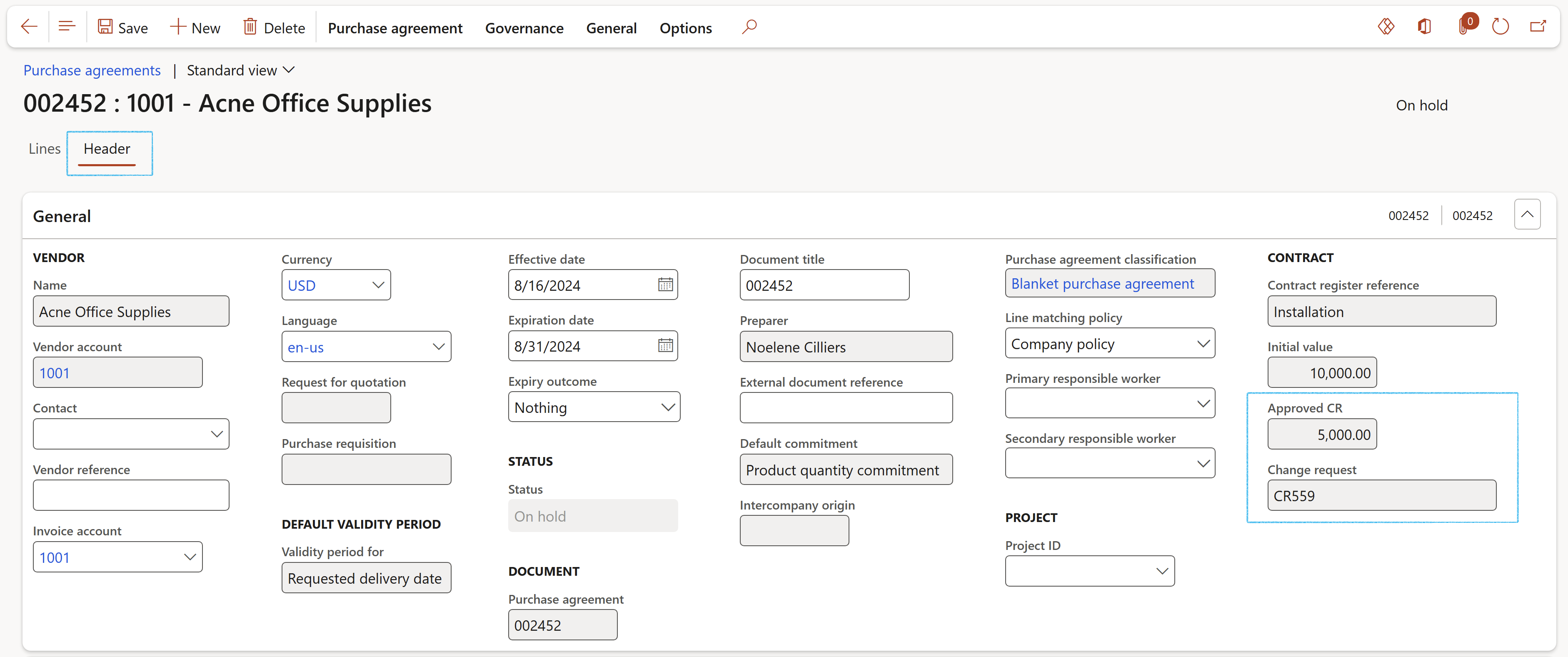
¶ Step 11.2.1: Update purchase order lines from purchase agreement
It is possible to update existing purchase order lines linked to a purchase agreement.
Go to: GRC > Setup > GRC parameters
- Open the Governance tab
- Expand the Sourcing and tender governance Fast tab
- To allow update of purchase orders from purchase agreements, move the Enable update of PO from PA slider to Yes
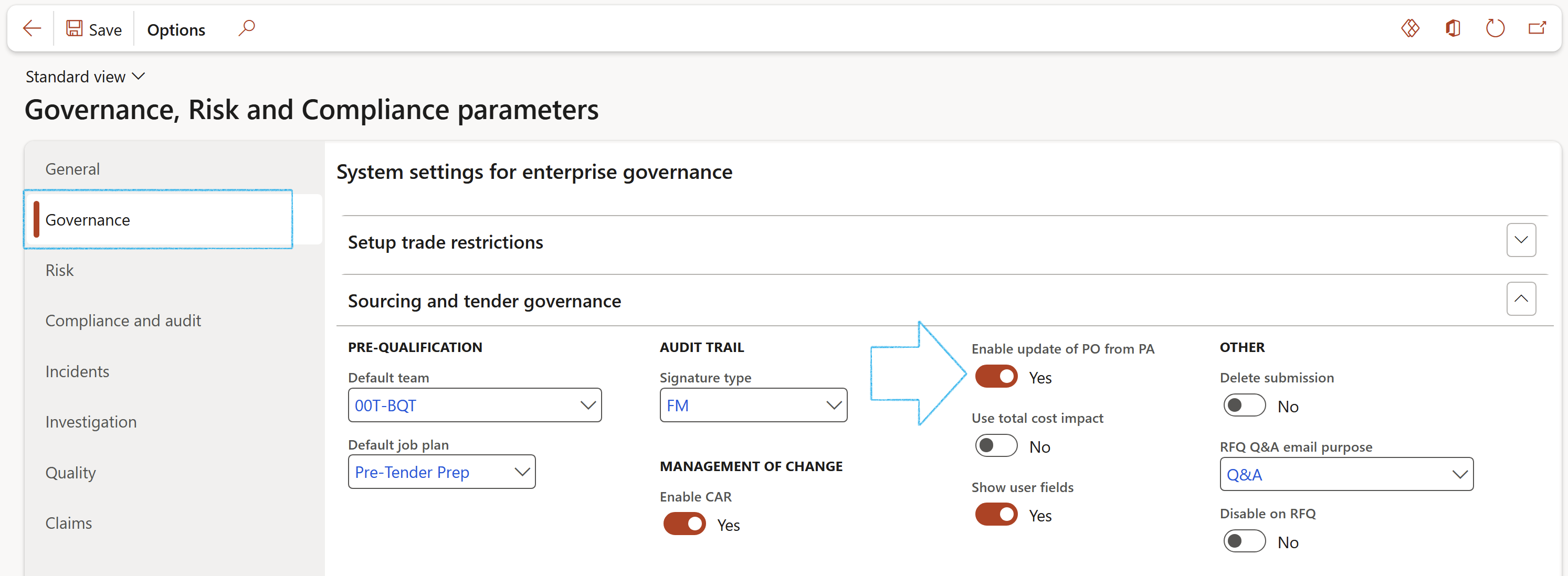
Go to: Procurement and sourcing > Purchase agreements > Purchase agreements
- Open a quantity agreement where one or more purchase orders have been released
- Click on the Update release order lines button located under the Maintain button group
- This will open the update form from which purchase order lines can be updated
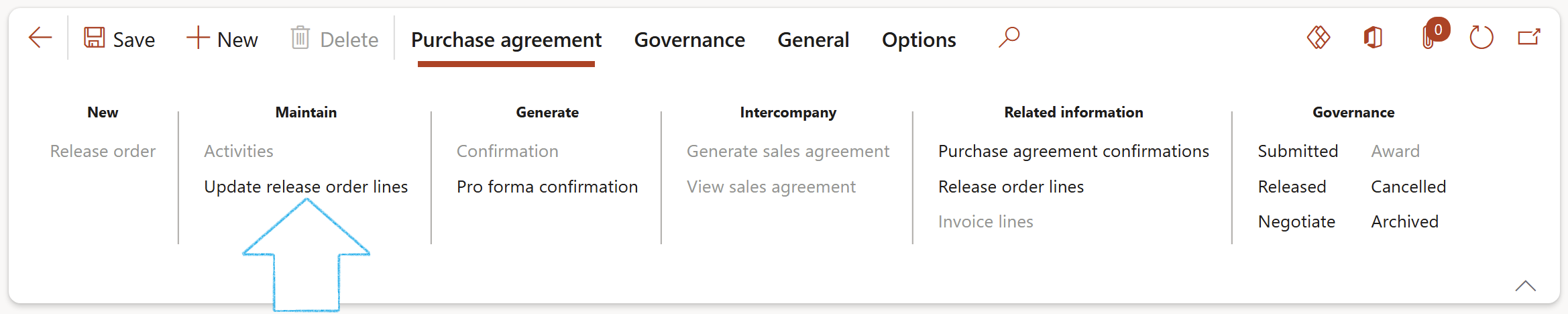
On the Update release order lines form:
- The system will do a pre-check to see if an update can be attempted on the line and update the Result indicator accordingly
- The user can specify a New quantity for the line
- A number of checks will be done by the system and if all the checks pass, the outcome of the checks will be shown as a note in the Note free text box
- The Update order line button will also become available if all the checks pass
- When clicking the Update order line button, the system will change the purchase order status to Draft and attempt to update the purchase order line
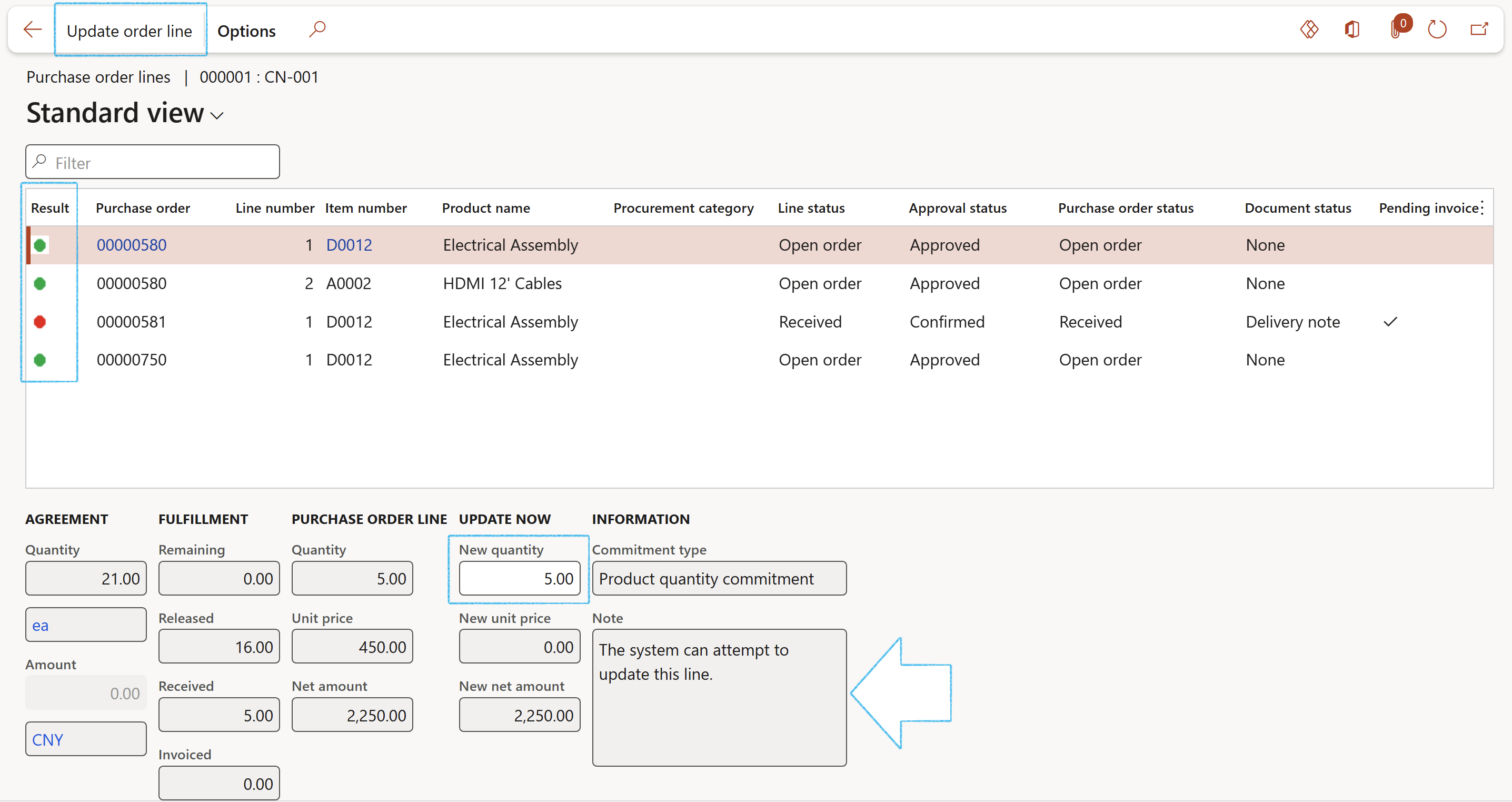
¶ Step 11.3: Integration with purchase orders
Do a "request change" on a PO:
Go to: Procurement and sourcing > Purchase orders > All purchase orders
When creating a new purchase order, please take note of the following:
- The Activate change management option must be toggled to Yes.
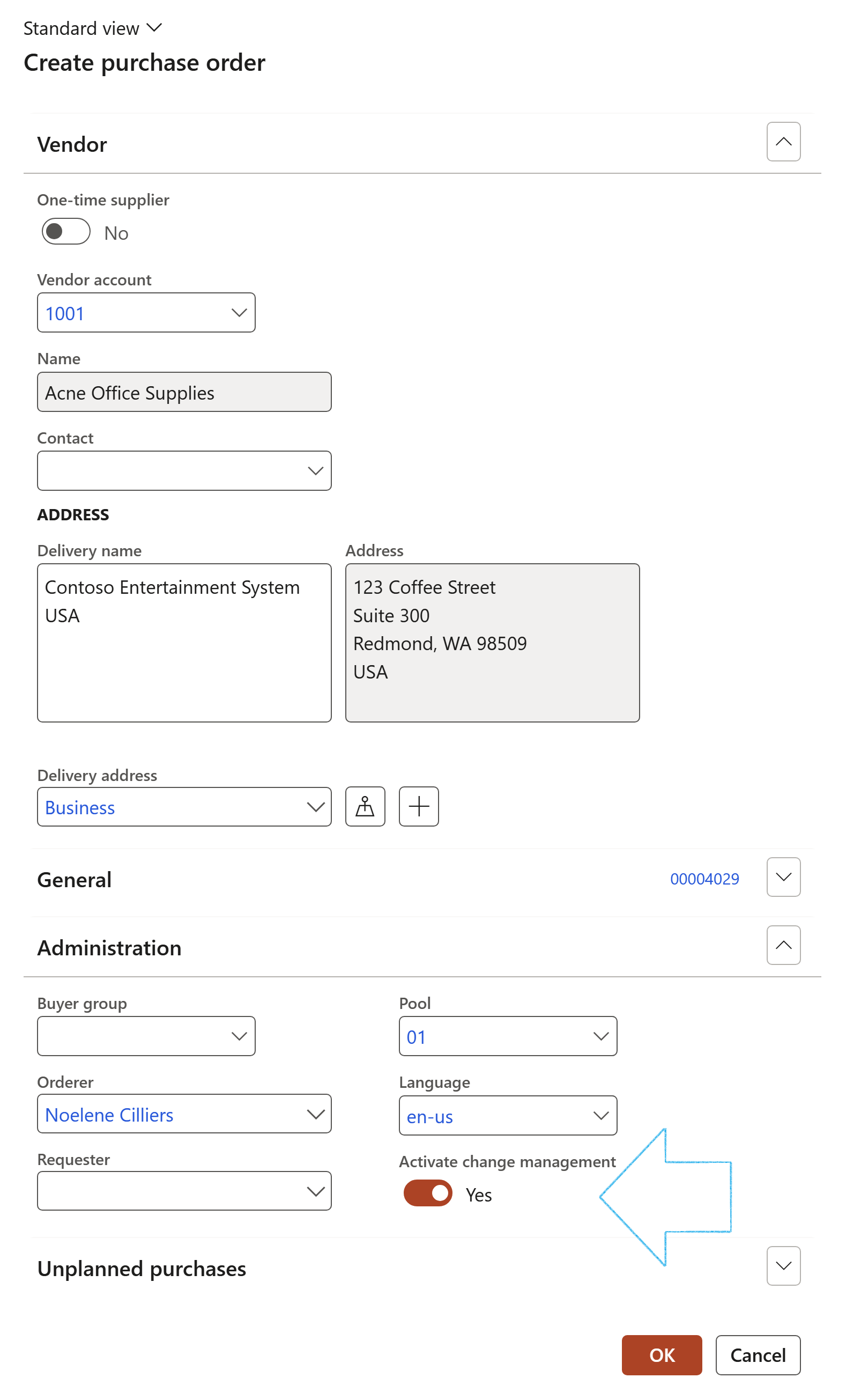
- The newly created purchase order must be approved via the Workflow approval process.
- Once approved, a new change request can be created by clicking on the Request change button in the Maintain button group on the Action pane.
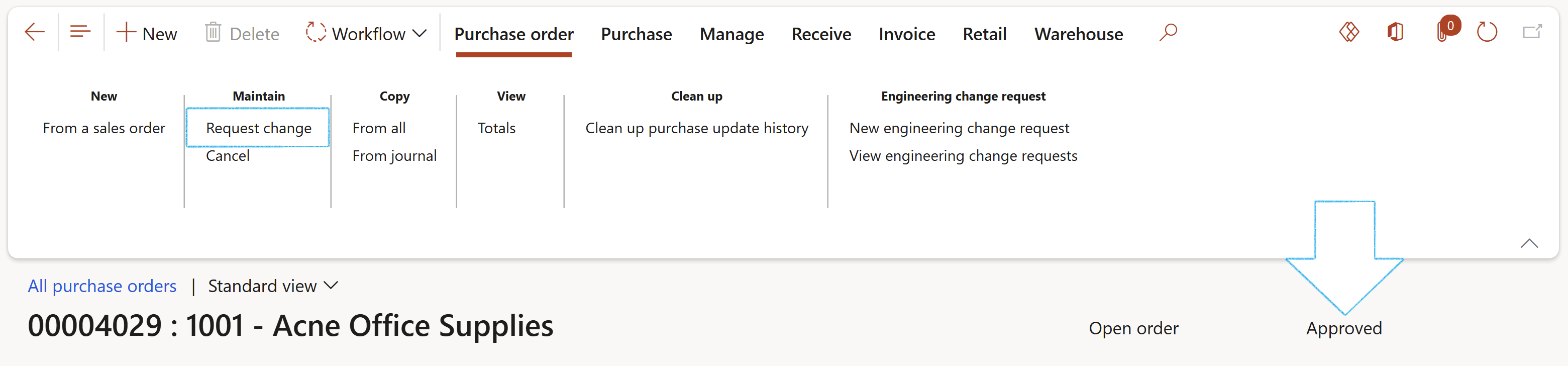
- The New change request dialog will open from which the change can be created.
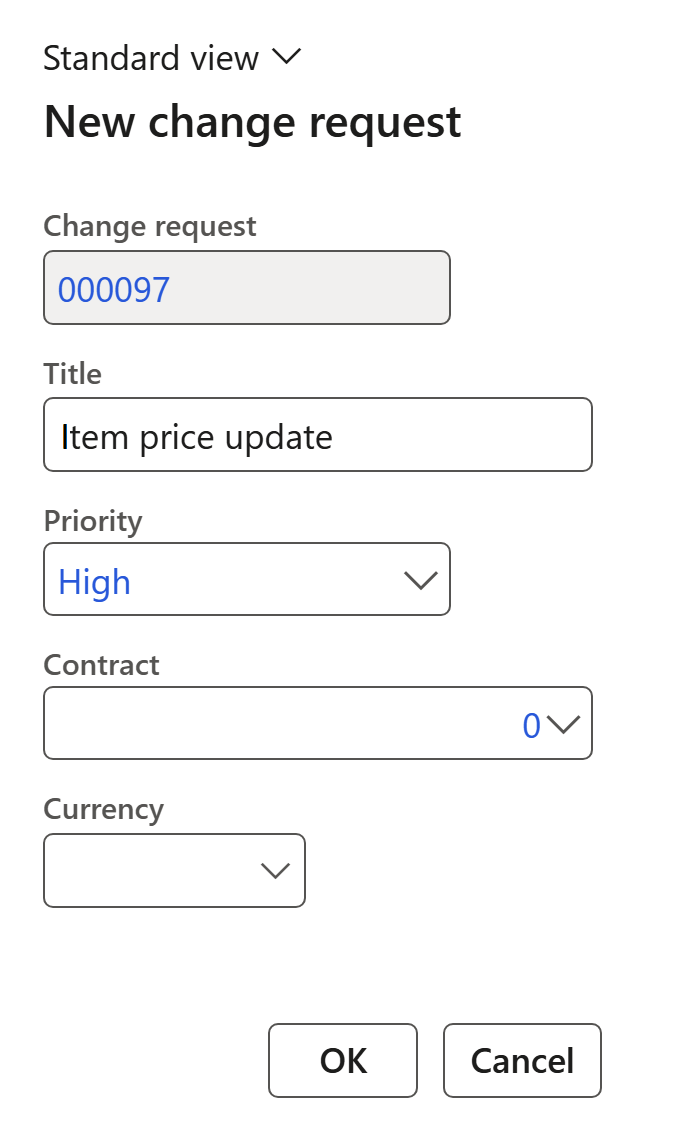
On the Purchase order, expand the Related information pane to view the linked Change request under the Change requests Fact box
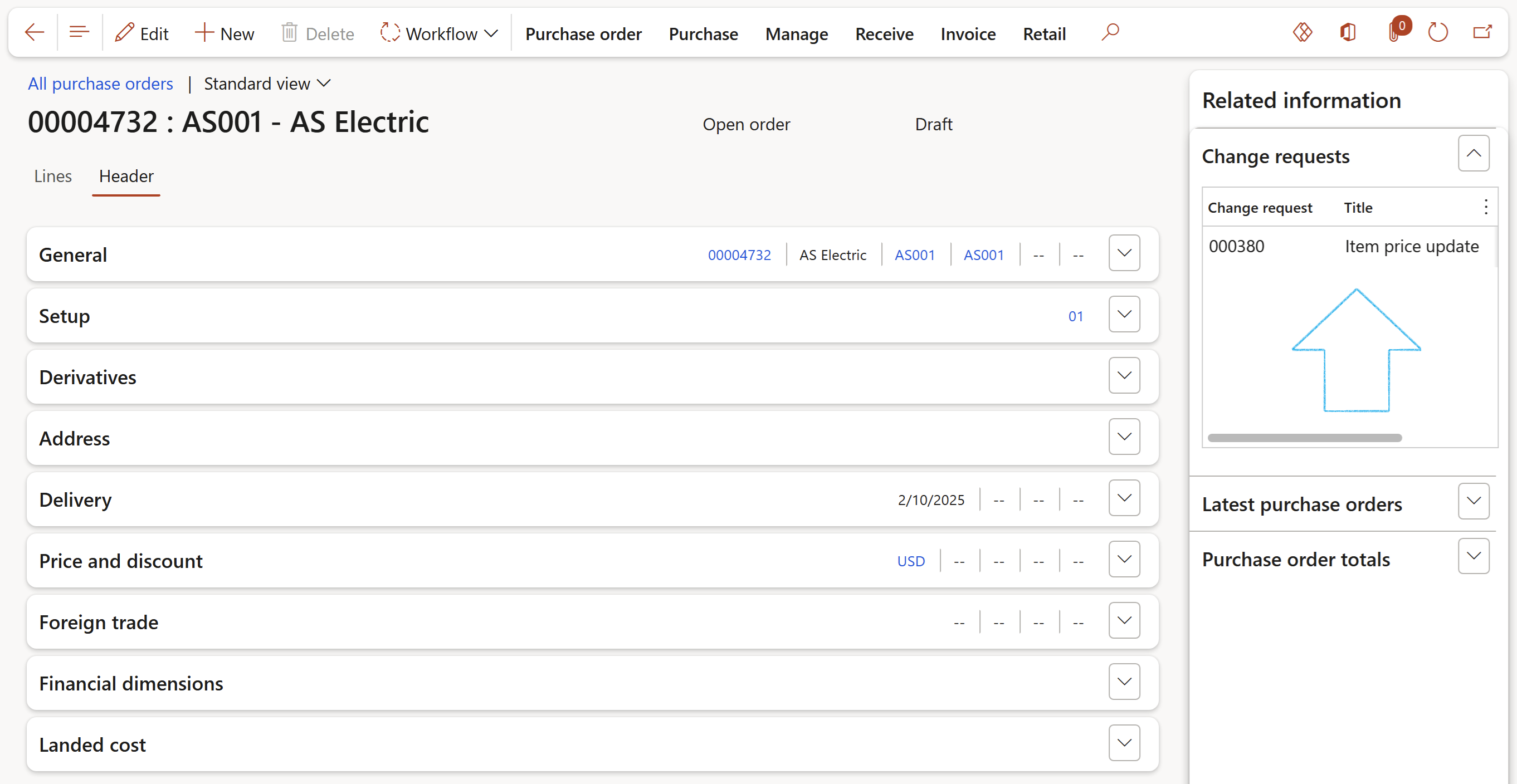
- Line items on the purchase order can then be modified, new lines can be added, or existing lines can be removed.
- After a change has been requested, the change must be approved via the Workflow approval process.
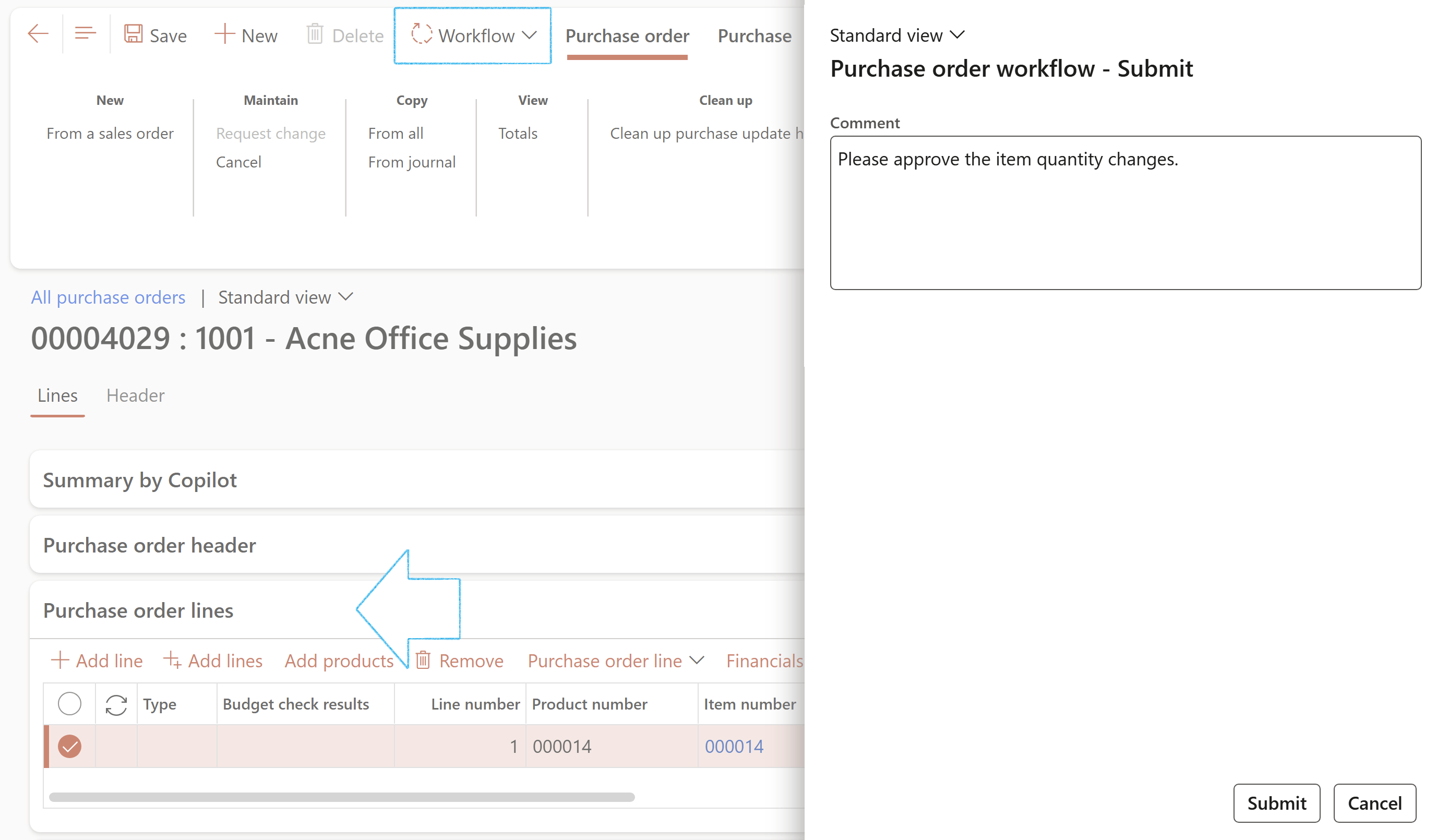
Once the Purchase order has been approved, it can be compared to previously approved versions.
- This action can be found on the Action pane under Manage tab in the History button group.
- Click on the View purchase order versions button to view previous versions.
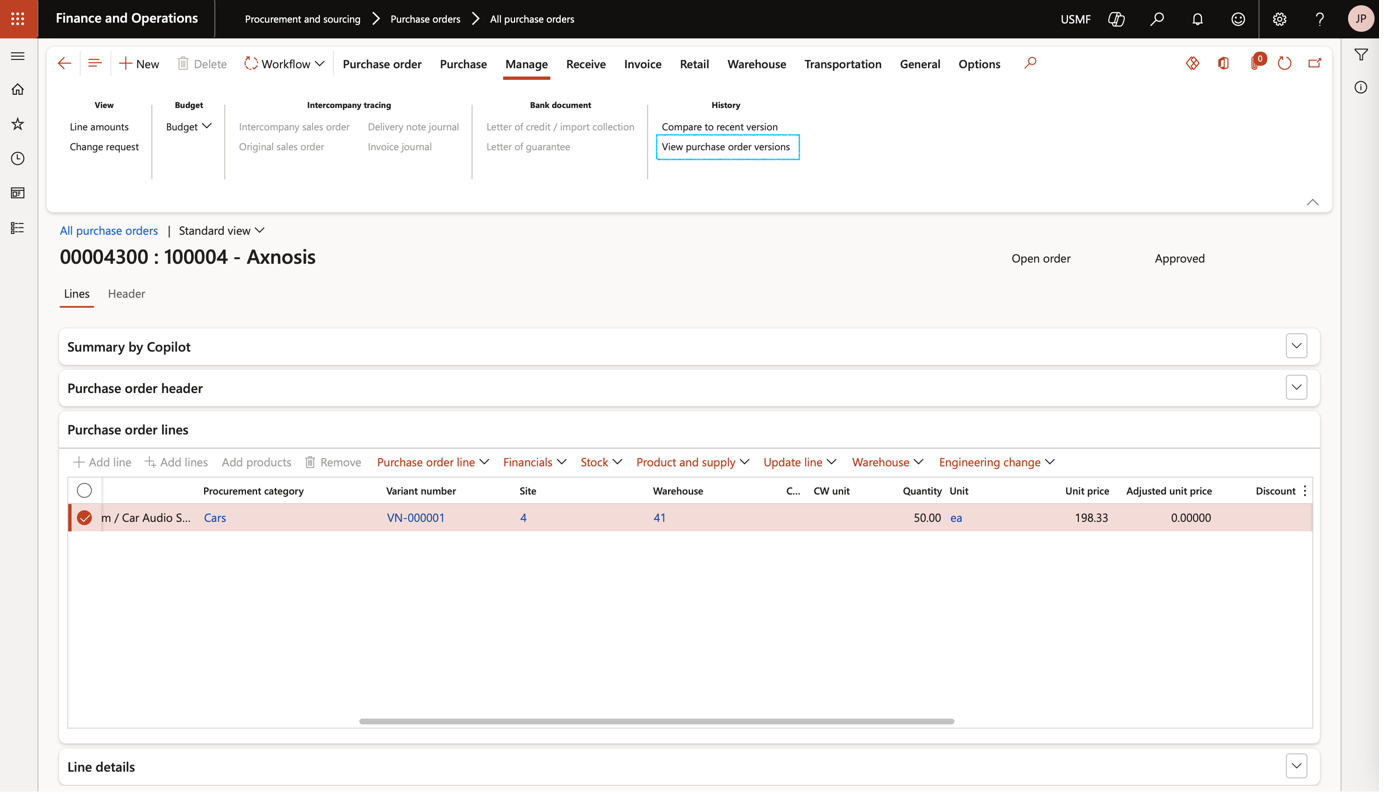
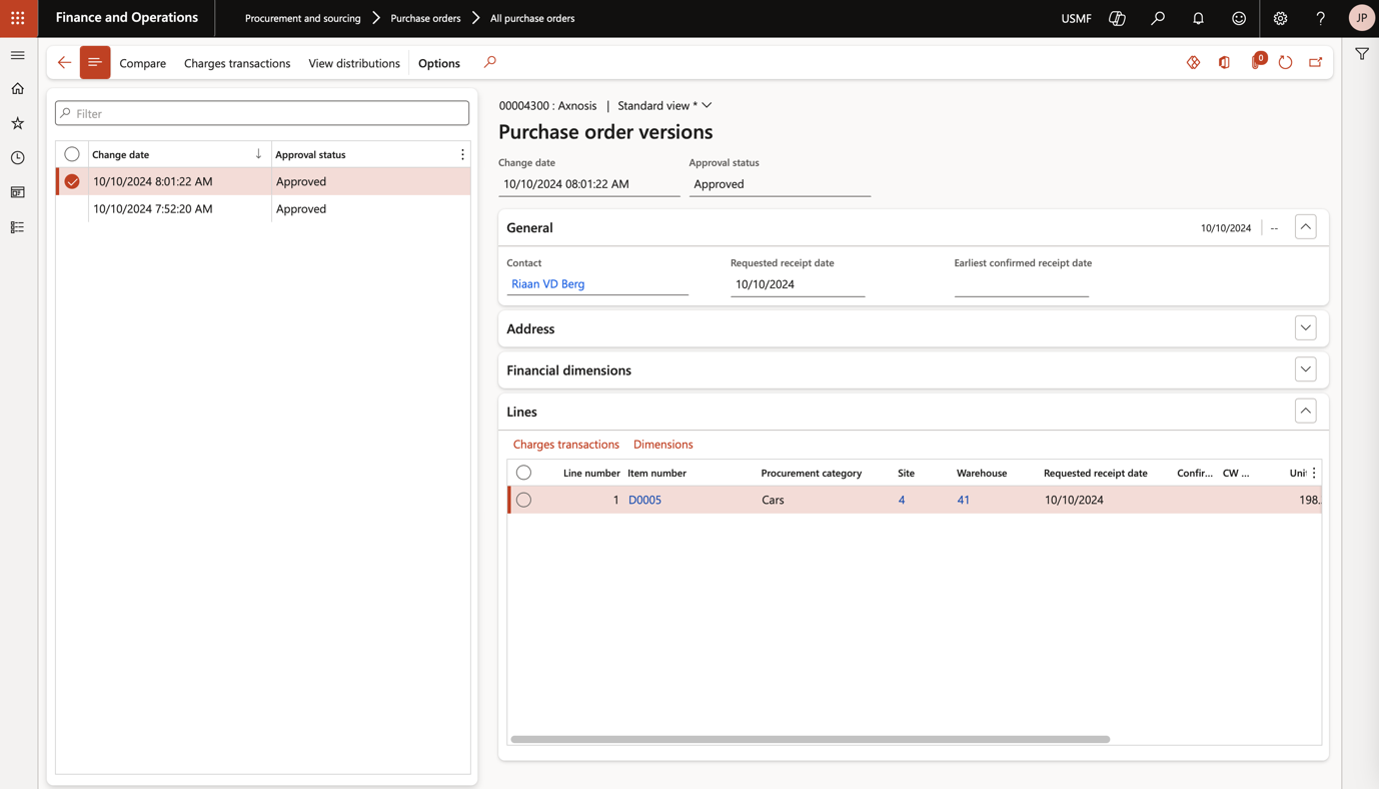
After changes have been made, approved purchase orders can also be compared to recent versions.
- This action can be found on the Action pane under Manage tab in the History button group.
- Click on the Compare to recent version button to compare.
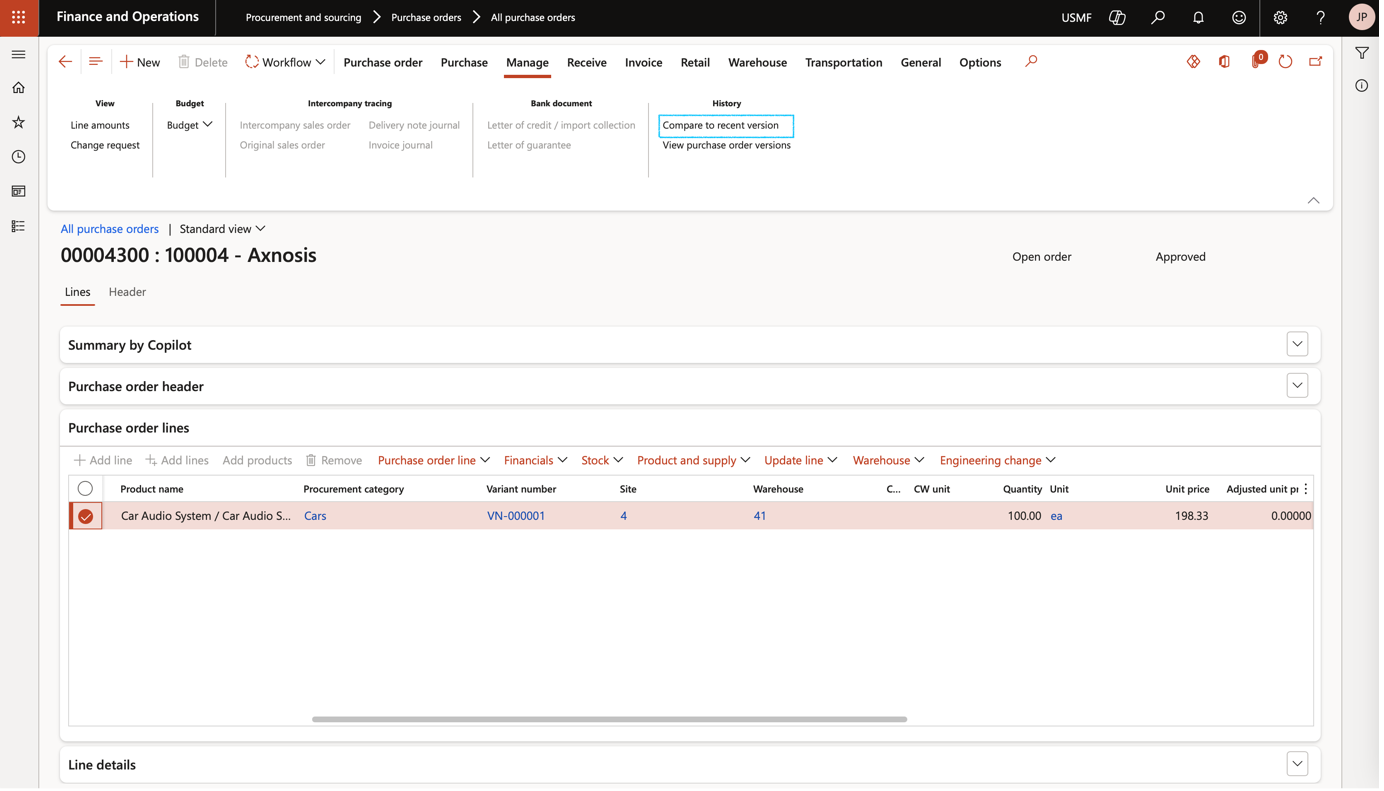
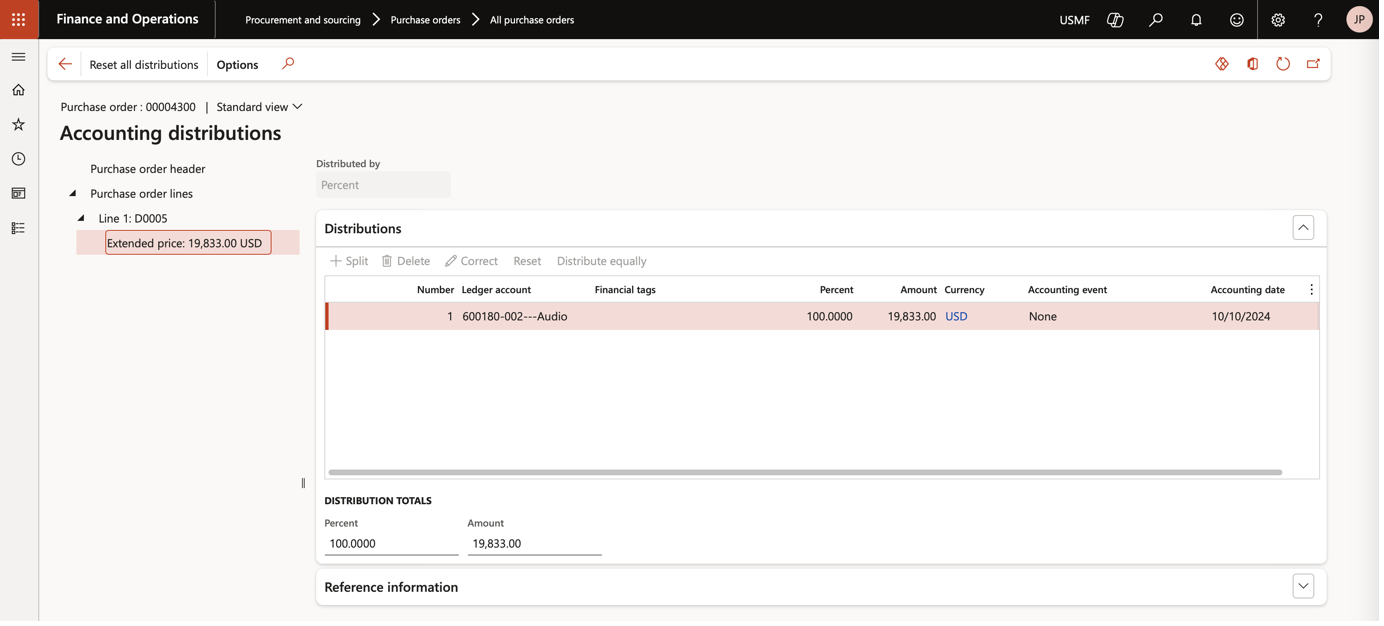
Please note that the version comparison functionality is dependent on the Request change button on the purchase order.
If a purchase order change request is created on the change request list page and the Request change button is not utilised on the purchase order, version comparisons will not be possible.
¶ Step 11.4: Integration with projects
Create a change request on a Project:
Go to: Project management and accounting > All projects
- Select the relevant project
- Open the Manage tab in the Action pane
- Click on the Request change button, located under the New button group in the Action pane
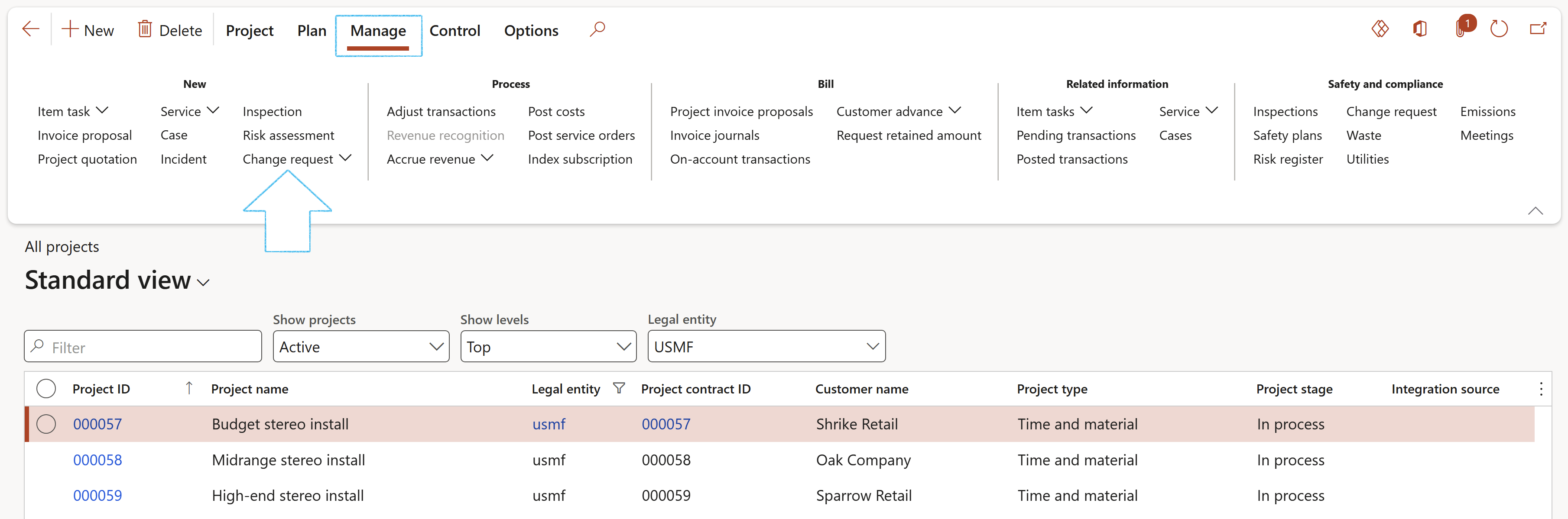
¶ Step 11.5: Integration with assets
View the change request on an Asset:
Go to: Asset management > All assets
- Select the relevant contract
- Click on the Change request button, located under the View button group in the Action pane
- A list view of all change requests linked to the selected asset will then be displayed
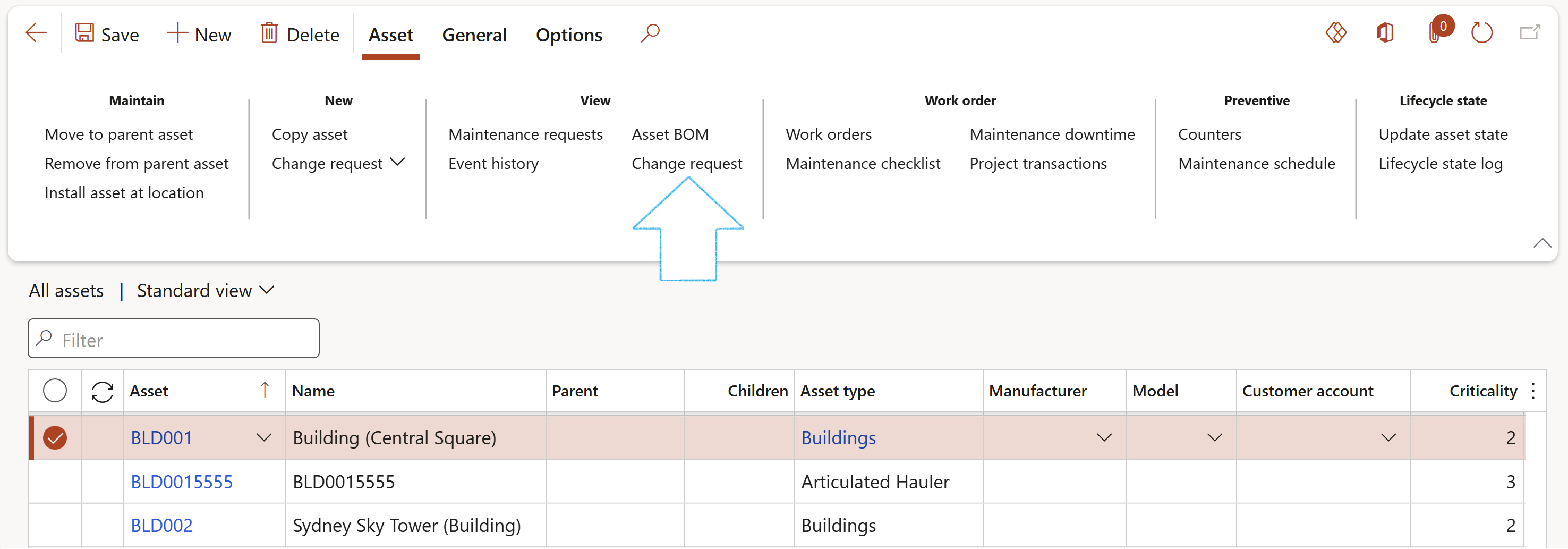
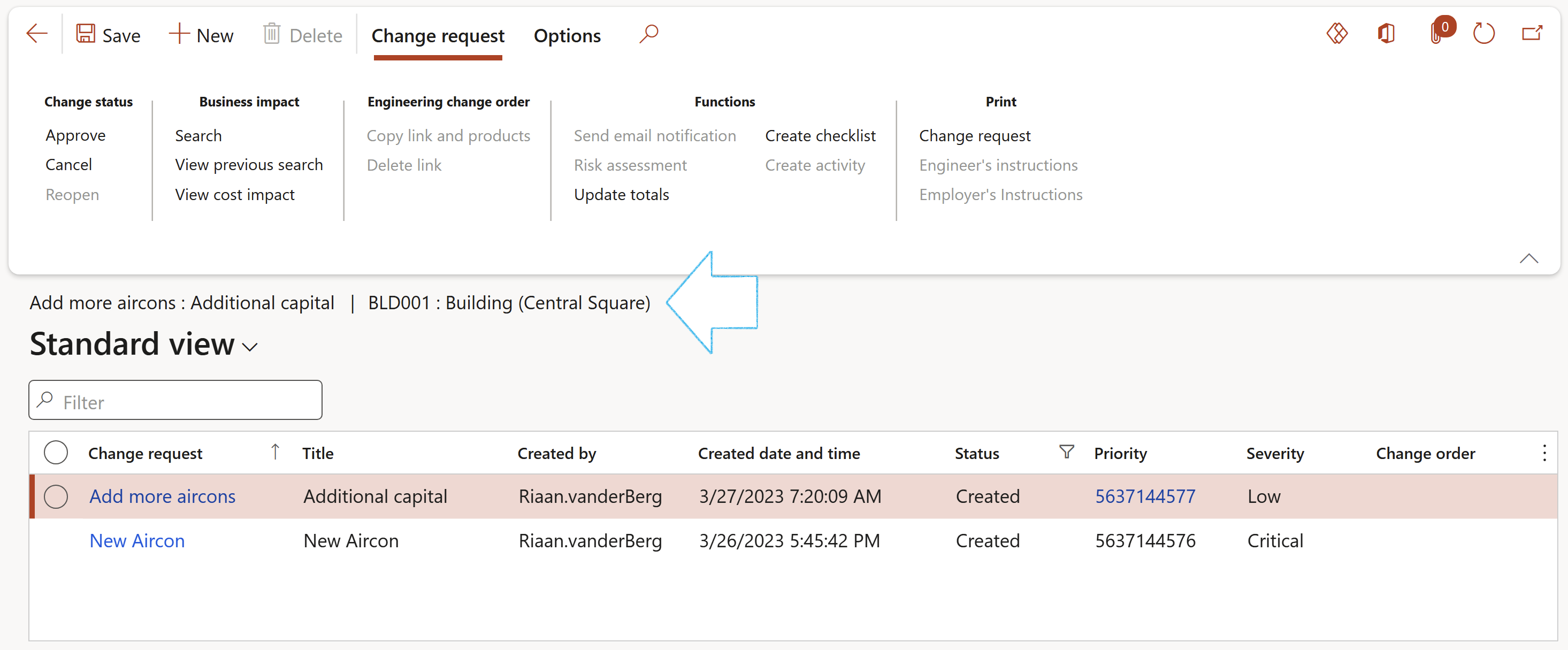
¶ Step 12: Workflow
The Workflow editor can only be opened in Microsoft Edge
Go to: GRC > Setup > Governance, Risk and Compliance workflows
Below is a screenshot of the Change request approval workflow:
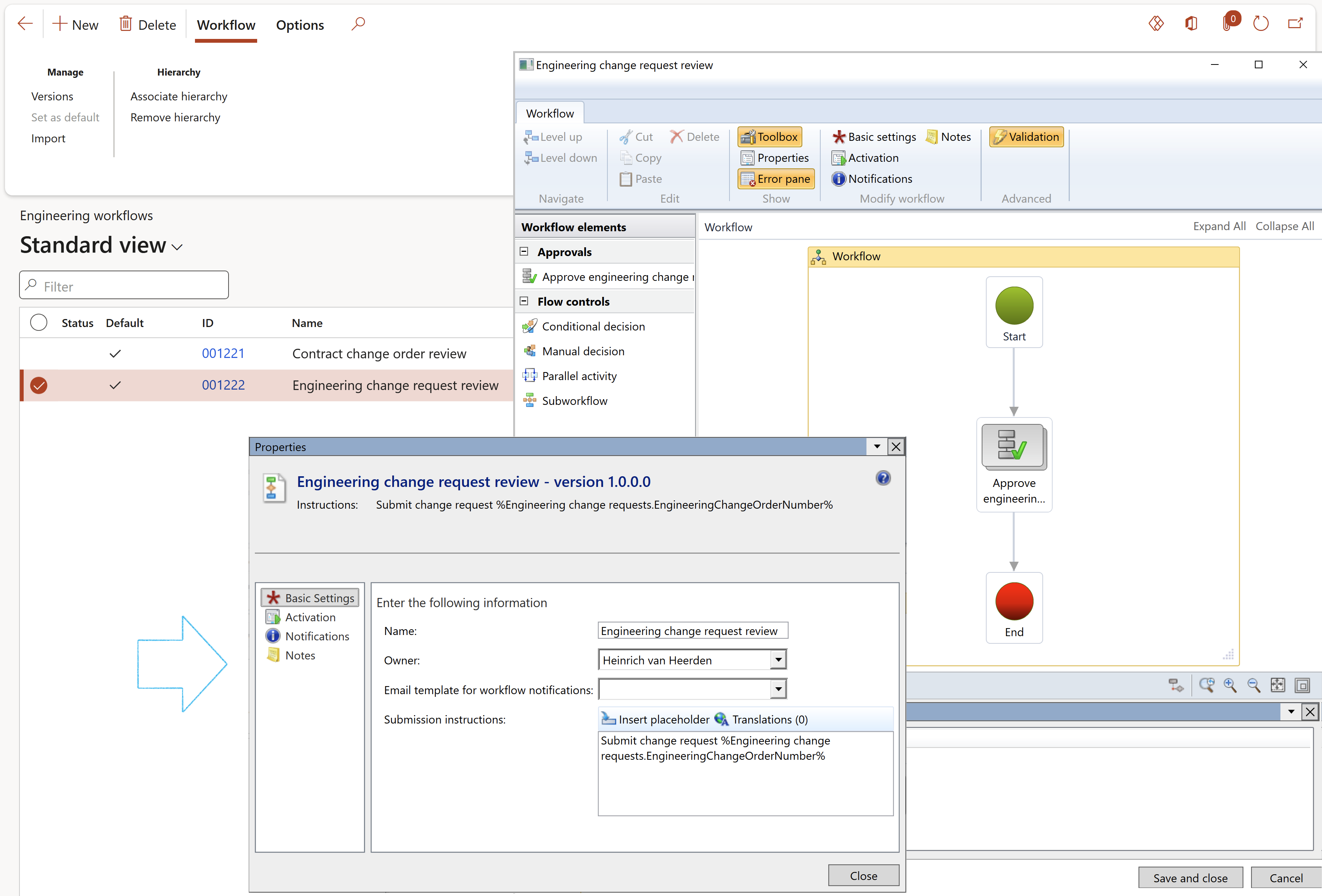
Users receive notifications to action workflow in D365:
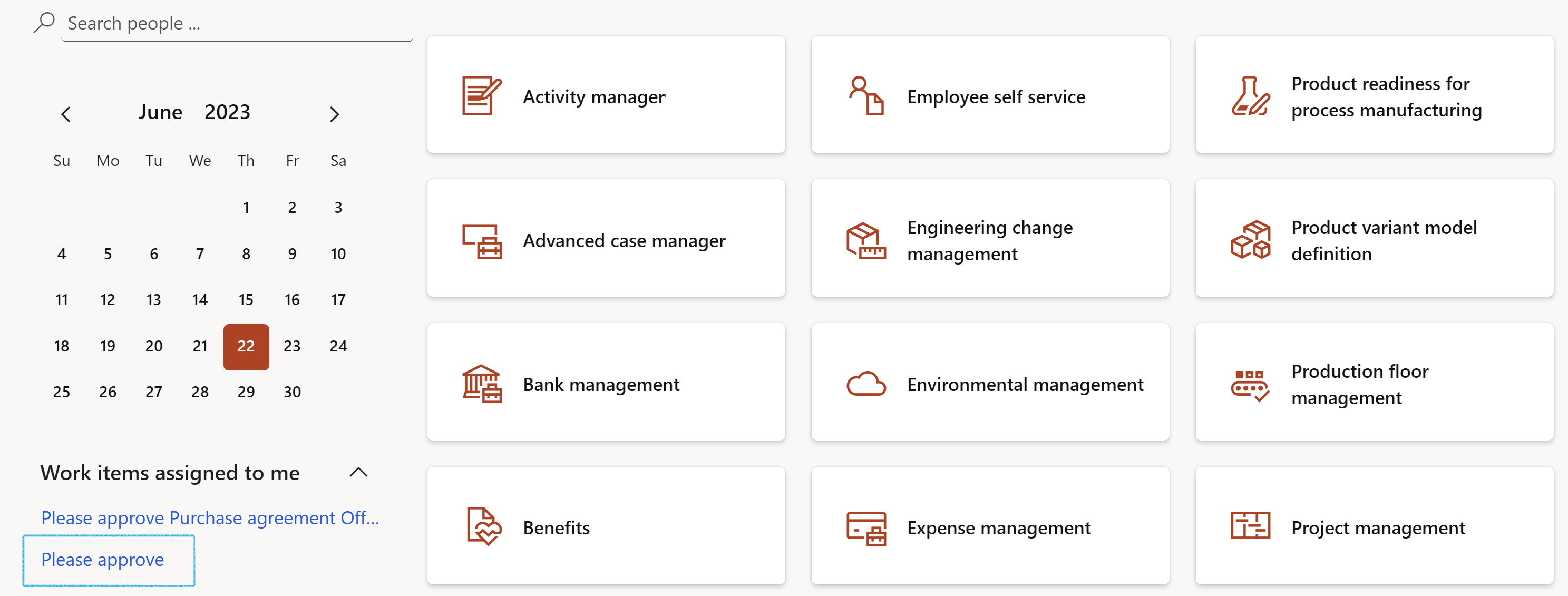
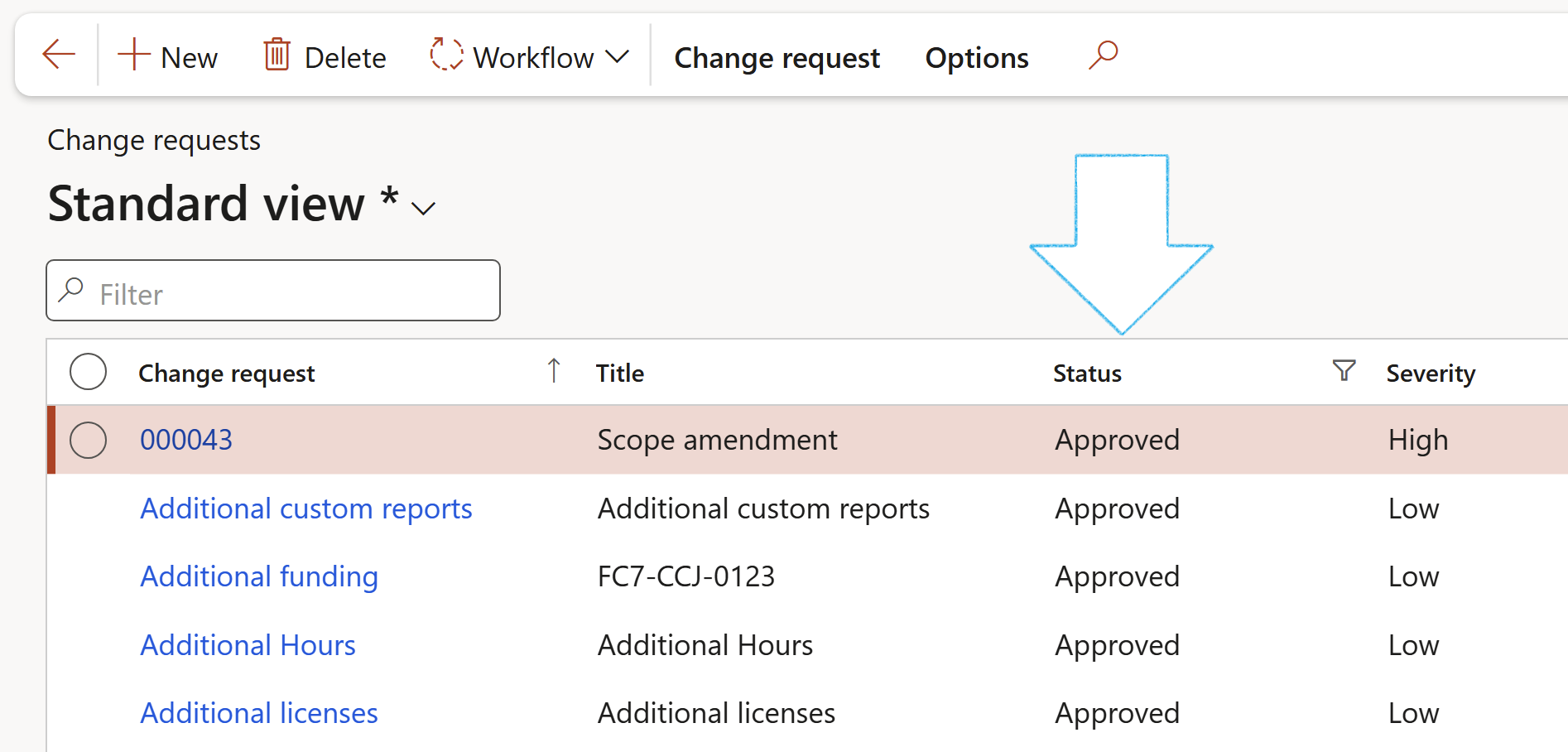
¶ Step 13: Legal Entities
As discussed in Step 3 above, the Engineering change management module only allows for a shared number sequence to be configured.
To enhance this limitation, the legal entity has been added to the Change request header.
Go to: GRC > Governance > Contracts > Change requests
The applicable legal entity from which a change request has been created can be viewed on the change request list page.
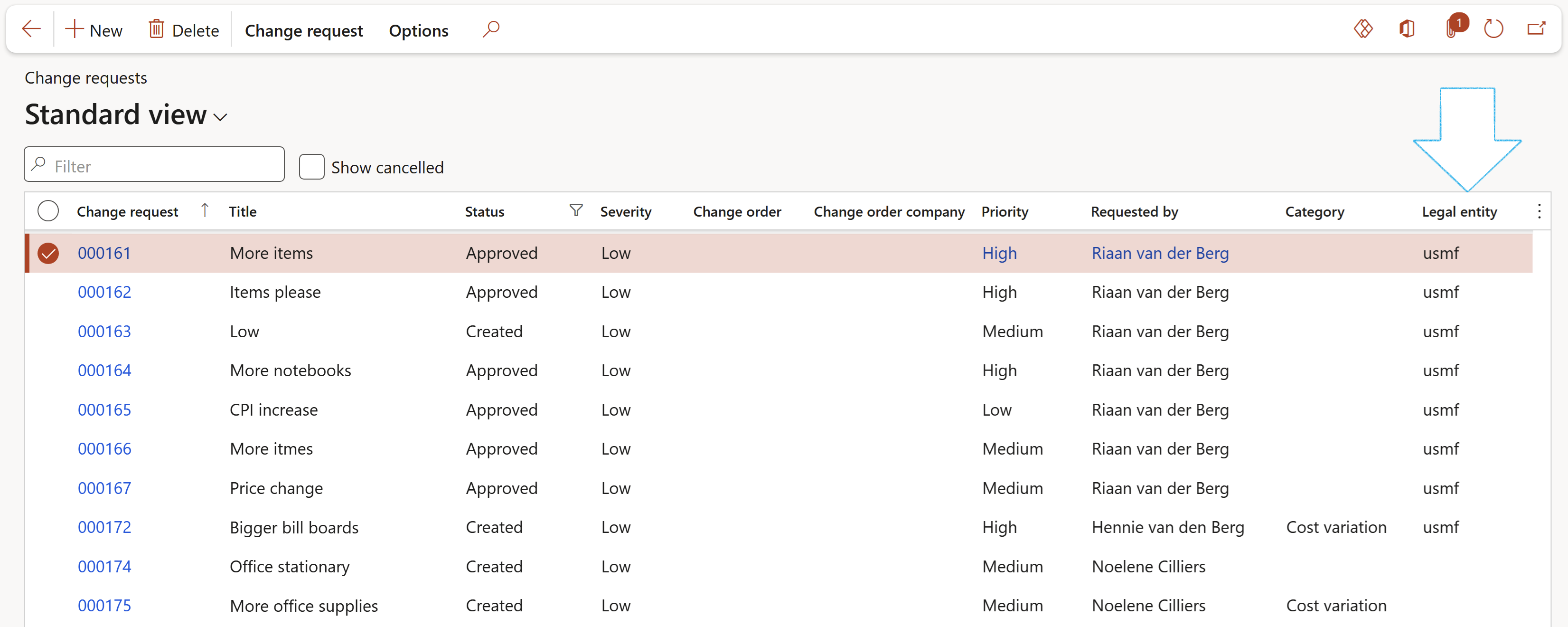
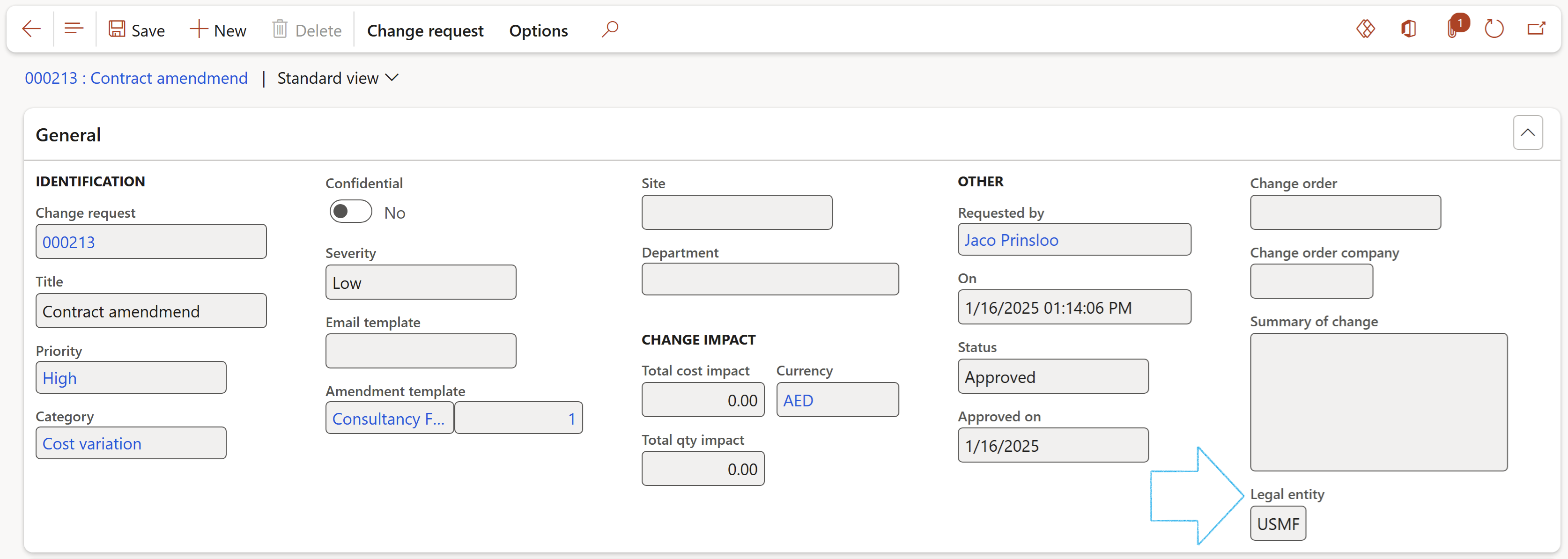
This functionality allows users to export change requests per legal entity, from which change requests can then be grouped by legal entity.
¶ Reporting
Three reports are currently available for printing and distribution.
Go to: GRC > Governance > Contracts > Change requests
- Select the relevant Change request
- On the Action pane, in the Print group, select the report that you want to print
- The formal Change request report
- An Engineer's instructions report
- An Employer's instructions report
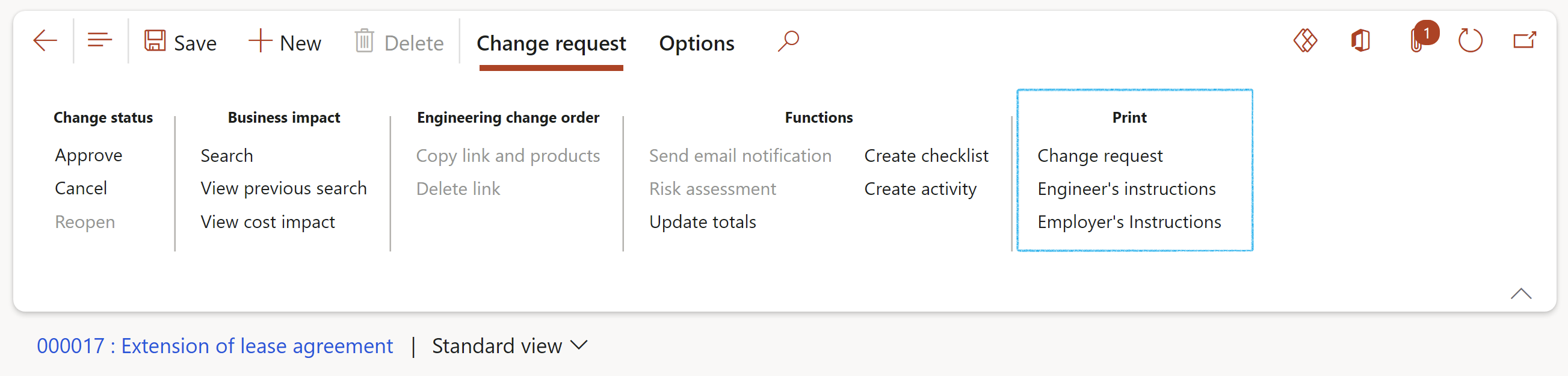
¶ Step 14: Change Authorizarion Request (CAR)
On the Action pane, in the Print button group, click on the Change request button
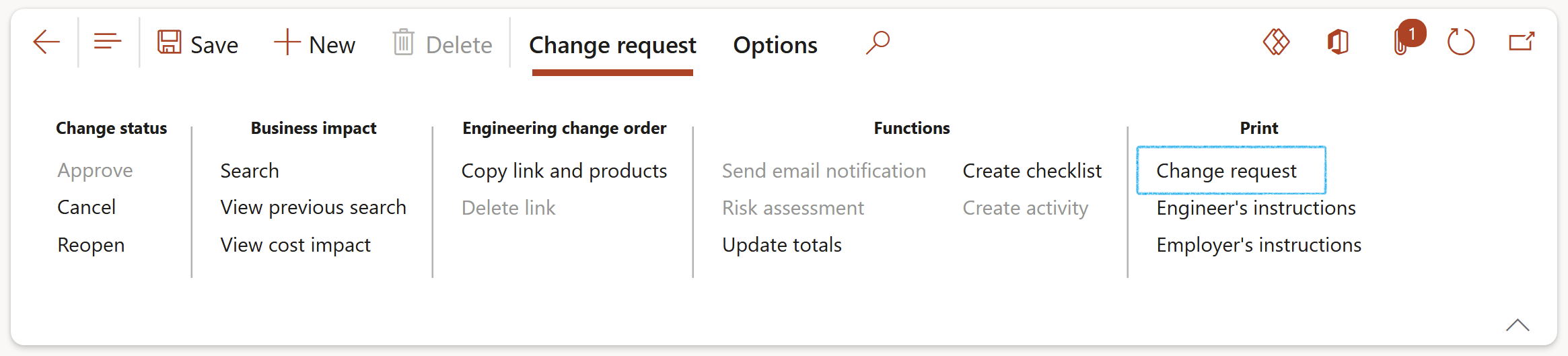
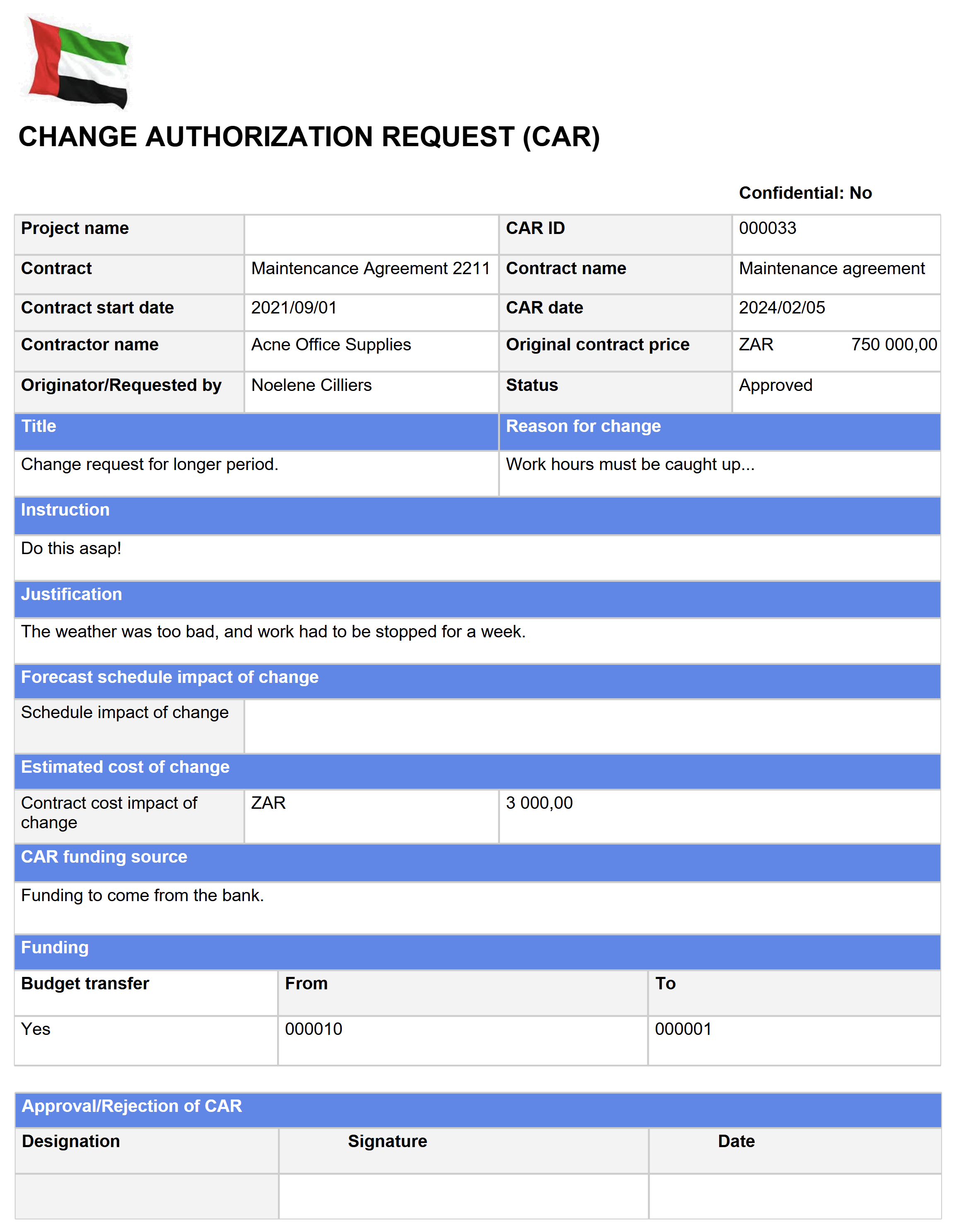
¶ Step 15: Engineer's Instruction (EGI)
On the Action pane, in the Print button group, click on the Engineer's instructions button
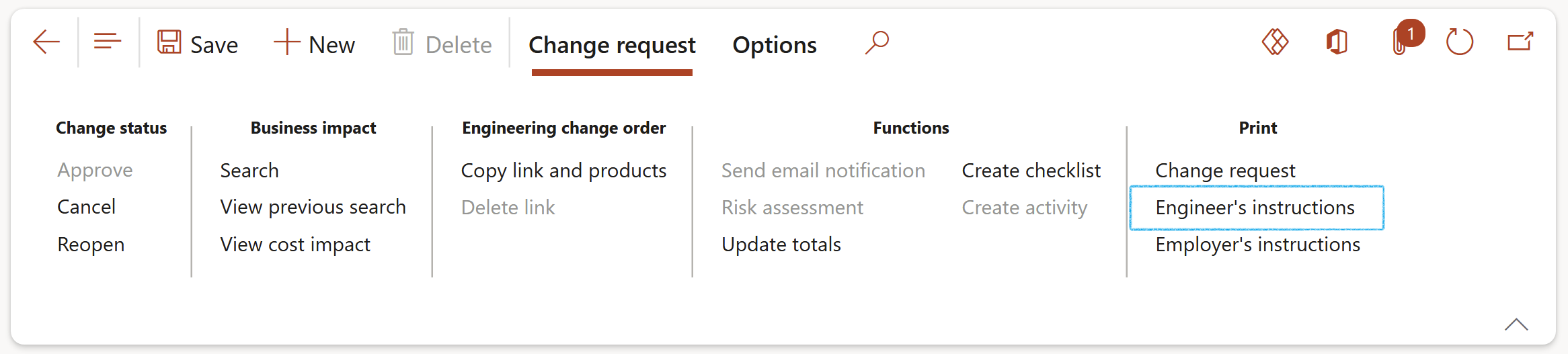
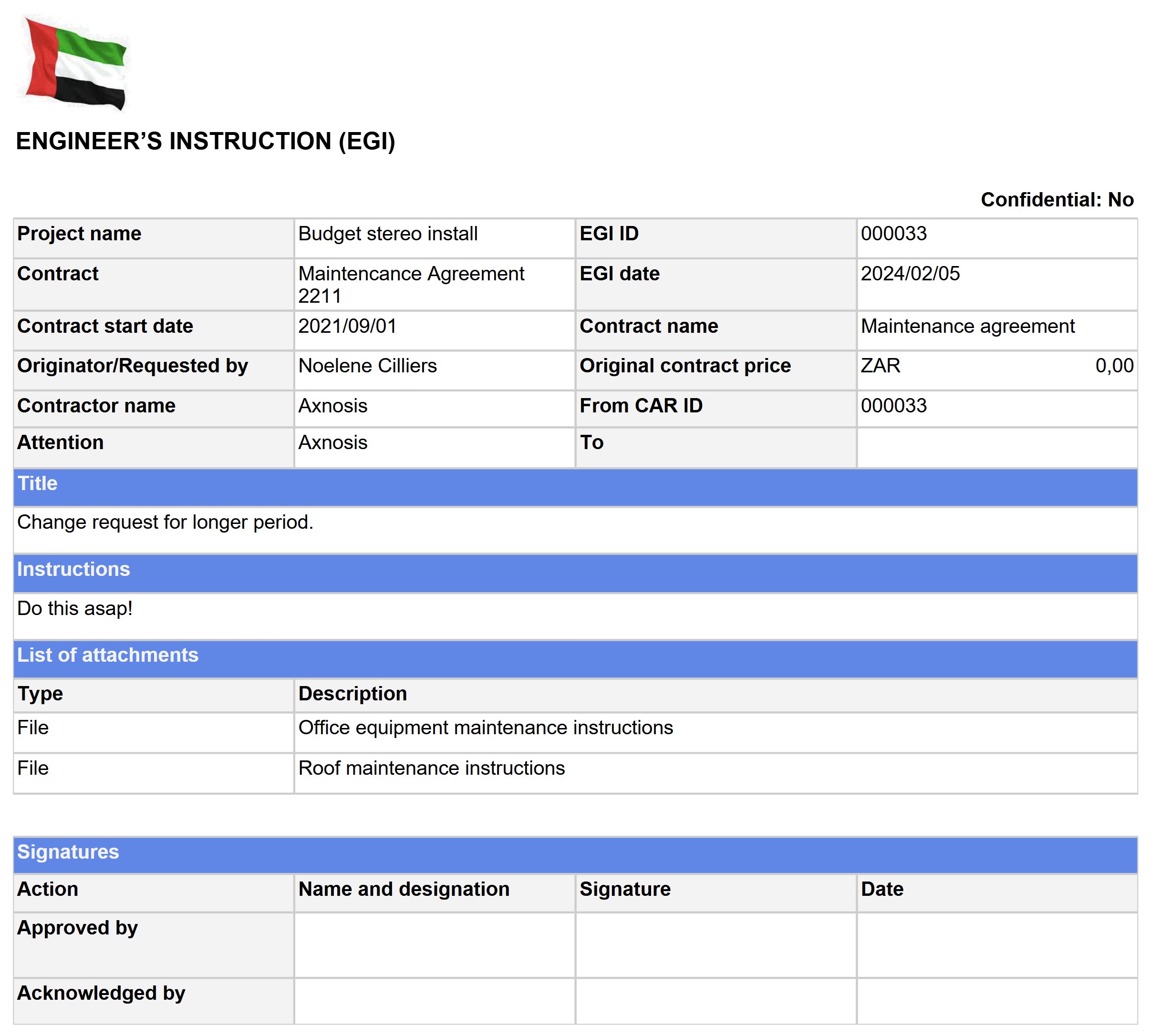
The Engineer's instruction report will only be available when there are Scope of change line items available that contains a valid Vendor/Supplier value. Should no Vendor/Supplier be available on the Scope of change line items, the button will be disabled. Additionally, line items that do not have a Vendor/Supplier linked, will be excluded from the report.
¶ Step 16: Employer's Instructions (EMI)
On the Action pane, in the Print button group, click on the Employer's instructions button
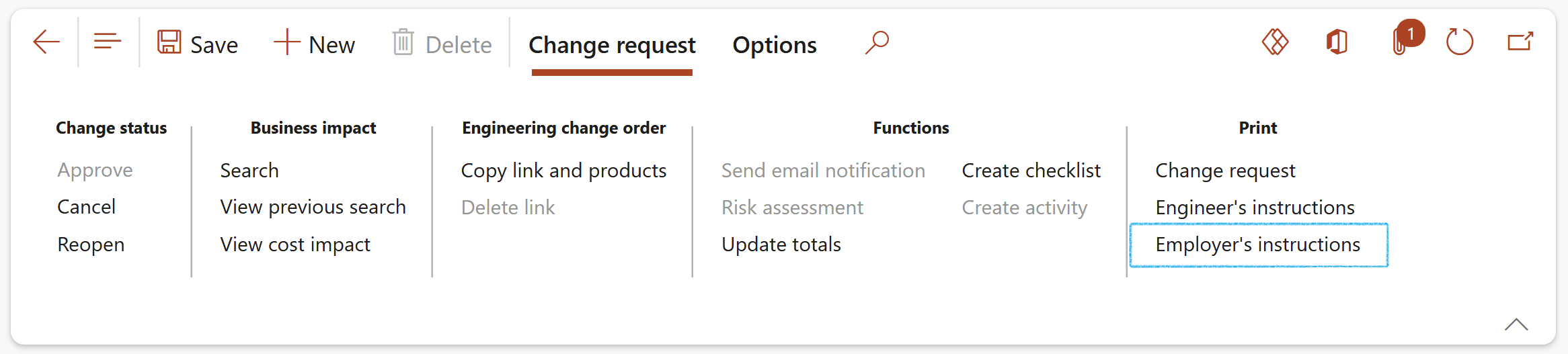
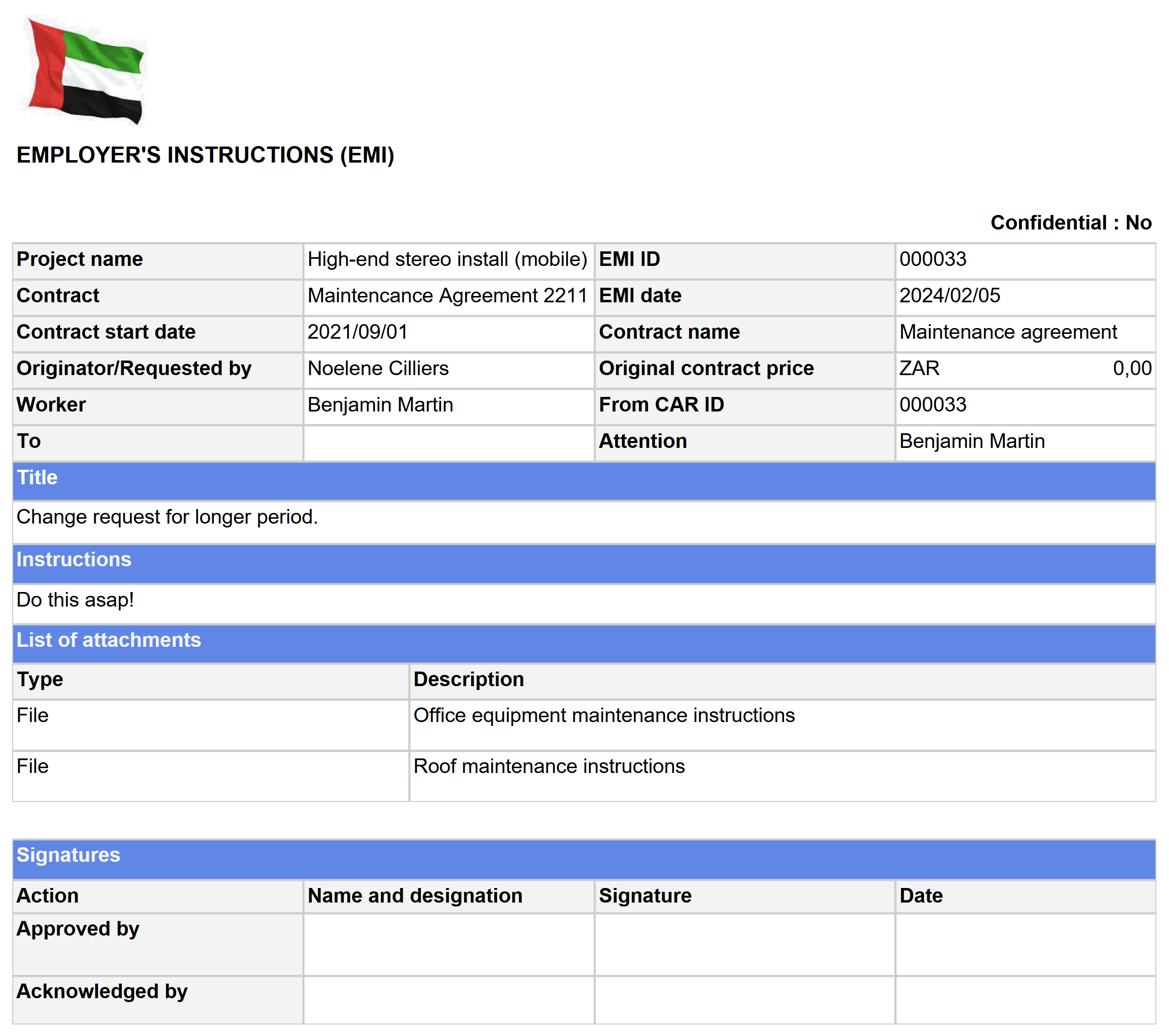
The Employer's instruction report will only be available when there are Scope of change line items available that contains a valid Worker value. Should no Worker be available on the Scope of change line items, the button will be disabled. Additionally, line items that do not have a Worker linked, will be excluded from the report.
¶ Step 17: Change request list inquiry
Go to: GRC > Governance > Reports and Inquiries > Change request list