
¶ Introduction
Licenses are issued to employees allowing them access to - and operating rights on certain equipment or machinery.
The focus of this document is the licenses granted for allowing the execution of certain dangerous work. This includes flagging precautions to be taken, identification of hazards and hazardous materials and protective clothing to be used.
¶ Navigation
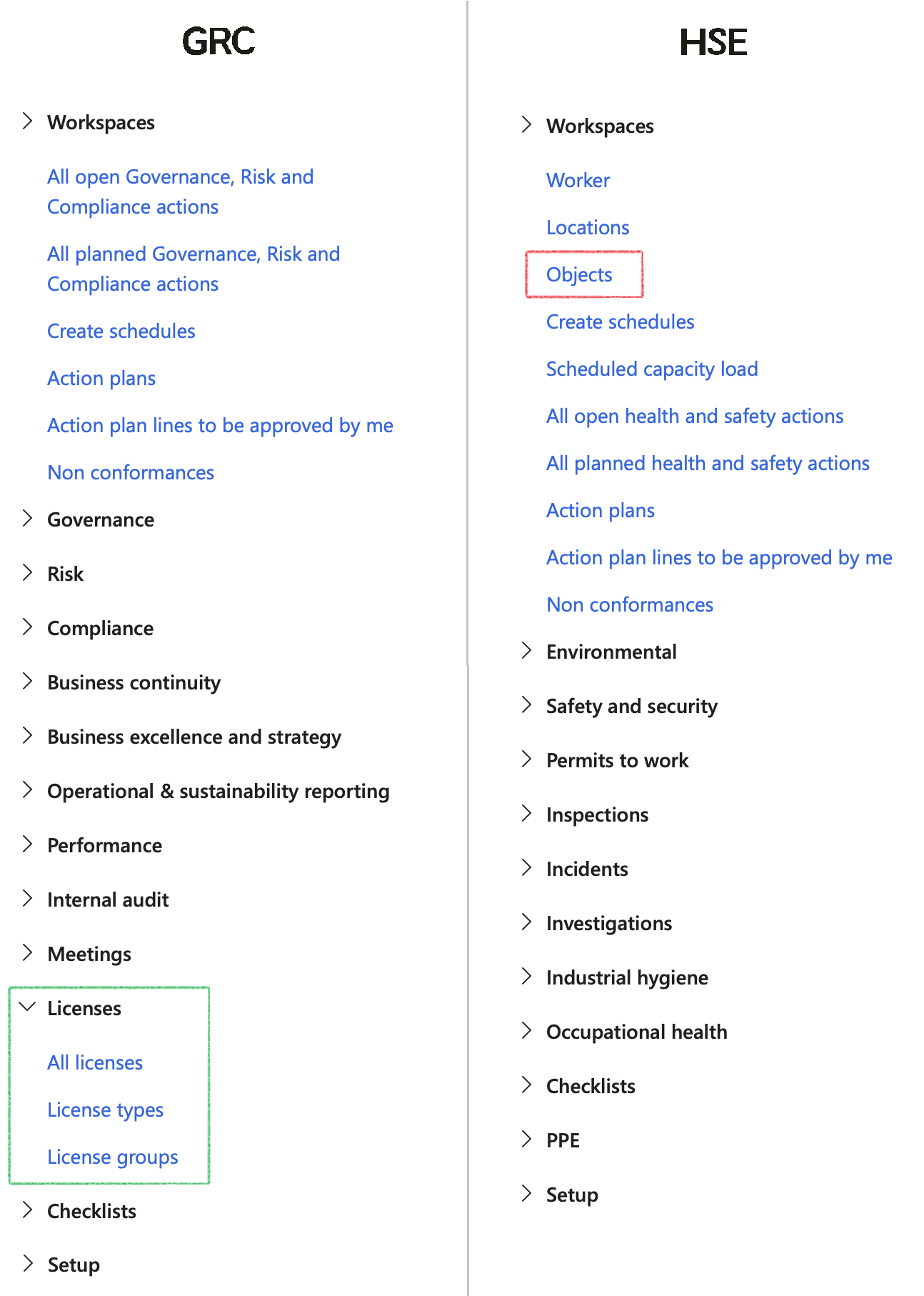
¶ Specific setups
These are important and will be covered below:
- License group
- License type
¶ Step 1: Create License groups
Go to: GRC > Licenses > License groups
- In the Action pane, click on the New button
- Enter a unique License group ID
- Enter a brief Description for the License group
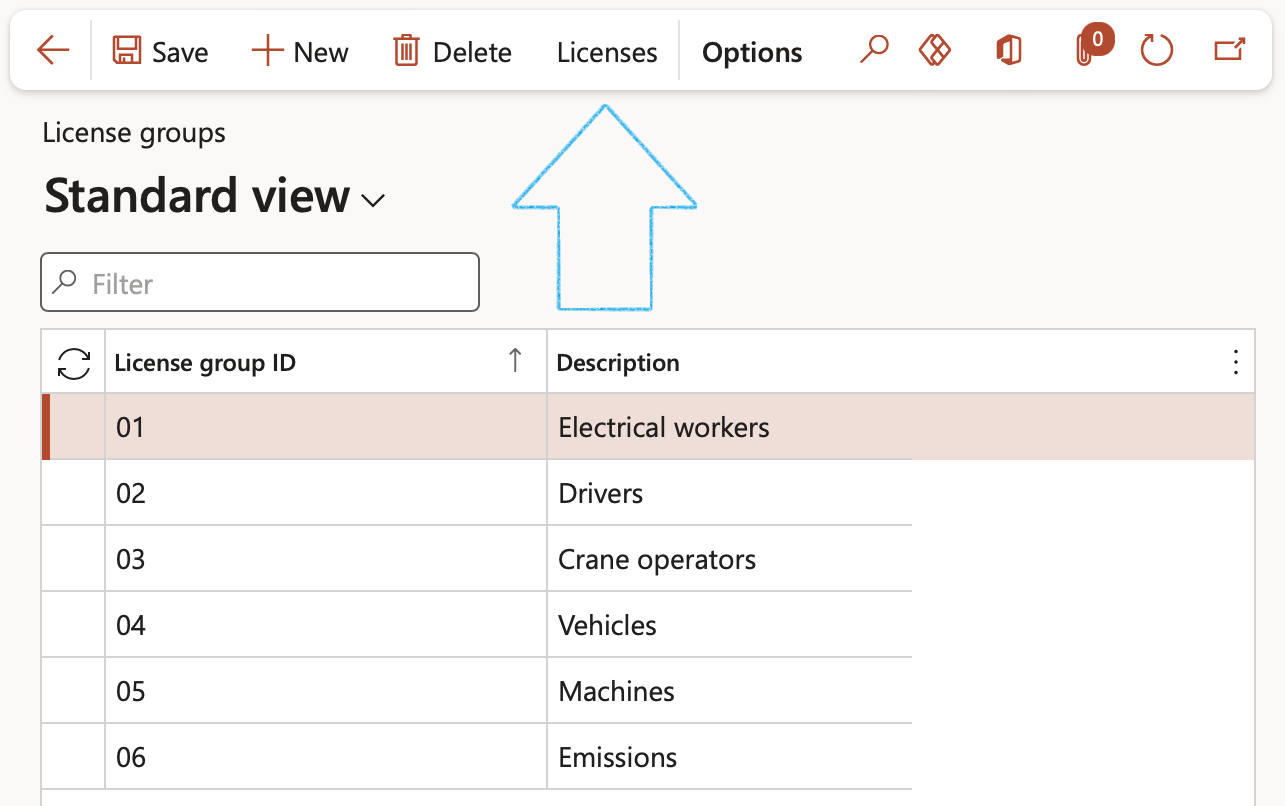
To view licenses in this group, click on the Licenses button in the Action pane
¶ Step 2: Create License types
A License type is created to accommodate a type of work
Go to: GRC > Licenses > License types
- In the Action pane, click on the New button
- Enter a unique License type ID
- Enter a brief Description for the License type
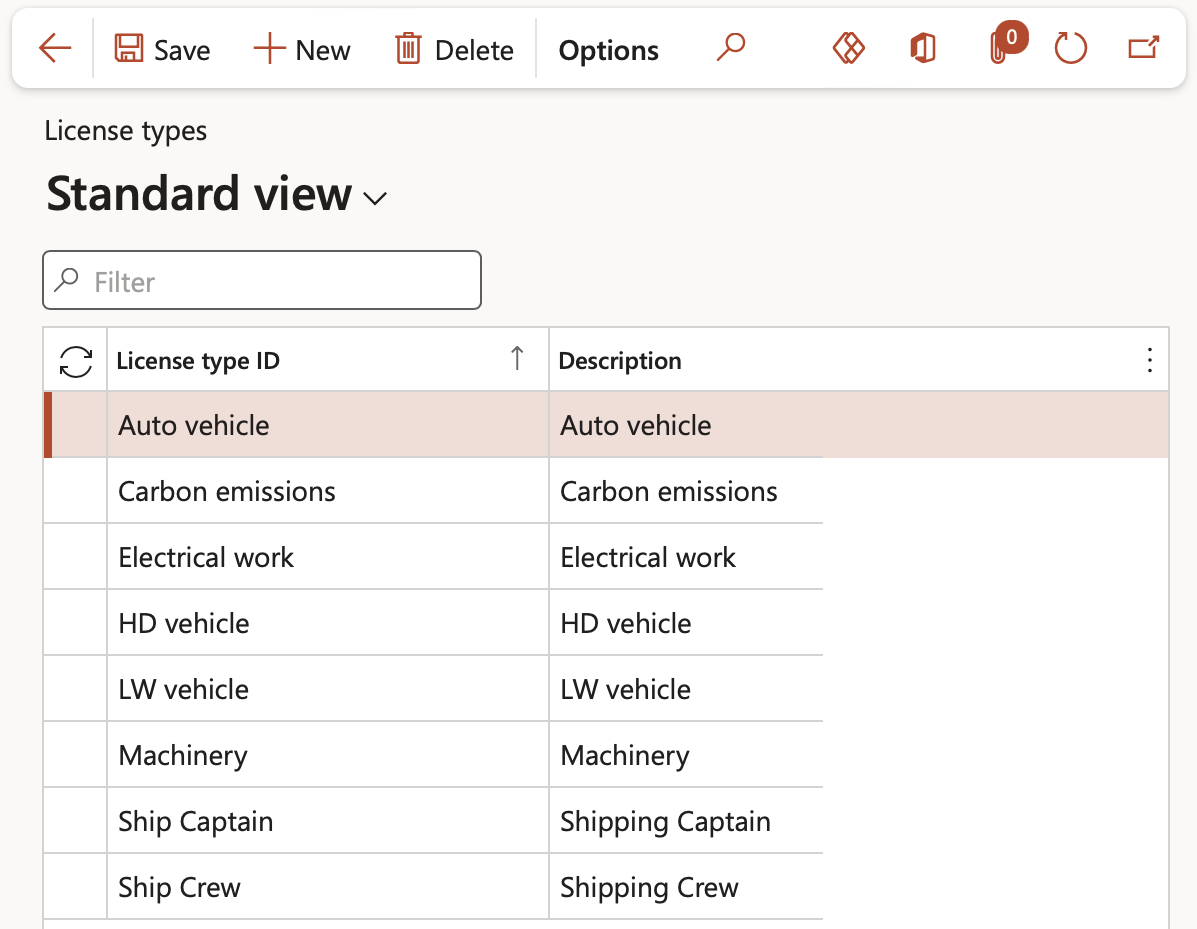
¶ Daily use
Licenses are issued to employees allowing them access to - and operating rights on certain equipment or machinery
¶ Step 3: Create a License
Go to: GRC > Licenses > All licenses
- On the Action pane, click on the New button
- On the New record dialog:
- Enter a unique License ID
- Enter a brief Description of the license
- Select the From date (Date from which the license will be valid)
- Select the To date (Date to which the license will be valid)
- Select the relevant License group from the dropdown list
- Select the relevant License type from the dropdown list
- Click on the Create button
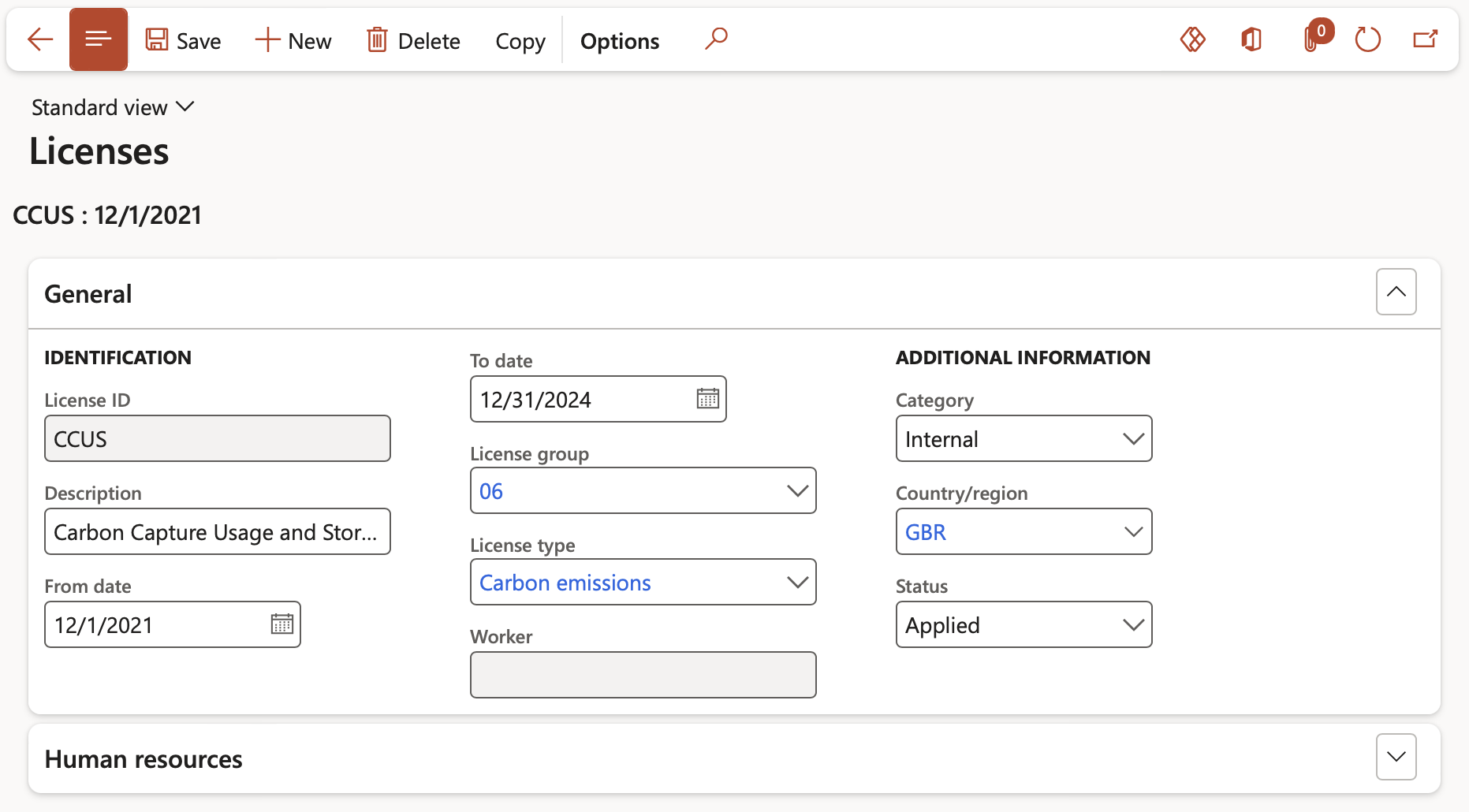
- Expand the General Fast tab
- The name of the Worker to whom the license is issued, will be displayed
- Select the Status of the license from the dropdown list
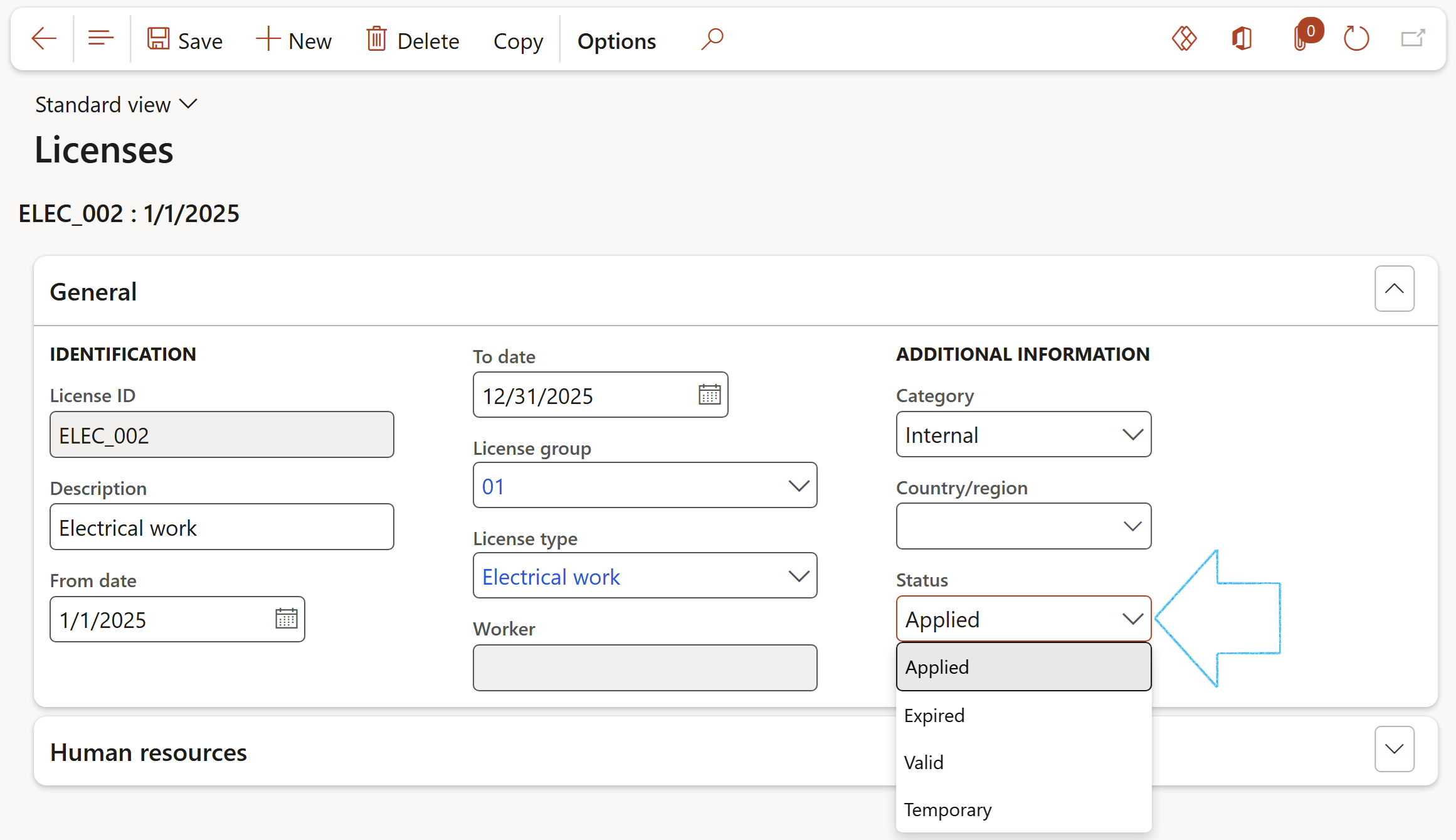
¶ Step 4: Assign a license to an employee
Go to: HR > Workers > Workers
- Select the relevant worker
- On the Action pane, open the Health and safety tab
- On the Action pane in the Setup group, click on the Licenses button
- On the Select licenses applicable to worker dialog, click on the New button
- Select the relevant license from the list
- Click OK
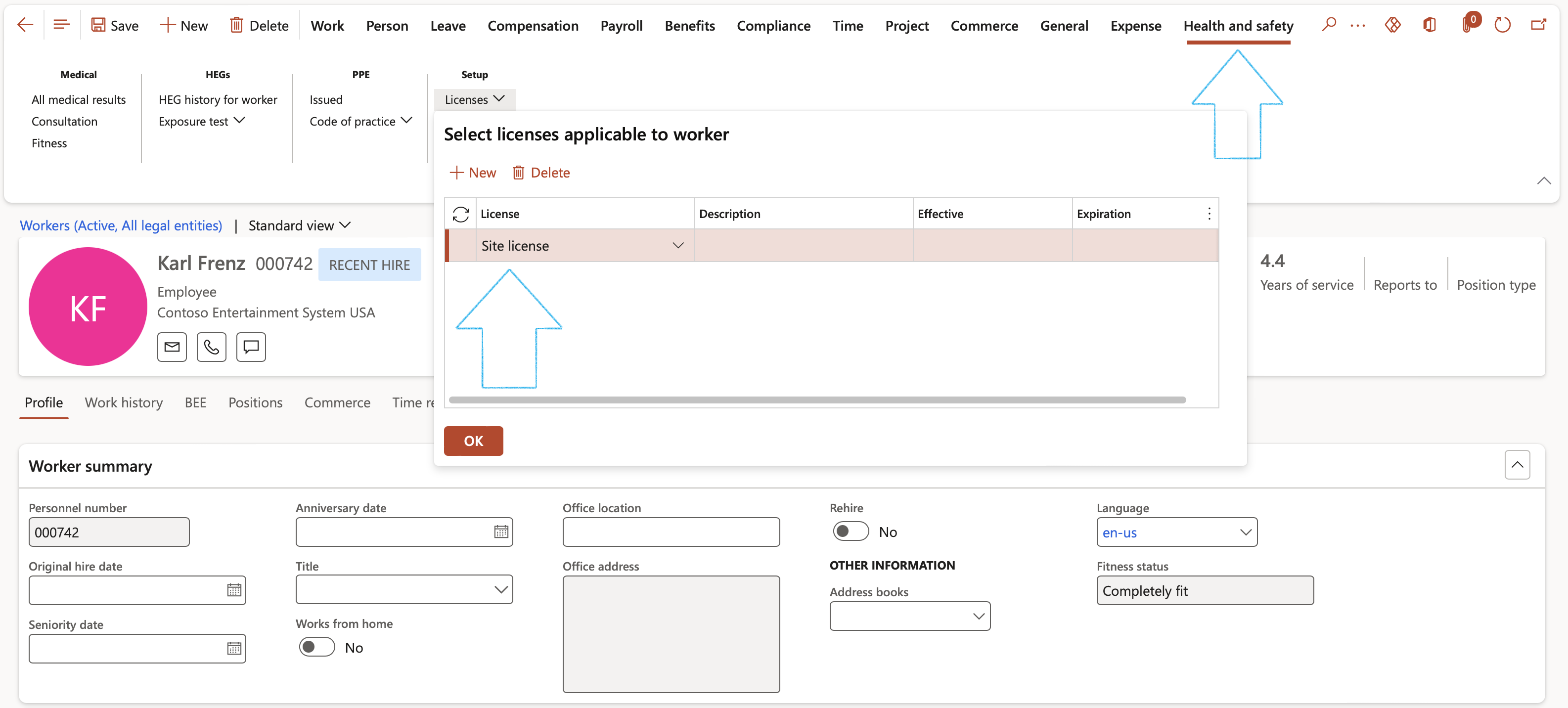
¶ Step 5: Link a license to an object operator
Go to: OHS > Objects
- Select the relevant object
- Expand the Operators and crew Fast tab
- Click on the Add button
- Select an End date/time
- Select the relevant Worker or Vendor account from the dropdown list
- If a crew member will be present, indicate this by ticking the Crew tick box
- Click on the Approve button on the Button strip to approve the license request
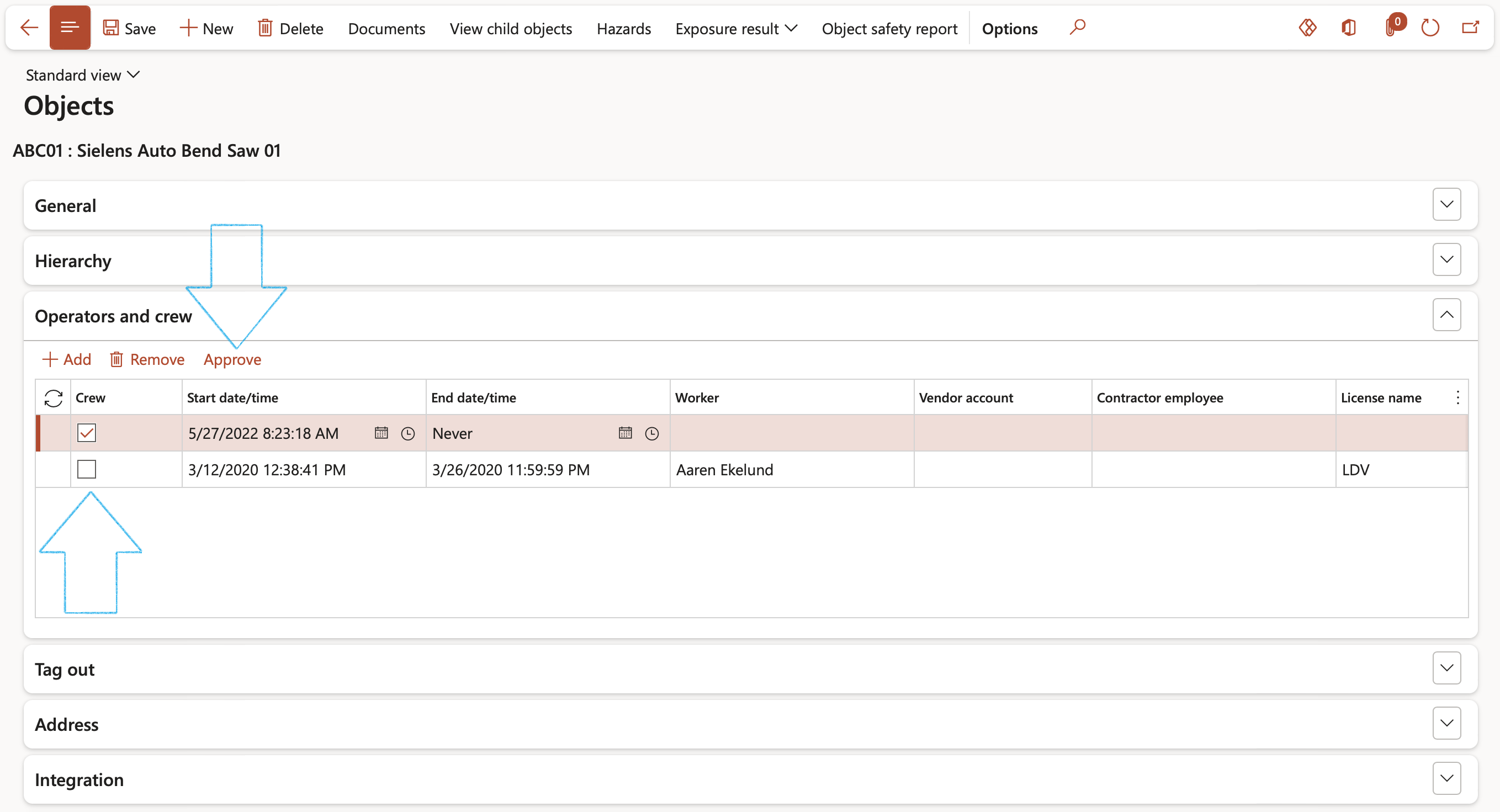
- If this is a crew member, a Worker or a Vendor can be selected
- If this is not a crew member, then only a Worker with a valid license for the object can be selected
- If the End date/time is not entered, there will be no Workers on the list to choose from
- If the Start date and time overlaps with an existing End date and time for the same license, the system will not allow it and an error message will pop up