
¶ Introduction
The term succession planning refers to a business strategy companies use to pass leadership roles down to another employee or group of employees. Succession planning ensures that businesses continues to run smoothly and without interruption, after important people move on to new opportunities, retire, or pass away.
¶ Navigation
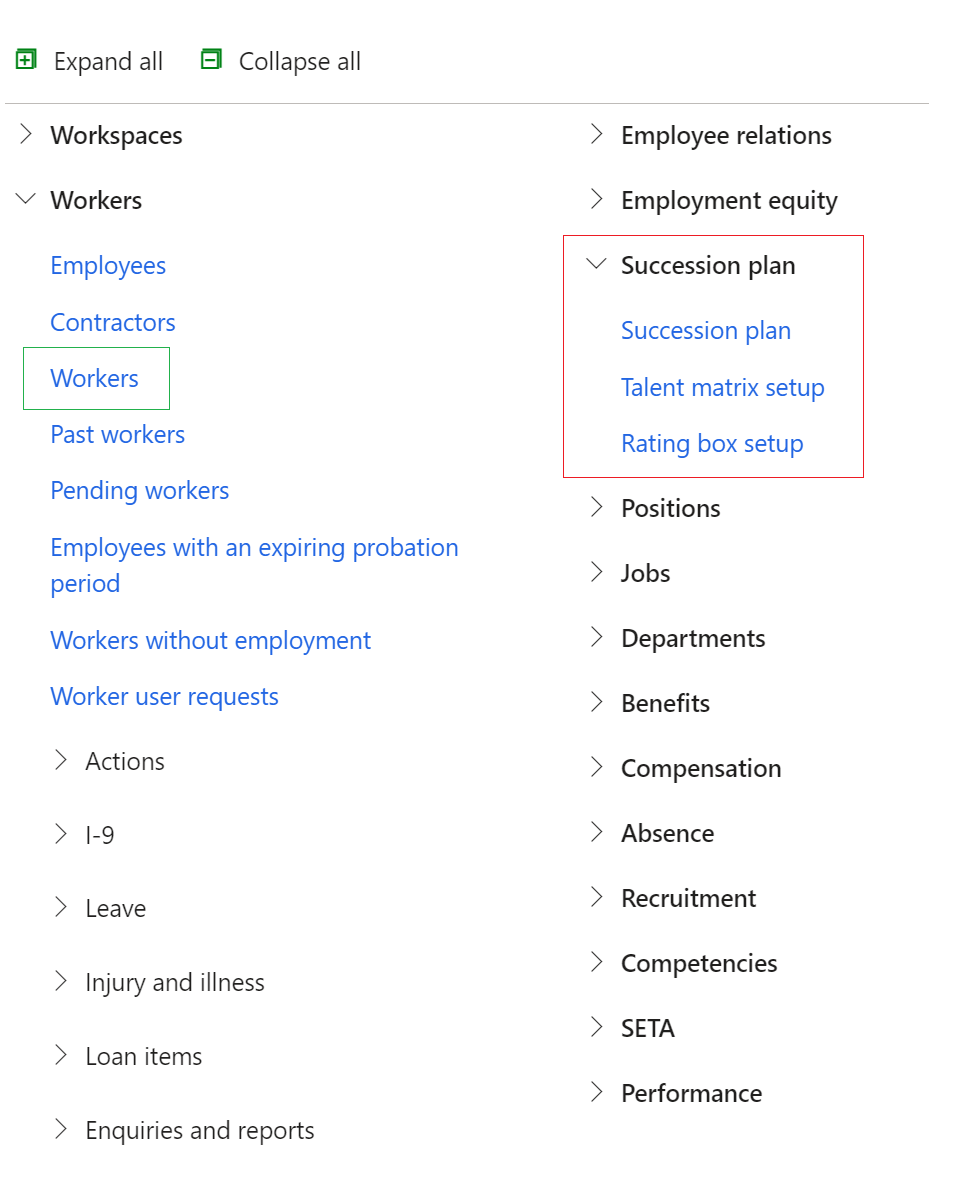
¶ Setups
These are required and will be covered below:
- Parameters
- Talent matrix
¶ Step 1: Setup
- Go to: Human resources > Succession plan > Talent matrix setup
- On the Action pane, click on the New button
- Select one of the Rating types from the drop-down list:
- Low – high
- Needs – exceeds
- Bad – good
- Weak - exceptional
- Enter the Current rating
- Enter the Level rating
- Enter a Description for the current rating
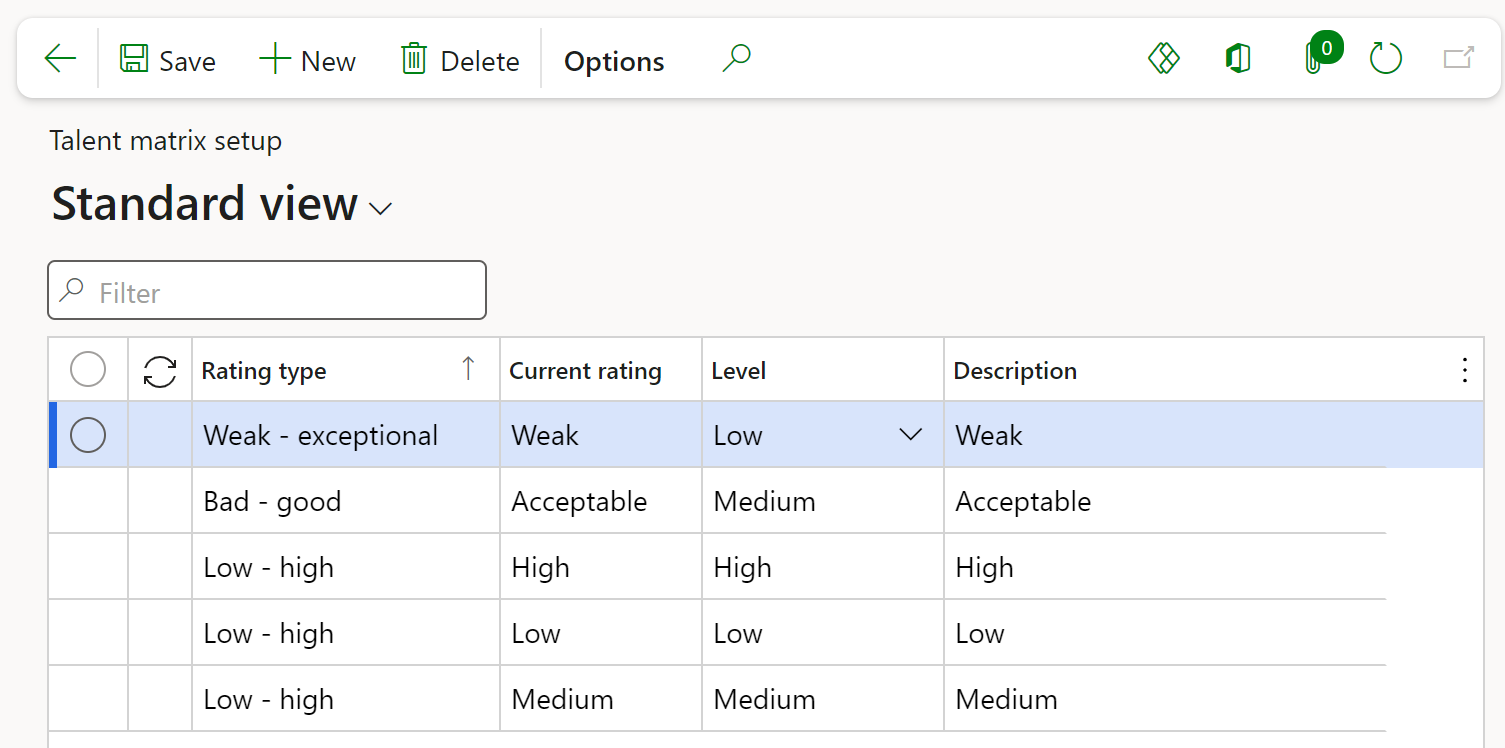
Each Rating type can have three different Current ratings
¶ Daily use
¶ Step 2: Add a talent matrix for the worker
- Go to: Human resources > Workers > Workers
- Select the relevant worker
- On the Action pane, in the Worker tab, in the Development group, click on the Talent matrix button
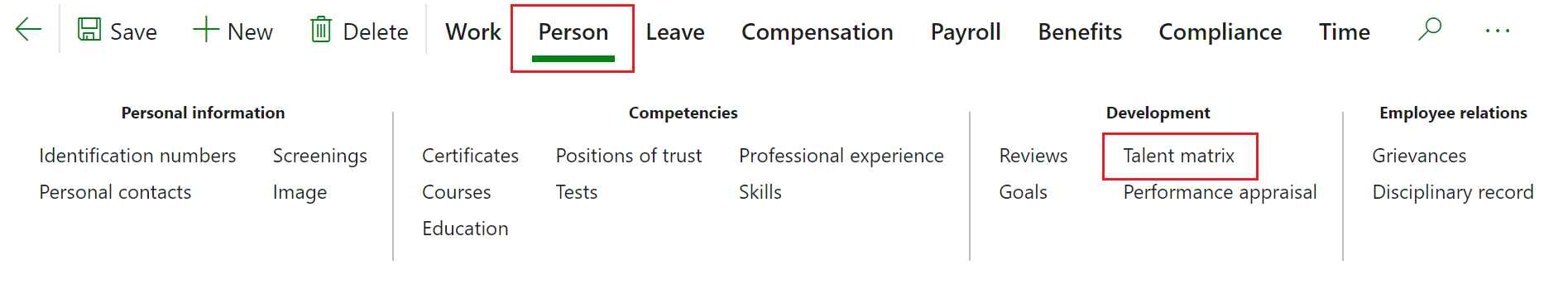
- On the Talent matrix dialogue:
- In the Button strip, click on the New button
- Select the relevant Focus from the drop-down list
- Select the relevant Rating type from the drop-down list
- Select the relevant Current rating from the drop-down list
- Click on the Save button
- Click on OK
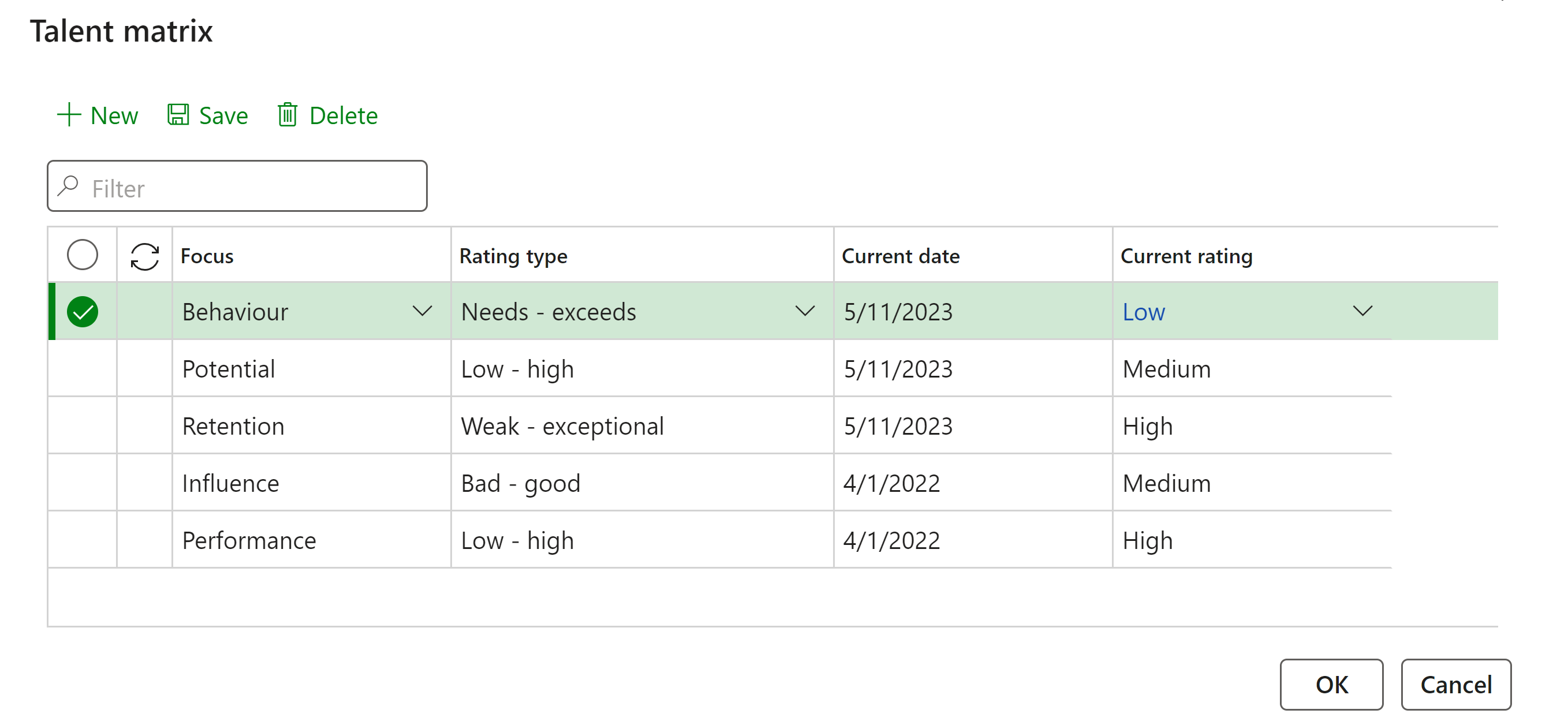
The Talent matrix dialogue can be opened from Applicants as well.
Go to: Human resources > Recruitment > Applicants > Applicants
¶ Step 3: Create the Succession plan
- Go to: Human resources > Succession plan > Succession plan
- On the Action pane, click on the New button
- On the Create succession plan dialogue, enter the following:
- In the Succession plan field, a unique identification code will appear under which the Succession plan will be saved
- A brief Description for the succession plan
- The Projected vacancy date
- Select the Key person who is the holder of the office/post
- Select the correct Department under which the person falls
- Click on the OK button
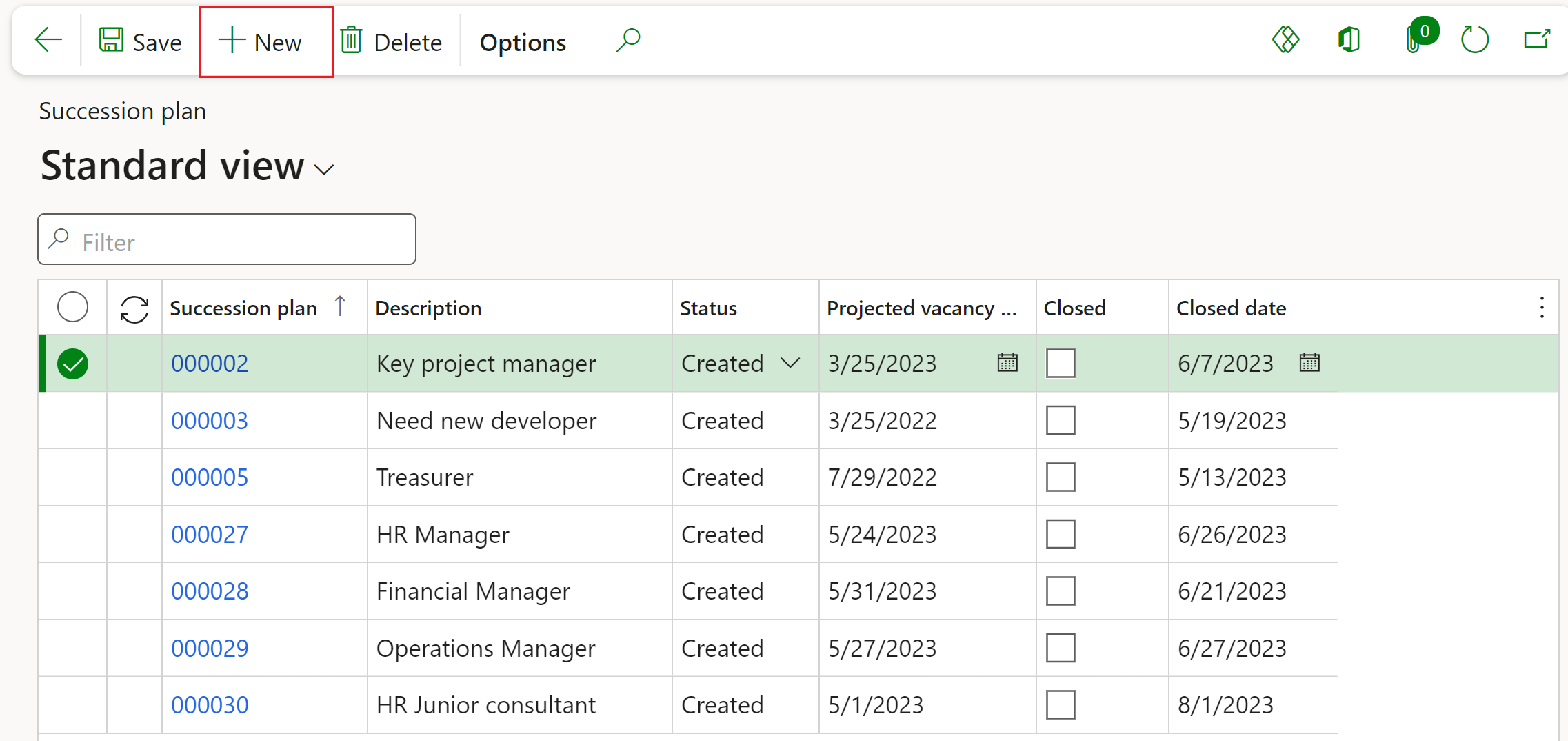
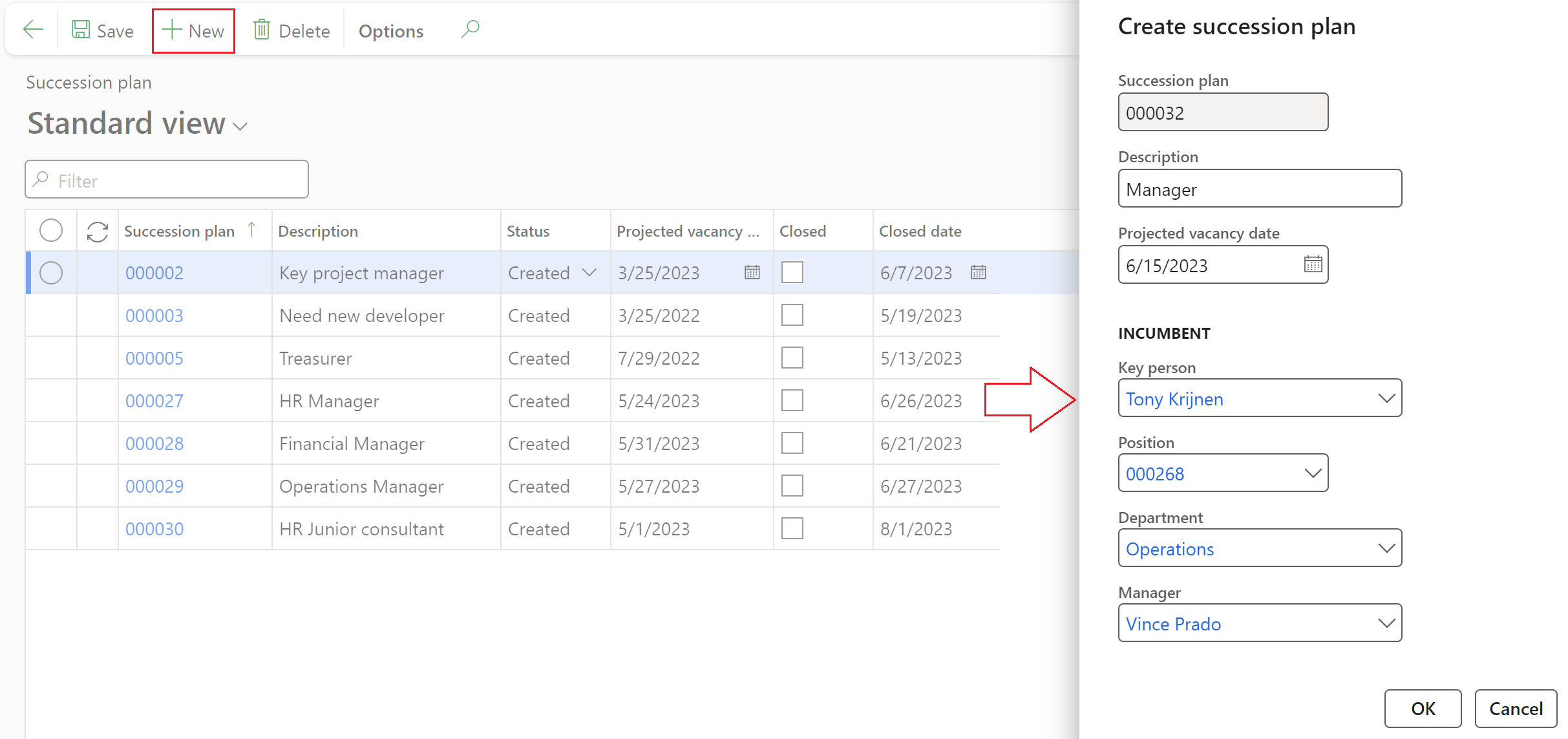
¶ Step 3.1: Succession plan details
- On the new Succession plan, expand the Plan details Fast tab
- Select the relevant Risk of leaving rating from the drop-down list
- Select the relevant Impact of loss rating from the drop-down list
- Enter the Days remaining in role
- Select an option form the Rating box drop down list
- Enter additional Notes in the box provided
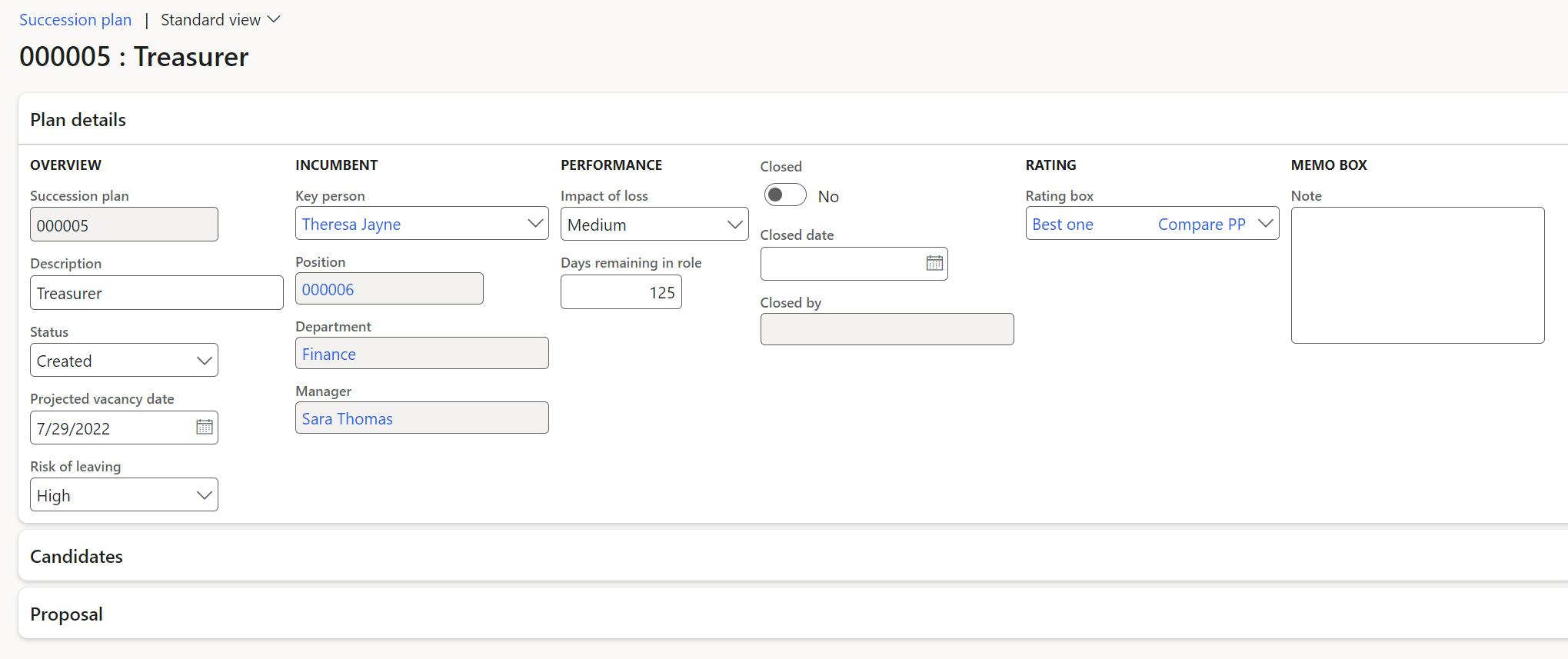
¶ Step 3.2: Add candidate details
- Expand the Candidates Fast tab
- In the Button strip, click on the Add button
- In the Candidate type field select either Worker or Applicant from the drop-down list
- Select the relevant Name from the drop-down list
- In the Target date field, enter the date on which the candidate could replace the Key person
- Select the relevant Succession readiness from the drop-down list
- Indicate what the Impact of loss will be to the business if this candidate should leave
- Indicate what the Risk of leaving the business is for this candidate
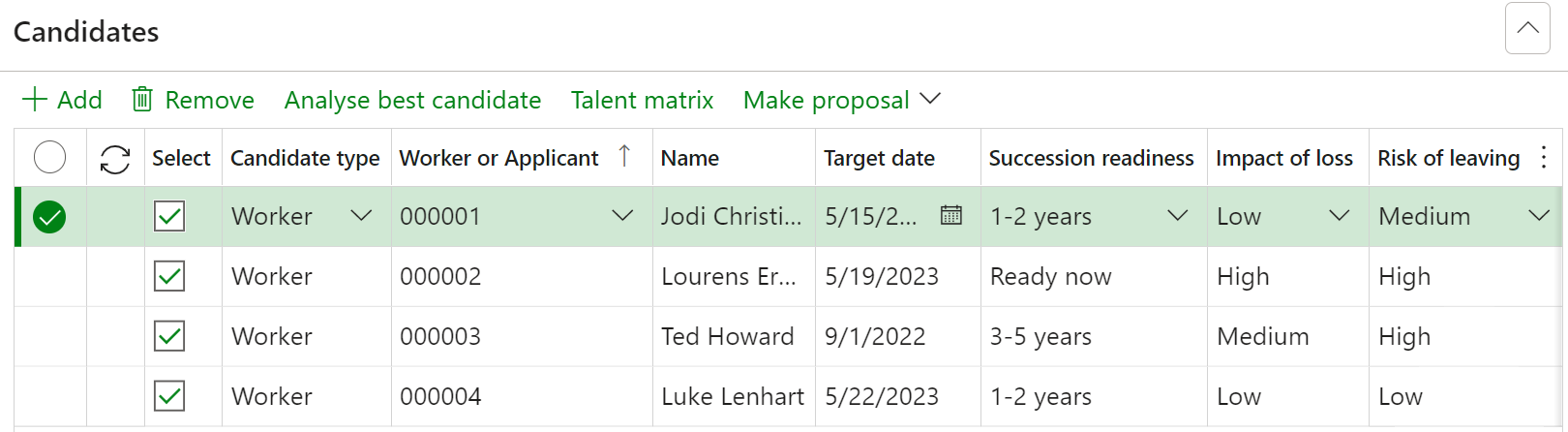
¶ Step 4: Identify the best candidate
-
Before analysing the data to identify the best candidate, review the talent matrix assigned to each candidate to ensure a comparison is possible and to review the ratings of each candidate.
Click on the Talent matrix button in the button strip to see a quick overview of the information in the Talent matrix primarily found on the Workers page.
- To view a comparison of the ratings of the candidates, in the button strip, click on the Analyse best candidate button
- In the Rating box dialogue, the current Succession plan ID will be populated in the Parameters. Click on the OK button
You cannot make changes or add information to the candidate profile from this Talent matrix window. Changes can only be made from the Workers Talent matrix page
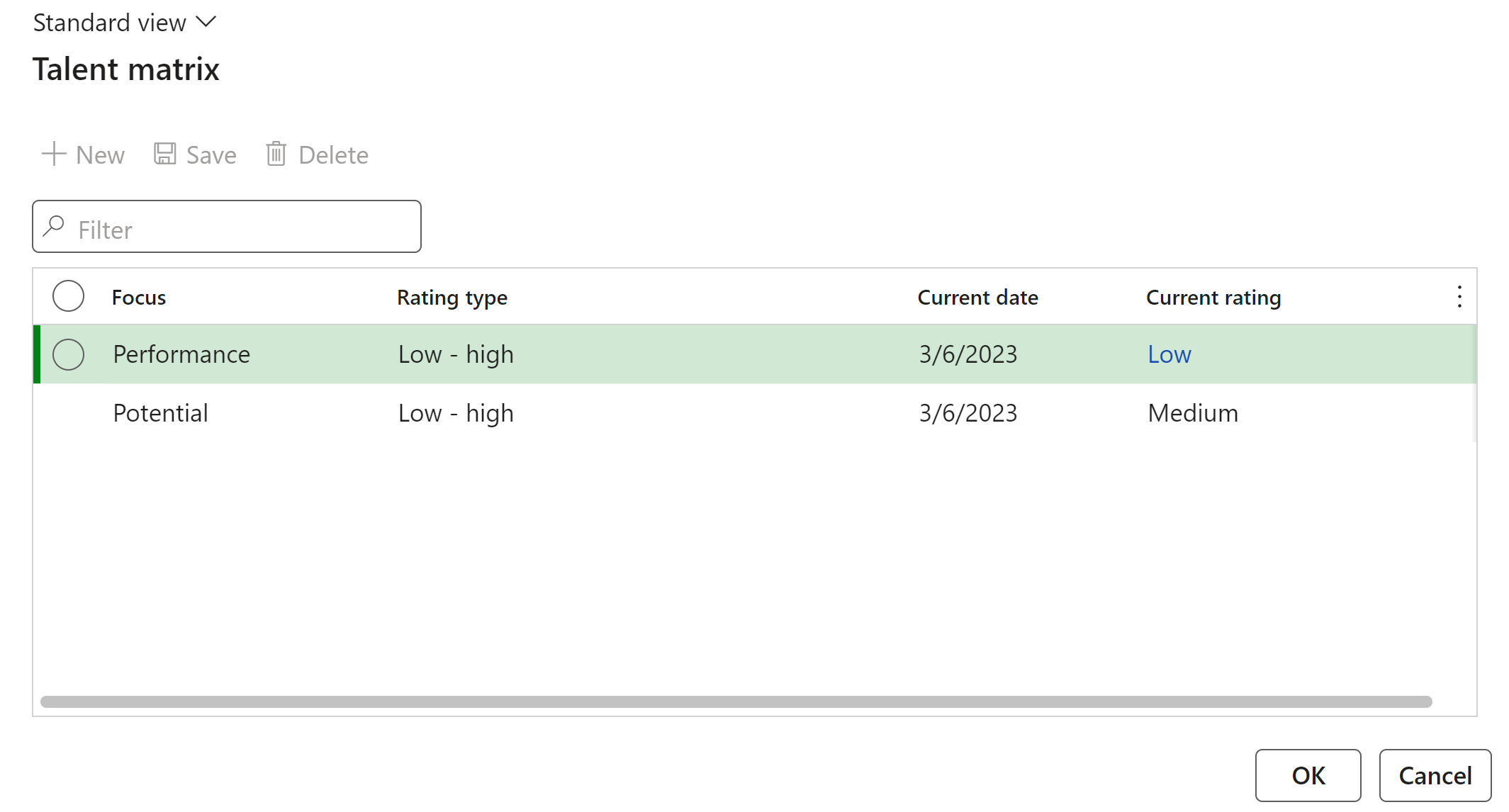
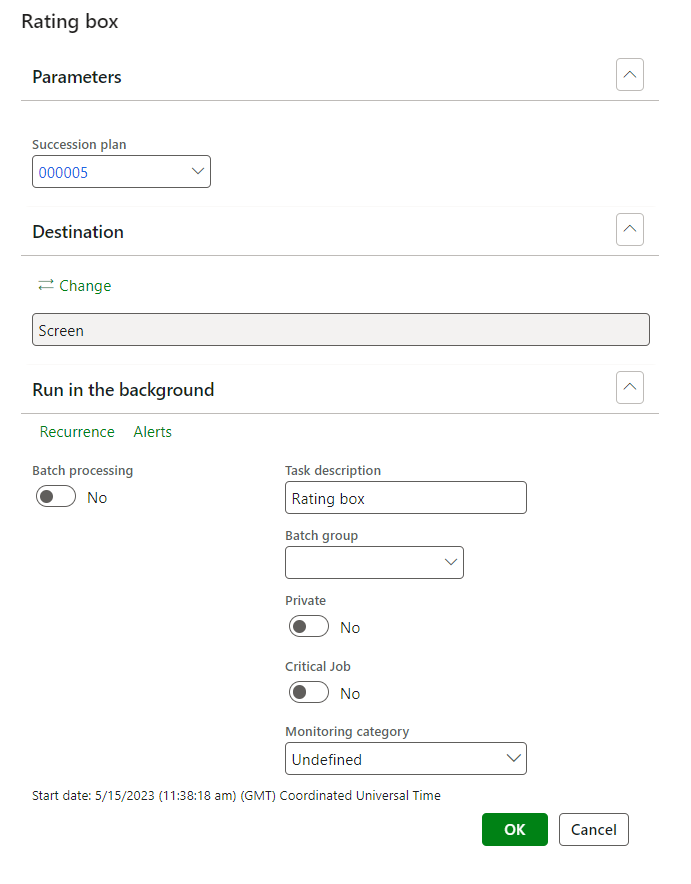
- After clicking on the OK button you will be redirected to a Rating box diagram where you will be able to visually see the candidates compared to each other
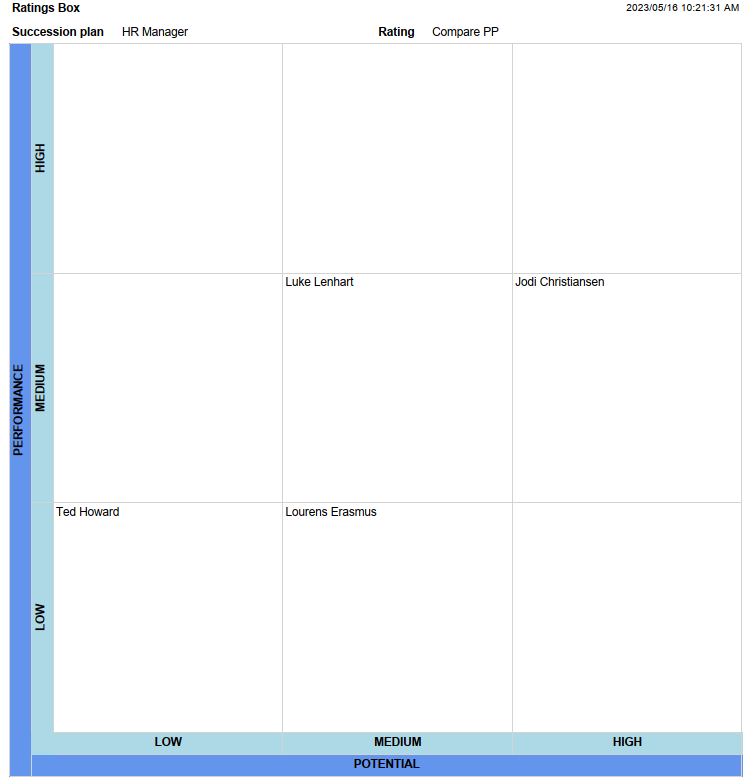
¶ Step 5: Make a proposal
- In the Button strip, click on the Make proposal drop down button
- In the Succession plan candidates field a unique ID for the record in the datatbase will be shown
- In the Coverage field you will be able to choose between short term and long term
- In the Reason field you will be able to provide a reason for the best identified candidate
- Click on the OK button
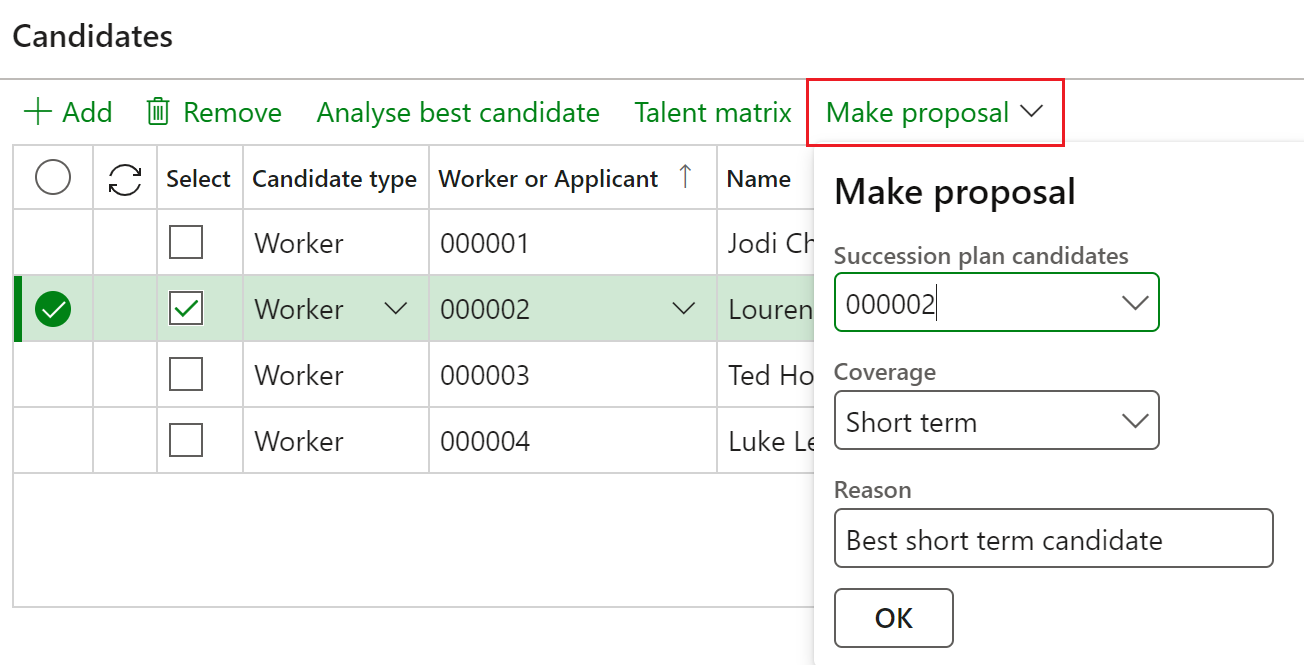
- On the Succession plan standard view page below Candidates, you will find Proposal where you can see which workers or applicants where selected as best candidate and what the final recommendations where on each one
Once a proposal has been made for a specific succession plan, the position and succession plan will be closed and cannot be opened, therefore a new succession plan will created for a new proposal if and when neccessary
.png)